Where's the backup of all open Firefox windows/tabs from last session?
I'm afraid it may be too late. I had Firefox running, multiple tabs in 4 windows. I didn't notice exactly when Firefox ended.. I first installed some installation software that wasn't needed. Unchecked all the extra junk, ie. change my homepage. Didn't start it, haven't yet uninstalled it. I then downloaded and installed uTorrent. It was when uTorrent completed installation that Firefox started.. with just one window/tab with my homepage!!!! My settings are still set to open windows and tabs from last session! I remember there being a backup of open windows/tabs somewhere, and I can just change the extension. Hopefully the backup is still the backup of the 4 windows. Help please! What's the name of the file(s) to look for?
ASKER CERTIFIED SOLUTION
membership
This solution is only available to members.
To access this solution, you must be a member of Experts Exchange.
ASKER
no, my session store is gone, nothing on that link will get it back. I need to use a program/batch file to create a special-sessionstore.js backup to run at least each time Windows starts.
Just one of those things I've meant to do many times before but hadn't gotten around to yet...
Just one of those things I've meant to do many times before but hadn't gotten around to yet...
ASKER
I found what I was looking for, sessionstore.bak. It had already been replaced with a session store consisting of nothing but a single page. Now I just have to painstakingly search through my history to figure out what to open. yay
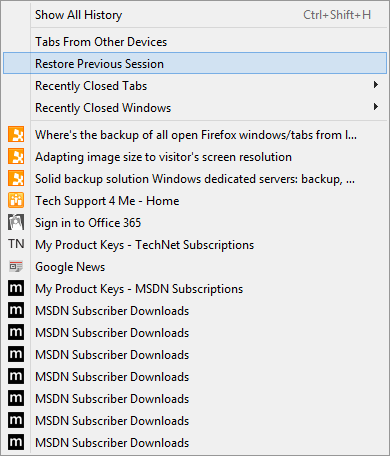
Perhaps of help
https://support.mozilla.org/en-US/questions/952992