Restrict web except for one or two sites
I have a need to lock down several laptops on our wireless network. These laptops can only be allowed to access the internet. However, they can only access one or two websites.
I've tried entering the website into the "proxy" settings which will work except for my site is https and that doesn't work.
I see I could potentially use the local windows 7 firewall, but I can't seem to figure out how to configure it so I can restrict websites.
Any information would be extremely helpful.
Jeff
I've tried entering the website into the "proxy" settings which will work except for my site is https and that doesn't work.
I see I could potentially use the local windows 7 firewall, but I can't seem to figure out how to configure it so I can restrict websites.
Any information would be extremely helpful.
Jeff
You can try going to Start -----> Control Panel ------> Internet Options
Click on the Security tab
You can Click on Trusted sites and the Sites button and add URLs
or
You can Click on Restricted sites and the Sites button and add URLs for restrictions.
Click on the Security tab
You can Click on Trusted sites and the Sites button and add URLs
or
You can Click on Restricted sites and the Sites button and add URLs for restrictions.
ASKER
sstory:
Your solution seems too complicated, i want to use the native OS to restrict sites.
confortjeanius
I have tried your solution and it doesn't work. I only allow one or two sites, and block the rest.
Jeff
Your solution seems too complicated, i want to use the native OS to restrict sites.
confortjeanius
I have tried your solution and it doesn't work. I only allow one or two sites, and block the rest.
Jeff
ASKER CERTIFIED SOLUTION
membership
This solution is only available to members.
To access this solution, you must be a member of Experts Exchange.
Unfortunately we cannot set exceptions in Windows 7 Advance Firewall. You can block all sites to all users OR all sites to specific users. But, I did not come across an option where we can block all sites and allow a few.
** You can probably set a rule on the Router/Modem (gateway to these PCs). That would be more effective I guess.
You can also enter a non existing proxy IP as below and also have exceptions to allow few sites and block all.
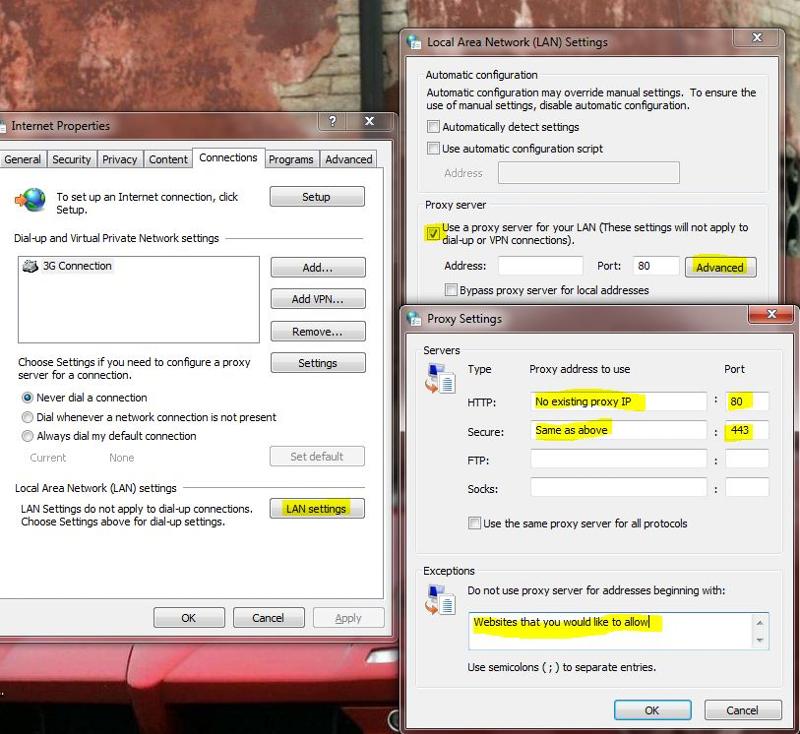 You should also disable (restrict) access to Connections Tab under Internet Explorer settings so that the users cannot remove proxy and start accessing internet.
You should also disable (restrict) access to Connections Tab under Internet Explorer settings so that the users cannot remove proxy and start accessing internet.
To do so, please follow steps below.
In Run, type -- gpedit.msc
Under User Configuration -- Administrative Templates\Windows Components\Internet Explorer\Internet Control Panel
Open Disable the Connections page and select "enabled"
This will remove the Connections Page from Internet Options.
** You can probably set a rule on the Router/Modem (gateway to these PCs). That would be more effective I guess.
You can also enter a non existing proxy IP as below and also have exceptions to allow few sites and block all.
To do so, please follow steps below.
In Run, type -- gpedit.msc
Under User Configuration -- Administrative Templates\Windows Components\Internet Explorer\Internet Control Panel
Open Disable the Connections page and select "enabled"
This will remove the Connections Page from Internet Options.
ASKER
thanks Mody2579. That information was helpful.
I did decide to use the Microsoft Live product called "Windows Live Family Safety".
This solution works beautifully for me.
Thanks again,
Jeff
I did decide to use the Microsoft Live product called "Windows Live Family Safety".
This solution works beautifully for me.
Thanks again,
Jeff
ASKER
Second link pointed me to the Microsoft Live Family Safety which worked great.
There are also parental settings on browsers that may have a white list. I suppose that if they were pointed to a proxy server that you control you could set that up to only allow certain websites. If you have a hardware filewall appliance you can almost definitely check their MAC or something and whitelist two websites and block the rest.