sglee
asked on
Outlook 2003 fails to connect to Exchange Server 2003
Hi,
I have a user who uses OUTLOOK 2003 which is connected to Exchange Server 2003 (part of SBS2003). Her outlook has been running fine for years.
A few weeks ago, shd said that her OUTLOOK showed "disconnected", so I had her restart her PC and all was ok.
Today the same problem happened and I can't make it work. When I tried to create another OUTLOOK profile "Outlook2" and enter the exchange server and the user name, it says "outlook could not log on. check gto make sure you are connected to the network and are using the proper server and mailbox name. The connection to the Microsoft Exchange is unavailable. Outlook must be online or connected to complete this action".
I can ping SBS2003 server which is Exch server. The user can access shared folders off SBS2003 and surf the internet w/o a problem.
I even added another network user account onto this computer, logged in successfully as another user and can see files off SBS2003, however when I tried to set up Outlook2003 from the scratch, it fails to recognize the see the server when I enter Exch Server name and User name or mailbox name.
So for some reason, Outlook fails to see the existance of Exchange Server on the network.
Can you help?
Thanks.
I have a user who uses OUTLOOK 2003 which is connected to Exchange Server 2003 (part of SBS2003). Her outlook has been running fine for years.
A few weeks ago, shd said that her OUTLOOK showed "disconnected", so I had her restart her PC and all was ok.
Today the same problem happened and I can't make it work. When I tried to create another OUTLOOK profile "Outlook2" and enter the exchange server and the user name, it says "outlook could not log on. check gto make sure you are connected to the network and are using the proper server and mailbox name. The connection to the Microsoft Exchange is unavailable. Outlook must be online or connected to complete this action".
I can ping SBS2003 server which is Exch server. The user can access shared folders off SBS2003 and surf the internet w/o a problem.
I even added another network user account onto this computer, logged in successfully as another user and can see files off SBS2003, however when I tried to set up Outlook2003 from the scratch, it fails to recognize the see the server when I enter Exch Server name and User name or mailbox name.
So for some reason, Outlook fails to see the existance of Exchange Server on the network.
Can you help?
Thanks.
ASKER
There are six other users on the same network that uses OUTLOOK 2003 connected to the same SBS2003 server. If there is something wrong on Exch related services, wouldn't it affect everyone on the same network?
" I even added another network user account onto this computer, logged in successfully as another user and can see files off SBS2003, however when I tried to set up Outlook2003 from the scratch, it fails to recognize the see the server when I enter Exch Server name and User name or mailbox name."
All indications in your problem description is that exchange is not functioning. So basic troubleshooting applies at this point. Never assume. Test and verify.
All indications in your problem description is that exchange is not functioning. So basic troubleshooting applies at this point. Never assume. Test and verify.
ASKER
I have added the another user account (ie. Tom) on the same computer that is having this OUTLOOK problem and resulted in the same error.
But Tom's OUTLOOK on his PC is running just fine along with other users on their own computers.
I don't think the problem is on SBS2003.
But Tom's OUTLOOK on his PC is running just fine along with other users on their own computers.
I don't think the problem is on SBS2003.
Well, if you aren't going to bother looking, I doubt anybody else will bother helping.
ASKER
I checked Services on the server and I did not see anything. I don't know what to look for on the workstation. I will check event viewer on the workstation and let you know.
ASKER CERTIFIED SOLUTION
membership
This solution is only available to members.
To access this solution, you must be a member of Experts Exchange.
as well run ipconfig /flushdns on the server as well
ASKER
when I tried to run nslookup on this computer, I got an error "nslookup.exe - Ordinal Not Found. The ordinal 1108 could not located in the dynamic link library WSOCK32.dll".
I ran "ipconfig /flushdns and it ran that successfully.
I ran "ipconfig /flushdns and it ran that successfully.
SOLUTION
membership
This solution is only available to members.
To access this solution, you must be a member of Experts Exchange.
ASKER
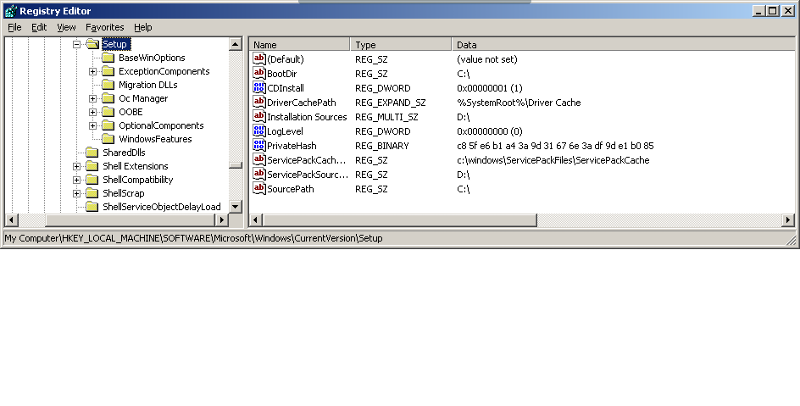
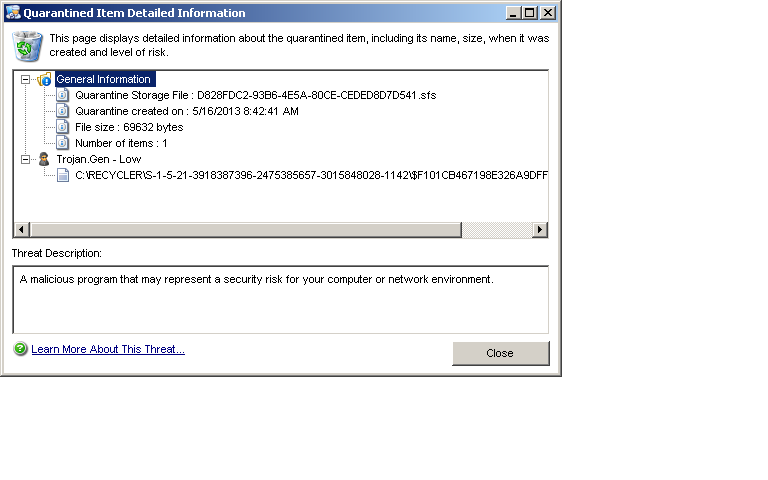 Here is an update.
Here is an update.Since NSLOOKUP failed, I tried to run SFC /scannow, but that failed as well with an error "
Files that are requried to Windows to run properly must be copied to the DLL Cache.
Insert your Windows XP Professional Service Pack 3 CD now." Even if XPP files are located in C:\I386, it kept repeating the same error ... so could not complete SFC.
However for the hack of it, I installed SpyDoctor Anti-Virus program two nights ago and sanned it. It did not catch anything then. However yesterday morning the user called to let me know that a virus was caught (see the screenshot). This morning, when I connected to the computer I noticed that the user left OUTLOOK open and the status showed "Connected".
I was able to run NSLOOKUP.
At this point I can safely conclude that a virus has been active on this computer and corrupted OS and preventing me from running NSLOOKUP or SFC.
Now the virus is caught, it allows OUTLOOK to connect.
Thank you.
great, thanks for sharing and glad it's now resolved.
Check event logs for critical errors.
Ability to view files has NOTHING to do with Exchange. So fire up the services control panel on the server and make sure there aren't any automatic services in a stopped state. Particularly services named "Exchange." if there are, try to start them. Then check your events again.
Check your disk space on the server.
Basic troubleshooting steps here.