virgo0880
asked on
Adding new tape drives to TSM
Hi Experts,
I have to add new tape drives to our IBM 3494 library connected to TSM server 5.5.6.100 on AIX 5.3. We already have 10 tape drives that are running. I have to add another 4 tape drives. I know that once installation and zoning is done. I can add the tape drives to TSM. I need a step by step procedure for adding the tape drives in TSM and making it visible for the tape backups. Please help me in this.
Thanks
Virgo
I have to add new tape drives to our IBM 3494 library connected to TSM server 5.5.6.100 on AIX 5.3. We already have 10 tape drives that are running. I have to add another 4 tape drives. I know that once installation and zoning is done. I can add the tape drives to TSM. I need a step by step procedure for adding the tape drives in TSM and making it visible for the tape backups. Please help me in this.
Thanks
Virgo
SOLUTION
membership
This solution is only available to members.
To access this solution, you must be a member of Experts Exchange.
ASKER
I ran into an issue now. I ran the command q sn t=dr and suddenly after some time my all tape drives went offline and TSM is not able to see them online. Q DR command is showing. Whether q san created any problem for the tape drives and made them offline. Can you tell me what cause this and how I can make them online?
Library Name Drive Name Device Type On-Line
------------ ------------ ----------- -------------------
L3494B TDRV1 3592 Polling Since
05/16/13 16:46:52
L3494B TDRV10 3592 Yes
L3494B TDRV2 3592 Unavailable Since
05/16/13 16:39:52
L3494B TDRV3 3592 Unavailable Since
05/16/13 16:36:34
L3494B TDRV4 3592 Polling Since
05/16/13 16:51:59
L3494B TDRV5 3592 Polling Since
05/16/13 16:53:41
L3494B TDRV6 3592 Polling Since
05/16/13 16:59:23
L3494B TDRV7 3592 Polling Since
05/16/13 16:55:28
L3494B TDRV8 3592 Yes
L3494B TDRV9 3592 Unavailable Since
05/16/13 16:43:40
Library Name Drive Name Device Type On-Line
------------ ------------ ----------- -------------------
L3494B TDRV1 3592 Polling Since
05/16/13 16:46:52
L3494B TDRV10 3592 Yes
L3494B TDRV2 3592 Unavailable Since
05/16/13 16:39:52
L3494B TDRV3 3592 Unavailable Since
05/16/13 16:36:34
L3494B TDRV4 3592 Polling Since
05/16/13 16:51:59
L3494B TDRV5 3592 Polling Since
05/16/13 16:53:41
L3494B TDRV6 3592 Polling Since
05/16/13 16:59:23
L3494B TDRV7 3592 Polling Since
05/16/13 16:55:28
L3494B TDRV8 3592 Yes
L3494B TDRV9 3592 Unavailable Since
05/16/13 16:43:40
Are you sure that your new zoning is correct?
It looks quite as if you made some mistake here.
First, check if your paths are also offline
Q PATH
If the last column shows "No" run this against each of the offline paths shown:
UPD PATH TSMSERVER1 TDRVxx SRCTYPE=SERVER DESTTYPE=DRIVE LIBRARY=L3494B ONLINE=YES
Then run against each of the drives
UPD DR TDRVxx ONLINE=YES
If paths and/or drives go offline again next time TSM tries to access them consult your SAN team. There must be something wrong with the zoning!
If they stay online there must have been a timeout issue or the like.
What do you see on AIX (assuming you ran cfgmgr) with
lsdev -Cctape
AVAILABLE or DEFINED?
It looks quite as if you made some mistake here.
First, check if your paths are also offline
Q PATH
If the last column shows "No" run this against each of the offline paths shown:
UPD PATH TSMSERVER1 TDRVxx SRCTYPE=SERVER DESTTYPE=DRIVE LIBRARY=L3494B ONLINE=YES
Then run against each of the drives
UPD DR TDRVxx ONLINE=YES
If paths and/or drives go offline again next time TSM tries to access them consult your SAN team. There must be something wrong with the zoning!
If they stay online there must have been a timeout issue or the like.
What do you see on AIX (assuming you ran cfgmgr) with
lsdev -Cctape
AVAILABLE or DEFINED?
Did you manage to bring your drives back online?
My day is almost over now.
My day is almost over now.
ASKER
I have not started the process of adding the new tape drives yet. I was just running the q san command to verify how the output looks. Zoning is not the problem here as I have not modified any thing in the zones yet.
I just ran the q san t=dr command and I saw there were lot of processes like dsmqsan on my AIX server. I rebooted the TSM services and the server and now the drives look online and in use.
I think the q san command made the tape drives offline. Have you seen this type of problem before?
I just ran the q san t=dr command and I saw there were lot of processes like dsmqsan on my AIX server. I rebooted the TSM services and the server and now the drives look online and in use.
I think the q san command made the tape drives offline. Have you seen this type of problem before?
Yes, I saw it once, but this was in an environment where the tapes and (many!) disks were connected over the same (and slow) SAN HBAs, moreover in a mixed zone.
I hope you don't have such a setup.
Running a zone mixing tapes and disks can be fatal, and running tapes and disks over the same HBA can cause a huge performance impact and lead to timeouts.
I hope you don't have such a setup.
Running a zone mixing tapes and disks can be fatal, and running tapes and disks over the same HBA can cause a huge performance impact and lead to timeouts.
ASKER
No, I don't have any mixed zone setup. Our tape traffic is different than data traffic. Also the HBAs are different. So, is there any solution for that?
You can avoid running Q SAN, that's all I can suggest.
TSM will recognize new devices nonetheless, but it can be that the "DEFINE PATH ..." commands will take a rather long time to complete.
Let's continue tomorrow!
wmp
TSM will recognize new devices nonetheless, but it can be that the "DEFINE PATH ..." commands will take a rather long time to complete.
Let's continue tomorrow!
wmp
ASKER
Ok. But I am still confused that even if we are just querying then how come the drives went offline. What you think on this?
Well,
I heard about such issues on HP/UX, but that's because HP/UX doesn't support SAN discovery.
Drives should only go offline after a hard SAN discovery failure (as with HP/UX) due to an invalid response.
It seems that in misconfiured environments (see above) or in very (!) busy environments this can also happen, but this should actually be limited to rare occurrences.
Could it be that your drive firmware is really old (something before 0825)?
Check with
lscfg -vpl rmtx | grep FW
If you don't see 0825 or higher consider upgrading ( 0C90 is newest for J1A, 0F1F is newest for E05 ). Old firmware can always produce unexpected issues.
I heard about such issues on HP/UX, but that's because HP/UX doesn't support SAN discovery.
Drives should only go offline after a hard SAN discovery failure (as with HP/UX) due to an invalid response.
It seems that in misconfiured environments (see above) or in very (!) busy environments this can also happen, but this should actually be limited to rare occurrences.
Could it be that your drive firmware is really old (something before 0825)?
Check with
lscfg -vpl rmtx | grep FW
If you don't see 0825 or higher consider upgrading ( 0C90 is newest for J1A, 0F1F is newest for E05 ). Old firmware can always produce unexpected issues.
ASKER
I have a mix and match of firmwares, some are at 0C90 and some are at other level.
Device Specific.(FW)........1EE9
Device Specific.(FW)........1C93
Device Specific.(FW)........0C90
Device Specific.(FW)........0C90
Device Specific.(FW)........0B93
Device Specific.(FW)........0C90
Device Specific.(FW)........0C90
Device Specific.(FW)........0C90
Device Specific.(FW)........0C90
Device Specific.(FW)........1F05
Device Specific.(FW)........1EE9
Device Specific.(FW)........1C93
Device Specific.(FW)........0C90
Device Specific.(FW)........0C90
Device Specific.(FW)........0B93
Device Specific.(FW)........0C90
Device Specific.(FW)........0C90
Device Specific.(FW)........0C90
Device Specific.(FW)........0C90
Device Specific.(FW)........1F05
Device Specific.(FW)........1EE9
Device Specific.(FW)........1C93
Device Specific.(FW)........0C90
Device Specific.(FW)........0C90
Device Specific.(FW)........0B93
Device Specific.(FW)........0C90
Device Specific.(FW)........0C90
Device Specific.(FW)........0C90
Device Specific.(FW)........0C90
Device Specific.(FW)........1F05
Device Specific.(FW)........1EE9
Device Specific.(FW)........1C93
Device Specific.(FW)........0C90
Device Specific.(FW)........0C90
Device Specific.(FW)........0B93
Device Specific.(FW)........0C90
Device Specific.(FW)........0C90
Device Specific.(FW)........0C90
Device Specific.(FW)........0C90
Device Specific.(FW)........1F05
Also can you answer my previous post ID: 39173040
Thanks
Device Specific.(FW)........1EE9
Device Specific.(FW)........1C93
Device Specific.(FW)........0C90
Device Specific.(FW)........0C90
Device Specific.(FW)........0B93
Device Specific.(FW)........0C90
Device Specific.(FW)........0C90
Device Specific.(FW)........0C90
Device Specific.(FW)........0C90
Device Specific.(FW)........1F05
Device Specific.(FW)........1EE9
Device Specific.(FW)........1C93
Device Specific.(FW)........0C90
Device Specific.(FW)........0C90
Device Specific.(FW)........0B93
Device Specific.(FW)........0C90
Device Specific.(FW)........0C90
Device Specific.(FW)........0C90
Device Specific.(FW)........0C90
Device Specific.(FW)........1F05
Device Specific.(FW)........1EE9
Device Specific.(FW)........1C93
Device Specific.(FW)........0C90
Device Specific.(FW)........0C90
Device Specific.(FW)........0B93
Device Specific.(FW)........0C90
Device Specific.(FW)........0C90
Device Specific.(FW)........0C90
Device Specific.(FW)........0C90
Device Specific.(FW)........1F05
Device Specific.(FW)........1EE9
Device Specific.(FW)........1C93
Device Specific.(FW)........0C90
Device Specific.(FW)........0C90
Device Specific.(FW)........0B93
Device Specific.(FW)........0C90
Device Specific.(FW)........0C90
Device Specific.(FW)........0C90
Device Specific.(FW)........0C90
Device Specific.(FW)........1F05
Also can you answer my previous post ID: 39173040
Thanks
SOLUTION
membership
This solution is only available to members.
To access this solution, you must be a member of Experts Exchange.
ASKER
So the format for the devclass is showing as "Drive", so I think I don't need to change anything at my end, right?
Device Class Name: TDEV3592
Device Access Strategy: Sequential
Storage Pool Count: 12
Device Type: 3592
Format: DRIVE
Est/Max Capacity (MB):
Mount Limit: 10
Mount Wait (min): 4
Mount Retention (min): 4
Label Prefix: ADSM
Library: L3494B
Directory:
Server Name:
Retry Period:
Retry Interval:
Shared:
High-level Address:
Minimum Capacity:
WORM: No
Drive Encryption: Allow
Scaled Capacity: 100
Last Update by (administrator): ADMIN
Last Update Date/Time: 05/08/08 10:31:09
Also, one more thing - I can use the same tape media's which are already there in the library for these new tape drives (E05) , right.
And how can I see what type of tape media it is ? whether is JA or some other ? and what all speed of tape media I can use for E05s.
Virgo
Device Class Name: TDEV3592
Device Access Strategy: Sequential
Storage Pool Count: 12
Device Type: 3592
Format: DRIVE
Est/Max Capacity (MB):
Mount Limit: 10
Mount Wait (min): 4
Mount Retention (min): 4
Label Prefix: ADSM
Library: L3494B
Directory:
Server Name:
Retry Period:
Retry Interval:
Shared:
High-level Address:
Minimum Capacity:
WORM: No
Drive Encryption: Allow
Scaled Capacity: 100
Last Update by (administrator): ADMIN
Last Update Date/Time: 05/08/08 10:31:09
Also, one more thing - I can use the same tape media's which are already there in the library for these new tape drives (E05) , right.
And how can I see what type of tape media it is ? whether is JA or some other ? and what all speed of tape media I can use for E05s.
Virgo
Format=Drive is OK, right.
You can use your current media, right.
With 3494 libraries TSM doesn't really care about the media type, with Format=Drive in the DEVCLASS it's up to the library to decide.
You can check the "Estimated Capacity" value of "Q VOL volname F=D" to get a first idea, or you can use the 3494 Web Specialist (if enabled) or the Library Manager Console to query your tape inventory.
The E05 can write 300GB or 500GB (uncompressed) on JA media, depending on how the cartridge was initially formatted.
Here are the specs:
http://www-03.ibm.com/systems/be/storage/media/3592/specifications.html
The 3592 E05 (new name: TS1120) tape drive supports a native data transfer rate of up to 104 MBps (Gen2 = 500 GB formatted) or 54 MBps (Gen1 = 300 GB formatted).
Here are the specs:
http://www-03.ibm.com/systems/storage/tape/ts1120/specifications.html
wmp
You can use your current media, right.
With 3494 libraries TSM doesn't really care about the media type, with Format=Drive in the DEVCLASS it's up to the library to decide.
You can check the "Estimated Capacity" value of "Q VOL volname F=D" to get a first idea, or you can use the 3494 Web Specialist (if enabled) or the Library Manager Console to query your tape inventory.
The E05 can write 300GB or 500GB (uncompressed) on JA media, depending on how the cartridge was initially formatted.
Here are the specs:
http://www-03.ibm.com/systems/be/storage/media/3592/specifications.html
The 3592 E05 (new name: TS1120) tape drive supports a native data transfer rate of up to 104 MBps (Gen2 = 500 GB formatted) or 54 MBps (Gen1 = 300 GB formatted).
Here are the specs:
http://www-03.ibm.com/systems/storage/tape/ts1120/specifications.html
wmp
ASKER
Got it :-). One more thing is some of my cartridges are showing size as 500GB and some of them as 1 TB. Is it because of compression/uncompressed data? What does that exactly means?
Also, I can access the Storage Specialist web interface, but while I am trying to access library manager, it is asking for admin password. I dont have that password. Is there a way to reset the administrator's password for web specialist?
I know I am asking lot of questions here, but I am stuck on that and before making any changes with the new drives, I am making sure that everything is understandable.
Thanks again for your support.
Also, I can access the Storage Specialist web interface, but while I am trying to access library manager, it is asking for admin password. I dont have that password. Is there a way to reset the administrator's password for web specialist?
I know I am asking lot of questions here, but I am stuck on that and before making any changes with the new drives, I am making sure that everything is understandable.
Thanks again for your support.
The difference is due to the achieved compression ratio.
I bet that the cartridges showing 500 GB (= Gen2 formatted without compression) are still in "Filling" status, so TSM isn't yet aware of the actual amount of data it will be able to write onto those media.
Once the media is filled beyond the initially assumed 500 GB or "Full" TSM knows better how many data fit onto it, thus the bigger value.
Best look only at full volumes:
Q VOL STAT=FULL
To reset the Web Specialist password you must use the library manager console directly at the library.
Under "Commands" select "3494 Specialist (Web Server)", then "Settings".
Then click "Password: Reset to default"
The default userid is "webadmin", the default password is "service".
I bet that the cartridges showing 500 GB (= Gen2 formatted without compression) are still in "Filling" status, so TSM isn't yet aware of the actual amount of data it will be able to write onto those media.
Once the media is filled beyond the initially assumed 500 GB or "Full" TSM knows better how many data fit onto it, thus the bigger value.
Best look only at full volumes:
Q VOL STAT=FULL
To reset the Web Specialist password you must use the library manager console directly at the library.
Under "Commands" select "3494 Specialist (Web Server)", then "Settings".
Then click "Password: Reset to default"
The default userid is "webadmin", the default password is "service".
ASKER
Thanks, I got the web specialist password in the keepass. I will let you know once the configuration is done.
ASKER
I think i did not asked the procedure for replacing the old J1A 10 tape drives with the new E05s. I also have to remove the 10 old tape drives which are currently in use with TSM and want the procedure of removing/adding them back again with new E05s tape drives. Can you please share that procedure too? I have attached the output of "lsdev -Cc tape"
Output of query drive and query path is:
Library Name Drive Name Device Type On-Line
------------ ------------ ----------- -------------------
L3494B TDRV1 3592 Yes
L3494B TDRV10 3592 Yes
L3494B TDRV2 3592 Yes
L3494B TDRV3 3592 Yes
L3494B TDRV4 3592 Yes
L3494B TDRV5 3592 Yes
L3494B TDRV6 3592 Yes
L3494B TDRV7 3592 Yes
L3494B TDRV8 3592 Yes
L3494B TDRV9 3592 Yes
Source Name Source Type Destination Destination On-Line
Name Type
----------- ----------- ----------- ----------- -------
TSM SERVER L3494B LIBRARY Yes
TSM SERVER TDRV1 DRIVE Yes
TSM SERVER TDRV10 DRIVE Yes
TSM SERVER TDRV2 DRIVE Yes
TSM SERVER TDRV3 DRIVE Yes
TSM SERVER TDRV4 DRIVE Yes
TSM SERVER TDRV5 DRIVE Yes
TSM SERVER TDRV6 DRIVE Yes
TSM SERVER TDRV7 DRIVE Yes
TSM SERVER TDRV8 DRIVE Yes
TSM SERVER TDRV9 DRIVE Yes
Thanks
Virgo
Output of query drive and query path is:
Library Name Drive Name Device Type On-Line
------------ ------------ ----------- -------------------
L3494B TDRV1 3592 Yes
L3494B TDRV10 3592 Yes
L3494B TDRV2 3592 Yes
L3494B TDRV3 3592 Yes
L3494B TDRV4 3592 Yes
L3494B TDRV5 3592 Yes
L3494B TDRV6 3592 Yes
L3494B TDRV7 3592 Yes
L3494B TDRV8 3592 Yes
L3494B TDRV9 3592 Yes
Source Name Source Type Destination Destination On-Line
Name Type
----------- ----------- ----------- ----------- -------
TSM SERVER L3494B LIBRARY Yes
TSM SERVER TDRV1 DRIVE Yes
TSM SERVER TDRV10 DRIVE Yes
TSM SERVER TDRV2 DRIVE Yes
TSM SERVER TDRV3 DRIVE Yes
TSM SERVER TDRV4 DRIVE Yes
TSM SERVER TDRV5 DRIVE Yes
TSM SERVER TDRV6 DRIVE Yes
TSM SERVER TDRV7 DRIVE Yes
TSM SERVER TDRV8 DRIVE Yes
TSM SERVER TDRV9 DRIVE Yes
Thanks
Virgo
lsdev -Cc tape
lmcp0 Available LAN/TTY Library Management Control Point
rmt0 Available 1Z-08-00-1,0 LVD SCSI Tape Drive
rmt1 Available 1n-08-02 IBM 3592 Tape Drive (FCP)
rmt2 Available 1n-08-02-PRI IBM 3592 Tape Drive (FCP)
rmt3 Available 1n-08-02 IBM 3592 Tape Drive (FCP)
rmt4 Available 1n-08-02 IBM 3592 Tape Drive (FCP)
rmt5 Available 1n-08-02-PRI IBM 3592 Tape Drive (FCP)
rmt6 Available 1n-08-02 IBM 3592 Tape Drive (FCP)
rmt7 Available 1n-08-02 IBM 3592 Tape Drive (FCP)
rmt8 Available 1n-08-02 IBM 3592 Tape Drive (FCP)
rmt9 Available 1n-08-02 IBM 3592 Tape Drive (FCP)
rmt10 Available 1n-08-02 IBM 3592 Tape Drive (FCP)
rmt11 Available 1A-08-02 IBM 3592 Tape Drive (FCP)
rmt12 Available 1A-08-02-ALT IBM 3592 Tape Drive (FCP)
rmt13 Available 1A-08-02 IBM 3592 Tape Drive (FCP)
rmt14 Available 1A-08-02 IBM 3592 Tape Drive (FCP)
rmt15 Available 1A-08-02-ALT IBM 3592 Tape Drive (FCP)
rmt16 Available 1A-08-02 IBM 3592 Tape Drive (FCP)
rmt17 Available 1A-08-02 IBM 3592 Tape Drive (FCP)
rmt18 Available 1A-08-02 IBM 3592 Tape Drive (FCP)
rmt19 Available 1A-08-02 IBM 3592 Tape Drive (FCP)
rmt20 Available 1A-08-02 IBM 3592 Tape Drive (FCP)
rmt21 Available 2M-08-02 IBM 3592 Tape Drive (FCP)
rmt22 Available 2M-08-02 IBM 3592 Tape Drive (FCP)
rmt23 Available 2M-08-02 IBM 3592 Tape Drive (FCP)
rmt24 Available 2M-08-02 IBM 3592 Tape Drive (FCP)
rmt25 Available 2M-08-02-ALT IBM 3592 Tape Drive (FCP)
rmt26 Available 2M-08-02 IBM 3592 Tape Drive (FCP)
rmt27 Available 2M-08-02 IBM 3592 Tape Drive (FCP)
rmt28 Available 2M-08-02 IBM 3592 Tape Drive (FCP)
rmt29 Available 2M-08-02 IBM 3592 Tape Drive (FCP)
rmt30 Available 2M-08-02 IBM 3592 Tape Drive (FCP)
rmt31 Available 2U-08-02 IBM 3592 Tape Drive (FCP)
rmt32 Available 2U-08-02-ALT IBM 3592 Tape Drive (FCP)
rmt33 Available 2U-08-02 IBM 3592 Tape Drive (FCP)
rmt34 Available 2U-08-02 IBM 3592 Tape Drive (FCP)
rmt35 Available 2U-08-02-ALT IBM 3592 Tape Drive (FCP)
rmt36 Available 2U-08-02 IBM 3592 Tape Drive (FCP)
rmt37 Available 2U-08-02 IBM 3592 Tape Drive (FCP)
rmt38 Available 2U-08-02 IBM 3592 Tape Drive (FCP)
rmt39 Available 2U-08-02 IBM 3592 Tape Drive (FCP)
rmt40 Available 2U-08-02 IBM 3592 Tape Drive (FCP)ASKER CERTIFIED SOLUTION
membership
This solution is only available to members.
To access this solution, you must be a member of Experts Exchange.
ASKER
Thanks for providing the steps. I will go through the same.
ASKER
I am also given this link by IBM support for the replacement procedure, which says that I need to delete the library also and define it back again, as I am replacing new tape drives. What you think on this? Do I need to really do this?
http://www-01.ibm.com/support/docview.wss?uid=swg21376419
Thanks
Virgo
http://www-01.ibm.com/support/docview.wss?uid=swg21376419
Thanks
Virgo
I don't think we must delete the library, unless you're going to upgrade it too (new library manager firmware).
But even then I'm rather sure that TSM will be able to continue working with it.
Anyway, should it become necessary we can of course do it, that's not really a hard task.
You could post the outpt of
Q LIBRARY L3494B F=D
so I can give you the commands.
But even then I'm rather sure that TSM will be able to continue working with it.
Anyway, should it become necessary we can of course do it, that's not really a hard task.
You could post the outpt of
Q LIBRARY L3494B F=D
so I can give you the commands.
ASKER
Alright, following is the output of the command:
Library Name: L3494B
Library Type: 349X
ACS Id:
Private Category: 400
Scratch Category: 402
WORM Scratch Category:
External Manager:
Shared: No
LanFree:
ObeyMountRetention:
Primary Library Manager:
WWN:
Serial Number:
AutoLabel: Yes
Reset Drives: No
Relabel Scratch:
Last Update by (administrator): admin
Last Update Date/Time: 10/31/06 08:21:59
Library Name: L3494B
Library Type: 349X
ACS Id:
Private Category: 400
Scratch Category: 402
WORM Scratch Category:
External Manager:
Shared: No
LanFree:
ObeyMountRetention:
Primary Library Manager:
WWN:
Serial Number:
AutoLabel: Yes
Reset Drives: No
Relabel Scratch:
Last Update by (administrator): admin
Last Update Date/Time: 10/31/06 08:21:59
ASKER
One more thing - Once all the configurations are done and the drives are online to library. Do I need to do the inventory of tapes again or the library will take care of it for the new drives?
I am asking this, as I see in the IBM support link given above, the last step no. 9 says volumes needs to be checked-in again. Can you please let me know whether that step is required?
Thanks
I am asking this, as I see in the IBM support link given above, the last step no. 9 says volumes needs to be checked-in again. Can you please let me know whether that step is required?
Thanks
Please redefine your library only if you really have to. Try leaving it as is in the first place.
But if you can't get it to run the way I described in my post above perform these additional steps:
- After all paths and drives have been deleted run
DELETE PATH TSM L3494B SRCTYPE=SERVER DESTTYPE=LIBRARY
DELETE LIBRARY L3494B
- Before recreating drives and paths to drives run
DEFINE LIBRARY L3494B LIBTYPE=349X SCRATCHCAT=402 PRIVATECAT=400 AUTOLABEL=YES RESETD=NO
DEFINE PATH TSM L3494B SRCTYPE=SERVER DESTTYPE=LIBRARY DEVICE=/dev/lmcp0 ONLINE=YES
- Then continue with the drive definitons and their path definitions as described.
- Once everything is online, run
CHECKIN LIBVOLUME L3494B SEARCH=YES STAT=SCRATCH CHECKL=NO
CHECKIN LIBVOLUME L3494B SEARCH=YES STAT=PRIVATE CHECKL=NO
You can also specify CHECKL=YES to have the library check the labels. Because every cartridge must be mounted and read this can take a very long time and is generally not necessary.
The CHECKIN steps are only required if you deleted and recreated the library.
If you just deleted and recreated the drives no CHECKIN is required!
After the CHECKIN steps have completed continue with ENABLE SESSIONS CLIENT and everything should be fine again
But if you can't get it to run the way I described in my post above perform these additional steps:
- After all paths and drives have been deleted run
DELETE PATH TSM L3494B SRCTYPE=SERVER DESTTYPE=LIBRARY
DELETE LIBRARY L3494B
- Before recreating drives and paths to drives run
DEFINE LIBRARY L3494B LIBTYPE=349X SCRATCHCAT=402 PRIVATECAT=400 AUTOLABEL=YES RESETD=NO
DEFINE PATH TSM L3494B SRCTYPE=SERVER DESTTYPE=LIBRARY DEVICE=/dev/lmcp0 ONLINE=YES
- Then continue with the drive definitons and their path definitions as described.
- Once everything is online, run
CHECKIN LIBVOLUME L3494B SEARCH=YES STAT=SCRATCH CHECKL=NO
CHECKIN LIBVOLUME L3494B SEARCH=YES STAT=PRIVATE CHECKL=NO
You can also specify CHECKL=YES to have the library check the labels. Because every cartridge must be mounted and read this can take a very long time and is generally not necessary.
The CHECKIN steps are only required if you deleted and recreated the library.
If you just deleted and recreated the drives no CHECKIN is required!
After the CHECKIN steps have completed continue with ENABLE SESSIONS CLIENT and everything should be fine again
ASKER
Sure, I will proceed with removing / adding the tape drives only. Will not touch the library configurations unless required or if there are any issues.
I really appreciate for giving the detailed procedure and now I am confident enough to get this stuff done without any issues .. touch wood :-)
But if there are any issues, I will keep you posted. I will be working on this tomorrow.
Thanks
Virgo
I really appreciate for giving the detailed procedure and now I am confident enough to get this stuff done without any issues .. touch wood :-)
But if there are any issues, I will keep you posted. I will be working on this tomorrow.
Thanks
Virgo
ASKER
Do I need to run "disable sessions client" ?
Actually as this work will be taking 4-5 hours, I dont want to take tsm services down as we have some database archive backups that runs on hourly basis which sends the backup of archives to disk pool. If I shutdown tsm services, then the archives will fill up the space on our production databases. So, whether it is ok not to disable the client sessions. I can make sure that none of the processes are using the tape drives. Whether this will impact the tape drive addition work?
Let me know.
Thanks
Virgo
Actually as this work will be taking 4-5 hours, I dont want to take tsm services down as we have some database archive backups that runs on hourly basis which sends the backup of archives to disk pool. If I shutdown tsm services, then the archives will fill up the space on our production databases. So, whether it is ok not to disable the client sessions. I can make sure that none of the processes are using the tape drives. Whether this will impact the tape drive addition work?
Let me know.
Thanks
Virgo
If you can really make sure that no process/session is using the tape drives - OK!
Even if there was an attempt to use a drive - since the library is offline during CE work and since the drives are deleted you will see some uncool error messages in such a case, but there's nothing fatal which could happen.
Even if there was an attempt to use a drive - since the library is offline during CE work and since the drives are deleted you will see some uncool error messages in such a case, but there's nothing fatal which could happen.
ASKER
OK. Got it.
I also have some questions for encryption on these drives. I will open a separate thread for that. But just a heads up. As these drives support encryption, how can I setup the encryption of my backup data for these tape drives? Any idea on that please?
Virgo
I also have some questions for encryption on these drives. I will open a separate thread for that. But just a heads up. As these drives support encryption, how can I setup the encryption of my backup data for these tape drives? Any idea on that please?
Virgo
ASKER
I have replaced the tape drives, but my tape cartridges are getting error while they are mounted in the tapedrive, the error says :
05/23/13 10:42:03 ANR1040I Space reclamation started for volume 005568,
storage pool CBACK1 (process number 58). (PROCESS: 58)
05/23/13 10:42:10 ANR8337I 3592 volume 006098 mounted in drive TDRV4
(/dev/rmt4). (PROCESS: 55)
05/23/13 10:42:10 ANR8985E The drive TDRV4 (/dev/rmt4) in library L3494B is
using an encryption method that is incompatible with the
current server settings. (PROCESS: 55)
Due to this my reclamation, migration and move data processes are getting failed. Any idea on this?
05/23/13 10:42:03 ANR1040I Space reclamation started for volume 005568,
storage pool CBACK1 (process number 58). (PROCESS: 58)
05/23/13 10:42:10 ANR8337I 3592 volume 006098 mounted in drive TDRV4
(/dev/rmt4). (PROCESS: 55)
05/23/13 10:42:10 ANR8985E The drive TDRV4 (/dev/rmt4) in library L3494B is
using an encryption method that is incompatible with the
current server settings. (PROCESS: 55)
Due to this my reclamation, migration and move data processes are getting failed. Any idea on this?
Your DEVCLASS has Drive Encryption: Allow which is the default and basically OK.
Did your hardware engineer set up the drives for encryption?
Check with the Web specialist -> Manage Library > By Logical Library > Select Library > Modify Encryption Method > GO
Encryption should not be set to Library Managed or System Managed.
It could bet that your TSM server is missing a required fix.
It could also be an issue with the Atape drivers being too old.
You should have version 12.2 or higher, the newest is 12.6.2.0
Check with "lslpp -l | grep Atape" and get it from here if needed:
http://www-933.ibm.com/support/fixcentral/swg/selectFixes?parent=ibm~ST~Tapedevicedriversandsoftware&product=ibm/Storage_Tape/Tape+device+drivers&release=1.0&platform=AIX&function=all
Did your hardware engineer set up the drives for encryption?
Check with the Web specialist -> Manage Library > By Logical Library > Select Library > Modify Encryption Method > GO
Encryption should not be set to Library Managed or System Managed.
It could bet that your TSM server is missing a required fix.
It could also be an issue with the Atape drivers being too old.
You should have version 12.2 or higher, the newest is 12.6.2.0
Check with "lslpp -l | grep Atape" and get it from here if needed:
http://www-933.ibm.com/support/fixcentral/swg/selectFixes?parent=ibm~ST~Tapedevicedriversandsoftware&product=ibm/Storage_Tape/Tape+device+drivers&release=1.0&platform=AIX&function=all
ASKER
I think the engineer did not do anything for encryption. Do I need to tell him to set up the encryption on the drives?
My web specialist is showing following encryption settings, I don't see the options in the menu which you gave.
Also, what fixes you are talking about here? my current os level is - 5300-12-05-1140
Regarding Atape driver, my current version is :
Fileset Level State Description
--------------------------
Path: /usr/lib/objrepos
Atape.driver 10.7.3.0 COMMITTED IBM AIX Enhanced Tape and
Medium Changer Device Driver
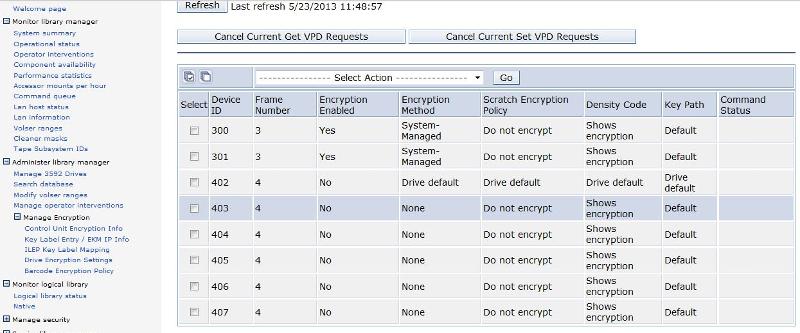
My web specialist is showing following encryption settings, I don't see the options in the menu which you gave.
Also, what fixes you are talking about here? my current os level is - 5300-12-05-1140
Regarding Atape driver, my current version is :
Fileset Level State Description
--------------------------
Path: /usr/lib/objrepos
Atape.driver 10.7.3.0 COMMITTED IBM AIX Enhanced Tape and
Medium Changer Device Driver
Set your drives 300, 301 and all others not shown on the picture which have "Encryption Enabled: Yes" to "Encryption Enabled: No" with the Web Specialist or directly at the library.
Set your drives 300, 301, 402 and all others not shown on the picture which have "Encryption Method" other than "None" to "None" with the Web Specialist or directly at the library.
Your Atape drivers are too old. Get the newest version and install it.
You could also install the newest atldd.driver (same link, see above).
The missing fix (if any) is a fix to TSM, not AIX.
But I read in your Q that it's TSM 5.5.6. This version should have the fix.
Set your drives 300, 301, 402 and all others not shown on the picture which have "Encryption Method" other than "None" to "None" with the Web Specialist or directly at the library.
Your Atape drivers are too old. Get the newest version and install it.
You could also install the newest atldd.driver (same link, see above).
The missing fix (if any) is a fix to TSM, not AIX.
But I read in your Q that it's TSM 5.5.6. This version should have the fix.
ASKER
Actually we bought these tape drives to enable encryption as J1As were not supporting that. So, if I want to use that for encryption, should I enable it for other drives and if yes, what should be the preferred encryption method?
You should not enable anything regarding encryption right now, because your drivers are too old.
Either install new drivers immediately or disable encryption until you have installed them.
The encryption method depends on whether you want the key stored in the library or in the TSM server.
Either install new drivers immediately or disable encryption until you have installed them.
The encryption method depends on whether you want the key stored in the library or in the TSM server.
ASKER
ohh.... Ok. Got it. So, after changing the encryption settings do I need to take the reboot of TSM services or I can change it on the fly?
As of now, some of the reclamation processes are using the tape drives, so is it ok to change it now ?
As of now, some of the reclamation processes are using the tape drives, so is it ok to change it now ?
It's a while ago since I had to deal with such things.
Try to change the encryption settings on the fly as I recommended above in #39191708.
It can happen that the library asks you to set it offline. In that case you must wait until your processes havee all finished, then continue as requested.
In either case you don't need to recycle TSM nor AIX.
Try to change the encryption settings on the fly as I recommended above in #39191708.
It can happen that the library asks you to set it offline. In that case you must wait until your processes havee all finished, then continue as requested.
In either case you don't need to recycle TSM nor AIX.
ASKER
Alright thank you. I will try to do that.
ASKER
Hi,
We have added new tape slots to the library and new cradle pair for new tape drives,
and the IBM engineer moved some of the old tapes to new slots. He will be doing tape inventory on the
library, but he was telling me that I have to upload the inventory to TSM so that
TSM is aware of new slots for the tapes. Can you tell me how to make TSM aware of
that new tape locations and how to perform the audit on TSM so that the tape inventory of
library as well as of TSM should be same.
Btw, after installing the latest tape and atldd drives, I dont see encryption error
anymore. Thanks
We have added new tape slots to the library and new cradle pair for new tape drives,
and the IBM engineer moved some of the old tapes to new slots. He will be doing tape inventory on the
library, but he was telling me that I have to upload the inventory to TSM so that
TSM is aware of new slots for the tapes. Can you tell me how to make TSM aware of
that new tape locations and how to perform the audit on TSM so that the tape inventory of
library as well as of TSM should be same.
Btw, after installing the latest tape and atldd drives, I dont see encryption error
anymore. Thanks
TSM does not know anything about catridge slots and locations in a 3494 library, only the library does.
TSM just keeps an inventory of the cartridges themselves (LIBVOLUMES):
But anyway, you can always audit the library inventory, this doesn't do any harm.
You should take care not to have too much library activity, however.
AUDIT LIBRARY L3494B
Did you reboot after updating the tape drivers? Either deleting/reconfiguring the tapes (rmdev/cfgmgr) or rebooting is required!
Do you run encryption now, or is it still disabled?
TSM just keeps an inventory of the cartridges themselves (LIBVOLUMES):
But anyway, you can always audit the library inventory, this doesn't do any harm.
You should take care not to have too much library activity, however.
AUDIT LIBRARY L3494B
Did you reboot after updating the tape drivers? Either deleting/reconfiguring the tapes (rmdev/cfgmgr) or rebooting is required!
Do you run encryption now, or is it still disabled?
ASKER
Yes I rebooted after installing the drivers. As of now I have kept encryption disabled on the tape drives. Once all the tape drives are installed, I will work on encryption.
Thanks
Thanks
ASKER
I started getting that encryption error again for /dev/rmt2 and I observed that when a particular volume 006908 tries to mount, it gives this error. Any idea what can be the issue?
Is encryption disabled for that particular drive in the 3494 library?
Please be aware that you can only use application managed encryption unless you're running the required Key Manager software somewhere in your network and have set up all keys correctly.
Please be aware that you can only use application managed encryption unless you're running the required Key Manager software somewhere in your network and have set up all keys correctly.
ASKER
Yes encryption is disabled on that drive. But first when it was installed 2 days back the encryption was enabled and i did started some of the migration process to check if drives are working fine. After that the encryption was disabled as i got these errors.
and we are not using any encryption manager here. We are not using encryption at all.
and we are not using any encryption manager here. We are not using encryption at all.
As far as I know encryption works only if 3 conditions are met:
1. Drive encryption is enabled in the library. If other than "application managed" there must be a key manager.
2. Encryption is set to "allow" or "yes" in the DEVCLASS (which it is in your case).
3: The device attribute "wrt_encryption" is set to "on" (not "custom" or "off").
Check the above point (3), and check the tape in question:
Q VOL 006908 F=D
"Drive Encryption Key Manager" must be "None".
Worst scenario is that the cartridge has got the encryption attribute in its built-in chip by mistake due to your outdated Atape drivers.
I must admit I don't know what to do in such a case - need to read a bit.
1. Drive encryption is enabled in the library. If other than "application managed" there must be a key manager.
2. Encryption is set to "allow" or "yes" in the DEVCLASS (which it is in your case).
3: The device attribute "wrt_encryption" is set to "on" (not "custom" or "off").
Check the above point (3), and check the tape in question:
Q VOL 006908 F=D
"Drive Encryption Key Manager" must be "None".
Worst scenario is that the cartridge has got the encryption attribute in its built-in chip by mistake due to your outdated Atape drivers.
I must admit I don't know what to do in such a case - need to read a bit.
ASKER
Actually q vol is showing encryption key manager as system for this volume. Can we change that? for other volumes it is showing as none.
Volume Name: 006098
Storage Pool Name: TBACK6
Device Class Name: TDEV3592
Estimated Capacity: 1.5 T
Scaled Capacity Applied: 100
Pct Util: 46.2
Volume Status: Filling
Access: Read/Write
Pct. Reclaimable Space: 0.0
Scratch Volume?: Yes
In Error State?: No
Number of Writable Sides: 1
Number of Times Mounted: 3
Write Pass Number: 1
Approx. Date Last Written: 05/23/13 03:23:28
Approx. Date Last Read: 05/22/13 13:42:24
Date Became Pending:
Number of Write Errors: 0
Number of Read Errors: 0
Volume Location:
Volume is MVS Lanfree Capable : No
Last Update by (administrator):
Last Update Date/Time: 05/22/13 13:29:40
Begin Reclaim Period:
End Reclaim Period:
Drive Encryption Key Manager: System
Volume Name: 006098
Storage Pool Name: TBACK6
Device Class Name: TDEV3592
Estimated Capacity: 1.5 T
Scaled Capacity Applied: 100
Pct Util: 46.2
Volume Status: Filling
Access: Read/Write
Pct. Reclaimable Space: 0.0
Scratch Volume?: Yes
In Error State?: No
Number of Writable Sides: 1
Number of Times Mounted: 3
Write Pass Number: 1
Approx. Date Last Written: 05/23/13 03:23:28
Approx. Date Last Read: 05/22/13 13:42:24
Date Became Pending:
Number of Write Errors: 0
Number of Read Errors: 0
Volume Location:
Volume is MVS Lanfree Capable : No
Last Update by (administrator):
Last Update Date/Time: 05/22/13 13:29:40
Begin Reclaim Period:
End Reclaim Period:
Drive Encryption Key Manager: System
This must indeed be an error due to some odd bug in the old Atape drivers.
You don't have a "System" Encryption Key Manager, and you never had one, so I'm really clueless how to ever decrypt that volume.
When disabling encryption at the library, did you find a drive being set to "Application Managed" Encryption?
If so, you could try to enable that setting again for one of your drives to then try to read the cartridge.
If you didn't ever have a drive with "Application Managed" encryption, or if the above method fails (or if you don't want to try it) then, I fear, you will either have to contact IBM (maybe they have a solution) or trash your tape.
You don't have a "System" Encryption Key Manager, and you never had one, so I'm really clueless how to ever decrypt that volume.
When disabling encryption at the library, did you find a drive being set to "Application Managed" Encryption?
If so, you could try to enable that setting again for one of your drives to then try to read the cartridge.
If you didn't ever have a drive with "Application Managed" encryption, or if the above method fails (or if you don't want to try it) then, I fear, you will either have to contact IBM (maybe they have a solution) or trash your tape.
ASKER
No none of the tape drives was being set to "Application Managed" when they were installed and I am sure I verified that during the time the drive was installed. But one or two of the drive was set to "System Managed" during the first installation and I did started the migration processes to test the backups are running. At that time may be this tape got mounted in that drive and got it encryption settings changed.
Now, we have disabled encryption on all the tape drives, and again when this tape is getting mounted on any of the drives, it is giving error as this tape has encryption set to "System".
This is the reply I got from TSM support :
I was doing a search on this and I got one link which says that you can make the vol readonly so that it will not get mounted and move data from this volume to other volume and make this volume as scratch. I think TSM support is also saying the same thing, but with discard data option. What you think on this?
Virgo
Now, we have disabled encryption on all the tape drives, and again when this tape is getting mounted on any of the drives, it is giving error as this tape has encryption set to "System".
This is the reply I got from TSM support :
If you could easily flip a command within TSM to override the already encrypted drive data, that would not be a very good encryption. There are NO TSM commands to changed that volume. You can delete this volume from TSM storage with the discarddata=yes option.
Delete volume vol_name discarddata=yes
To relabel a volume with the TSM command, do:
Label Libv library_name search=yes checkin=scr overwrite=yes vollist=vol_name,vol_name
I was doing a search on this and I got one link which says that you can make the vol readonly so that it will not get mounted and move data from this volume to other volume and make this volume as scratch. I think TSM support is also saying the same thing, but with discard data option. What you think on this?
Virgo
If I understood correctly the problem is that you can't read the volume, so setting it to readonly will not change anything in that aspect. Or am I wrong here?
Deleting a volume using the discarddata option does not require reading the tape, the data on it just gets "forgotten" (i.e. its references are purged from the TSM database) and the volume is returned to scratch.
That's exactly what I meant to say with "trash your tape".
Deleting a volume using the discarddata option does not require reading the tape, the data on it just gets "forgotten" (i.e. its references are purged from the TSM database) and the volume is returned to scratch.
That's exactly what I meant to say with "trash your tape".
ASKER
I am able to see the contents of the volume. If I do q con 006098. It shows me all the files stored on it. The error comes when it is getting mounted in the drive. The mount request is denied and actlog shows that tapedrive cannot mount this volume because the encryption settings do not match.
So, if I want to make this volume as scratch, what I will need to do?
So, if I want to make this volume as scratch, what I will need to do?
Q CONTENT reads TSM database entries, not the tape itself.
If you can't even mount it you can't read it, encrypted or not.
DEL VOL 006098 DISCARDD=YES
will return the tape to scratch, but since all references in the database are purged the data on it will become irrecoverable.
If you can't even mount it you can't read it, encrypted or not.
DEL VOL 006098 DISCARDD=YES
will return the tape to scratch, but since all references in the database are purged the data on it will become irrecoverable.
ASKER
So, is there a way to recover the data from that tape? If I want to do move data, that will also not work as it is not mounting the tape at all.
Are you aware of any other method of recovering the data from that tape?
Are you aware of any other method of recovering the data from that tape?
Let me quote your quote from IBM:
If you could easily flip a command within TSM to override the already encrypted drive data, that would not be a very good encryption. There are NO TSM commands to change that volume.
ASKER
hmmmm... skipped from my mind, not though that. So, I think I should discard the data from that volume and better make it scratch so that atleast I can make use of the tape. right?
Yep.
ASKER
Alright Sir. Thank you very much. I really appreciate your knowledge on this and all your help for making this project a success. All my tape drives are now online to library and TSM. Thanks again.
ASKER
Awesome.
ASKER
"I assume that vour new drives are of the same type/model as the old ones, so you should have a valid DEVCLASS for the drive/library combination in question."
Actually, my old drives are J1A drives and I am going to replace the old 10 drives also with Model E05 format and also adding these 4 drives. So in all I will be replacing 14 drives (10 already running drives of Model J1A + adding these four drives).
So, In this case, whether I will need to do any changes for DEVCLASS for the drive/library combination? If yes, then what changes I need to do for that?
Thanks
Virgo