bowlerman25
asked on
Intermittent freezing with terminal server 2008
We are having a huge problem with all of our users that rdp into our terminal server running windows server 2008. We run 3 virtual servers running windows server 2008 on our hp server that runs xenserver 5.6. each vm is a static ip but all workstations are dhcp. All workstations are actually on a workgroup but we run active directory on 1 vm. Application server on 2nd vm. 3rd vm is the terminal server.
We run one application that is our emr in that rdp session. We have 2 cisco small business smart switch one 48port and one 50 port with poe. I have reset both configs. We have Avg business 2013 installed and have it on every vm, saying up to date and no infections. We are having random freezing or slowness but all rdp sessions stay connected.
How do I prove it is the emr application in the rdp session just freezing and not anything to do with the server? How can I tell if my cisco switch is failing? How can I narrow down my problem? i will provide any info to help me get a solution
We run one application that is our emr in that rdp session. We have 2 cisco small business smart switch one 48port and one 50 port with poe. I have reset both configs. We have Avg business 2013 installed and have it on every vm, saying up to date and no infections. We are having random freezing or slowness but all rdp sessions stay connected.
How do I prove it is the emr application in the rdp session just freezing and not anything to do with the server? How can I tell if my cisco switch is failing? How can I narrow down my problem? i will provide any info to help me get a solution
Suggest you look at excluding folders/files from antivirus scanning. Had this problem before with only Word freezing - one fix was to right click the shortcut and force into compatibility mode. Move page file to alternative drive spindle.
SOLUTION
membership
This solution is only available to members.
To access this solution, you must be a member of Experts Exchange.
ASKER
yes we can open a web browser and or notepad. i just moved most of the network connections to one switch and upgraded the firmware on it to see if that makes a difference?
Are your database paths and such excluded from avg as phillipnor suggested?
You could record a trace of network traffic on the server side and see if there is some interruption of any kind or re-transmit...
Using VMs when there are a lot of I/Os (disk access, network packets etc) may be troublesome.
You should have RAID disks, which lot of buffers, network cards on the hosts must be fast and reliable.
On the network side, turning flow control on from end-to-end may solve a lot of issues...
Using VMs when there are a lot of I/Os (disk access, network packets etc) may be troublesome.
You should have RAID disks, which lot of buffers, network cards on the hosts must be fast and reliable.
On the network side, turning flow control on from end-to-end may solve a lot of issues...
ASKER
today, i disabled avg on each of the vm's and no difference. We have also a weird issue with workstations not displaying video from when the monitor goes dark and computer is on. they have to shut it down to get it back on even though i have the settings set not for it to go to sleep ever.
we have gone into the sql setting and set the database max ram to be set at 18gb but still this is the memory screen i get with the sql server that has 30gb of memory allocated to it.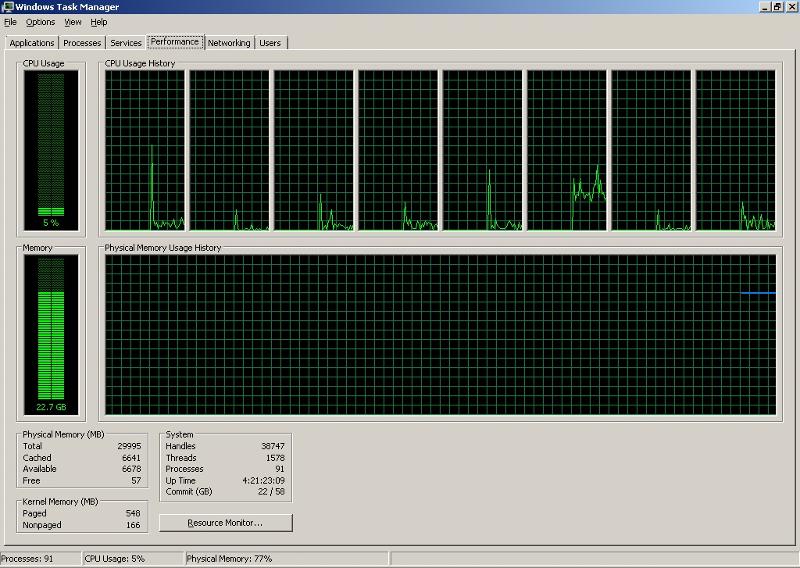 . is the paging here causing the server to be slow. the emr that uses the sql is on this part of the vm so we need it to run as fast as possible. any ideas?
. is the paging here causing the server to be slow. the emr that uses the sql is on this part of the vm so we need it to run as fast as possible. any ideas?
we have gone into the sql setting and set the database max ram to be set at 18gb but still this is the memory screen i get with the sql server that has 30gb of memory allocated to it.
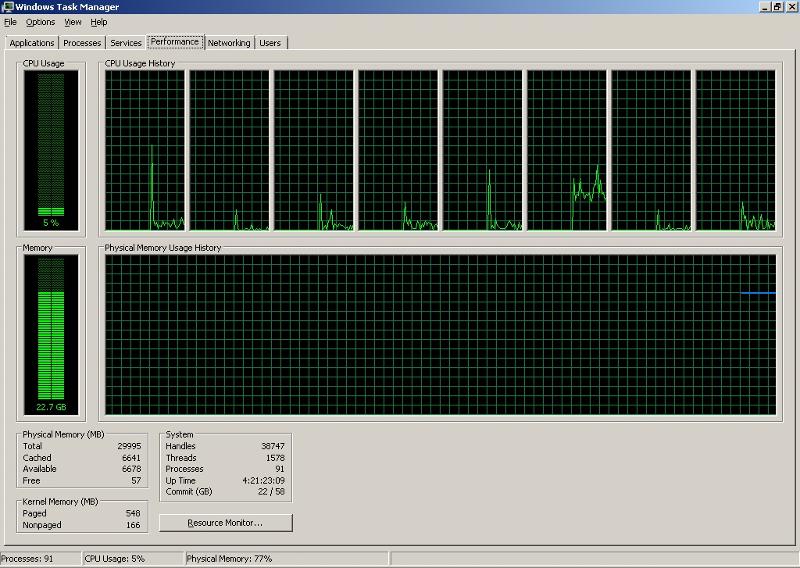 . is the paging here causing the server to be slow. the emr that uses the sql is on this part of the vm so we need it to run as fast as possible. any ideas?
. is the paging here causing the server to be slow. the emr that uses the sql is on this part of the vm so we need it to run as fast as possible. any ideas?
Click the resource monitor tab and look at which threads are using the memory.
Also is any disk thrashing going on?
Also is any disk thrashing going on?
ASKER
this is a picture of my resource monitor right now.
how do i tell if there is disk thrashing? also the program was very fast last night after i rebooted server. after everyone is back in this morning this is where the memory gets too and is sluggish
memory-usage2.jpg
how do i tell if there is disk thrashing? also the program was very fast last night after i rebooted server. after everyone is back in this morning this is where the memory gets too and is sluggish
memory-usage2.jpg
My "feeling" is that your VM(s) are just overloaded.
Check this guide :
http://www.vmware.com/files/pdf/sql_server_best_practices_guide.pdf
Check this guide :
http://www.vmware.com/files/pdf/sql_server_best_practices_guide.pdf
ASKER
we are taking 4gb from one vm and 8gb from another vm on same physical machine that are not using that much and allocating it to the sql vm. we'll see how it goes tomorrow
SOLUTION
membership
This solution is only available to members.
To access this solution, you must be a member of Experts Exchange.
ASKER
how can i do a v2p in xenserver free edition? i probably have to upgrade to their advanced edition? here are my network and disk resource monitor, does this help?
how do i make sure i am sure optimized I/O and para-virtualization in xenserver?
memory-usage-disk.jpg
memory-usage-network.jpg
how do i make sure i am sure optimized I/O and para-virtualization in xenserver?
memory-usage-disk.jpg
memory-usage-network.jpg
What is the pagefile size and is it on C:?
You're only showing 18GB of available space there, can you expand that drive to have, say 40GB of free space?
You're only showing 18GB of available space there, can you expand that drive to have, say 40GB of free space?
ASKER
actually because c: drive was too small i put the page file on d: instead and set it to system managed. my sql database is on that drive also, is that not a good idea? should i move page file back to c:?
c:85gb/17.9 free
d:799gb/424gb free
c:85gb/17.9 free
d:799gb/424gb free
SOLUTION
membership
This solution is only available to members.
To access this solution, you must be a member of Experts Exchange.
ASKER
how do i tell how much memory is needed on my vm since sql takes up as much memory as the vm will take? I don't know then if i need a page file at all?
What exact performance results am i looking for in xenserver console? I am using xencenter to see the host OS and configs. do i need to upgrade xenserver to the advanced edition to see the performance results i need to see?
I really need someone's help on this and will be willing to pay someone if they could help.
What exact performance results am i looking for in xenserver console? I am using xencenter to see the host OS and configs. do i need to upgrade xenserver to the advanced edition to see the performance results i need to see?
I really need someone's help on this and will be willing to pay someone if they could help.
ASKER
I've requested that this question be deleted for the following reason:
i am posting the question in different areas
i am posting the question in different areas
ASKER CERTIFIED SOLUTION
membership
This solution is only available to members.
To access this solution, you must be a member of Experts Exchange.