tcexperts77
asked on
Unable to turn on sharing, network discovery, or Windows Firewall.
I have a Dell PC with Windows 7 Pro 32-bit.
I am NOT able to turn the Windows Firewall on or off.
Also, Windows 7 Firewall is not listed in Services.
My Network Location is set as "Work".
I can't turn on network discovery or File & printer sharing.
This prevents others from seeing shared folders or printers on this PC.
I have run sfc /scannow as administrator, but it stops at about 93%
The error message is: Windows Resource Protection could not complete the requested operation.
I am NOT able to turn the Windows Firewall on or off.
Also, Windows 7 Firewall is not listed in Services.
My Network Location is set as "Work".
I can't turn on network discovery or File & printer sharing.
This prevents others from seeing shared folders or printers on this PC.
I have run sfc /scannow as administrator, but it stops at about 93%
The error message is: Windows Resource Protection could not complete the requested operation.
At this point I would try doing a repair from the installation disc, if not a full reinstall. The reason is that trying to diagnose and solve this may take more time than simply reinstalling, and lets say it's a virus, and you remove it, there's no telling what kind of damage it's done to the OS that would be solved with a reinstall.
ASKER
This PC is about 3 years old (Windows 7 Pro 32-bit).
I don't have the install disk for some programs, so they can't be reinstalled.
Repair from an Windows install disk would be better.
How can I do a repair install?
I don't have the install disk for some programs, so they can't be reinstalled.
Repair from an Windows install disk would be better.
How can I do a repair install?
ASKER
An OS reinstall is not an acceptable answer.
Anybody could give this answer.
I can NOT do this because there are program installs I don't have anymore.
The challenge is to figure out where the problem is and how to repair it.
I was hoping for a simple solution (like modifying the Registry or starting a Service).
With Windows XP I could do a repair install, but I don't know how to do it in Windows 7.
I will accept the Windows 7 repair-reinstall if I learn how to do it and if it works.
Anybody could give this answer.
I can NOT do this because there are program installs I don't have anymore.
The challenge is to figure out where the problem is and how to repair it.
I was hoping for a simple solution (like modifying the Registry or starting a Service).
With Windows XP I could do a repair install, but I don't know how to do it in Windows 7.
I will accept the Windows 7 repair-reinstall if I learn how to do it and if it works.
You can do a repair installation by booting from the Windows 7 disc. From there, you should see an option for "Repair my installation of Windows" or something to that effect. Let us know what you see.
I just went through trying to track this down on a Vista machine, so take this with the knowledge that Microsoft never keeps anything the same.
Is this computer in a workgroup or in a domain? It the solutions I found, if this is in a domain, change it to being in a workgroup, restart the computer, and then check to see if the firewall and other services start. Then switch it back.
As far as the suggestion to repair the system by doing a re-install, the repair won't screw up your data, and was a suggestion that worked for everyone who tried it. You can spend days trying to fix this piecemeal, when the repair doesn't take long at all, and generally fixes the problem.
To be a little snide... *grin*... it's the Microsoft imitation of what Apple does.
ep
Is this computer in a workgroup or in a domain? It the solutions I found, if this is in a domain, change it to being in a workgroup, restart the computer, and then check to see if the firewall and other services start. Then switch it back.
As far as the suggestion to repair the system by doing a re-install, the repair won't screw up your data, and was a suggestion that worked for everyone who tried it. You can spend days trying to fix this piecemeal, when the repair doesn't take long at all, and generally fixes the problem.
To be a little snide... *grin*... it's the Microsoft imitation of what Apple does.
ep
Have you run a Malwarebytes scan on it?
Hi,
Sounds as if you're running an alternative anti-virus and firewall solution to the native Windows one?
Do you have Symnatec or another suite installed?
Kind regards,
RobMobility.
Sounds as if you're running an alternative anti-virus and firewall solution to the native Windows one?
Do you have Symnatec or another suite installed?
Kind regards,
RobMobility.
ASKER CERTIFIED SOLUTION
membership
This solution is only available to members.
To access this solution, you must be a member of Experts Exchange.
tcexperts77--You asked how to do a Repair Install. Here is how.
http://www.sevenforums.com/tutorials/3413-repair-install.html
It should not affect your personal data or installed programs (except IE which will revert to IE8). But it never hurts to do a backup first.
http://www.sevenforums.com/tutorials/3413-repair-install.html
It should not affect your personal data or installed programs (except IE which will revert to IE8). But it never hurts to do a backup first.
If your unable to do a repair your other option is using the command line for the firewall.
http://technet.microsoft.com/en-us/library/cc771046%28v=ws.10%29.aspx
http://technet.microsoft.com/en-us/library/cc771046%28v=ws.10%29.aspx
Please allow me to offer some screen shots
please confirm this what you see and are doing?
Can you provide any further details?
Such as did you upgrade from XP to windows 7 on this system?
Are you at work?
Is this a work computer only?<< to determine if your computer is from work with Group Policies in involved. Set up by the administrators there.
I'm running windows 7 prof x 32 as well
I am the default administrator
you say> I am NOT able to turn the Windows Firewall on or off.
Control Panel\All Control Panel Items\Windows Firewall
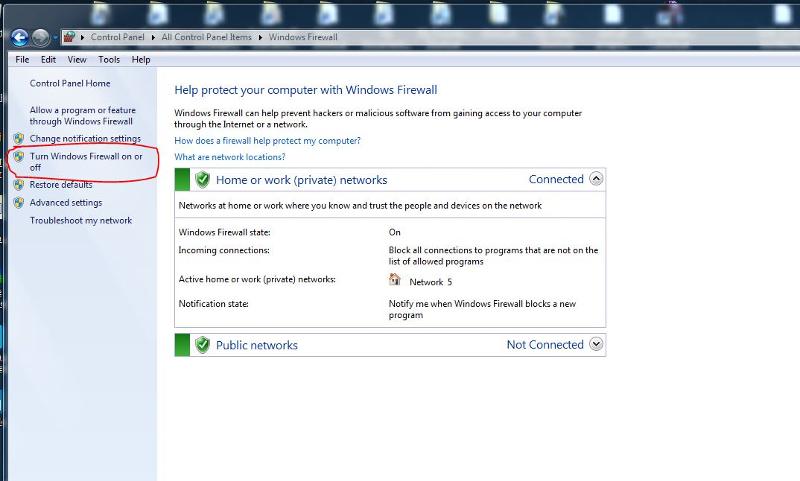 Control Panel\System and Security\Windows Firewall\Customize Settings
Control Panel\System and Security\Windows Firewall\Customize Settings
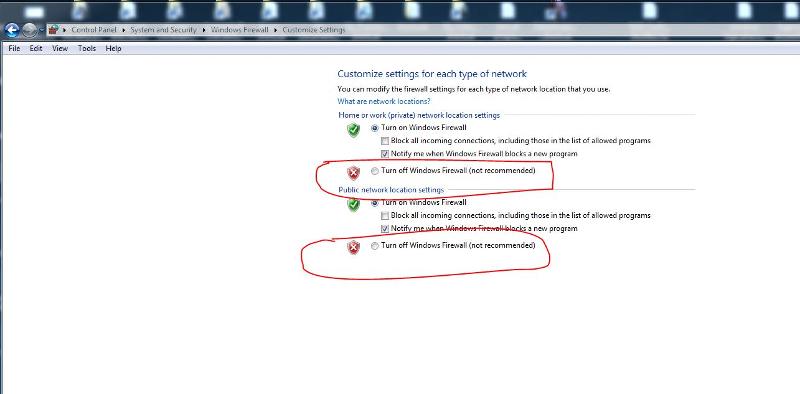
You say>Also, Windows 7 Firewall is not listed in Services.
Control Panel\All Control Panel Items\Administrative Tools>Services
If you are are on a work computer connected to a server this may be the reason.
My Network Location is set as "Work".
Are you at work?
I can't turn on network discovery or File & printer sharing.
Control Panel\Network and Internet\Network and Sharing Center\Advanced sharing settings
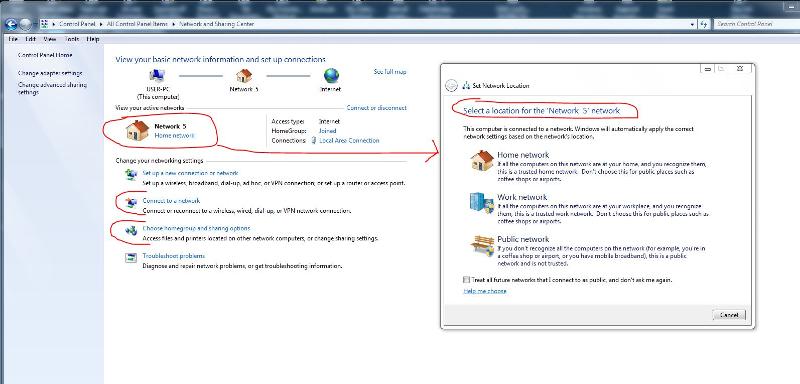
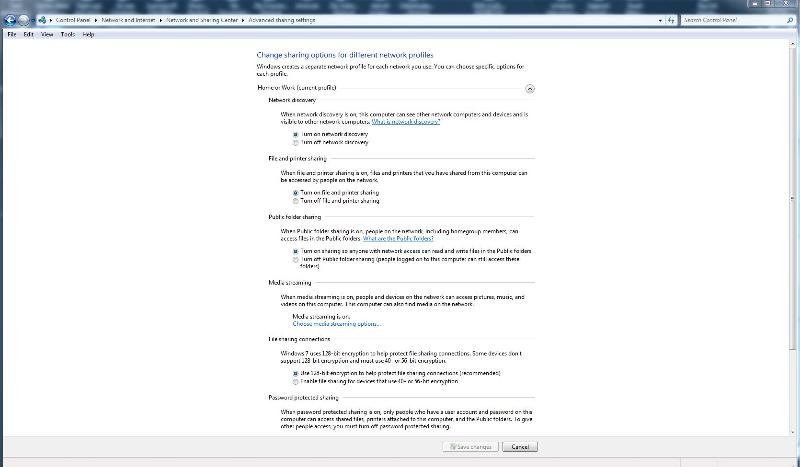 Back to you
Back to you
please confirm this what you see and are doing?
Can you provide any further details?
Such as did you upgrade from XP to windows 7 on this system?
Are you at work?
Is this a work computer only?<< to determine if your computer is from work with Group Policies in involved. Set up by the administrators there.
I'm running windows 7 prof x 32 as well
I am the default administrator
you say> I am NOT able to turn the Windows Firewall on or off.
Control Panel\All Control Panel Items\Windows Firewall
You say>Also, Windows 7 Firewall is not listed in Services.
Control Panel\All Control Panel Items\Administrative Tools>Services
If you are are on a work computer connected to a server this may be the reason.
My Network Location is set as "Work".
Are you at work?
I can't turn on network discovery or File & printer sharing.
Control Panel\Network and Internet\Network and Sharing Center\Advanced sharing settings
ASKER
Thank you everyone! I will reply in the order received:
There is no Domain - it belongs to a Workgroup already.
There is no "Windows Firewall" listed when I run Services.msc.
I tried Windows repair - it did not work.
I do not have any alternative Antivirus other than Microsoft Security Essentials.
There is no alternative Firewall running.
The Malwarebytes scan in 5/15/13 found & removed 1 infection (in the Recycle bin) RESULTS:
Registry Data Items Detected: 1
HKCR\CLSID\{FBEB8A05-BEEE-
NOTE: I replaced AVG 2013 Free with Microsoft Security Essentials on 5/16 because I thought AVG was missing infections.
TO: DavisMcCarn
I just noticed Microsoft Security Essentials found & quarantined 4 infections on 5/19/13:
Trojan:Win32/Sirefef
Exploit:Java/CVE-2013-2423
Trojan:Win32/Sirefef.AL
Trojan:Win32/Sirefef.AG
Trojan:Win32/Sirefef!cfg
TDSSKiller scan did not find anything.
RogueKiller scan found something: Zeroaccess is flashing
I think I need to clean this up before I continue
There is no Domain - it belongs to a Workgroup already.
There is no "Windows Firewall" listed when I run Services.msc.
I tried Windows repair - it did not work.
I do not have any alternative Antivirus other than Microsoft Security Essentials.
There is no alternative Firewall running.
The Malwarebytes scan in 5/15/13 found & removed 1 infection (in the Recycle bin) RESULTS:
Registry Data Items Detected: 1
HKCR\CLSID\{FBEB8A05-BEEE-
NOTE: I replaced AVG 2013 Free with Microsoft Security Essentials on 5/16 because I thought AVG was missing infections.
TO: DavisMcCarn
I just noticed Microsoft Security Essentials found & quarantined 4 infections on 5/19/13:
Trojan:Win32/Sirefef
Exploit:Java/CVE-2013-2423
Trojan:Win32/Sirefef.AL
Trojan:Win32/Sirefef.AG
Trojan:Win32/Sirefef!cfg
TDSSKiller scan did not find anything.
RogueKiller scan found something: Zeroaccess is flashing
I think I need to clean this up before I continue
I think I need to clean this up before I continue
That's what I had to do... *chuckling*
That's what I had to do... *chuckling*
Win32/Sirefef
How does Win32/Sirefef.R get into your PC?
1) downloading files/drivers from an unreliable web sites;
2) opening email or downloading media files that contain the activation code of the virus;
3) The virus has successfully hacked some famous social online communicate website such as Facebook, Twitter, Yahoo and sites like that.
Thoroughly Remove Win32/Sirefef.R - Virus Removal Instruction
http://fixingcomputervirus.blogspot.com.au/2013/03/thoroughly-remove-win32sirefefr-virus.html
Exploit:Java/CVE-2013-2423
http://www.symantec.com/connect/blogs/java-exploit-cve-2013-2432-coverage
Just for your information, we don't really need Java any longer as the new browsers all support the new html5, when the Java exploit came out last year I uninstalled it for safety.
Control Panel uninstall a program,
View installed updates on the left
scroll down to Java runtime and remove it.
http://www.java.com/en/download/uninstall.jsp
What is a “Zero-Day” Exploit? (And How to Protect Yourself)
http://www.howtogeek.com/140262/htg-explains-what-is-a-zero-day-exploit-and-how-to-protect-yourself/?utm_source=newsletter&utm_medium=email&utm_campaign=110313&utm_content=emailsidebar
or you will need to ensure you have patched it after your system is deemed cleaned out
http://arstechnica.com/security/2013/04/java-users-beware-exploit-circulating-for-just-patched-critical-flaw/
How does Win32/Sirefef.R get into your PC?
1) downloading files/drivers from an unreliable web sites;
2) opening email or downloading media files that contain the activation code of the virus;
3) The virus has successfully hacked some famous social online communicate website such as Facebook, Twitter, Yahoo and sites like that.
Thoroughly Remove Win32/Sirefef.R - Virus Removal Instruction
http://fixingcomputervirus.blogspot.com.au/2013/03/thoroughly-remove-win32sirefefr-virus.html
Exploit:Java/CVE-2013-2423
http://www.symantec.com/connect/blogs/java-exploit-cve-2013-2432-coverage
Just for your information, we don't really need Java any longer as the new browsers all support the new html5, when the Java exploit came out last year I uninstalled it for safety.
Control Panel uninstall a program,
View installed updates on the left
scroll down to Java runtime and remove it.
http://www.java.com/en/download/uninstall.jsp
What is a “Zero-Day” Exploit? (And How to Protect Yourself)
http://www.howtogeek.com/140262/htg-explains-what-is-a-zero-day-exploit-and-how-to-protect-yourself/?utm_source=newsletter&utm_medium=email&utm_campaign=110313&utm_content=emailsidebar
or you will need to ensure you have patched it after your system is deemed cleaned out
http://arstechnica.com/security/2013/04/java-users-beware-exploit-circulating-for-just-patched-critical-flaw/
Roguekiller can, almost always, remove ZeoAccess. All you have to do is to hit the Clean button.
To be safe, run Roguekiller again to see it be clean and then the All-In-One repair tool.
To be safe, run Roguekiller again to see it be clean and then the All-In-One repair tool.
ASKER
TO: DavisMcCarn
I followed your instructions and everything worked perfectly!
You are the "Guru tech"!
First I had all the infections removed by "AVG Tech Buddy".
I ran Roguekiller afterwards and no infections showed.
The Firewall services were still missing, so I ran the repairs with tweaking.com.
After the computer rebooted, the sharing & firewall services were all back at the settings I originally put in.
Thank you!
TO: jcimarron
Thank you very much for the info on Windows 7 repair.
This is EXACTLY what I wanted.
Fortunately I didn't use it, but I know it will come in handy another time.
I wish I could give you points even though I didn't need this.
TO: Merete
This is a work computer.
It was not upgraded from XP (it was a new Dell with Windows 7 Pro 32-bit)
Maybe I did't understand you (or maybe I could be wrong), but it is my understanding that any computer belonging to a Windows workgroup, connected to a server or not, should have Windows Firewall listed in Services and should be set for the "Work network" in the Network and Sharing Center.
Also TO: Merete
Thanks for the info on the infections.
You had one link to the "Zero-day" exploit. Did you mean Zeroaccess?
I followed your instructions and everything worked perfectly!
You are the "Guru tech"!
First I had all the infections removed by "AVG Tech Buddy".
I ran Roguekiller afterwards and no infections showed.
The Firewall services were still missing, so I ran the repairs with tweaking.com.
After the computer rebooted, the sharing & firewall services were all back at the settings I originally put in.
Thank you!
TO: jcimarron
Thank you very much for the info on Windows 7 repair.
This is EXACTLY what I wanted.
Fortunately I didn't use it, but I know it will come in handy another time.
I wish I could give you points even though I didn't need this.
TO: Merete
This is a work computer.
It was not upgraded from XP (it was a new Dell with Windows 7 Pro 32-bit)
Maybe I did't understand you (or maybe I could be wrong), but it is my understanding that any computer belonging to a Windows workgroup, connected to a server or not, should have Windows Firewall listed in Services and should be set for the "Work network" in the Network and Sharing Center.
Also TO: Merete
Thanks for the info on the infections.
You had one link to the "Zero-day" exploit. Did you mean Zeroaccess?
ASKER
This was a perfect solution!
That's just so good to see a happy member problem solved..
yes zero-day. I provided that as it gives a good explained about the Java exploits.
Extract
The tech press is constantly writing about new and dangerous “zero-day” exploits. But what exactly is a zero-day exploit, what makes it so dangerous, and – most importantly – how can you protect yourself?
Cheers
yes zero-day. I provided that as it gives a good explained about the Java exploits.
Extract
The tech press is constantly writing about new and dangerous “zero-day” exploits. But what exactly is a zero-day exploit, what makes it so dangerous, and – most importantly – how can you protect yourself?
Cheers