SSRS 2008: What are the properties to set the browser rendering of the report to an unlimited page width?
Hi All
I have an SSRS 2008 report with a matrix in it, where the matrix can mean up to 50 columns, so the report can run about ten feet long. I kid you not. The client only cares about looking at it on the screen, and claims they will never print it on paper.
When I upload it to my report server and run, it sizes the report to the width of my screen, so the characters are something like 2pt font size.
Question: What are the properties to set the browser rendering of the report to an unlimited page width?
I tried setting the InteractiveSize width-height to 0,0 and 455, 455, neither worked.
Thanks in advance.
Jim
I have an SSRS 2008 report with a matrix in it, where the matrix can mean up to 50 columns, so the report can run about ten feet long. I kid you not. The client only cares about looking at it on the screen, and claims they will never print it on paper.
When I upload it to my report server and run, it sizes the report to the width of my screen, so the characters are something like 2pt font size.
Question: What are the properties to set the browser rendering of the report to an unlimited page width?
I tried setting the InteractiveSize width-height to 0,0 and 455, 455, neither worked.
Thanks in advance.
Jim
SOLUTION
membership
This solution is only available to members.
To access this solution, you must be a member of Experts Exchange.
SOLUTION
membership
This solution is only available to members.
To access this solution, you must be a member of Experts Exchange.
ASKER
SSRS using VS 2008 v9.0.30729.4462 QFE, .NET v3.5 SP1
Using IE10 and IE8 to render report.
> (apart from the doubled horizontal and vertical scroll bars).
I'm displaying no horizontal scroll bar, and a disabled vertical scroll bar, that might be part of the problem.
> Zoom dropdown in the report viewer is set to 100% and not Page Width, right?
Correct, the below image is my IE 10 Zoom. There is no Page Width setting.
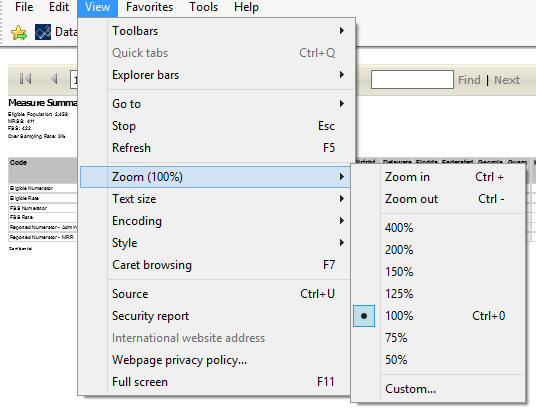
Also, I'm not seeing a Zoom property in either the SSRS designer off of the Report object, or in the server via right-click on the report:Manage.
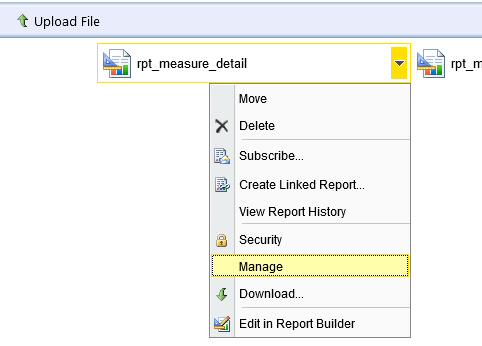
Using IE10 and IE8 to render report.
> (apart from the doubled horizontal and vertical scroll bars).
I'm displaying no horizontal scroll bar, and a disabled vertical scroll bar, that might be part of the problem.
> Zoom dropdown in the report viewer is set to 100% and not Page Width, right?
Correct, the below image is my IE 10 Zoom. There is no Page Width setting.
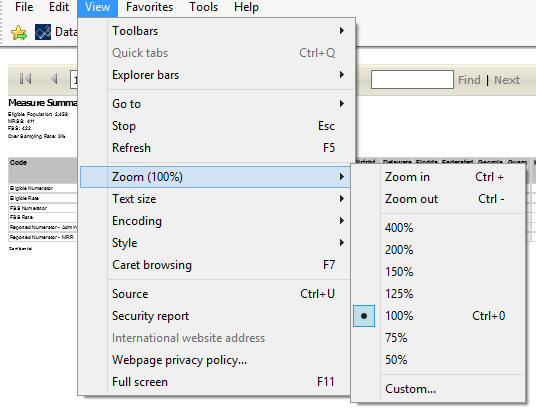
Also, I'm not seeing a Zoom property in either the SSRS designer off of the Report object, or in the server via right-click on the report:Manage.
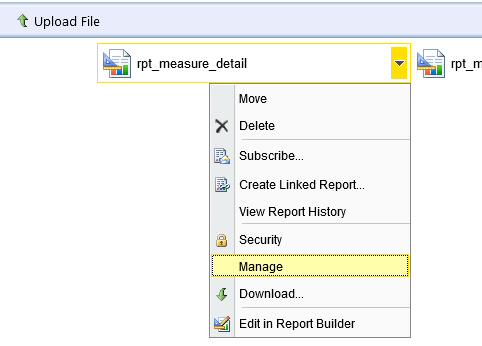
ASKER CERTIFIED SOLUTION
membership
This solution is only available to members.
To access this solution, you must be a member of Experts Exchange.
ASKER
Hi Guys
Sorry about the delay in responding. I just rolled off this project where the client basically said 'we'll handle this for now', guessing by exporting to Excel if the report font size gets unreadable.
Since I don't have access to the project anymore, I'm going to spread the points around.
Hope this is ok.
Jim
Sorry about the delay in responding. I just rolled off this project where the client basically said 'we'll handle this for now', guessing by exporting to Excel if the report font size gets unreadable.
Since I don't have access to the project anymore, I'm going to spread the points around.
Hope this is ok.
Jim
ASKER
ConsumeContainerWhitespace
I set InteractiveSize to zero, and the property page does not allow you to delete the value completely.
Same result, the report width is sized to the width of the screen.