leblanc
asked on
Word 2010 - margin
I am trying to adjust the top margin just for the cover page and I am not sure how to do it. If you see the attached file, I insert rectangle picture on the page. But I could not adjust the top of the page so that the top, left, and right margin are the same. Any inputs will be greatly appreciated. Thanks
There was no file attached to your message, so please post it. But I'll take a run at your question anyway. I have Word 2007 and 2013, but not 2010. However, I think that 2007 operates similarly to 2010, so you can probably find the margin settings in the Page Layout ribbon. Here's what it looks like in 2007:
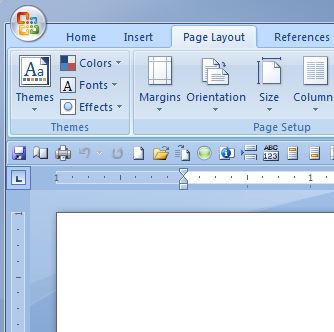 When you click the Margins button on the ribbon, you get this:
When you click the Margins button on the ribbon, you get this:
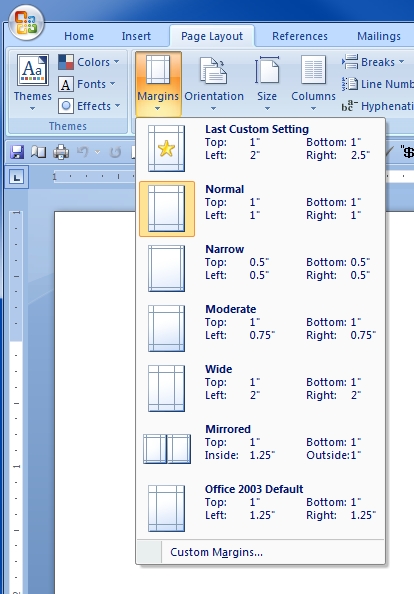 When you select Custom Margins, you get this dialog, where the Margins tab allows you to adjust all of the margin sizes:
When you select Custom Margins, you get this dialog, where the Margins tab allows you to adjust all of the margin sizes:
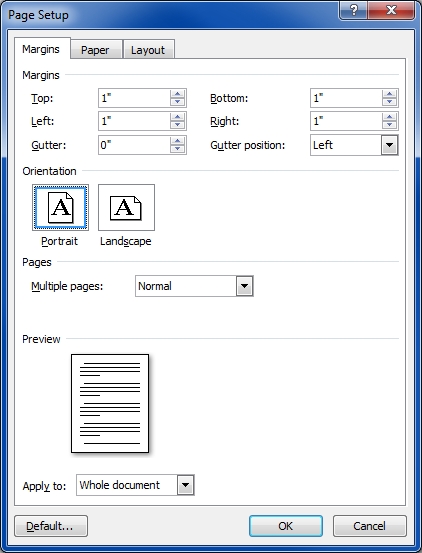 Regards, Joe
Regards, Joe
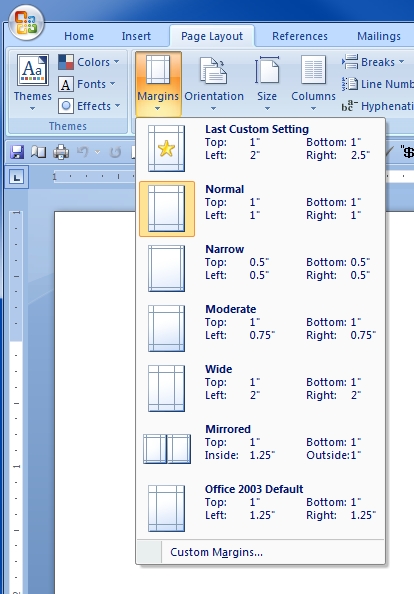 When you select Custom Margins, you get this dialog, where the Margins tab allows you to adjust all of the margin sizes:
When you select Custom Margins, you get this dialog, where the Margins tab allows you to adjust all of the margin sizes: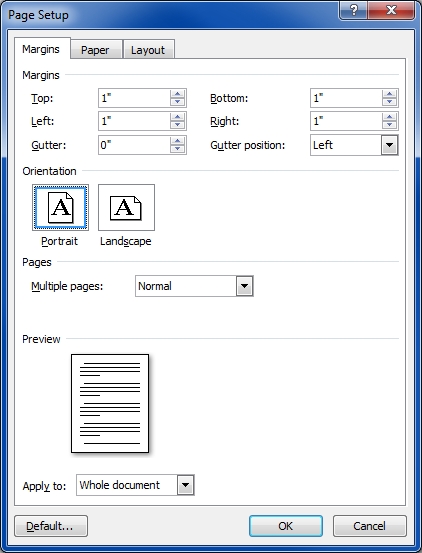 Regards, Joe
Regards, Joe
ASKER CERTIFIED SOLUTION
membership
This solution is only available to members.
To access this solution, you must be a member of Experts Exchange.
SOLUTION
membership
This solution is only available to members.
To access this solution, you must be a member of Experts Exchange.
SOLUTION
membership
This solution is only available to members.
To access this solution, you must be a member of Experts Exchange.