Installing MS updates...manually...
I've been building a fair number of Win 7 boxes and updating some XP up to Win 7...
Doing the MS update thing is very slow...
Is there any way I can have all the updates on a DVD so I don;t have to download them
for each and every machine I'm working on...This would allow me to pop in a DVD and
just start installing...
The goal is to have all the updates as of a certain date on DVD...so then I would only have to to to MS for the latest updates...and I would not have to re-download all the updates for each and every build I'm working on...
If this is possible...Will win7 automatically install the updates it needs...???
Would this same idea work for XP also...???
How do I go about doing this...???
thankx
Steve
Doing the MS update thing is very slow...
Is there any way I can have all the updates on a DVD so I don;t have to download them
for each and every machine I'm working on...This would allow me to pop in a DVD and
just start installing...
The goal is to have all the updates as of a certain date on DVD...so then I would only have to to to MS for the latest updates...and I would not have to re-download all the updates for each and every build I'm working on...
If this is possible...Will win7 automatically install the updates it needs...???
Would this same idea work for XP also...???
How do I go about doing this...???
thankx
Steve
SOLUTION
membership
This solution is only available to members.
To access this solution, you must be a member of Experts Exchange.
ASKER
Thanx guys...should have mentioned...not a domain...I have a workgroup network...
I support a bunch of home users...just one guy doing rebuilds out of a converted bedroom...
This is no big IT support organization by any stretch...:>)
Checking the stuff out now...
Many thankx...
I support a bunch of home users...just one guy doing rebuilds out of a converted bedroom...
This is no big IT support organization by any stretch...:>)
Checking the stuff out now...
Many thankx...
Hi Steve,
That's fine...the ISO images should work well for your situation. Just download them and you can put them on a DVD or, what I find even more convenient, a flash drive. Regards, Joe
That's fine...the ISO images should work well for your situation. Just download them and you can put them on a DVD or, what I find even more convenient, a flash drive. Regards, Joe
ASKER
Gonna try the ISO...downloading it now...flash drive is better...faster than DVD...
I hope this works better than just going to Windows Update...
Rebuilding a W7 box now...first updates had 139 items...been running
for almost 3 hours so far...still not done...
I hope this works better than just going to Windows Update...
Rebuilding a W7 box now...first updates had 139 items...been running
for almost 3 hours so far...still not done...
... then after service pack 1, another 100+ updates! ... ;-)
stevem5000--Just a comment out of ignorance, but possibly helpful.
When you are offered updates through Windows Updates, there has been a scan of the PC to know which of the updates are suitable for the PC. (i.e., updates for XP are not offered for PC's running Win7.)
The .iso files of updates seem to have updates for all versions of Windows from XP to Win 8. I wonder if some scanning process takes place when you use the .iso files so that only the pertinent updates are installed. Or maybe those that are not pertinent will show up as Failed when the update is attempted.
When you are offered updates through Windows Updates, there has been a scan of the PC to know which of the updates are suitable for the PC. (i.e., updates for XP are not offered for PC's running Win7.)
The .iso files of updates seem to have updates for all versions of Windows from XP to Win 8. I wonder if some scanning process takes place when you use the .iso files so that only the pertinent updates are installed. Or maybe those that are not pertinent will show up as Failed when the update is attempted.
check my accepted solution here
https://www.experts-exchange.com/questions/28093120/Windows-update-on-machines-not-on-the-internet.html
https://www.experts-exchange.com/questions/28093120/Windows-update-on-machines-not-on-the-internet.html
you can user Auto Patcher
http://www.autopatcher.com/forums/
select your OS and it's option, and click download. i download all updates and give you the ability to install them at one click or manually. for the first time, download all, and then run monthly to download the updates in between
ASKER
Just to "clarify" a couple things...
1. I am NOT looking for a solution to the normal Windows Update for my working computers...
2. Jcimmaron...you are correct...Winhdows Update does do a scan to see what you need on that particular computer...
3. Have not tested the ISO yet...but from reading MS...it contains ALL updates and service packs for ALL PC and Server OS's available...including XP thru Server 08...
I ASSUME...when I boot from the ISO, there will be some kind of scan to determine what that computer needs and then applies those needed updates and service packs...
4. I am looking for some kind of solution when I have REBUILT a computer and am getting all the various updates and service packs installed...trying to find a solution where I can
eliminate the download time from MS....just do an install from a DVD or flash drive etc...
Or from a network share...
Hope this helps...
And many thanks for helpful ideas....gradually checking them all out...
Steve
1. I am NOT looking for a solution to the normal Windows Update for my working computers...
2. Jcimmaron...you are correct...Winhdows Update does do a scan to see what you need on that particular computer...
3. Have not tested the ISO yet...but from reading MS...it contains ALL updates and service packs for ALL PC and Server OS's available...including XP thru Server 08...
I ASSUME...when I boot from the ISO, there will be some kind of scan to determine what that computer needs and then applies those needed updates and service packs...
4. I am looking for some kind of solution when I have REBUILT a computer and am getting all the various updates and service packs installed...trying to find a solution where I can
eliminate the download time from MS....just do an install from a DVD or flash drive etc...
Or from a network share...
Hope this helps...
And many thanks for helpful ideas....gradually checking them all out...
Steve
ASKER
BTW...the downloads and installs for the bunch of 139 updates for this particular PC that I rebuilt early this morning...from MS are STILL being installed...about 6 hours now....
oooofta...!!!
oooofta...!!!
Have not tested the ISO yet...but from reading MS...it contains ALL updates and service packs for ALL PC and Server OS's available...including XP thru Server 08...Steve,
Yes, the ISO file contains all of the MSU and EXE files for all of the Windows versions. You can use 7-Zip to extract the files from the ISO:
http://www.7-zip.org/
For example, here's the folder structure of Windows_KB913086_2013-03 extracted by 7-Zip (with the W7-x64 branch expanded to the lowest level, showing the MSU file):
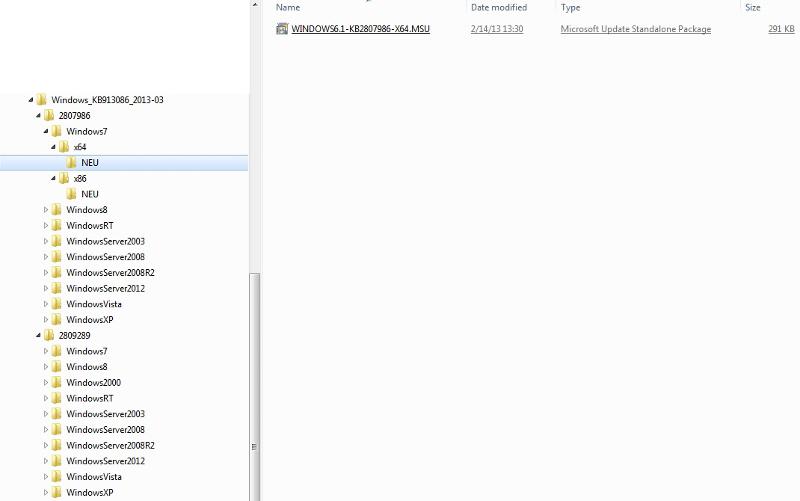 Regards, Joe
Regards, Joe
ASKER
Joewinograd...
Playing with this ISO...I have it open in 7Zip...
Under XP there are .exe files that I can run...it looks like I run each file that I want to use...without knowing if I need that specific update or not...
Under Win 7 there are CAB files...If I open a CAB for win7 64...I see a lot of .cat and .mum files...
I don't know what to do with these...???
Need a little help to understand what to do next...
thanx...
steve
Playing with this ISO...I have it open in 7Zip...
Under XP there are .exe files that I can run...it looks like I run each file that I want to use...without knowing if I need that specific update or not...
Under Win 7 there are CAB files...If I open a CAB for win7 64...I see a lot of .cat and .mum files...
I don't know what to do with these...???
Need a little help to understand what to do next...
thanx...
steve
.cab files are used by an installer and should not be opened by the user.
Are there any .exe or .msi files in the folder along with the .cab files?
Are there any .exe or .msi files in the folder along with the .cab files?
Joe - i also made the dvd - but how do you run the updates from it?
i feel i overlooked something...
i feel i overlooked something...
ASKER
I can find NO exe or msi files in any of the cabs...nor outside of the cabs that appear to be associated with any particular cab...
The root has 9 folders labled 2772930, 2820917 etc...
Each folder has other folders inside...example 2772930 contains folders labled Windows 7, Windows 8, WindowsServer 2003, WindowsServer2008, windowsServer2008R, WindowsServer2012, WindowsVista...
The other numbered root folders all contain other folders and files relating to one of the OS's...
One of the root folders has another folder WindowsXP and it DOES contain an .exe file...
But there are no .exe or .msi files for any of the OS's other than XP...
The root has 9 folders labled 2772930, 2820917 etc...
Each folder has other folders inside...example 2772930 contains folders labled Windows 7, Windows 8, WindowsServer 2003, WindowsServer2008, windowsServer2008R, WindowsServer2012, WindowsVista...
The other numbered root folders all contain other folders and files relating to one of the OS's...
One of the root folders has another folder WindowsXP and it DOES contain an .exe file...
But there are no .exe or .msi files for any of the OS's other than XP...
The MSU files are installed by command line normally(for Win7/2008)
Just to clear up a few things
1) The ISO you downloaded - this is for April updates - note there is an ISO for EACH MONTH of updates...so this isn't ALL updates since SP1...(as you can probably tell from the DVD you now have)
2) To install an msu file you run - http://support.microsoft.com/kb/934307
3) See this post for a batch file to auto install msu's - http://www.msfn.org/board/topic/152020-batch-script-for-windows-software-updates-installation/
At end of the day I think one of the other methods are better(WSUSOffline is the one I use without issue) - http://download.wsusoffline.net/(already mentioned in some of the posts above)
It downloads - then on the client you run UpdateInstaller and it takes care of the rest
Just to clear up a few things
1) The ISO you downloaded - this is for April updates - note there is an ISO for EACH MONTH of updates...so this isn't ALL updates since SP1...(as you can probably tell from the DVD you now have)
2) To install an msu file you run - http://support.microsoft.com/kb/934307
3) See this post for a batch file to auto install msu's - http://www.msfn.org/board/topic/152020-batch-script-for-windows-software-updates-installation/
At end of the day I think one of the other methods are better(WSUSOffline is the one I use without issue) - http://download.wsusoffline.net/(already mentioned in some of the posts above)
It downloads - then on the client you run UpdateInstaller and it takes care of the rest
SOLUTION
membership
This solution is only available to members.
To access this solution, you must be a member of Experts Exchange.
if i understand the above correct, then :
1-it's only a monthly download - for the various MS flavours
2-you have to install each separately - by running the msu - or exe file
correct me if i'm wrong plse !
if that is correct - then it's not what i thought it was...ALL updates that you could start from the CD - for all PC's
1-it's only a monthly download - for the various MS flavours
2-you have to install each separately - by running the msu - or exe file
correct me if i'm wrong plse !
if that is correct - then it's not what i thought it was...ALL updates that you could start from the CD - for all PC's
Exactly @nobus
Big download iso, but only for 1 month
Wsusoffline is a much cleaner method
You select ur os, select x86 or x64 build, it downloads the updates
Then within the 'client' folder is an UpdateInstaller exe that u run on client machine
Next month u re-run UpdateGenerator which downloads newest updates and just adds them to the list
So as the title says 'Wsus offline' - operates like wsus in that keeps up to date with latest updates from Microsoft
It even has a 'create iso' option to allow updating clients that way if u wanted
Big download iso, but only for 1 month
Wsusoffline is a much cleaner method
You select ur os, select x86 or x64 build, it downloads the updates
Then within the 'client' folder is an UpdateInstaller exe that u run on client machine
Next month u re-run UpdateGenerator which downloads newest updates and just adds them to the list
So as the title says 'Wsus offline' - operates like wsus in that keeps up to date with latest updates from Microsoft
It even has a 'create iso' option to allow updating clients that way if u wanted
nobus,
You are correct. Seems to me the real value of the site is for IT folks who keep up with the monthly updates and need the updates for multiple OS versions in multiple languages. It does not seem practical to be starting with a day-one OS and going back for years worth of monthly updates. I'm guessing that's why efforts like http://download.wsusoffline.net/ came into being. Regards, Joe
You are correct. Seems to me the real value of the site is for IT folks who keep up with the monthly updates and need the updates for multiple OS versions in multiple languages. It does not seem practical to be starting with a day-one OS and going back for years worth of monthly updates. I'm guessing that's why efforts like http://download.wsusoffline.net/ came into being. Regards, Joe
ASKER
Guys...I had NO IDEA that my question was going to be this complicated...
I was only looking for a reasonably simple solution to MS Updates so that I would not have to be downloading the updates all the time for each and every rebuild that i do...
I see I have LOT to learn...
We used WSUS where I used to work, but I wasn't involved...I only know that it exists but
I know nothing about how to set it up and use it...
These MSU files, by intstalling them by command line for each and every update you want seems to me to be counter productive....
I'm hoping for some kind of solution where I can download ALL the updates for the various desktop OS's....keep them on my file server, or DVD, Flash drive etc...then after
I've installed those updates....go to MS updates and get those that dated later than my downloads...
Then refresh the downloads I'm storing every month or two...
Maybe it isn't possible,......but I seem to recall back in the "XP days" where we could
download updates and keep them on hand...
I was only looking for a reasonably simple solution to MS Updates so that I would not have to be downloading the updates all the time for each and every rebuild that i do...
I see I have LOT to learn...
We used WSUS where I used to work, but I wasn't involved...I only know that it exists but
I know nothing about how to set it up and use it...
These MSU files, by intstalling them by command line for each and every update you want seems to me to be counter productive....
I'm hoping for some kind of solution where I can download ALL the updates for the various desktop OS's....keep them on my file server, or DVD, Flash drive etc...then after
I've installed those updates....go to MS updates and get those that dated later than my downloads...
Then refresh the downloads I'm storing every month or two...
Maybe it isn't possible,......but I seem to recall back in the "XP days" where we could
download updates and keep them on hand...
ASKER CERTIFIED SOLUTION
membership
This solution is only available to members.
To access this solution, you must be a member of Experts Exchange.
ASKER
I found a training video on Wsusoffline...This looks like a no-brainer...
And I had no idea the tool even existed...
Working on it over the next couple days...and will test out this weekend...got 3 Win 7 builds to do...
Many thanks guys...
ps...hope I awarded points to the correct person...
And I had no idea the tool even existed...
Working on it over the next couple days...and will test out this weekend...got 3 Win 7 builds to do...
Many thanks guys...
ps...hope I awarded points to the correct person...
Steve,
In case you didn't know it, you're allowed to split the points among multiple people and even multiple answers by the same person. Basically, you award points by the answer. You're certainly allowed to award all points to one answer, as you did in this case, but when multiple folks help, my experience here at EE is that most members split the points. In this particular case, I think you did not award to the correct person (or, more precisely, to all of the correct persons), as the first one to point you in the direction of the WSUS Offline Update was ecarbone. Even though the article referenced an older version, it would have been easy to track down the current version from that article. I am in no way discounting the helpfulness of smckeown777's posts, but I personally think that ecarbone deserves at least some of the credit. Regards, Joe
In case you didn't know it, you're allowed to split the points among multiple people and even multiple answers by the same person. Basically, you award points by the answer. You're certainly allowed to award all points to one answer, as you did in this case, but when multiple folks help, my experience here at EE is that most members split the points. In this particular case, I think you did not award to the correct person (or, more precisely, to all of the correct persons), as the first one to point you in the direction of the WSUS Offline Update was ecarbone. Even though the article referenced an older version, it would have been easy to track down the current version from that article. I am in no way discounting the helpfulness of smckeown777's posts, but I personally think that ecarbone deserves at least some of the credit. Regards, Joe
ASKER
You make a good point Joe...
I have asked a lot of questions over the years...and most often I've split the points
around...and I have gotten a certain amount of flak for it...it seems people complain if they don;t get awarded points, or not enough points...at least that's my experience...
So...it's really hard sometimes to be fair...and I do want to be fair...
Several guys were talking about various technologies...and I think I got a little confused...
I tried to find the person who had the first mention for the Wsus Offline...and I missed that it was ecarbone...It looked to me that it was smkdown777...but evidently not...
I will take the question back and re-award points...
My apologies to all...
And MANY MANY thanks for all the help...downloading the Wsus files now...gonna let it
run all night...
I have asked a lot of questions over the years...and most often I've split the points
around...and I have gotten a certain amount of flak for it...it seems people complain if they don;t get awarded points, or not enough points...at least that's my experience...
So...it's really hard sometimes to be fair...and I do want to be fair...
Several guys were talking about various technologies...and I think I got a little confused...
I tried to find the person who had the first mention for the Wsus Offline...and I missed that it was ecarbone...It looked to me that it was smkdown777...but evidently not...
I will take the question back and re-award points...
My apologies to all...
And MANY MANY thanks for all the help...downloading the Wsus files now...gonna let it
run all night...
Steve,
Interesting that we've had different experiences here at EE. I haven't seen any flak about splitting points among various folks who have been helpful. In any case, I think re-awarding for this one is the right thing to do. Regards, Joe
Interesting that we've had different experiences here at EE. I haven't seen any flak about splitting points among various folks who have been helpful. In any case, I think re-awarding for this one is the right thing to do. Regards, Joe
ASKER
Joe...I probably "over emphasized"...I put out a little over 300 questions over about 8 years or so...and I think I got flak on 10-15 of those questions...
Points is something I seem to struggle with...
thanks for your input...
Points is something I seem to struggle with...
thanks for your input...
OK, I'm on board with a 95% non-flak level. :)
ASKER
LMAO...!!!
The question should be re-opened tomorrow...
The question should be re-opened tomorrow...
Agree...spread the love as they say, @ecarbone def deserves points...
I'll take a few points but others have certainly helped.
thanks guys for looking out for me! ;-)
E-E rocks.
thanks guys for looking out for me! ;-)
E-E rocks.
ASKER
Ok...trying to sort out everything...I re-read ALL posts again this morning and I think I've got my s&%t together...
ecarbone...I read your link Windows 7 Offline link...but I was thinking this required a WSUS server...which I didn;t want...AFTER going back and re-reading today it it became obvious...my bad on that one...
joewinograd...this post pointed more to what ecarbone was saying...and you had a couple links...one with the zip file...which I opened but wasn't making any sense to me...it was JABF..."just a bunch of files"...
smckown777...your empasizing "EXACTLY" and "STANDALONE" was my "ah-ha" moment...YOU understood that I did NOT understand...
So I called up my good friend "Google"...:>) and start searching WSUS Offline...lots of hits...but one of them was a video on youtube that showed me step by step how to use Wsus Offline......Now it's clear...
But with all that... it never occurred to me that ecarbone and joe were also pointing me to the same thing...
Hope I got things right this time...and again...
When you need answers to todays puzzling questions...go to EE...I just checked and this
is my 9th year of membership....
Thanks to all of you...
ecarbone...I read your link Windows 7 Offline link...but I was thinking this required a WSUS server...which I didn;t want...AFTER going back and re-reading today it it became obvious...my bad on that one...
joewinograd...this post pointed more to what ecarbone was saying...and you had a couple links...one with the zip file...which I opened but wasn't making any sense to me...it was JABF..."just a bunch of files"...
smckown777...your empasizing "EXACTLY" and "STANDALONE" was my "ah-ha" moment...YOU understood that I did NOT understand...
So I called up my good friend "Google"...:>) and start searching WSUS Offline...lots of hits...but one of them was a video on youtube that showed me step by step how to use Wsus Offline......Now it's clear...
But with all that... it never occurred to me that ecarbone and joe were also pointing me to the same thing...
Hope I got things right this time...and again...
When you need answers to todays puzzling questions...go to EE...I just checked and this
is my 9th year of membership....
Thanks to all of you...
And thanks to you, Steve, for taking the time to sort it all out – very much appreciated! Regards, Joe
by the way, wsusoffline is same function as autopatcher ...
ASKER
Sam...it appeared to me that autopatcher downloads everytime...rather than keeping
all the updates on some local device...
Am I incorrect...???
all the updates on some local device...
Am I incorrect...???
no, with autopatcher, you can decide what do download, for windows (xp,7,vista, server) and Microsoft office. the download is accumulative and keep all the updates on your pc. also, you can install them all at once or decide what to install manually. I've been using it for years and it's awesome. it's functionality is the same as WSUS (windows update server) that is part of the windows server architecture.
ASKER
Thanks for that Sam...
I'll try it also...
I'll try it also...
http://technet.microsoft.c
(You don't need it if you have a Windows 2012 Server on your network)
This program will download all of the updates for your operating systems (XP, Vista, 7, 8, Server) ONE TIME, and push them out to your workstations. It is also used to keep track of which computers on your network need updates.