arendt73
asked on
Microsoft Windows 7 Home Premium Boot Issues
I have a Toshiba Satellite C655D laptop running MS Windows 7 Home Premium. The other day when I turned on the laptop, I received a Windows Error Recovery message that gave me the option of either selecting Launch Startup Repair or Start Windows Normally. When I select either of the two, Windows appears to load, hangs for several minutes, displays a mouse pointer, then reboots. Basically, Windows is stuck in a loop.
I hit F8 on boot and received the screen attached to this post. No matter what selection I make, nothing happens. Windows does not boot to a desktop screen.
I was able to perform a memory test on the laptop and it appears the memory is good. Not sure about the hard drive or if Windows is corrupt.
Any suggestions or recommendations is greatly appreciated. Thank you.
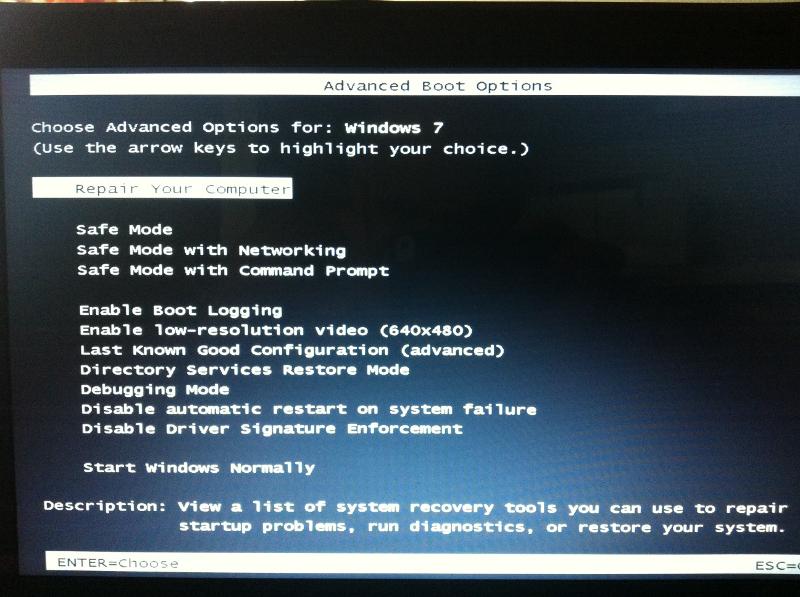
I hit F8 on boot and received the screen attached to this post. No matter what selection I make, nothing happens. Windows does not boot to a desktop screen.
I was able to perform a memory test on the laptop and it appears the memory is good. Not sure about the hard drive or if Windows is corrupt.
Any suggestions or recommendations is greatly appreciated. Thank you.
ASKER CERTIFIED SOLUTION
membership
This solution is only available to members.
To access this solution, you must be a member of Experts Exchange.
ASKER
How do I get to the command prompt if I cannot boot?
Boot installation DVD and do it from console, or remove HDD and use another pc/laptop with working OS
boot from windows 7 DVD, and in the recovery option, choose system restore. restore it to the day before this issue appeared.
i would also run some diags first - to be sure about the basics - as suggested
Download the UBCD, make the cd, and boot from it
Here 2 links, one to the general site, and a direct link to the download
since the downloaded file is an ISO file, you need to use an ISO burning tool
if you don't have that software, install cdburnerXP : http://cdburnerxp.se/
For ram testing - run memtest86+ at least 1 full pass, - you should have NO errors!
For disk Diagnostics run the disk diag for your disk brand (eg seagate diag for seagate drive) from the HDD section - long diag !
http://www.ultimatebootcd.com/ ultimate boot cd
http://ubcd.mirror.fusa.be/ubcd521.iso direct link UBCD
for booting, select hte cd drive as boot device -or change the boot oreder in the bios
Download the UBCD, make the cd, and boot from it
Here 2 links, one to the general site, and a direct link to the download
since the downloaded file is an ISO file, you need to use an ISO burning tool
if you don't have that software, install cdburnerXP : http://cdburnerxp.se/
For ram testing - run memtest86+ at least 1 full pass, - you should have NO errors!
For disk Diagnostics run the disk diag for your disk brand (eg seagate diag for seagate drive) from the HDD section - long diag !
http://www.ultimatebootcd.com/ ultimate boot cd
http://ubcd.mirror.fusa.be/ubcd521.iso direct link UBCD
for booting, select hte cd drive as boot device -or change the boot oreder in the bios
nobus, update your download link again, the current version is ubcd523...
hi -thanks rindi
ASKER
Turns out it was the hard drive going bad, thus the reason why I couldn't load a new copy of Windows or access the recovery area.
also if you can you can run checkdisk command (chkdsk c: /f) from console or remove your HDD and connect it to another working machine as internal or external disk
also you can choose Last Known Good Configuration option