jQuery: imageresize() { if ((contentwidth) < 700px ){ ...do something } else { ....do nothing
Hi Experts
I'm trying to get a bunch of images in a <div> to resize when the screen width is less than 700px --I got it to work with one image, which you can see online: www.amazinggirl.com.au.
Now I'm trying to get all images to resize within a <div id="fluid-content">... I thought I might achieve this with imageSRCArray = imageSRC.split('_'); wih two versions of all the images: "BlaBla_big.png" and "BlaBla_small.png" trying to split the imageSRCArray[2] but it's not working...
Here's the HTML:
Here's the CSS:
Here's the images folder:
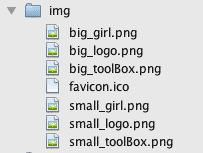
I'm trying to get a bunch of images in a <div> to resize when the screen width is less than 700px --I got it to work with one image, which you can see online: www.amazinggirl.com.au.
Now I'm trying to get all images to resize within a <div id="fluid-content">... I thought I might achieve this with imageSRCArray = imageSRC.split('_'); wih two versions of all the images: "BlaBla_big.png" and "BlaBla_small.png" trying to split the imageSRCArray[2] but it's not working...
$(document).ready(function() {
function imageresize() {
var contentwidth = $('#content').width();
if ((contentwidth) < '700'){
$('.fluidimage').attr(function(){
imageSRC = $(this).find('img').attr('src');
imageSRCArray = imageSRC.split('_');
$(this).find('img').attr('src', 'img/big_' + imageSRCArray[2]);
} else {function() {
$(this).find('img').attr('src', 'img/small_' + imageSRCArray[2]);
}
}
imageresize();//Triggers when document first loads
$(window).bind("resize", function(){//Adjusts image when browser resized
imageresize();
});
});Here's the HTML:
<div id="content">
<img class="fluidimage" src="img/big_logo.png"/>
<div style="width: 100%; margin: 10% 0 10% 1.5%">
<img src="img/big_toolBox.png" alt="Click & Choose" style="float: left; margin-top: 5%"/>
<img src="img/big_girl.png" alt="Click & Choose" style="float: right;"/>
</div>
</div>Here's the CSS:
#container{ width :100%;height:100%; }
.fluidimage { width: 100%; }Here's the images folder:
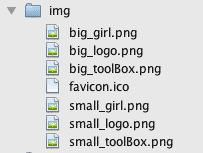
SOLUTION
membership
This solution is only available to members.
To access this solution, you must be a member of Experts Exchange.
ASKER CERTIFIED SOLUTION
membership
This solution is only available to members.
To access this solution, you must be a member of Experts Exchange.
ASKER