Cannot resolve an eclipse JDI error
Hello!
I am in a Java EE 3.0 project at the customerside with eclipselink to Oracle, using eclipse Juno as IDE. I made an update this morning, getting the latest version (Build id: 20130225-0426). The reason for searching an update was error messages when deleting a marked text. The first character I entered was displayed after the replacement, but an error message appeared without any consequences. As this was annoying, I installed the last version - all under Windows 7...
Now, I cannot debug properly the project. To be honest, I am not sure whether the problem arose because of the update or not.
Although eclipse does not come with installers (you have just unzip the files to the location you want to), this time, there was a kind of "installar wizard" with a [Next >] and a [Finish] button. At the end, a message said that changes will not be come effective until an eclipse re-start. May be, only some drop-ins or plug-ins have been updated...
Currently, I experience some other kind of errors from JBoss. I will be back when I solved them.
The error message is
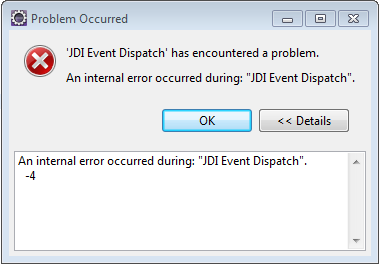
I tried to find the exact positon where this error is produced. Once, I got another error why I was inside the String class that reads
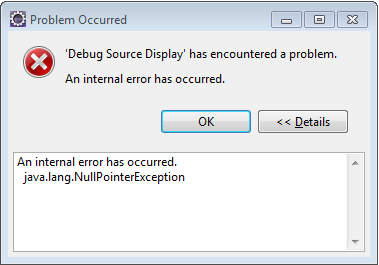
Put the main problem seems to be the first error.
What I have done so far
But all these steps turned out to be pointless. The debugger stops at some point, and there is no way to continue. The only way to start the program is to run it in the "release" mode. Now, it's your turn! :)
Thank you for your help in advance!
I am in a Java EE 3.0 project at the customerside with eclipselink to Oracle, using eclipse Juno as IDE. I made an update this morning, getting the latest version (Build id: 20130225-0426). The reason for searching an update was error messages when deleting a marked text. The first character I entered was displayed after the replacement, but an error message appeared without any consequences. As this was annoying, I installed the last version - all under Windows 7...
Now, I cannot debug properly the project. To be honest, I am not sure whether the problem arose because of the update or not.
Although eclipse does not come with installers (you have just unzip the files to the location you want to), this time, there was a kind of "installar wizard" with a [Next >] and a [Finish] button. At the end, a message said that changes will not be come effective until an eclipse re-start. May be, only some drop-ins or plug-ins have been updated...
Currently, I experience some other kind of errors from JBoss. I will be back when I solved them.
The error message is
I tried to find the exact positon where this error is produced. Once, I got another error why I was inside the String class that reads
Put the main problem seems to be the first error.
What I have done so far
As I already wrote, I got the newest version of eclipse Juno
I closed eclipse and reopened it. Once, I even made a restart of the notebook
I cleaned the whole project, resulting in an automatic rebuild. This helps after getting the JDI error, as the error prevents any debugging: you cannot see where you are in the code anymore
I redeployed even application, although the problem seems to be a client problem
But all these steps turned out to be pointless. The debugger stops at some point, and there is no way to continue. The only way to start the program is to run it in the "release" mode. Now, it's your turn! :)
Thank you for your help in advance!
ASKER CERTIFIED SOLUTION
membership
This solution is only available to members.
To access this solution, you must be a member of Experts Exchange.
ASKER