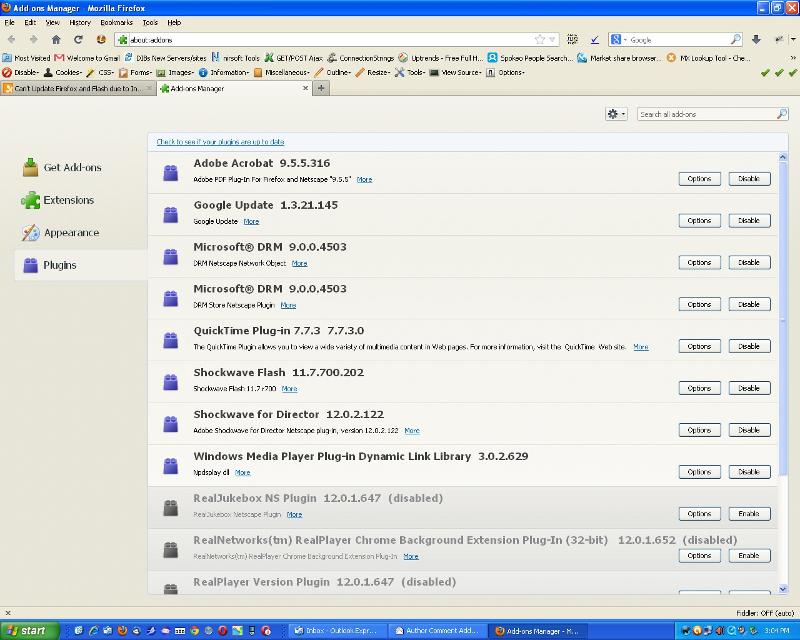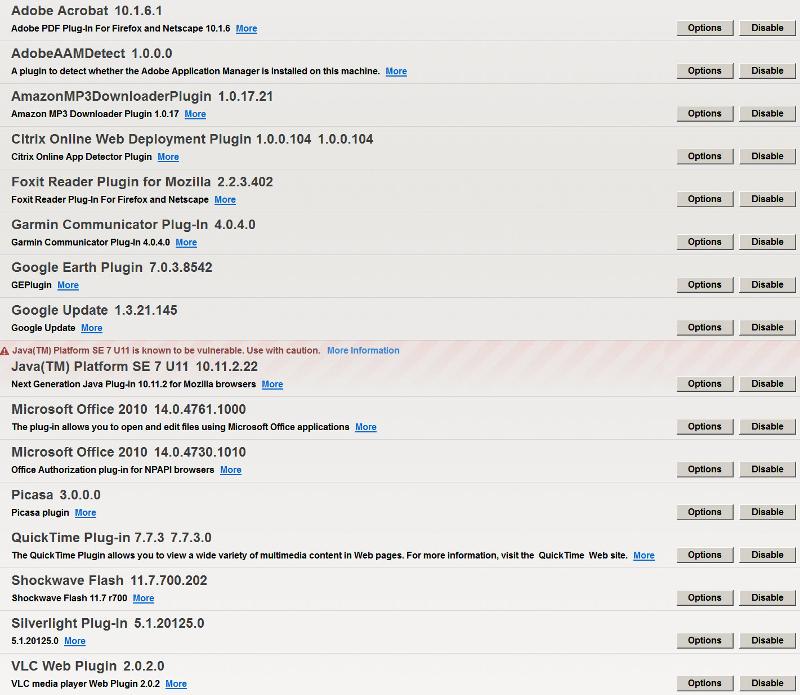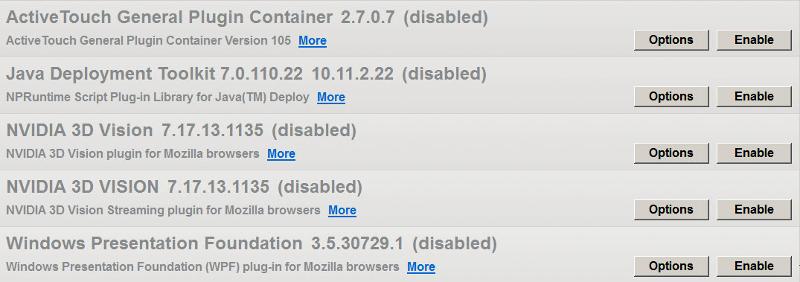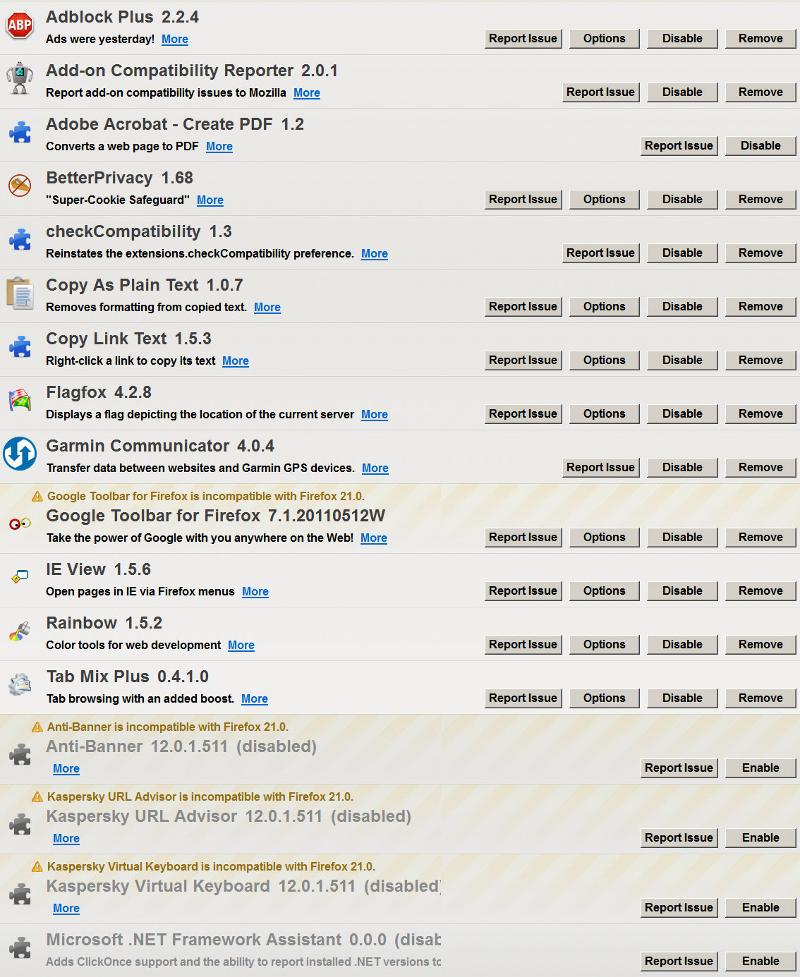Can't Update Firefox and Flash due to Incompatibility
I posted this question the other day and accepted the answer too quickly. I still need to to update both Firefox and Flash on two PCs but I can't due to FF and Flash incompatibility. I'm looking for any ideas.
UPDATE: In response to the earlier question (Previous question on FF anf flash incompatibility) I did a clean uninstall of flash 10.3, updated Firefox to version 21, and clean installed flash 11. This worked fine for about a day but then the same flash crashes started happening. So far, about once per day.
So, still looking for ideas how to resolve this problem.
ORIGINAL PROBLEM STATEMENT:
Firefox 17.0 and Shockwave Flash 10.3 seems to work fine together. This is the current configuration. The PCs run Windows 7 ultimate 64-bit.
If I leave FF alone and update Flash then the flash app crashes frequently inside FF and flash is not viewable. There have been a lot of posts in Mozilla about incompatibility problems and the bottom-line solution is downgrade to flash 10.3. This is effectively what I have done.
If I leave flash alone and update Firefox to the current version 21, flash windows on a web page display the following warning message.

Clicking "activate adobe flash" will allow the flash content to be viewed. But it does not remember that "activate adobe flash" was clicked so this must be done EVERY time one wants to view flash content. This is not an acceptable situation.
Other proposed solutions that I see in various help forums including Mozilla have no effect:
* uninstall and reinstall flash.
* uninstall and reinstall firefox.
I have not yet tried resetting firefox since it is a nuisance (having to reload all extensions and plugins) and I've seen a number of comments that it does not fix the problem.
So, any further ideas about how to get current releases of Firefox and Flash to work together properly?
Thanks,
Pete
UPDATE: In response to the earlier question (Previous question on FF anf flash incompatibility) I did a clean uninstall of flash 10.3, updated Firefox to version 21, and clean installed flash 11. This worked fine for about a day but then the same flash crashes started happening. So far, about once per day.
So, still looking for ideas how to resolve this problem.
ORIGINAL PROBLEM STATEMENT:
Firefox 17.0 and Shockwave Flash 10.3 seems to work fine together. This is the current configuration. The PCs run Windows 7 ultimate 64-bit.
If I leave FF alone and update Flash then the flash app crashes frequently inside FF and flash is not viewable. There have been a lot of posts in Mozilla about incompatibility problems and the bottom-line solution is downgrade to flash 10.3. This is effectively what I have done.
If I leave flash alone and update Firefox to the current version 21, flash windows on a web page display the following warning message.

Clicking "activate adobe flash" will allow the flash content to be viewed. But it does not remember that "activate adobe flash" was clicked so this must be done EVERY time one wants to view flash content. This is not an acceptable situation.
Other proposed solutions that I see in various help forums including Mozilla have no effect:
* uninstall and reinstall flash.
* uninstall and reinstall firefox.
I have not yet tried resetting firefox since it is a nuisance (having to reload all extensions and plugins) and I've seen a number of comments that it does not fix the problem.
So, any further ideas about how to get current releases of Firefox and Flash to work together properly?
Thanks,
Pete
It is known that RealPlayer plugins interfere with Flash. Do you have any of those?
ASKER
No RealPlayer plugins are installed.
I think there is a way to get a listing of all the plugins to paste here but I don't know how to do it.
I think there is a way to get a listing of all the plugins to paste here but I don't know how to do it.
ASKER
SOLUTION
membership
This solution is only available to members.
To access this solution, you must be a member of Experts Exchange.
ASKER
Update: I added an exclusion for YouTube to Adblock Plus and also uninstalled one Microsoft Windows update mentioned in the Mozilla article (KB2840149). Flash has been working on the test PC for a few days now. I'm monitoring the situation and want to give it more time to see if it continues working.
ASKER
The problem just reappeared. So, adding the YouTube exclusion and uninstalling the KB2840149 update don't fix it. Unfortunately, with it taking up to a week or more for the problem to reappear it gets tough to troubleshoot.
Unfortunately there is a website we access frequently that requires Silverlight so it would be awkward to disable.
I'm disabling the following to see:
* VLC player plugin
* Google Earth plugin
* Amazon MP3 downloader
* Rainbow extension
If anyone has a specific fix, of course, please post.
Pete
Unfortunately there is a website we access frequently that requires Silverlight so it would be awkward to disable.
I'm disabling the following to see:
* VLC player plugin
* Google Earth plugin
* Amazon MP3 downloader
* Rainbow extension
If anyone has a specific fix, of course, please post.
Pete
ASKER
Flash just crashed again. So, the following do not eliminate the problem:
Disabling
* VLC player plugin
* Google Earth plugin
* Amazon MP3 downloader
* Rainbow extension
Add exclusion for YouTube to Adblock Plus.
Uninstalling Microsoft Windows update KB2840149.
I would certainly value any specific insights about how to fix this problem, or whether I should either revert to the earlier versions of Firefox and Flash or stop using Firefox.
Pete
Disabling
* VLC player plugin
* Google Earth plugin
* Amazon MP3 downloader
* Rainbow extension
Add exclusion for YouTube to Adblock Plus.
Uninstalling Microsoft Windows update KB2840149.
I would certainly value any specific insights about how to fix this problem, or whether I should either revert to the earlier versions of Firefox and Flash or stop using Firefox.
Pete
I suggest you click on "Request Attention" above and get some others to look at your question. I haven't had the problem so I don't know what else to tell you.
I dont have any problems either but it seems to me your flash had been disabled,
Watch this first to re-enable flash in FF. There is no sound so don't worry :)
"this plugin is vulnerable and should be updated" - firefox plugin block disable
http://www.youtube.com/watch?v=MlNA2UtrQIE
the other suggestions
May I suggest you simply update Adobe Flash from control panel All control panel items and FF will simply use it.
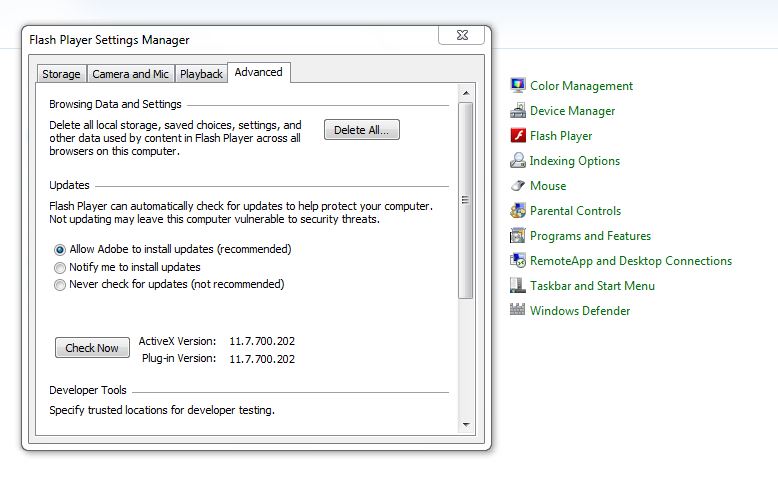 I have not installed any add ons/plugins toolbars these came default with FF when I downloaded it a couple of months ago for testing purposes.
I have not installed any add ons/plugins toolbars these came default with FF when I downloaded it a couple of months ago for testing purposes.
It then took what I had in windows and used it.
This is a list of the plugins it has included automatically As you can see no problems.
No Java either no toolbars
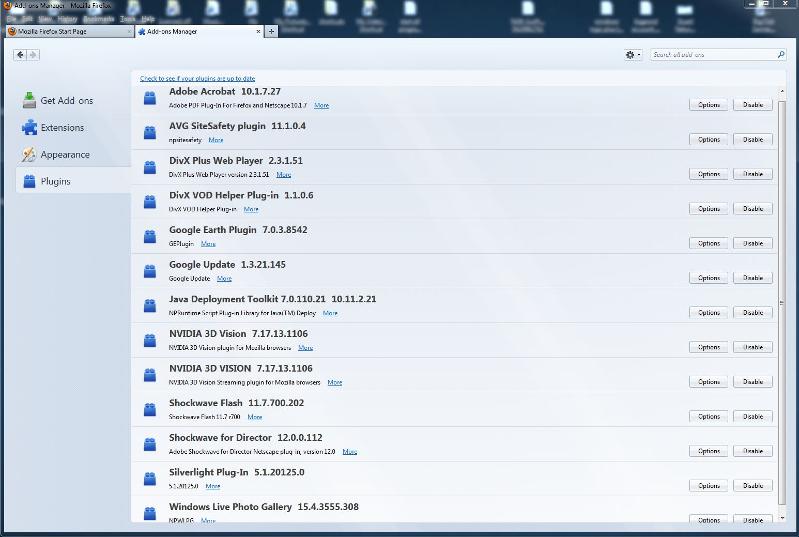 I have Google search but not the toolbar, in order to get this I simply expanded the search at the top right and chose Google from the list of search engines
I have Google search but not the toolbar, in order to get this I simply expanded the search at the top right and chose Google from the list of search engines
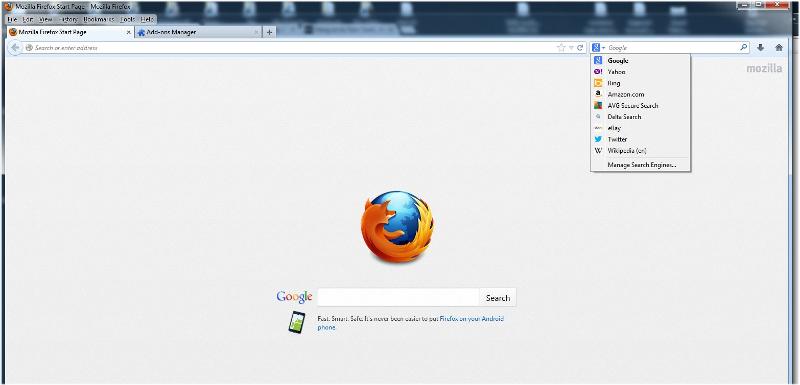 Google toolbar not required.
Google toolbar not required.
You have a lot of stuff saying it's not compatible are you using windows 7 x 64?
http://support.mozilla.org/en-US/kb/search-bar-easily-choose-your-search-engine
Can you play youtube
http://www.youtube.com/watch?v=iApvUMgk5Mo
Can you post a link to the video that is giving the error and warning.
As I see it you have only a couple of issues they can be uninstalled from your windows and that should remove them from FF otherwise uninstall it and remove registry settings personal settings and preferences, delete any old folders from Program files.
Uninstall Java as well,
You can uninstall Java from your remove programs as we nolonger require it and since I was informed about the security risks ( Last Year) I removed it from my Windows 7, the new web browsers handle html5 just fine and java is nolonger needed.
http://www.howtogeek.com/161655/hang-on-to-your-seats-another-new-security-hole-has-been-found-in-java/
Watch this first to re-enable flash in FF. There is no sound so don't worry :)
"this plugin is vulnerable and should be updated" - firefox plugin block disable
http://www.youtube.com/watch?v=MlNA2UtrQIE
the other suggestions
May I suggest you simply update Adobe Flash from control panel All control panel items and FF will simply use it.
It then took what I had in windows and used it.
This is a list of the plugins it has included automatically As you can see no problems.
No Java either no toolbars
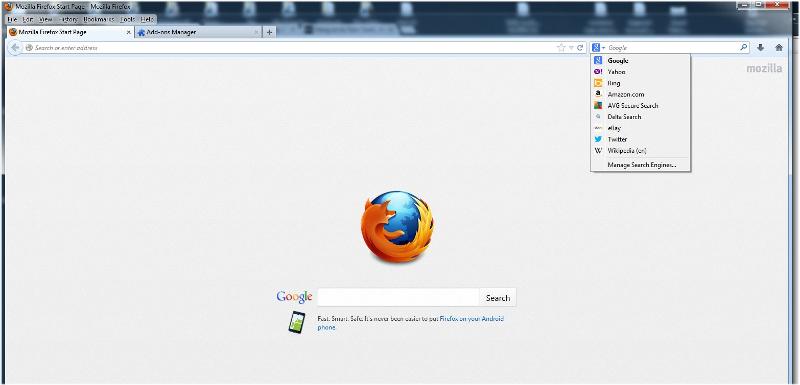 Google toolbar not required.
Google toolbar not required.You have a lot of stuff saying it's not compatible are you using windows 7 x 64?
http://support.mozilla.org/en-US/kb/search-bar-easily-choose-your-search-engine
Can you play youtube
http://www.youtube.com/watch?v=iApvUMgk5Mo
Can you post a link to the video that is giving the error and warning.
As I see it you have only a couple of issues they can be uninstalled from your windows and that should remove them from FF otherwise uninstall it and remove registry settings personal settings and preferences, delete any old folders from Program files.
Uninstall Java as well,
You can uninstall Java from your remove programs as we nolonger require it and since I was informed about the security risks ( Last Year) I removed it from my Windows 7, the new web browsers handle html5 just fine and java is nolonger needed.
http://www.howtogeek.com/161655/hang-on-to-your-seats-another-new-security-hole-has-been-found-in-java/
ASKER
Hi merete,
That's a long list of ideas. Notes:
Flash is not being disabled. Disable causes a different error message. Flash crashes. The only way I've found to get it operating again is close and reopen Firefox.
I can certainly do flash updates from the flash control panel in the future. That does seem easier than doing it from within each browser. This PC already is running the latest version of flash, though, so it doesn't seem to be an issue.
Regarding Java: I too prefer to keep Java uninstalled. But I periodically run into sites that demand it. I sometimes disable or uninstall in between not needing it. I again uninstalled it for now. But do you see this as a possible cause of the flash crash problem?
I find some of the Google toolbar tools useful – page rank, links, autofill. Do you see the toolbar as a possible source of the problem? If so I can disable it or uninstall it as a test.
Yes, the PC in question runs Windows 7 ultimate 64-bit.
Regarding YouTube: Yes, the PC can play YT when the crash has not occurred.
The crash can occur at any site. When it has occurred no flash video plays including YT. I have had it occur when not even using flash and when viewing wide variety of sites. But I can't give you a specific link. The same video may work well for a week and then the crash occurs and no videos work. I've had it happen on bbc.com, Nikonusa.com, my own company website...
Any further thoughts?
Thanks, Pete
That's a long list of ideas. Notes:
Flash is not being disabled. Disable causes a different error message. Flash crashes. The only way I've found to get it operating again is close and reopen Firefox.
I can certainly do flash updates from the flash control panel in the future. That does seem easier than doing it from within each browser. This PC already is running the latest version of flash, though, so it doesn't seem to be an issue.
Regarding Java: I too prefer to keep Java uninstalled. But I periodically run into sites that demand it. I sometimes disable or uninstall in between not needing it. I again uninstalled it for now. But do you see this as a possible cause of the flash crash problem?
I find some of the Google toolbar tools useful – page rank, links, autofill. Do you see the toolbar as a possible source of the problem? If so I can disable it or uninstall it as a test.
Yes, the PC in question runs Windows 7 ultimate 64-bit.
Regarding YouTube: Yes, the PC can play YT when the crash has not occurred.
The crash can occur at any site. When it has occurred no flash video plays including YT. I have had it occur when not even using flash and when viewing wide variety of sites. But I can't give you a specific link. The same video may work well for a week and then the crash occurs and no videos work. I've had it happen on bbc.com, Nikonusa.com, my own company website...
Any further thoughts?
Thanks, Pete
Hi Pete, since it says the Google Toolbar is not compatible I'd uninstall it.
But I don't think it is relevant, disable all incompatible as in your list.
How many browsers do you have? run at the same?
Sounds if your crash maybe related to your video drivers or maybe heat.
We'll need to look deeper.
Could you provide your system specs, like is this a laptop or desktop?
From what you have said the crashes are intermittent some is related to playing video aka flash youtube etc. Some are possibly from cpu usage too high.
Video playing related crashes/ Lockups?
boil down to drivers need updating for the video card from the manufacturer site.
Lockups including
Not enough ram.
Possibly heat.
Not enough resources.
Failing hardware signs.
HDD aging?
How old is your computer/laptop?
If you have laptop heat is definitely a possibility.
Check vents for dust, raise the bottom of the laptop stick a book under the edge so there is air flow beneath.
Update drivers.
Run a disc cleanup very important to delete temp files and thumbnails etc
and defrag. How long since since you defragged?
Check your events errors
Let me know what if any you have related to lockups.
Regards Merete
But I don't think it is relevant, disable all incompatible as in your list.
How many browsers do you have? run at the same?
Sounds if your crash maybe related to your video drivers or maybe heat.
We'll need to look deeper.
Could you provide your system specs, like is this a laptop or desktop?
From what you have said the crashes are intermittent some is related to playing video aka flash youtube etc. Some are possibly from cpu usage too high.
Video playing related crashes/ Lockups?
boil down to drivers need updating for the video card from the manufacturer site.
Lockups including
Not enough ram.
Possibly heat.
Not enough resources.
Failing hardware signs.
HDD aging?
How old is your computer/laptop?
If you have laptop heat is definitely a possibility.
Check vents for dust, raise the bottom of the laptop stick a book under the edge so there is air flow beneath.
Update drivers.
Run a disc cleanup very important to delete temp files and thumbnails etc
and defrag. How long since since you defragged?
Check your events errors
Let me know what if any you have related to lockups.
Regards Merete
ASKER
Hi Merete,
The crashes that occur periodically are of Macromedia Flash inside Firefox, not of the PC. Firefox does not freeze up either, just the flash videos inside any web page. They will display the "flash has crashed" window - see this Mozilla article for a picture of what displays: adobe flash plugin has crashed.
The PC is a desktop Dell Precision Workstation T7500 that is four years old:
Windows 7 ultimate 64 bit
Version 6.1.7601 Service Pack 1 Build 7601
Intel(R) Xeon(R) CPU, E5530 @ 2.40GHz, 2395 Mhz, 4 Core(s), 8 Logical Processor(s)
Installed Physical Memory (RAM) 24.0 GB
Two hard drives, Western Digital Velociraptor 300 GB
Firefox 21, Internet Explorer 8, and Chrome 27 are all installed. I usually only use Firefox although today I started using Chrome as a default browser instead of Firefox due to this problem. I've only seen the Macromedia Flash crashing with Firefox. I have used Firefox a lot more than the others but I've not had a flash crash problem with IE or chrome.
The event logs don't seem to have too much of interest. I do see a few Firefox errors like the following although they do NOT correspond to the flash crashes (copied from the log file):
==========
Level Date and Time Source Event ID Task Category
Error 5/19/2013 4:01:43 PM Application Error 1000 (100) "Faulting application name: firefox.exe, version: 17.0.1.4715, time stamp: 0x50b71a4b
Faulting module name: unknown, version: 0.0.0.0, time stamp: 0x00000000
Exception code: 0xc0000005
Fault offset: 0x1836f974
Faulting process id: 0xe00
Faulting application start time: 0x01ce54ca69dacaa3
Faulting application path: C:\Program Files (x86)\Mozilla Firefox\firefox.exe
Faulting module path: unknown
Report Id: ecbabb43-c0be-11e2-9ab0-00
==========
Temp files actually get cleaned daily! PC is also clean inside. I have not defragged in probably a few months. But this seems very unlikely to be causing a crash of flash viewing?
Video drivers are current - updated about two or three months ago. This problem has been around longer than that.
Pete
The crashes that occur periodically are of Macromedia Flash inside Firefox, not of the PC. Firefox does not freeze up either, just the flash videos inside any web page. They will display the "flash has crashed" window - see this Mozilla article for a picture of what displays: adobe flash plugin has crashed.
The PC is a desktop Dell Precision Workstation T7500 that is four years old:
Windows 7 ultimate 64 bit
Version 6.1.7601 Service Pack 1 Build 7601
Intel(R) Xeon(R) CPU, E5530 @ 2.40GHz, 2395 Mhz, 4 Core(s), 8 Logical Processor(s)
Installed Physical Memory (RAM) 24.0 GB
Two hard drives, Western Digital Velociraptor 300 GB
Firefox 21, Internet Explorer 8, and Chrome 27 are all installed. I usually only use Firefox although today I started using Chrome as a default browser instead of Firefox due to this problem. I've only seen the Macromedia Flash crashing with Firefox. I have used Firefox a lot more than the others but I've not had a flash crash problem with IE or chrome.
The event logs don't seem to have too much of interest. I do see a few Firefox errors like the following although they do NOT correspond to the flash crashes (copied from the log file):
==========
Level Date and Time Source Event ID Task Category
Error 5/19/2013 4:01:43 PM Application Error 1000 (100) "Faulting application name: firefox.exe, version: 17.0.1.4715, time stamp: 0x50b71a4b
Faulting module name: unknown, version: 0.0.0.0, time stamp: 0x00000000
Exception code: 0xc0000005
Fault offset: 0x1836f974
Faulting process id: 0xe00
Faulting application start time: 0x01ce54ca69dacaa3
Faulting application path: C:\Program Files (x86)\Mozilla Firefox\firefox.exe
Faulting module path: unknown
Report Id: ecbabb43-c0be-11e2-9ab0-00
==========
Temp files actually get cleaned daily! PC is also clean inside. I have not defragged in probably a few months. But this seems very unlikely to be causing a crash of flash viewing?
Video drivers are current - updated about two or three months ago. This problem has been around longer than that.
Pete
Thanks Pete,
If you disable hardware acceleration, does it work?
points of interest Internet Explorer 8 ?? maybe update it.
that could be a problem Internet Explorer 10 now.
Do you have windows updates on?
Some updates wont come in if your browser is out of date.
To my knowledge the flash is only used from within windows and FF / IE and Chrome, etc use windows Adobe installed Flash.
( same here Chrome is my default)
So if you have crash/lockup within FF it must be related to relationship with windows Adobe Flash?
My FF uses Macromedia as well.
Lets say for example you have updated flash automatically at Adobe but somehow you installed a flash plugin and or macromedia flash within FF there could be a corruption or some form of cross link not working with the windows Adobe.
Check Your Plugins
Keeping your plugins up to date helps Firefox run safely and smooth
http://www.mozilla.org/en-US/plugincheck/ << copy paste into each browser see what it shows
This is from Internet explorer 10
I wont be updating QT as I don't have it installed.
But I have updated Shockwave
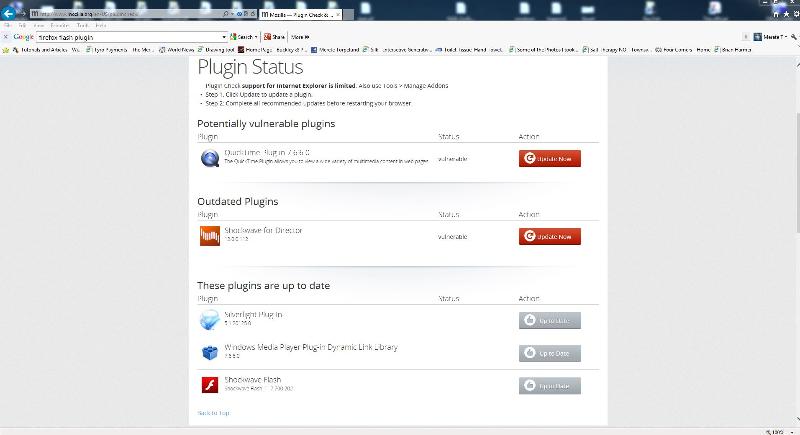 This is checking URL in Firefox browser
This is checking URL in Firefox browser
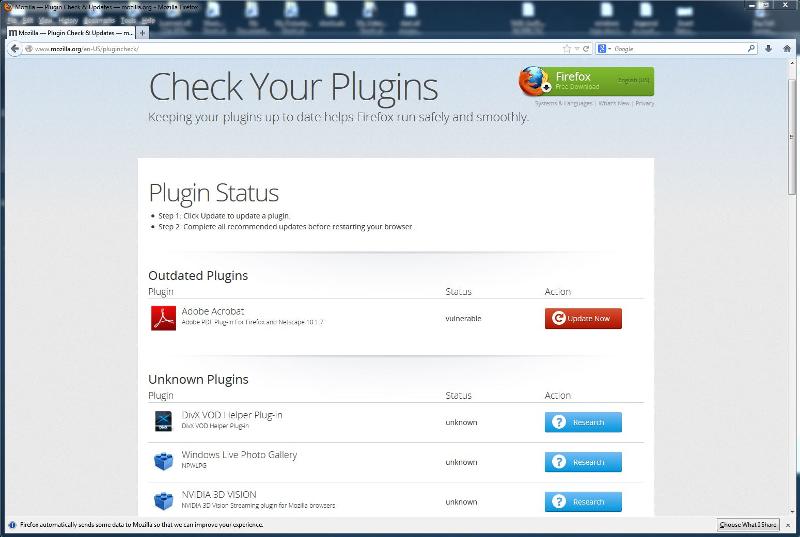
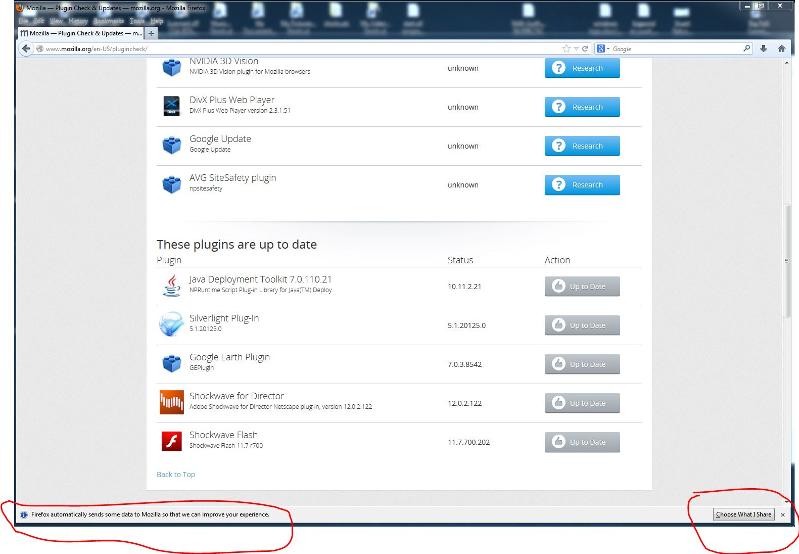
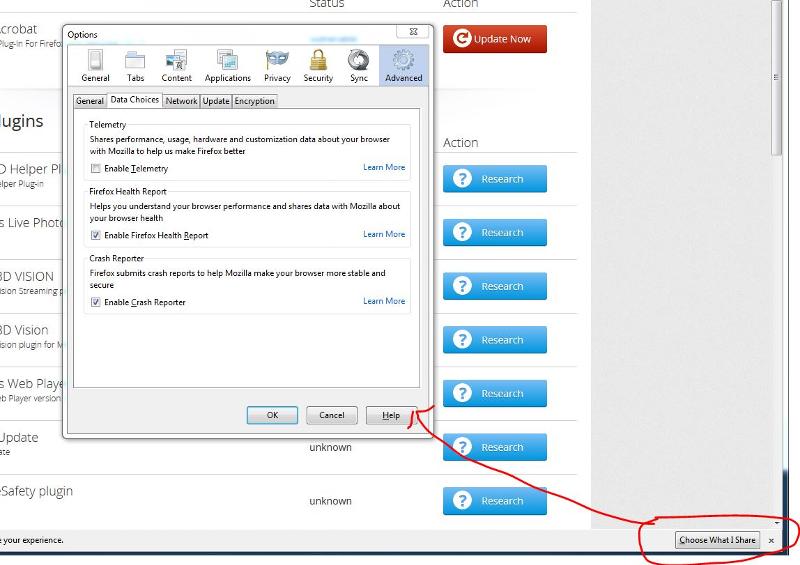 Chrome, I used that same URL
Chrome, I used that same URL
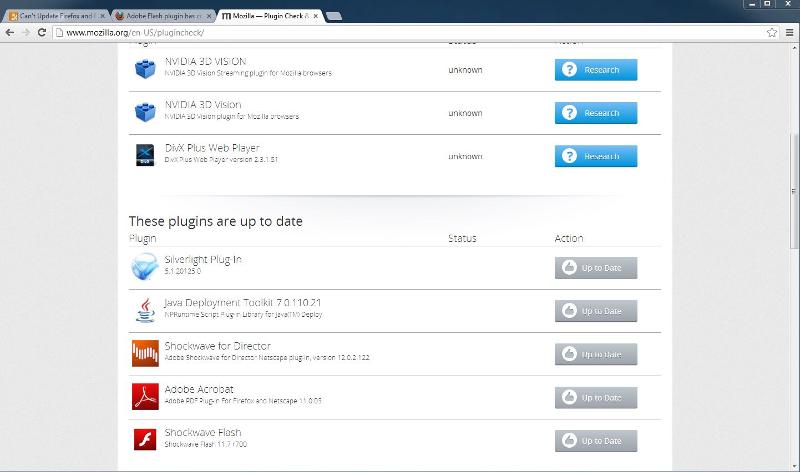 Your events is where my line of thinking was heading.
Your events is where my line of thinking was heading.
You have windows 7 x 64
faulting application path
note the error
Level Date and Time Source Event ID Task Category
Error 5/19/2013 4:01:43 PM Application Error 1000 (100) "Faulting application name: firefox.exe, version: 17.0.1.4715, time stamp: 0x50b71a4b
Faulting module name: unknown, version: 0.0.0.0, time stamp: 0x00000000
Exception code: 0xc0000005
Fault offset: 0x1836f974
Faulting process id: 0xe00
Faulting application start time: 0x01ce54ca69dacaa3
Faulting application path: C:\Program Files (x86)\Mozilla Firefox\firefox.exe
Faulting module path: unknown
Firefox 64-bit
Now the 64-bit operating systems are becoming more popular, it is the general trend, the Firefox 64-bit versions are designed specifically for these 64-bit operating systems. Different speeds, different performance, more reliable, it can bring you the better Firefox experience
For Windows x64 OS, here are a set of release for the major Firefox 64-bit releases:
http://www.firefox64bit.com/
http://www.windows7download.com/win7-firefox-64bit-x64/tafschzm.html
You say you have uninstalled FF?
Personally I would use the FF removal tool and make sure everything is gone including preferences.
Then install shockwave on it's own,
http://get.adobe.com/shockwave/ << it should turn the page and show success
Test shockwave player
http://www.adobe.com/shockwave/welcome/
check Adobe is updated etc.
Then reinstall FF and check updates are on automatically.
Then run the URL in the new FF
http://www.mozilla.org/en-US/plugincheck/ << copy paste
But it's up to you, try all the tests URL first and see what they come up.
Over to you :P
Merete
If you disable hardware acceleration, does it work?
points of interest Internet Explorer 8 ?? maybe update it.
that could be a problem Internet Explorer 10 now.
Do you have windows updates on?
Some updates wont come in if your browser is out of date.
To my knowledge the flash is only used from within windows and FF / IE and Chrome, etc use windows Adobe installed Flash.
( same here Chrome is my default)
So if you have crash/lockup within FF it must be related to relationship with windows Adobe Flash?
My FF uses Macromedia as well.
Lets say for example you have updated flash automatically at Adobe but somehow you installed a flash plugin and or macromedia flash within FF there could be a corruption or some form of cross link not working with the windows Adobe.
Check Your Plugins
Keeping your plugins up to date helps Firefox run safely and smooth
http://www.mozilla.org/en-US/plugincheck/ << copy paste into each browser see what it shows
This is from Internet explorer 10
I wont be updating QT as I don't have it installed.
But I have updated Shockwave
You have windows 7 x 64
faulting application path
note the error
Level Date and Time Source Event ID Task Category
Error 5/19/2013 4:01:43 PM Application Error 1000 (100) "Faulting application name: firefox.exe, version: 17.0.1.4715, time stamp: 0x50b71a4b
Faulting module name: unknown, version: 0.0.0.0, time stamp: 0x00000000
Exception code: 0xc0000005
Fault offset: 0x1836f974
Faulting process id: 0xe00
Faulting application start time: 0x01ce54ca69dacaa3
Faulting application path: C:\Program Files (x86)\Mozilla Firefox\firefox.exe
Faulting module path: unknown
Firefox 64-bit
Now the 64-bit operating systems are becoming more popular, it is the general trend, the Firefox 64-bit versions are designed specifically for these 64-bit operating systems. Different speeds, different performance, more reliable, it can bring you the better Firefox experience
For Windows x64 OS, here are a set of release for the major Firefox 64-bit releases:
http://www.firefox64bit.com/
http://www.windows7download.com/win7-firefox-64bit-x64/tafschzm.html
You say you have uninstalled FF?
Personally I would use the FF removal tool and make sure everything is gone including preferences.
Then install shockwave on it's own,
http://get.adobe.com/shockwave/ << it should turn the page and show success
Test shockwave player
http://www.adobe.com/shockwave/welcome/
check Adobe is updated etc.
Then reinstall FF and check updates are on automatically.
Then run the URL in the new FF
http://www.mozilla.org/en-US/plugincheck/ << copy paste
But it's up to you, try all the tests URL first and see what they come up.
Over to you :P
Merete
ASKER
Hi Merete,
Thanks again for your typically thorough and thoughtful responses. (You have helped on other questions in the past!)
I'll give an update below. I am thinking, though, of not pursuing this Firefox issue much further other than trying the 64-bit version you mentioned. I was unaware there is now a 64-bit version. Mostly I am switching over to Chrome which seems easier to live with given some of its recent updates and some add-ins.
Since I don't like and rarely use IE I hesitate to update to IE 10. I would do it if you said IE 8 is a big security threat compared to IE 10 or that IE 8 is likely to cause other problems.
I have Windows Update set to manual and every couple of months I run it. Just did so about a week ago.
Add-ins are updated on both FF and Chrome except for Adobe Reader on FF that I do not use. I use the FoxIt reader plugin. So I might uninstall the Adobe plugin. But none of this seems likely to affect the flash problem.
As I mentioned above I was unaware that a 64-bit version of FF exists. I'll definitely download it, uninstall FF 32-bit, and install the new 64-bit version.
I have not uninstalled FF. Perhaps you were thinking about the uninstalls I did of Flash? For that I did use Adobe's flash uninstaller each time.
I think the 64-bit FF route you described may be the best chance of getting FF and flash working properly. I'll find FF64 and the FF uninstaller you mentioned, do a full uninstall, and then reload as you suggest. But I'll have to decide how much I test that new configuration versus staying with Chrome!
It is Sunday afternoon as I type this. I will be offline Monday-Wednesday and back online Thursday.
I'll leave this question open for a bit. At least until I get a chance to get the clean Shockwave and 64-bit FF setup operating for a while.
Pete
Thanks again for your typically thorough and thoughtful responses. (You have helped on other questions in the past!)
I'll give an update below. I am thinking, though, of not pursuing this Firefox issue much further other than trying the 64-bit version you mentioned. I was unaware there is now a 64-bit version. Mostly I am switching over to Chrome which seems easier to live with given some of its recent updates and some add-ins.
Since I don't like and rarely use IE I hesitate to update to IE 10. I would do it if you said IE 8 is a big security threat compared to IE 10 or that IE 8 is likely to cause other problems.
I have Windows Update set to manual and every couple of months I run it. Just did so about a week ago.
Add-ins are updated on both FF and Chrome except for Adobe Reader on FF that I do not use. I use the FoxIt reader plugin. So I might uninstall the Adobe plugin. But none of this seems likely to affect the flash problem.
As I mentioned above I was unaware that a 64-bit version of FF exists. I'll definitely download it, uninstall FF 32-bit, and install the new 64-bit version.
I have not uninstalled FF. Perhaps you were thinking about the uninstalls I did of Flash? For that I did use Adobe's flash uninstaller each time.
I think the 64-bit FF route you described may be the best chance of getting FF and flash working properly. I'll find FF64 and the FF uninstaller you mentioned, do a full uninstall, and then reload as you suggest. But I'll have to decide how much I test that new configuration versus staying with Chrome!
It is Sunday afternoon as I type this. I will be offline Monday-Wednesday and back online Thursday.
I'll leave this question open for a bit. At least until I get a chance to get the clean Shockwave and 64-bit FF setup operating for a while.
Pete
ASKER CERTIFIED SOLUTION
membership
This solution is only available to members.
To access this solution, you must be a member of Experts Exchange.
ASKER
Hi Merete,
Sorry for the long delay in my follow-up. Had a lot of urgent stuff going on.
The two PCs at issue both run Windows 7 Ultimate 64-bit SP1.
The HTML5 test tool is useful. I also found IE8 to be terrible - 42 out of 500! I suppose I will do the update to IE10 at some point.
I looked into the 64-bit Firefox and note that it seems to be provided by someone other than Mozilla. Even though I'm sure it is fine, the third party makes me hesitate. I have not yet installed it to do comparisons between 32-bit and 64-bit FireFox.
More importantly I have been gaining familiarity with Chrome. It isn't perfect and does some things I don't care for but it seems OK. And there have been no compatibility problems with Flash or anything else. So I plan to abandon FireFox and run Chrome on both PCs. It's a bit sad in a way although FireFox just has not done well with the flash compatibility problems.
In principle I agree that it would be good to get at the root cause of the FF/flash problem on my PC. But the practical side of me is saying to just let it go and run with Chrome.
I'll probably close this out and award points to both you and Dave Baldwin since you both provided good inputs.
Pete
Sorry for the long delay in my follow-up. Had a lot of urgent stuff going on.
The two PCs at issue both run Windows 7 Ultimate 64-bit SP1.
The HTML5 test tool is useful. I also found IE8 to be terrible - 42 out of 500! I suppose I will do the update to IE10 at some point.
I looked into the 64-bit Firefox and note that it seems to be provided by someone other than Mozilla. Even though I'm sure it is fine, the third party makes me hesitate. I have not yet installed it to do comparisons between 32-bit and 64-bit FireFox.
More importantly I have been gaining familiarity with Chrome. It isn't perfect and does some things I don't care for but it seems OK. And there have been no compatibility problems with Flash or anything else. So I plan to abandon FireFox and run Chrome on both PCs. It's a bit sad in a way although FireFox just has not done well with the flash compatibility problems.
In principle I agree that it would be good to get at the root cause of the FF/flash problem on my PC. But the practical side of me is saying to just let it go and run with Chrome.
I'll probably close this out and award points to both you and Dave Baldwin since you both provided good inputs.
Pete
Hi Pete
I think I mentioned that you need to run 32 bit regardless because of the compatibility issues using x 64 and the web pages, the same applies with Internet Explorer
regardless windows 7 which has both x64 bit however32 bit should used.
IE8 was really outdated, if you run windows updates there will be IE9 and as well IE10.
That will likely fix IE problems.
These days if we don't update Microsoft updates including .netframework/ Silverlight, then we have to update our video card drivers as well things just won't work.
Most web browsers use html5
Nice little explanation here as to why 32 is better even on a windows 7 x 64.
IE10 on Win7-64. IE10 64-bit/32-bit questions.
http://answers.microsoft.com/en-us/ie/forum/ie10-windows_7/ie10-on-win7-64-ie10-64-bit32-bit-questions/12809bc9-62d9-413b-92a8-958254a357e0
If it helps quote from Mozilla
Please note that while the 32-bit and 64-bit versions of Windows Vista and Windows 7 can be used to run Firefox 20, only 32-bit builds of Firefox 20 are supported at this time.
http://www.mozilla.org/en-US/firefox/20.0/system-requirements/
Happy to know you are using Chrome ok.
Personally I prefer it over All browsers I have tried, it simplistic.
I recently this received this News LKeter from How to Geek which contained
Here’s Why Firefox is Still Years Behind Google Chrome
Personally I believe the root of the problem is a sequence of things, when there is software installed and that software is not updated it may cause a ripple effect with other software when it is updated.
Merete
I think I mentioned that you need to run 32 bit regardless because of the compatibility issues using x 64 and the web pages, the same applies with Internet Explorer
regardless windows 7 which has both x64 bit however32 bit should used.
IE8 was really outdated, if you run windows updates there will be IE9 and as well IE10.
That will likely fix IE problems.
These days if we don't update Microsoft updates including .netframework/ Silverlight, then we have to update our video card drivers as well things just won't work.
Most web browsers use html5
Nice little explanation here as to why 32 is better even on a windows 7 x 64.
IE10 on Win7-64. IE10 64-bit/32-bit questions.
http://answers.microsoft.com/en-us/ie/forum/ie10-windows_7/ie10-on-win7-64-ie10-64-bit32-bit-questions/12809bc9-62d9-413b-92a8-958254a357e0
If it helps quote from Mozilla
Please note that while the 32-bit and 64-bit versions of Windows Vista and Windows 7 can be used to run Firefox 20, only 32-bit builds of Firefox 20 are supported at this time.
http://www.mozilla.org/en-US/firefox/20.0/system-requirements/
Happy to know you are using Chrome ok.
Personally I prefer it over All browsers I have tried, it simplistic.
I recently this received this News LKeter from How to Geek which contained
Here’s Why Firefox is Still Years Behind Google Chrome
Personally I believe the root of the problem is a sequence of things, when there is software installed and that software is not updated it may cause a ripple effect with other software when it is updated.
Merete