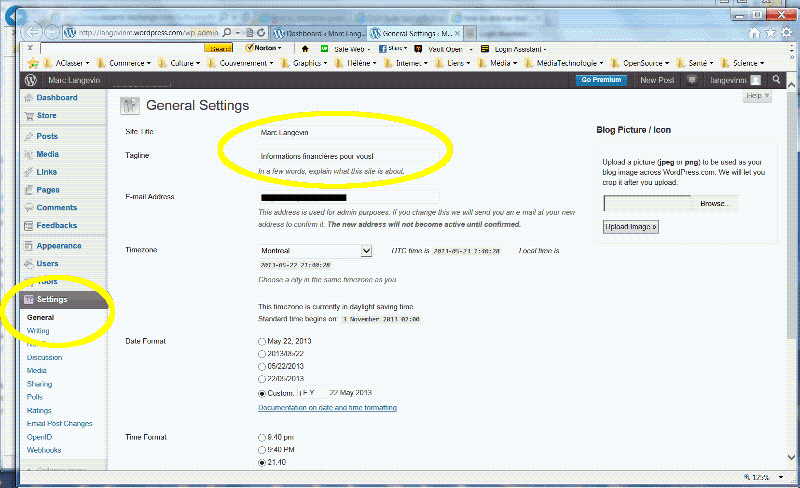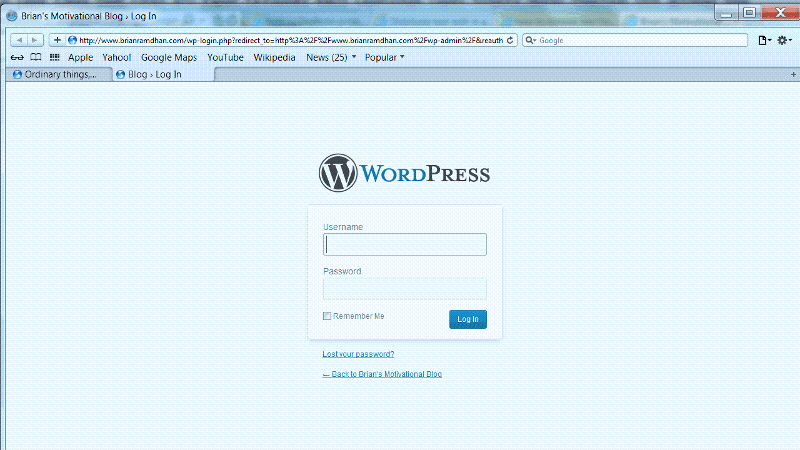brian ramos
asked on
how to remove text from an image
I have a image header on my blog and I want to change the text on it to something else.
How do I do this and can it been done easily without having to spend money???
I am using a mac
How do I do this and can it been done easily without having to spend money???
I am using a mac
Why don't you post a link to it so we know exactly what you are talking about?
ASKER
In the bottom right-hand corner, you see:
You can change the text yourself by clicking on WordPress Admin
Enter your username and password and you can put whatever title text you desire :-)
Get smart with the Thesis WordPress Theme from DIYthemes.
WordPress Admin
You can change the text yourself by clicking on WordPress Admin
Enter your username and password and you can put whatever title text you desire :-)
ASKER
paul are you being sarcastic
ASKER
I mean the image not the tagline. Changing the tag line wint change the image wording
 To change it graphically, at first i thought i'd clone/patch tool it away, but like many graphic projects sometimes you need to create ways to accomplish the task at hand. I decided for quality reasons, it would be better to recreate some elements.
To change it graphically, at first i thought i'd clone/patch tool it away, but like many graphic projects sometimes you need to create ways to accomplish the task at hand. I decided for quality reasons, it would be better to recreate some elements. I duplicated the original layer to edit it.
I used the Elliptical Marquee Tool/Paint Bucket Tool to create each circle on individual layers. I simply created white circles, then used the Blending Option "Gradient Overlay" to recreate the gradient within the circles. I sampled the bottom and top of the original circle for the gradient colors. I did this for each circle.
I created a line and sampled the blue for the line out of the original line. I did this to be able to keep the line on top of the new circles.
I then used the Patch/Clone Tools to patch/clone the words out of the copy of the original image.
I then added a text layer on top.
I carefully labeled the PSD, so you can go into it to see the additional layers i added. The PSD is attached.
5-edit.psd
ASKER
thanks a lot but i do not own photshop...
here's what
can you just change the tag line in my image from ordinary things etc
to "For People Who Aren't Interesting In Proving Themselves But Improving Themselves"
Leave the Brian's Motivational Blog
send it as a png or Jpeg etc.....
thanks
here's what
can you just change the tag line in my image from ordinary things etc
to "For People Who Aren't Interesting In Proving Themselves But Improving Themselves"
Leave the Brian's Motivational Blog
send it as a png or Jpeg etc.....
thanks
Do you have the original image without text?
ASKER
no
ASKER
taylor can you write in the
"For People Who Aren't Interesting In Proving Themselves But Improving Themselves"
on the path that you removed??
Thanks
"For People Who Aren't Interesting In Proving Themselves But Improving Themselves"
on the path that you removed??
Thanks
ASKER
leave out the quotes
ASKER
Ok i did it on my own
tell what you think
brianramdhan.com
I used this site http://pixlr.com/editor/
can this site be used to remove the words as you did as well???
tell what you think
brianramdhan.com
I used this site http://pixlr.com/editor/
can this site be used to remove the words as you did as well???
Your edit looks fine. The only thing i'd change it the amount of compression on the image.
I hadn't seen that editor website before. It looks like it has all the basic editing tools. I haven't used it before so i'm not so sure how good it edits. Much of this type of editing takes lots of practice. Photoshop is an industry standard for a reason, it's a excellent editor.
I hadn't seen that editor website before. It looks like it has all the basic editing tools. I haven't used it before so i'm not so sure how good it edits. Much of this type of editing takes lots of practice. Photoshop is an industry standard for a reason, it's a excellent editor.
ASKER
Well can you change the compression and make it better?
ASKER CERTIFIED SOLUTION
membership
This solution is only available to members.
To access this solution, you must be a member of Experts Exchange.
ASKER
thanks a lot....you are very helpful.....just curious but how would you suggest someone to learn photoshop???
buy an online course or something?????
buy an online course or something?????
You could do online courses. Don't forget how useful youtube is and free. If you do a search for Photoshop tutorial in youtube you will find plenty. The way Photoshop goes, you learn a few tools and a few tricks in Photoshop and then grow in it for many years to come (adding more tools and tricks along the way). I started using Photoshop in 1994 and have much more to learn.
Once you learn a few tools, then you'll spend years getting better at using them. It's just like painters, they spend lots of time with different types of brushes and tools to better at using them in their art.
Once you learn a few tools, then you'll spend years getting better at using them. It's just like painters, they spend lots of time with different types of brushes and tools to better at using them in their art.
ASKER
ok great.....thanks a lot