ODBC Connections using RemoteApp
Hi
I have a window server 2008 standard with terminal services roles installed, and i have added a remoteApp program from TS RemoteApp Manager, and then to add RemoteApp program -< create .rdp files to a shared folder, remote desktop user to click on the .rdp file to run the application from the terminal server, below is the issue
i have added a remoteApp program, a front end application , at the back it has MS sql 2008 as back end database, with ODBC connected, at first remote user will be able to connect to the application by clicking .rdp files, but when it reachs to database, the ODBC error pop up, and then i added another remoteApp program "ODBC" on it, and again save it to a shared folder on terminal server, remote user click in the .rdp file for ODBC, and configure the ODBC inside, this time i can run the application with no problem with the ODBC, is it a must to manually create a .rdp files for ODBC in order to make the front end application work ?
and when remote user trying to gerenate report, there is no response, it looks like that it can not gerenate data from database, but there is no problem at all when i work physically on the server with the application, just wonder do i need to add another .rdp as well for this issue ?
also remote desktop user want to use the printer on their local computer, when they are using the application via terminal server, when they click on print button, the printer only show from the server, not the printer on user's computer, is there any chance user can print out from their local printer instead ? Hope anyone can help with my problem , Thx
Keith
I have a window server 2008 standard with terminal services roles installed, and i have added a remoteApp program from TS RemoteApp Manager, and then to add RemoteApp program -< create .rdp files to a shared folder, remote desktop user to click on the .rdp file to run the application from the terminal server, below is the issue
i have added a remoteApp program, a front end application , at the back it has MS sql 2008 as back end database, with ODBC connected, at first remote user will be able to connect to the application by clicking .rdp files, but when it reachs to database, the ODBC error pop up, and then i added another remoteApp program "ODBC" on it, and again save it to a shared folder on terminal server, remote user click in the .rdp file for ODBC, and configure the ODBC inside, this time i can run the application with no problem with the ODBC, is it a must to manually create a .rdp files for ODBC in order to make the front end application work ?
and when remote user trying to gerenate report, there is no response, it looks like that it can not gerenate data from database, but there is no problem at all when i work physically on the server with the application, just wonder do i need to add another .rdp as well for this issue ?
also remote desktop user want to use the printer on their local computer, when they are using the application via terminal server, when they click on print button, the printer only show from the server, not the printer on user's computer, is there any chance user can print out from their local printer instead ? Hope anyone can help with my problem , Thx
Keith
SOLUTION
membership
This solution is only available to members.
To access this solution, you must be a member of Experts Exchange.
ASKER CERTIFIED SOLUTION
membership
This solution is only available to members.
To access this solution, you must be a member of Experts Exchange.
ASKER
how do i change login id if i,m using a remoteapp .rdp file in computer A, once i have login with peter when clicking in a remoteapp, and i can not switch other user to login to this computer
and i have this digital certificate, vaild unitl 2023, how do i publish to remote user ? the current one remote user install is valid until oct 2013,
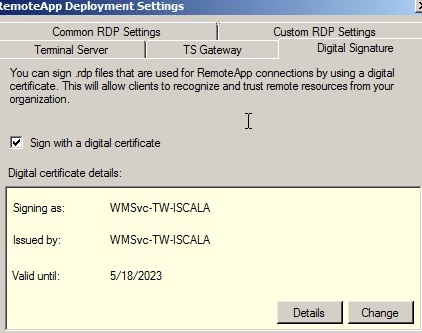
valid until oct 2013
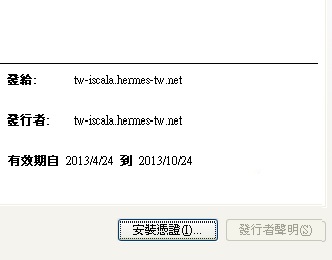
and i have this digital certificate, vaild unitl 2023, how do i publish to remote user ? the current one remote user install is valid until oct 2013,
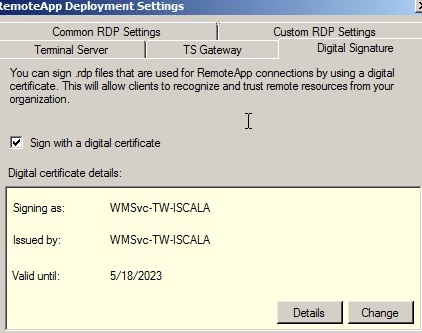
valid until oct 2013
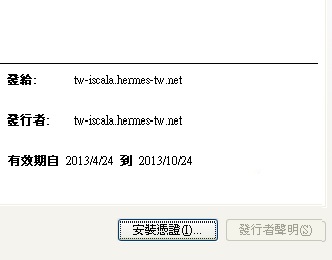
There's, also in the GPMC, snap-in that will let you install the certificate for every account.
More information: HERE.
More information: HERE.
ASKER
how do i add local printer port pointing to user device ?