richardgrayuk
asked on
Problem Using 3.5 inch A: Drive in MS-DOS 6.22
Hi all,
I recently installed a 5.25 floppy drive into my vintage Pentium processor computer. I entered the BIOS and selected 5 1/4 360KB as the size. However, after connecting all the cables up and turning the PC on I get a A: Drive Not Ready Error. Drive A: is the letter designated to my 3.5 floppy drive. However if I disconnect the cable and power supply to the 5.25 drive, the A: Drive boots normally again. So the cable seems to be fine and the A: Drive is definitely O.K.
The cable will only connect one way to the Floppy connector on the motherboard and I have tried connecting the other end of the cable both ways. The ribbon connector to the 5.25 drive will only connect one way.
Can anyone help?
Thanks.
Regards,
Rich
I recently installed a 5.25 floppy drive into my vintage Pentium processor computer. I entered the BIOS and selected 5 1/4 360KB as the size. However, after connecting all the cables up and turning the PC on I get a A: Drive Not Ready Error. Drive A: is the letter designated to my 3.5 floppy drive. However if I disconnect the cable and power supply to the 5.25 drive, the A: Drive boots normally again. So the cable seems to be fine and the A: Drive is definitely O.K.
The cable will only connect one way to the Floppy connector on the motherboard and I have tried connecting the other end of the cable both ways. The ribbon connector to the 5.25 drive will only connect one way.
Can anyone help?
Thanks.
Regards,
Rich
Try assigning it in the BIOS to a different drive letter. It sounds like A:\ is already assigned because as you say "the A: Drive boots normally again" after disconnecting the drive and rebooting.
Floppy cables determine A and B by which connector is connected to the cable where. There should be either 3 or 5 connection points on the cable - if 3, they should all look alike. If 5, then you should have two sets per drive and they did that so you could use newer or older drives.
Further, the floppy drive should be set in BIOS to 1.2 MB, not 360K UNLESS you are ABSOLUTELY certain you have a VERY, VERY old floppy drive (25+ years). And the 3.5" floppy should be set to 1.44 unless you have a very old 3.5".
Further, the floppy drive should be set in BIOS to 1.2 MB, not 360K UNLESS you are ABSOLUTELY certain you have a VERY, VERY old floppy drive (25+ years). And the 3.5" floppy should be set to 1.44 unless you have a very old 3.5".
A picture of the cable and the drives connection points would help.
And remember, it could just be a bad drive causing problems for both.
And remember, it could just be a bad drive causing problems for both.
ASKER
I am unable to test the 5.25 drive thoroughly as I do not have a 5.25 disk. However, after connecting the cables to just the 5.25 the Power LED lights up and then goes out upon booting, which I believe is normal.
I tried assigning the 3.5 drive as B: 1.44MB and drive A: as 360KB but I still have a problem.
I am fairly certain it is an extremely old drive. The vender I purchased it from claims it's a 360KB drive, manufactured in 1985 (it's as old as me!).
Attached is a picture with the connections used.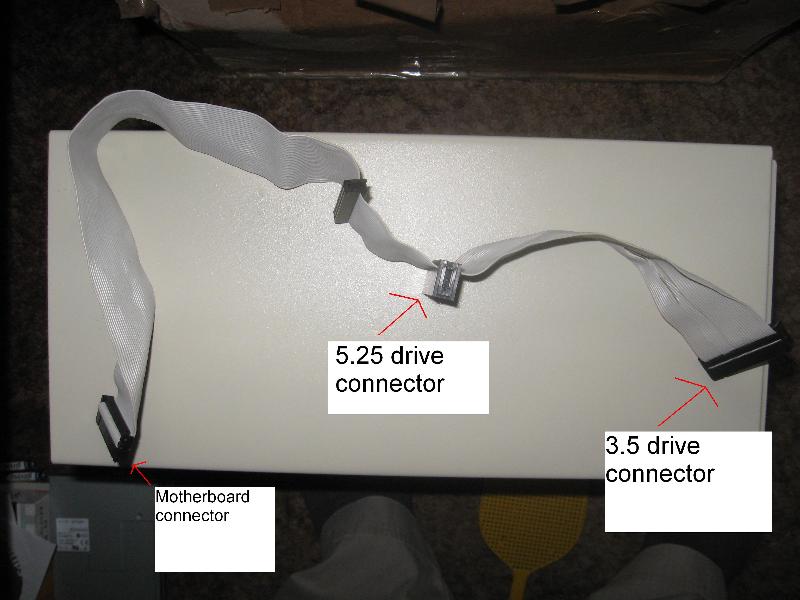
I tried assigning the 3.5 drive as B: 1.44MB and drive A: as 360KB but I still have a problem.
I am fairly certain it is an extremely old drive. The vender I purchased it from claims it's a 360KB drive, manufactured in 1985 (it's as old as me!).
Attached is a picture with the connections used.
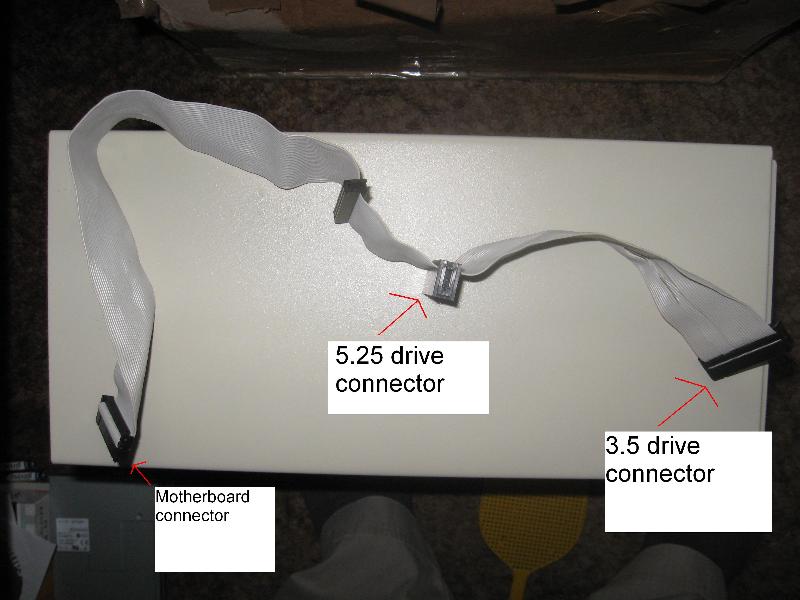
You cable looks OK, so short of bad drive all I can think off is that the BIOS on your MB is unable to handle this old of a drive.
ASKER CERTIFIED SOLUTION
membership
This solution is only available to members.
To access this solution, you must be a member of Experts Exchange.
ASKER
AH HA! I've fixed it!
I did not realize that drives this old have jumpers on them. By switching the jumper on the 5.25 drive from 0 to 1 my 3.5 floppy drive is now recognized again in MS DOS 6.22.
Upon booting the Power LED on the 5.25 goes on & off first. Then the 3.5 drive does the same, whereas before they both lit up at the same time then went off.
There aren't many things that give me a bigger buzz that having a computer problem and fixing it by myself.
I did not realize that drives this old have jumpers on them. By switching the jumper on the 5.25 drive from 0 to 1 my 3.5 floppy drive is now recognized again in MS DOS 6.22.
Upon booting the Power LED on the 5.25 goes on & off first. Then the 3.5 drive does the same, whereas before they both lit up at the same time then went off.
There aren't many things that give me a bigger buzz that having a computer problem and fixing it by myself.
ASKER
I've requested that this question be closed as follows:
Accepted answer: 0 points for richardgrayuk's comment #a39192041
for the following reason:
The experts, although very helpful, did not provide a solution that worked. I managed to find the solution myself.
Accepted answer: 0 points for richardgrayuk's comment #a39192041
for the following reason:
The experts, although very helpful, did not provide a solution that worked. I managed to find the solution myself.
The twist or no twist in the cable is used to select the A or B drive.
This said if both lights are on there is contention on the bus. Since he reported of no such thing the jumper was not a issue.
Second his cable as is only supports the 3 1/2" drive as the A drive unless jumpers are screwed with.
This said if both lights are on there is contention on the bus. Since he reported of no such thing the jumper was not a issue.
Second his cable as is only supports the 3 1/2" drive as the A drive unless jumpers are screwed with.
Coral47 should be awarded points as she solved the problem before the OP did (based upoon the posting timestamps)...
By allowing people to claim they "self-solved" AFTER a valid solution is posted, it DISCOURAGES experts from helping! How easy is it to always wait for a solution that works & THEN saying they "figured it out" themselves!?
By allowing people to claim they "self-solved" AFTER a valid solution is posted, it DISCOURAGES experts from helping! How easy is it to always wait for a solution that works & THEN saying they "figured it out" themselves!?
I wish, but thanks anyway. : )
A 3 minute time difference is just enough for him to already be typing when I posted.
A 3 minute time difference is just enough for him to already be typing when I posted.
ASKER
n2fc: I did not wait for another "expert" to post before posting that I had indeed fixed the issue myself. As I was submitting my reply that I had fixed the problem, there was no additional postings from anyone else on my screen.
Disconnect your 3.5" drive and connect the 5 1/4" only and test.
My first guess is that you have an issue with the cables but first things first...