hopelessinsalem
asked on
Runtime Error 2427 on GotFocus Event
Very simple code below that checks to see if value is null and if so make the background red. This code is on a subform and has worked since I created this little database in 2008. Today I made some changes to a couple of other subforms and when going through error checking, when I got to this subform all of a sudden I am getting the Run-Time error 2427 - The expression you entered has no value. The Debug shows the error occurring on the line with the asterisks.
Can someone clue me in as to why this simple code no longer works? I have similar code on other forms in this same database that do NOT generate this code.
Private Sub ALChoice_GotFocus()
If IsNull(Me.ALChoice.value) Or Me.ALChoice.value = 0 Then ******
Me.ALChoice.BackColor = 255
Me.ALChoice.Dropdown
Else
Me.ALChoice.BackColor = 16777215
End If
End Sub
Can someone clue me in as to why this simple code no longer works? I have similar code on other forms in this same database that do NOT generate this code.
Private Sub ALChoice_GotFocus()
If IsNull(Me.ALChoice.value) Or Me.ALChoice.value = 0 Then ******
Me.ALChoice.BackColor = 255
Me.ALChoice.Dropdown
Else
Me.ALChoice.BackColor = 16777215
End If
End Sub
ASKER
ALChoice is just a listbox with three choices to choose from (all text values)
I changed the code as you suggested and although the error goes away, the background no longer changes to red.
I changed the code as you suggested and although the error goes away, the background no longer changes to red.
so, what you are saying is, if there is no selection made, change the color of the dropdown?
try this
Private Sub ALChoice_GotFocus()
If Me.ALChoice & ""="" Then
Me.ALChoice.BackColor = 255
Me.ALChoice.Dropdown
Else
Me.ALChoice.BackColor = 16777215
End If
End Sub
try this
Private Sub ALChoice_GotFocus()
If Me.ALChoice & ""="" Then
Me.ALChoice.BackColor = 255
Me.ALChoice.Dropdown
Else
Me.ALChoice.BackColor = 16777215
End If
End Sub
What version of access did this work in (2007)? What version are you working in now (2010)?
I don't think I've ever been able to change the backcolor of the listbox like this, and listboxes don't "drop down". Are you sure you are not talking about a combo box?
I don't think I've ever been able to change the backcolor of the listbox like this, and listboxes don't "drop down". Are you sure you are not talking about a combo box?
ASKER
capricorn1
Tried that and it didn't work. And it is bound as you had asked
Fyed
My apologies. Yes, it IS a combo box. I believe I created this in 2007, and I do now have 2010.
I actually have another copy of this database that I saved a while back, but I don't want to 'use' since I have updated my current one a few times since then. The other copy, with the same original code I posted above, works like it always has.
I have been researching this issue but can't seem to explain why. I'm no expert by any means, but I find it odd that it just quit working all of a sudden
Tried that and it didn't work. And it is bound as you had asked
Fyed
My apologies. Yes, it IS a combo box. I believe I created this in 2007, and I do now have 2010.
I actually have another copy of this database that I saved a while back, but I don't want to 'use' since I have updated my current one a few times since then. The other copy, with the same original code I posted above, works like it always has.
I have been researching this issue but can't seem to explain why. I'm no expert by any means, but I find it odd that it just quit working all of a sudden
ASKER CERTIFIED SOLUTION
membership
This solution is only available to members.
To access this solution, you must be a member of Experts Exchange.
ASKER
I previously tried compacting and repairing, and I also did the Debug/Compile. Nothing worked when I did that.
Changing the line of code as your 2nd suggestion made it work again!!
Thank you.
Changing the line of code as your 2nd suggestion made it work again!!
Thank you.
<Tried that and it didn't work.>
This is vague, can you clearly state what did, ...or did not happen when you tried capricorn1's suggestion?
Can you tell us what the combobox column properties are:
Bound column, Column count, row source, ...etc
This is vague, can you clearly state what did, ...or did not happen when you tried capricorn1's suggestion?
Can you tell us what the combobox column properties are:
Bound column, Column count, row source, ...etc
ASKER
Hoag2000
I tried changing
Column count =1, Bound Column =1, List Rows =3, Control Source = ALChoice (from tblAL), Row Source Type is Value List, Row Source lists the three choices I can choose.
Does that help?
I tried changing
If IsNull(Me.ALChoice.value) Or Me.ALChoice.value = 0 Then If Me.ALChoice & ""="" Then If Me.ALChoice.Listindex=-1 ThenColumn count =1, Bound Column =1, List Rows =3, Control Source = ALChoice (from tblAL), Row Source Type is Value List, Row Source lists the three choices I can choose.
Does that help?
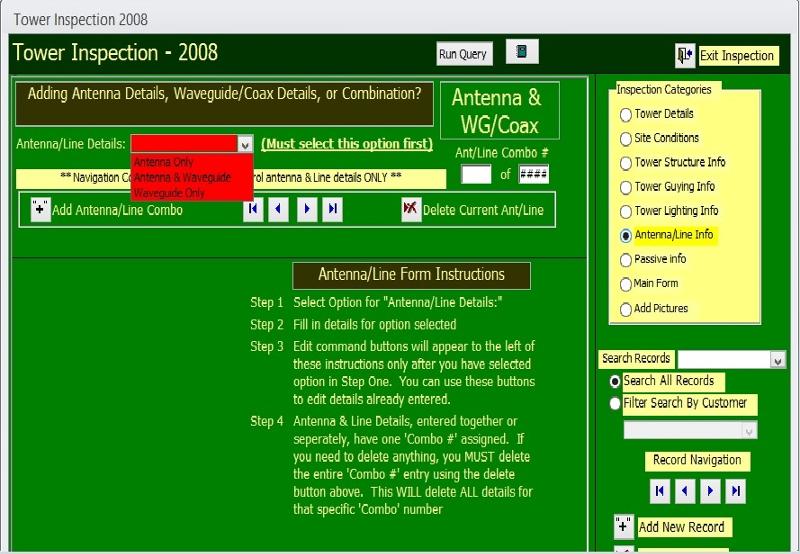
What values do expect in this control?
if you do this,
Private Sub ALChoice_GotFocus()
If IsNull(Me.ALChoice) Then ******
Me.ALChoice.BackColor = 255
Me.ALChoice.Dropdown
Else
Me.ALChoice.BackColor = 16777215
End If
End Sub
do you still get the error ?