How do I manage my printers in a workgroup environment with HP JetAdmin 10.3
Good afternoon experts,
I am inquiring about the possibility of using Hp JetAdmin to manage and maintain printers that are a part of a terminals services printer server in an ActiveDirectory Environment.
I only have purview of the workgroup environment so , I cant do things like turn on SNMP to set thresholds and errors levels that relate to low paper, printer jams, problems with the
printer in general , like a bad fuser or flakey network card.
I certainly was able to log on to my terminal services active directory account to run a small script that utilizes the wmi win_32printer class, but that about the limit of my control. The most important this my script captured was the port number which is in correlation to the Ipadress.
I want an email to be set when a certain threshold is met or an error occurs, but I dont know if hpjetadmin is the tool to use. It is supposed to be able to manage non hp printers too, but if I cant turn on SNMP then it seems to be useless to use hpjet admin.
Are there any free or opensource tools that I can easily do what I mentioned above, including but not limited to doing things like changing the location comment field if I move the printer from one location to the next.
To be clear, I am not a member of domain admins so, My access is limited on the terminal services login. that will be changing soon, as I will at some point be in charge of all networks, including active directory.
Your comment or potential solutions would be appreciated.
For completeness the following snapshot is how I have hp jet admin configured. It has some printers but not all of them, and snapshot of the terminal services printers.
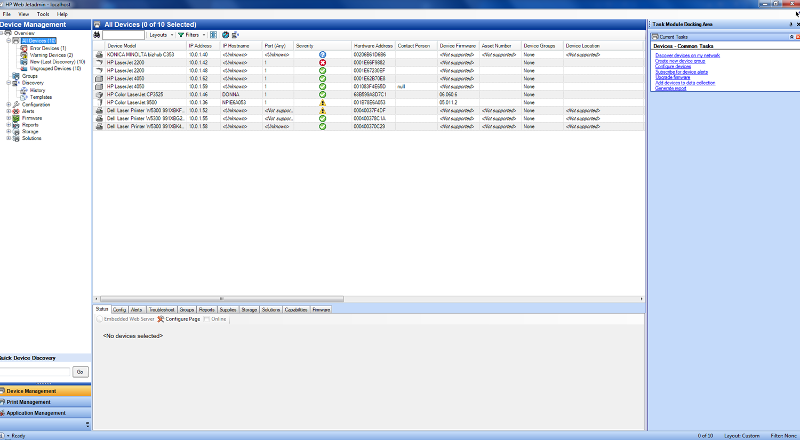
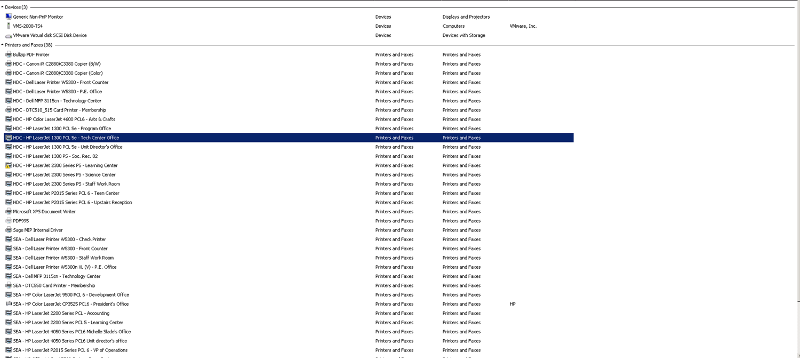
Also, does turning on snmp for the printer represent a vulnerability in security and if so, how can I mitigate said vulnerability:
To my
I am inquiring about the possibility of using Hp JetAdmin to manage and maintain printers that are a part of a terminals services printer server in an ActiveDirectory Environment.
I only have purview of the workgroup environment so , I cant do things like turn on SNMP to set thresholds and errors levels that relate to low paper, printer jams, problems with the
printer in general , like a bad fuser or flakey network card.
I certainly was able to log on to my terminal services active directory account to run a small script that utilizes the wmi win_32printer class, but that about the limit of my control. The most important this my script captured was the port number which is in correlation to the Ipadress.
I want an email to be set when a certain threshold is met or an error occurs, but I dont know if hpjetadmin is the tool to use. It is supposed to be able to manage non hp printers too, but if I cant turn on SNMP then it seems to be useless to use hpjet admin.
Are there any free or opensource tools that I can easily do what I mentioned above, including but not limited to doing things like changing the location comment field if I move the printer from one location to the next.
To be clear, I am not a member of domain admins so, My access is limited on the terminal services login. that will be changing soon, as I will at some point be in charge of all networks, including active directory.
Your comment or potential solutions would be appreciated.
For completeness the following snapshot is how I have hp jet admin configured. It has some printers but not all of them, and snapshot of the terminal services printers.
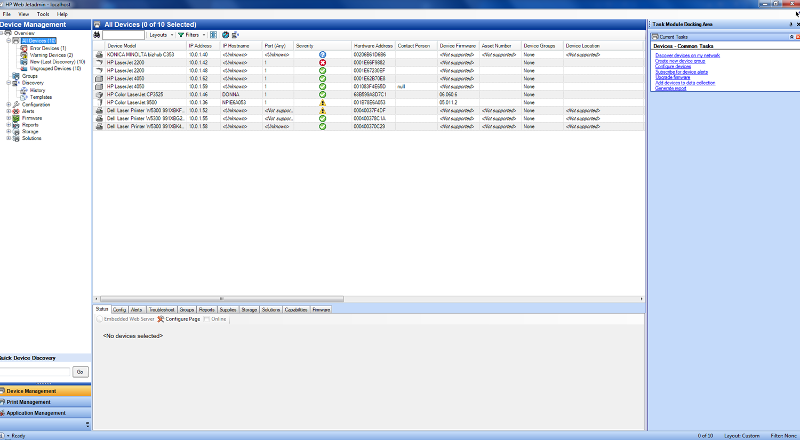
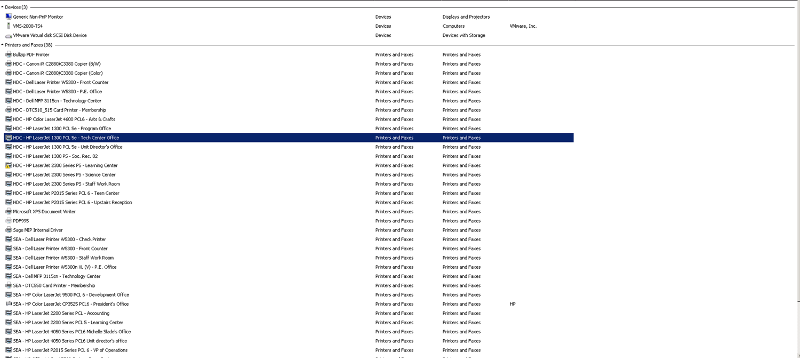
Also, does turning on snmp for the printer represent a vulnerability in security and if so, how can I mitigate said vulnerability:
To my
ASKER CERTIFIED SOLUTION
membership
This solution is only available to members.
To access this solution, you must be a member of Experts Exchange.
SOLUTION
membership
This solution is only available to members.
To access this solution, you must be a member of Experts Exchange.
SOLUTION
membership
This solution is only available to members.
To access this solution, you must be a member of Experts Exchange.
SOLUTION
membership
This solution is only available to members.
To access this solution, you must be a member of Experts Exchange.
ASKER
I must be doing something wrong , becuase if you look at the screenshots I gave at the beginning of the thread, I did in fact do an ip range. jet admin only found 10 devices out of that long list in terminal services printer list. I even know the port numbers, ip ranges, etc,
I will follow your directions above eerwalters and see the results I get.
Regards,
Regis T. Hyde
I will follow your directions above eerwalters and see the results I get.
Regards,
Regis T. Hyde
SOLUTION
membership
This solution is only available to members.
To access this solution, you must be a member of Experts Exchange.
The screenshot shows printers that would have been found in a scan of 10.0.1.1 thru 10.0.1.254. Thus, we have a few conclusions based on the screenshot.
1- The printer IP addresses were discovered manual entry
2- The other printers do not reside on the 10.0.1 subnet
3- SNMP is not enabled on the other printers (or is being restricted)
4- The full subnet of 10.0.1.1 thru 10.0.1.254 was not scanned
Options:
1- See if you can obtain a list of the other subnets from your network team and scan those
2- Call someone who is near (or go visit) one of the missing printers and print off a config page
a- It will show you it's TCP/IP address so you can scan that subnet
b- It should show if SNMP is disabled
1- The printer IP addresses were discovered manual entry
2- The other printers do not reside on the 10.0.1 subnet
3- SNMP is not enabled on the other printers (or is being restricted)
4- The full subnet of 10.0.1.1 thru 10.0.1.254 was not scanned
Options:
1- See if you can obtain a list of the other subnets from your network team and scan those
2- Call someone who is near (or go visit) one of the missing printers and print off a config page
a- It will show you it's TCP/IP address so you can scan that subnet
b- It should show if SNMP is disabled
ASKER
Did all of which you suggested before hand eerwalters.
all of the printers are on the 10.0.1.x subnet.
I did a full scan via WJA and I simply am not getting those printers.
I thinks snmp is not turned on. I am going to run a WMI script to check this as I do not want to walk to each printer and print test page and I dont want to go through the printer list look each port. Wmi will give thid information in minutes instead taking hours to do either of the other ways. I am a scripter because I am lazy and have a bad back, so I can walk long distances.
all of the printers are on the 10.0.1.x subnet.
I did a full scan via WJA and I simply am not getting those printers.
I thinks snmp is not turned on. I am going to run a WMI script to check this as I do not want to walk to each printer and print test page and I dont want to go through the printer list look each port. Wmi will give thid information in minutes instead taking hours to do either of the other ways. I am a scripter because I am lazy and have a bad back, so I can walk long distances.
ASKER
my concerns about snmp was only an after thought. The root of my problem is that I want to use WebJetAdmin to notify me of conditions such as eerwalters quoted as:
"HP WebJetAdmin is for managing the printers themselves for configs and reporting. Like the toner level, print job counts, NIC configurations, tray configurations, firmware revisions, etc. You will also usually have more limited functionality with non-HP printers."
I know snmp has to be setup up and I know that non-hp printers will have limited functionality under HP WebJetAdmin, but what I reeeeeeeaaaaaly want to know ,is there some software out there is the World Wide WEb the will help me with this process without going to the AD guys to give me domain admin rights. Remember, I am in a Workgroup envirionment as I maintain and manage the member machines here at the BGCMC, and we outsource the Active Directory to a third party small business vendor (its a politcal thing).I will eventually have complete control over everything and at that point my life becomes very simple.
in summary all I want to know is :
1.
How can I get all the printers in the screenshot above, to be seen in Jet WebAdmin2.
Is there another Workgroup Solution3.
Should I simply keep trying to script this via vbscript/wmi classsesIf I use scripting , I am able to enumerate all of the machines in the WORKGROUP and subsequently thier printers. Then I can use the WMI WIN32_PRINTER CLASS to tell me about issue surrounding toner low, paper james, etc....
This is all that I want, to be able to at a minimum see the conditions via one console with Jetadmin or other software, or simply script it. Does this clear things up experts as to what my real needs are??