Mandy_
asked on
Powershell the script stopped if first values not in the CSV.
hi,
i'm really impressed about the friendly people around here. Maybe anybody could help with
this one below. The problem is that all variations of csv should run with my script. the first if
loop already stops the script if the conditions do not apply. What can i do ?
Thank you so much . mandy
CSV
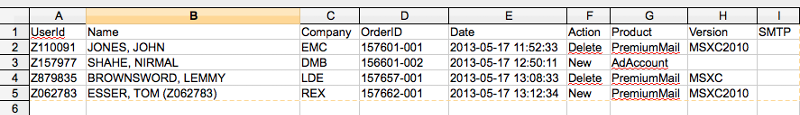
In the picture above and as attachment you can see the form i'm getting the CSV.
All possible variations are listed.
1. Action=Delete,Version=MSXC
work to be performed: Disable MBX Exchange2010, write used database to description field
2.Action=delete,Version=MS
work to be performed: Disable MBX Exchange2003, write used database to description field
3.Action=new,Version=MSXC2
work to be performed: Enable MBX Exchange 2010, for EMC use different Database
write orderID to existing descriptions, set CustomAttributes related to company
Set secondary smtp (user.id@emc.com) set custom adress (MRS@user.id)
Set primary smtp related to company and first.lastname@comp.com(ot
4.Action=new,Version=MSXC (not in CSV Forgot)
work to be performed: Enable MBX Exchange 2003.....
5.Action=new,Product=AdAcc
work to be performed: Passwort reset to initial value
The Exchange 2003 steps as far as i know could not handle by powershell. I have a
tool (exchmbx.exe) could be embedded in PS. Anybody knows a solution? here is the link:
Joeware Exchange 2003 Mailbox enable
i'm really impressed about the friendly people around here. Maybe anybody could help with
this one below. The problem is that all variations of csv should run with my script. the first if
loop already stops the script if the conditions do not apply. What can i do ?
Thank you so much . mandy
CSV
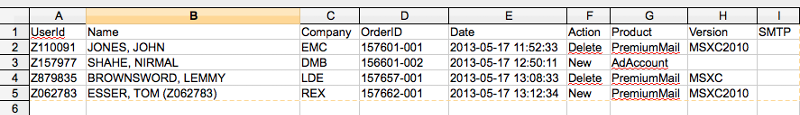
In the picture above and as attachment you can see the form i'm getting the CSV.
All possible variations are listed.
1. Action=Delete,Version=MSXC
work to be performed: Disable MBX Exchange2010, write used database to description field
2.Action=delete,Version=MS
work to be performed: Disable MBX Exchange2003, write used database to description field
3.Action=new,Version=MSXC2
work to be performed: Enable MBX Exchange 2010, for EMC use different Database
write orderID to existing descriptions, set CustomAttributes related to company
Set secondary smtp (user.id@emc.com) set custom adress (MRS@user.id)
Set primary smtp related to company and first.lastname@comp.com(ot
4.Action=new,Version=MSXC (not in CSV Forgot)
work to be performed: Enable MBX Exchange 2003.....
5.Action=new,Product=AdAcc
work to be performed: Passwort reset to initial value
The Exchange 2003 steps as far as i know could not handle by powershell. I have a
tool (exchmbx.exe) could be embedded in PS. Anybody knows a solution? here is the link:
Joeware Exchange 2003 Mailbox enable
ForEach ($User in Import-Csv "c:\export.csv"){
If($user.Version -like "MSX2010") {
If($user.Action -like "new") {
Import-Module ActiveDirectory
#user which have department EMC should not use the standard database
$DBuser = (Get-ADUser -identity $user.UserID).department
If ($DBuser -like "*EMC*") {
$db = "DBEMC00$("{0:00}" -f (1..45 | Get-random))"
Enable-Mailbox -Identity $user.UserId -Database $db
} else {
Enable-Mailbox -Identity $user.UserId
}
# set custom attributes and @MRS and secondary smtp . later
# Set-Mailbox -CustomAttribute3 'Q' -CustomAttribute12 'ER' -CustomAttribute11 'EMC' -#SingleItemRecoveryEnabled $true -Identity $User.userid
# Set-Mailbox identity $user.UserId -EmailAddresses #smtp:$user.userid@dlh.de,MRS:$user.userid@mrs
#disable mailbox exchange 2010
If($user.Action -like "delete") {
Disable-Mailbox -Identity $user.UserID
write-host -ForegroundColor red -backgroundcolor blue "Mailbox of $user has been disabled"
# Password reset
If($user.product -like "ADAccount") {
$NewPassword = $user.UserId.Insert(5,"$")
$NewPassword = $newPassword.Insert(3,"e")
$NewPassword = $newPassword.Remove(0, 1)
$newPassword = $newPassword.Insert(0,"Z")
Set-ADAccountPassword -Identity $user.UserId -Reset -NewPassword (ConvertTo-SecureString -AsPlainText $newPassword -Force)
}
# write used database to description if delete and only orderid when new
If($user.Aktion -like "delete") {
If($user.Aktion -like "new") {
$descnew = $user.OrderID
$dbnew = (Get-User -Identity $user.userid | Get-Mailbox | Select-Object Database)
$desccurrent = (Get-ADUser -identity $user.userid -Properties Description).Description
set-aduser -identity $user.userid -description ($desccurrent+$descnew+$dbnew)
}
}
}ASKER CERTIFIED SOLUTION
membership
This solution is only available to members.
To access this solution, you must be a member of Experts Exchange.
ASKER
Hi,
here's the script and it works at all. I like to fix the write-host commands to
print out only the userid nothing else. And then is to do a lot of Set
custom attribute and set mailbox. pls see behind the code.
Set-Mailbox -CustomAttribute3 $compattrib3."All other" -CustomAttribute12 $compattrib12."All other" -CustomAttribute11 'EMC' -SingleItemRecoveryEnabled
The 2nd think is to write the secondary smtp user.id@emc.com and a custom adress like
MRS@user.id to all user has been enabled with the script above.
Set-Mailbox identity $user.UserId -EmailAddresses #smtp:$user.userid@dlh.de,
The 3rd thing should be to handle Exchange 2003 user
Thanks for your help
Mandy
here's the script and it works at all. I like to fix the write-host commands to
print out only the userid nothing else. And then is to do a lot of Set
custom attribute and set mailbox. pls see behind the code.
Import-Module ActiveDirectory
ForEach ($User in Import-Csv "c:\export_51.csv"){#$user}
switch($user){
{$_.Version -eq "MSXC2010" -and $_.Action -eq "new"} {
#user which have department EMC should not use the standard database
$DBuser = (Get-ADUser -identity $user.UserID).department
If ($DBuser -like "*EMC*") {
$db = "DBEMC00$("{0:00}" -f (1..45 | Get-random))"
Enable-Mailbox -Identity $user.UserId -Database $db
}
else {
Enable-Mailbox -Identity $user.UserId
#}
#}
$descnew = $user.orderID
$desccurrent = (Get-ADUser -identity $user.userid -Properties Description).Description
set-aduser -identity $user.userid -description ($desccurrent+"/"+$descnew)
}
}
{$_.Version -eq "MSXC2010" -and $_.Action -eq "delete"} {
$dbnew = (Get-Mailbox -Identity $user.userid | Select-Object Database)
$desccurrent = (Get-ADUser -identity $user.userid -Properties Description).Description
set-aduser -identity $user.userid -description ($desccurrent+"/"+$dbnew)
#disable mailbox exchange 2010
Disable-Mailbox -Identity $user.UserID -confirm:$false
write-host -ForegroundColor red -backgroundcolor blue "Mailbox of $_.user.UserId has been disabled"
}
{$_.Version -eq "MSXC2010" -and $_.Action -eq "new"} {}
{$_.Version -eq "MSXC2010" -and $_.Action -eq "delete"} {}
{$_.Version -eq "" -and $_.Action -eq "new" -and $_.Product -eq "AdAccount"} {
$NewPassword = $user.UserId.Insert(5,"$")
$NewPassword = $newPassword.Insert(3,"e")
$NewPassword = $newPassword.Remove(0, 1)
$newPassword = $newPassword.Insert(0,"Z")
Set-ADAccountPassword -Identity $user.UserId -Reset -NewPassword (ConvertTo-SecureString -AsPlainText $newPassword -Force)
write-host -ForegroundColor yellow "Password of $_.user.UserId has been set to $newPassword"
}
}
}$compattrib3 = @{
"contoso" = "D"
"contoso2" = "F"
"All other" = "Q"
}
$compattrib12 = @{
"contoso" = "ZE"
"contoso2" = "KU"
"All other" = "ER"
}Set-Mailbox -CustomAttribute3 $compattrib3."All other" -CustomAttribute12 $compattrib12."All other" -CustomAttribute11 'EMC' -SingleItemRecoveryEnabled
The 2nd think is to write the secondary smtp user.id@emc.com and a custom adress like
MRS@user.id to all user has been enabled with the script above.
Set-Mailbox identity $user.UserId -EmailAddresses #smtp:$user.userid@dlh.de,
The 3rd thing should be to handle Exchange 2003 user
Thanks for your help
Mandy
ASKER
Dear my friends.
Every other threads are closed now . The questions still not be answered are the
following:
1. Add the secondary smtp user.id@emc.com and a custom adress like
MRS@user.id to all user MBX has been enabled with the script above.
Set-Mailbox identity $user.UserId -EmailAddresses smtp:$user.userid@dlh.de,M
2. Handle the 2003 exchange Account within or separate in other scripts
the same as 2010, enable/disable MBX, PW-Reset, Add to description,
set SMTP first.lastname@company.com
set custom attributes.
Appreciate for your help
Mandy
Every other threads are closed now . The questions still not be answered are the
following:
1. Add the secondary smtp user.id@emc.com and a custom adress like
MRS@user.id to all user MBX has been enabled with the script above.
Set-Mailbox identity $user.UserId -EmailAddresses smtp:$user.userid@dlh.de,M
2. Handle the 2003 exchange Account within or separate in other scripts
the same as 2010, enable/disable MBX, PW-Reset, Add to description,
set SMTP first.lastname@company.com
set custom attributes.
Appreciate for your help
Mandy
>>here's the script and it works at all
so it works or not?
also u didn't fill in the missing parts.
where do u want to add the secondary address?
can u be more specific?
so it works or not?
also u didn't fill in the missing parts.
where do u want to add the secondary address?
can u be more specific?
ASKER
hi,
sorry i think it's missunderstanding. It works so far. I fill the Description part
yesterday with your form of the script. Today i will include to set the custom
attributes.
The secondary Adress should be installed for all user that running within the mbx-enable
part of the script. It should be userid@emc.com for everyone passing this part "mailbox-enable" and also the custom adress like MRS@user.id .
To build the primary SMTP i have create an other script with hash.table because it
has a lot of different domains and company.
Mandy
sorry i think it's missunderstanding. It works so far. I fill the Description part
yesterday with your form of the script. Today i will include to set the custom
attributes.
The secondary Adress should be installed for all user that running within the mbx-enable
part of the script. It should be userid@emc.com for everyone passing this part "mailbox-enable" and also the custom adress like MRS@user.id .
To build the primary SMTP i have create an other script with hash.table because it
has a lot of different domains and company.
Mandy
>>The secondary Adress should be installed for all user that running within the mbx-enable
part of the script.
can u refer to the line number?
where should the code be placed in the script?
part of the script.
can u refer to the line number?
where should the code be placed in the script?
ASKER
hi, pls see the script below. I market the place for setup the smtp and custom adress.
i tried to implement the custom attributes part without a hash table. The
script stops not working. Nothing happens. Could pls advice?
Thank you so much for your help
mandy
i tried to implement the custom attributes part without a hash table. The
script stops not working. Nothing happens. Could pls advice?
Thank you so much for your help
mandy
Import-Module ActiveDirectory
ForEach ($User in Import-Csv "c:\export_51.csv"){#$user}
switch($user){
{$_.Version -eq "MSXC2010" -and $_.Action -eq "new"} {
#user which have department EMC should not use the standard database
$DBuser = (Get-ADUser -identity $user.UserID).department
If ($DBuser -like "*EMC*") {
$db = "DBEMC00$("{0:00}" -f (1..45 | Get-random))"
Enable-Mailbox -Identity $user.UserId -Database $db
}
else {
Enable-Mailbox -Identity $user.UserId
#}
#}
##########################
### here should set 2nd smtp and custom adress
##########################
########################
# Set custom attributes below without hash-table not working could you pls check
##########################
If ($user.company -eq "EMC")
{
Set-Mailbox -CustomAttribute5 'E' -CustomAttribute11 'EM' -CustomAttribute13 'EMC' -Identity $User.userid
}
ElseIf ($user.company -eq "CAG")
{
Set-Mailbox -CustomAttribute5 'C' -CustomAttribute11 'CA' -CustomAttribute13 'CAG' - Identity $User.userid
}
ElseIf ($user.company -ne "CAG" -or $user.company -ne "EMC")
{
Set-Mailbox -CustomAttribute5 'K' -CustomAttribute13 'ucom' -Identity $User.userid
}
ElseIf ($user.company -eq "CHT")
{
Set-Mailbox -CustomAttribute11 'CHT' -Identity $User.userid
}
ElseIf ($user.company -eq "CFT*")
{
Set-Mailbox -CustomAttribute11 'LFT' -Identity $User.userid
}
ElseIf ($user.company -eq "CXD*")
{
Set-Mailbox -CustomAttribute10 'CXD' -Identity $User.userid
}
$descnew = $user.orderID
$desccurrent = (Get-ADUser -identity $user.userid -Properties Description).Description
set-aduser -identity $user.userid -description ($desccurrent+"/"+$descnew)
}
}
{$_.Version -eq "MSXC2010" -and $_.Action -eq "delete"} {
$dbnew = (Get-Mailbox -Identity $user.userid | Select-Object Database)
$desccurrent = (Get-ADUser -identity $user.userid -Properties Description).Description
set-aduser -identity $user.userid -description ($desccurrent+"/"+$dbnew)
#disable mailbox exchange 2010
Disable-Mailbox -Identity $user.UserID -confirm:$false
write-host -ForegroundColor red -backgroundcolor blue "Mailbox of $_.user.UserId has been disabled"
}
{$_.Version -eq "MSXC2010" -and $_.Action -eq "new"} {}
{$_.Version -eq "MSXC2010" -and $_.Action -eq "delete"} {}
{$_.Version -eq "" -and $_.Action -eq "new" -and $_.Product -eq "AdAccount"} {
$NewPassword = $user.UserId.Insert(5,"$")
$NewPassword = $newPassword.Insert(3,"e")
$NewPassword = $newPassword.Remove(0, 1)
$newPassword = $newPassword.Insert(0,"Z")
Set-ADAccountPassword -Identity $user.UserId -Reset -NewPassword (ConvertTo-SecureString -AsPlainText $newPassword -Force)
write-host -ForegroundColor yellow "Password of $_.user.UserId has been set to $newPassword"
}
}
}ASKER
this has been solved so far
If it's of any help to anyone looking at this question, it is part of another question at http:#a39196209, for which I have also posted code.