The network bridge on device VMnet0 is temporarily down because the bridged Ethernet interface
))))))))))))))))) EAGERLY AWAITING FOR HELP (((((((((((((((((((((((
error : The Virtual machine may not be able to communicate with the host or with other machines on your network
I am using a windows 7 Home Basic machine. Upon that i have installed the Vmware workstation. After installing workstation i created a LINUX VM as a guest OS on it(LINUX MINT 13). after installing Linuxmint(While installing i have selected Bridged network ony). Iam accessing this linux machine from the putty in the host OS(win7)...Putty detected the Guest OS(Linux Mint) ip address and i can happily working on it for some days...I don't know how Ip address can be set to the Guest OS(Linux Mint)...
Suddenly one day i installed the Vmware Tools and now iam not able to connect to the Guest OS(Linux Mint)via ipaddress...from the host OS(win7) using putty by ip address of guest OS .....but unfortunately i didn't find the guest ip adderess while giving ifconfig -a it is not showing the ip address as shown previously(i.e. before installing Vmwaretools)
.... But i don't know how Vmnet1 and Vmnet8 adapters are created(attached images)....instead of vmnet0...
I have tried in many blogs but i didn't find answer for it...iam trying to research on it i got vexed finally i found ur site....i guess you people....will give a pleasure to me....this error is killing my head actually...
Once this issue got solved i have so many questions in my mind... i will clear it out one by one.
ALL IP ADDRESSES INFORMATION IN MY WINDOWS7 MAchine as below.
C:\Windows\System32>ipconf
Windows IP Configuration
Host Name . . . . . . . . . . . . : HP-HP
Primary Dns Suffix . . . . . . . :
Node Type . . . . . . . . . . . . : Hybrid
IP Routing Enabled. . . . . . . . : No
WINS Proxy Enabled. . . . . . . . : No
PPP adapter Vodafone Connect:
Connection-specific DNS Suffix . :
Description . . . . . . . . . . . : Vodafone Connect
Physical Address. . . . . . . . . :
DHCP Enabled. . . . . . . . . . . : No
Autoconfiguration Enabled . . . . : Yes
IPv4 Address. . . . . . . . . . . : 10.109.210.204(Preferred)
Subnet Mask . . . . . . . . . . . : 255.255.255.255
Default Gateway . . . . . . . . . : 0.0.0.0
DNS Servers . . . . . . . . . . . : 10.174.30.244
10.11.230.3
NetBIOS over Tcpip. . . . . . . . : Disabled
Mobile Broadband adapter Mobile Broadband Connection:
Media State . . . . . . . . . . . : Media disconnected
Connection-specific DNS Suffix . :
Description . . . . . . . . . . . : HUAWEI Mobile Connect - Network Adapter
Physical Address. . . . . . . . . : 58-2C-80-13-92-63
DHCP Enabled. . . . . . . . . . . : No
Autoconfiguration Enabled . . . . : Yes
Wireless LAN adapter Wireless Network Connection:
Media State . . . . . . . . . . . : Media disconnected
Connection-specific DNS Suffix . :
Description . . . . . . . . . . . : Broadcom 4313GN 802.11b/g/n 1x1 Wi-Fi Ada
pter
Physical Address. . . . . . . . . : E0-06-E6-08-74-40
DHCP Enabled. . . . . . . . . . . : Yes
Autoconfiguration Enabled . . . . : Yes
Ethernet adapter Local Area Connection:
Media State . . . . . . . . . . . : Media disconnected
Connection-specific DNS Suffix . : asiapacific.hpqcorp.net
Description . . . . . . . . . . . : Realtek PCIe FE Family Controller
Physical Address. . . . . . . . . : A0-B3-CC-75-11-FB
DHCP Enabled. . . . . . . . . . . : Yes
Autoconfiguration Enabled . . . . : Yes
Ethernet adapter VMware Network Adapter VMnet1:
Connection-specific DNS Suffix . :
Description . . . . . . . . . . . : VMware Virtual Ethernet Adapter for VMnet
1
Physical Address. . . . . . . . . : 00-50-56-C0-00-01
DHCP Enabled. . . . . . . . . . . : No
Autoconfiguration Enabled . . . . : Yes
Link-local IPv6 Address . . . . . : fe80::718f:b5f7:765:e53f%2
IPv4 Address. . . . . . . . . . . : 192.168.171.1(Preferred)
Subnet Mask . . . . . . . . . . . : 255.255.255.0
Default Gateway . . . . . . . . . :
DHCPv6 IAID . . . . . . . . . . . : 419450966
DHCPv6 Client DUID. . . . . . . . : 00-01-00-01-17-22-F3-B4-A0
DNS Servers . . . . . . . . . . . : fec0:0:0:ffff::1%1
fec0:0:0:ffff::2%1
fec0:0:0:ffff::3%1
NetBIOS over Tcpip. . . . . . . . : Enabled
Ethernet adapter VMware Network Adapter VMnet8:
Connection-specific DNS Suffix . :
Description . . . . . . . . . . . : VMware Virtual Ethernet Adapter for VMnet
8
Physical Address. . . . . . . . . : 00-50-56-C0-00-08
DHCP Enabled. . . . . . . . . . . : No
Autoconfiguration Enabled . . . . : Yes
Link-local IPv6 Address . . . . . : fe80::810a:8e17:9fc:5dde%4
IPv4 Address. . . . . . . . . . . : 192.168.200.1(Preferred)
Subnet Mask . . . . . . . . . . . : 255.255.255.0
Default Gateway . . . . . . . . . :
DHCPv6 IAID . . . . . . . . . . . : 687886422
DHCPv6 Client DUID. . . . . . . . : 00-01-00-01-17-22-F3-B4-A0
DNS Servers . . . . . . . . . . . : fec0:0:0:ffff::1%1
fec0:0:0:ffff::2%1
fec0:0:0:ffff::3%1
NetBIOS over Tcpip. . . . . . . . : Enabled
Tunnel adapter isatap.{766FE2E0-064C-4F7C
Media State . . . . . . . . . . . : Media disconnected
Connection-specific DNS Suffix . :
Description . . . . . . . . . . . : Microsoft ISATAP Adapter
Physical Address. . . . . . . . . : 00-00-00-00-00-00-00-E0
DHCP Enabled. . . . . . . . . . . : No
Autoconfiguration Enabled . . . . : Yes
Tunnel adapter isatap.{821A038A-C56C-43AF
Media State . . . . . . . . . . . : Media disconnected
Connection-specific DNS Suffix . :
Description . . . . . . . . . . . : Microsoft ISATAP Adapter #2
Physical Address. . . . . . . . . : 00-00-00-00-00-00-00-E0
DHCP Enabled. . . . . . . . . . . : No
Autoconfiguration Enabled . . . . : Yes
Tunnel adapter isatap.{846F8B08-AD3F-4BC2
Media State . . . . . . . . . . . : Media disconnected
Connection-specific DNS Suffix . :
Description . . . . . . . . . . . : Microsoft ISATAP Adapter #3
Physical Address. . . . . . . . . : 00-00-00-00-00-00-00-E0
DHCP Enabled. . . . . . . . . . . : No
Autoconfiguration Enabled . . . . : Yes
Tunnel adapter isatap.asiapacific.hpqcorp
Media State . . . . . . . . . . . : Media disconnected
Connection-specific DNS Suffix . :
Description . . . . . . . . . . . : Microsoft ISATAP Adapter #4
Physical Address. . . . . . . . . : 00-00-00-00-00-00-00-E0
DHCP Enabled. . . . . . . . . . . : No
Autoconfiguration Enabled . . . . : Yes
Tunnel adapter Teredo Tunneling Pseudo-Interface:
Connection-specific DNS Suffix . :
Description . . . . . . . . . . . : Teredo Tunneling Pseudo-Interface
Physical Address. . . . . . . . . : 00-00-00-00-00-00-00-E0
DHCP Enabled. . . . . . . . . . . : No
Autoconfiguration Enabled . . . . : Yes
IPv6 Address. . . . . . . . . . . : 2001:0:4137:9e76:10de:cd9:
rred)
Link-local IPv6 Address . . . . . : fe80::10de:cd9:f592:2d33%1
Default Gateway . . . . . . . . . : ::
NetBIOS over Tcpip. . . . . . . . : Disabled
Tunnel adapter isatap.{74AA165C-4C81-4272
Media State . . . . . . . . . . . : Media disconnected
Connection-specific DNS Suffix . :
Description . . . . . . . . . . . : Microsoft ISATAP Adapter #6
Physical Address. . . . . . . . . : 00-00-00-00-00-00-00-E0
DHCP Enabled. . . . . . . . . . . : No
Autoconfiguration Enabled . . . . : Yes
Tunnel adapter isatap.{E3F9118A-8EE4-4A75
Media State . . . . . . . . . . . : Media disconnected
Connection-specific DNS Suffix . :
Description . . . . . . . . . . . : Microsoft ISATAP Adapter #7
Physical Address. . . . . . . . . : 00-00-00-00-00-00-00-E0
DHCP Enabled. . . . . . . . . . . : No
Autoconfiguration Enabled . . . . : Yes
C:\Windows\System32>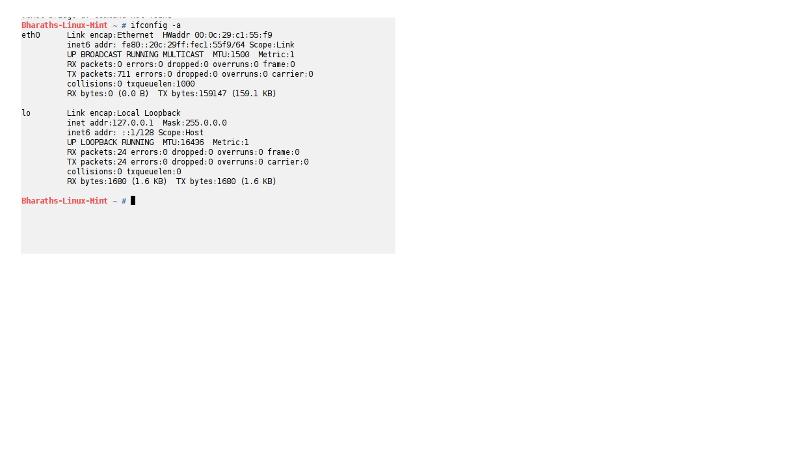
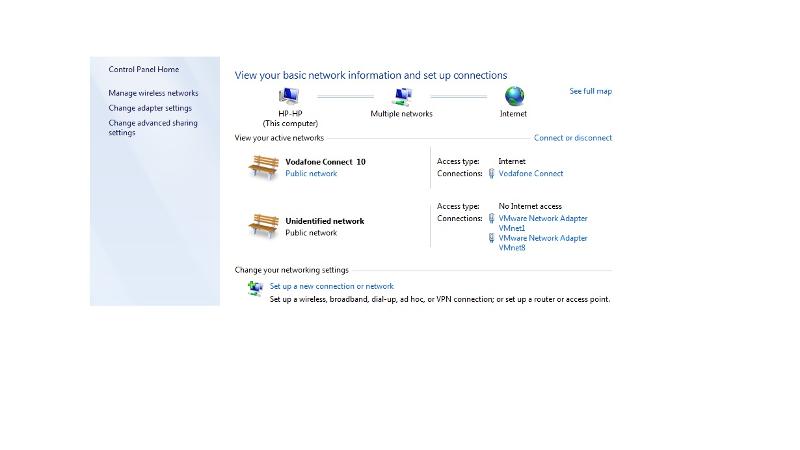 vm-network.jpg
vm-network.jpg
vmnet0.jpg
vmnet1.jpg
vmnet2.jpg
change-adapter-settings.jpg
error : The Virtual machine may not be able to communicate with the host or with other machines on your network
I am using a windows 7 Home Basic machine. Upon that i have installed the Vmware workstation. After installing workstation i created a LINUX VM as a guest OS on it(LINUX MINT 13). after installing Linuxmint(While installing i have selected Bridged network ony). Iam accessing this linux machine from the putty in the host OS(win7)...Putty detected the Guest OS(Linux Mint) ip address and i can happily working on it for some days...I don't know how Ip address can be set to the Guest OS(Linux Mint)...
Suddenly one day i installed the Vmware Tools and now iam not able to connect to the Guest OS(Linux Mint)via ipaddress...from the host OS(win7) using putty by ip address of guest OS .....but unfortunately i didn't find the guest ip adderess while giving ifconfig -a it is not showing the ip address as shown previously(i.e. before installing Vmwaretools)
.... But i don't know how Vmnet1 and Vmnet8 adapters are created(attached images)....instead of vmnet0...
I have tried in many blogs but i didn't find answer for it...iam trying to research on it i got vexed finally i found ur site....i guess you people....will give a pleasure to me....this error is killing my head actually...
Once this issue got solved i have so many questions in my mind... i will clear it out one by one.
ALL IP ADDRESSES INFORMATION IN MY WINDOWS7 MAchine as below.
C:\Windows\System32>ipconf
Windows IP Configuration
Host Name . . . . . . . . . . . . : HP-HP
Primary Dns Suffix . . . . . . . :
Node Type . . . . . . . . . . . . : Hybrid
IP Routing Enabled. . . . . . . . : No
WINS Proxy Enabled. . . . . . . . : No
PPP adapter Vodafone Connect:
Connection-specific DNS Suffix . :
Description . . . . . . . . . . . : Vodafone Connect
Physical Address. . . . . . . . . :
DHCP Enabled. . . . . . . . . . . : No
Autoconfiguration Enabled . . . . : Yes
IPv4 Address. . . . . . . . . . . : 10.109.210.204(Preferred)
Subnet Mask . . . . . . . . . . . : 255.255.255.255
Default Gateway . . . . . . . . . : 0.0.0.0
DNS Servers . . . . . . . . . . . : 10.174.30.244
10.11.230.3
NetBIOS over Tcpip. . . . . . . . : Disabled
Mobile Broadband adapter Mobile Broadband Connection:
Media State . . . . . . . . . . . : Media disconnected
Connection-specific DNS Suffix . :
Description . . . . . . . . . . . : HUAWEI Mobile Connect - Network Adapter
Physical Address. . . . . . . . . : 58-2C-80-13-92-63
DHCP Enabled. . . . . . . . . . . : No
Autoconfiguration Enabled . . . . : Yes
Wireless LAN adapter Wireless Network Connection:
Media State . . . . . . . . . . . : Media disconnected
Connection-specific DNS Suffix . :
Description . . . . . . . . . . . : Broadcom 4313GN 802.11b/g/n 1x1 Wi-Fi Ada
pter
Physical Address. . . . . . . . . : E0-06-E6-08-74-40
DHCP Enabled. . . . . . . . . . . : Yes
Autoconfiguration Enabled . . . . : Yes
Ethernet adapter Local Area Connection:
Media State . . . . . . . . . . . : Media disconnected
Connection-specific DNS Suffix . : asiapacific.hpqcorp.net
Description . . . . . . . . . . . : Realtek PCIe FE Family Controller
Physical Address. . . . . . . . . : A0-B3-CC-75-11-FB
DHCP Enabled. . . . . . . . . . . : Yes
Autoconfiguration Enabled . . . . : Yes
Ethernet adapter VMware Network Adapter VMnet1:
Connection-specific DNS Suffix . :
Description . . . . . . . . . . . : VMware Virtual Ethernet Adapter for VMnet
1
Physical Address. . . . . . . . . : 00-50-56-C0-00-01
DHCP Enabled. . . . . . . . . . . : No
Autoconfiguration Enabled . . . . : Yes
Link-local IPv6 Address . . . . . : fe80::718f:b5f7:765:e53f%2
IPv4 Address. . . . . . . . . . . : 192.168.171.1(Preferred)
Subnet Mask . . . . . . . . . . . : 255.255.255.0
Default Gateway . . . . . . . . . :
DHCPv6 IAID . . . . . . . . . . . : 419450966
DHCPv6 Client DUID. . . . . . . . : 00-01-00-01-17-22-F3-B4-A0
DNS Servers . . . . . . . . . . . : fec0:0:0:ffff::1%1
fec0:0:0:ffff::2%1
fec0:0:0:ffff::3%1
NetBIOS over Tcpip. . . . . . . . : Enabled
Ethernet adapter VMware Network Adapter VMnet8:
Connection-specific DNS Suffix . :
Description . . . . . . . . . . . : VMware Virtual Ethernet Adapter for VMnet
8
Physical Address. . . . . . . . . : 00-50-56-C0-00-08
DHCP Enabled. . . . . . . . . . . : No
Autoconfiguration Enabled . . . . : Yes
Link-local IPv6 Address . . . . . : fe80::810a:8e17:9fc:5dde%4
IPv4 Address. . . . . . . . . . . : 192.168.200.1(Preferred)
Subnet Mask . . . . . . . . . . . : 255.255.255.0
Default Gateway . . . . . . . . . :
DHCPv6 IAID . . . . . . . . . . . : 687886422
DHCPv6 Client DUID. . . . . . . . : 00-01-00-01-17-22-F3-B4-A0
DNS Servers . . . . . . . . . . . : fec0:0:0:ffff::1%1
fec0:0:0:ffff::2%1
fec0:0:0:ffff::3%1
NetBIOS over Tcpip. . . . . . . . : Enabled
Tunnel adapter isatap.{766FE2E0-064C-4F7C
Media State . . . . . . . . . . . : Media disconnected
Connection-specific DNS Suffix . :
Description . . . . . . . . . . . : Microsoft ISATAP Adapter
Physical Address. . . . . . . . . : 00-00-00-00-00-00-00-E0
DHCP Enabled. . . . . . . . . . . : No
Autoconfiguration Enabled . . . . : Yes
Tunnel adapter isatap.{821A038A-C56C-43AF
Media State . . . . . . . . . . . : Media disconnected
Connection-specific DNS Suffix . :
Description . . . . . . . . . . . : Microsoft ISATAP Adapter #2
Physical Address. . . . . . . . . : 00-00-00-00-00-00-00-E0
DHCP Enabled. . . . . . . . . . . : No
Autoconfiguration Enabled . . . . : Yes
Tunnel adapter isatap.{846F8B08-AD3F-4BC2
Media State . . . . . . . . . . . : Media disconnected
Connection-specific DNS Suffix . :
Description . . . . . . . . . . . : Microsoft ISATAP Adapter #3
Physical Address. . . . . . . . . : 00-00-00-00-00-00-00-E0
DHCP Enabled. . . . . . . . . . . : No
Autoconfiguration Enabled . . . . : Yes
Tunnel adapter isatap.asiapacific.hpqcorp
Media State . . . . . . . . . . . : Media disconnected
Connection-specific DNS Suffix . :
Description . . . . . . . . . . . : Microsoft ISATAP Adapter #4
Physical Address. . . . . . . . . : 00-00-00-00-00-00-00-E0
DHCP Enabled. . . . . . . . . . . : No
Autoconfiguration Enabled . . . . : Yes
Tunnel adapter Teredo Tunneling Pseudo-Interface:
Connection-specific DNS Suffix . :
Description . . . . . . . . . . . : Teredo Tunneling Pseudo-Interface
Physical Address. . . . . . . . . : 00-00-00-00-00-00-00-E0
DHCP Enabled. . . . . . . . . . . : No
Autoconfiguration Enabled . . . . : Yes
IPv6 Address. . . . . . . . . . . : 2001:0:4137:9e76:10de:cd9:
rred)
Link-local IPv6 Address . . . . . : fe80::10de:cd9:f592:2d33%1
Default Gateway . . . . . . . . . : ::
NetBIOS over Tcpip. . . . . . . . : Disabled
Tunnel adapter isatap.{74AA165C-4C81-4272
Media State . . . . . . . . . . . : Media disconnected
Connection-specific DNS Suffix . :
Description . . . . . . . . . . . : Microsoft ISATAP Adapter #6
Physical Address. . . . . . . . . : 00-00-00-00-00-00-00-E0
DHCP Enabled. . . . . . . . . . . : No
Autoconfiguration Enabled . . . . : Yes
Tunnel adapter isatap.{E3F9118A-8EE4-4A75
Media State . . . . . . . . . . . : Media disconnected
Connection-specific DNS Suffix . :
Description . . . . . . . . . . . : Microsoft ISATAP Adapter #7
Physical Address. . . . . . . . . : 00-00-00-00-00-00-00-E0
DHCP Enabled. . . . . . . . . . . : No
Autoconfiguration Enabled . . . . : Yes
C:\Windows\System32>
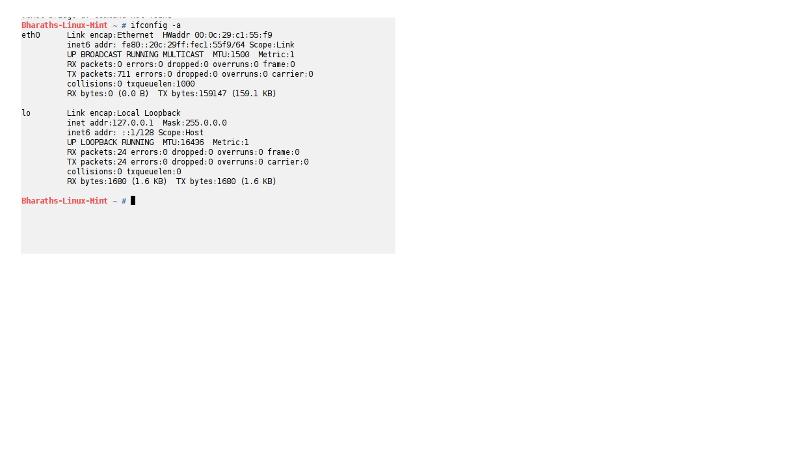
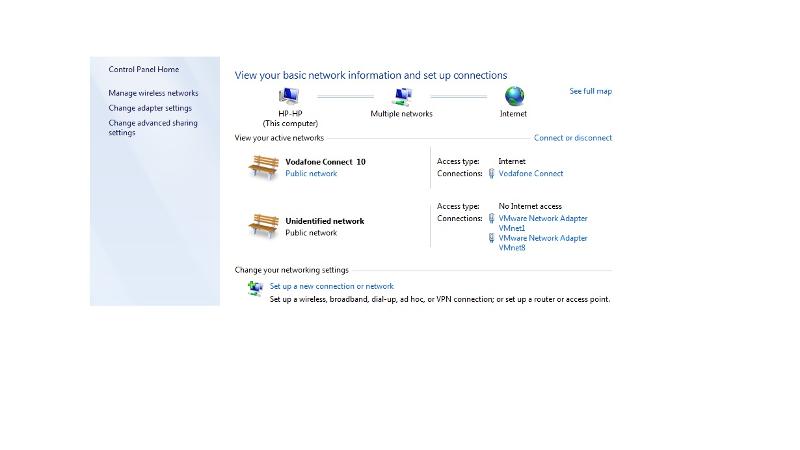 vm-network.jpg
vm-network.jpgvmnet0.jpg
vmnet1.jpg
vmnet2.jpg
change-adapter-settings.jpg
On your windows box, there is a utility for managing the virtual network adapters vmnet(?)
Look in All Programs under VMware. It allows you to control settings such as dhcp server nat etc on these adapters.
Look in All Programs under VMware. It allows you to control settings such as dhcp server nat etc on these adapters.
Here is a screenshot of the Virtual Network Editor
Screenshot-12.png
Screenshot-12.png
ASKER
@bevhost ....Thanks a lot for your answer .... I have already tried this as well....
Could you please find the screenshot attached as well..
Could you please help me on this...please...when ever i power on the linux VM it is still showing the error...
The network bridge on device VMnet0 is temporarily down because the bridged Ethernet interface...
The Virtual machine may not be able to communicate with the host or with other machines on your network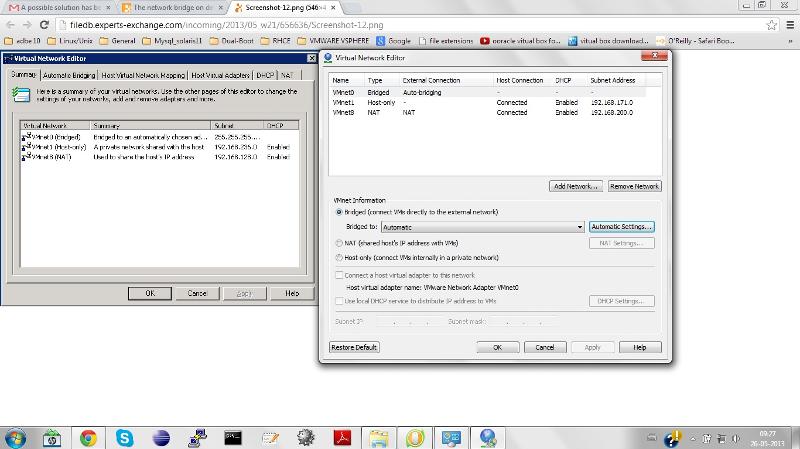
Could you please find the screenshot attached as well..
Could you please help me on this...please...when ever i power on the linux VM it is still showing the error...
The network bridge on device VMnet0 is temporarily down because the bridged Ethernet interface...
The Virtual machine may not be able to communicate with the host or with other machines on your network
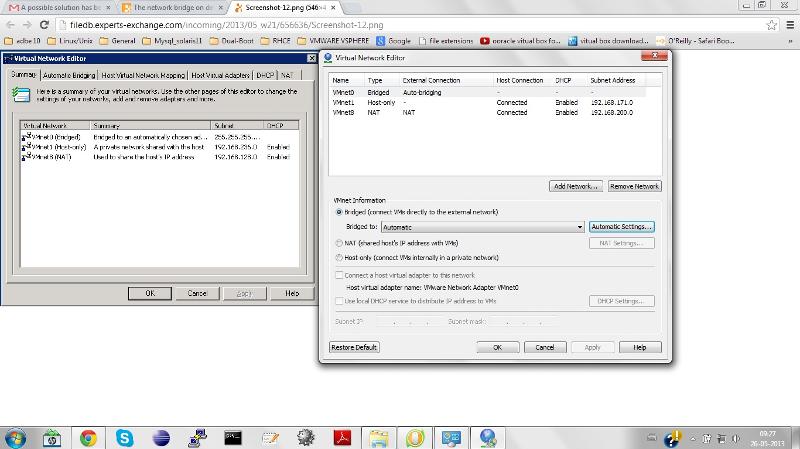
ASKER CERTIFIED SOLUTION
membership
This solution is only available to members.
To access this solution, you must be a member of Experts Exchange.
ASKER
@bevhost... But I no need any internet connection..........what i need is i need to connect the Linux VM which is on vmware workstation....i wan a access that machine using putty from my Host machine ...i.e. from windows 7....with out internet connection also i have connected previously and worked as well.... But now not able to do so.....why i don't know...what happened to my system i don't know....any way i have tried as NAT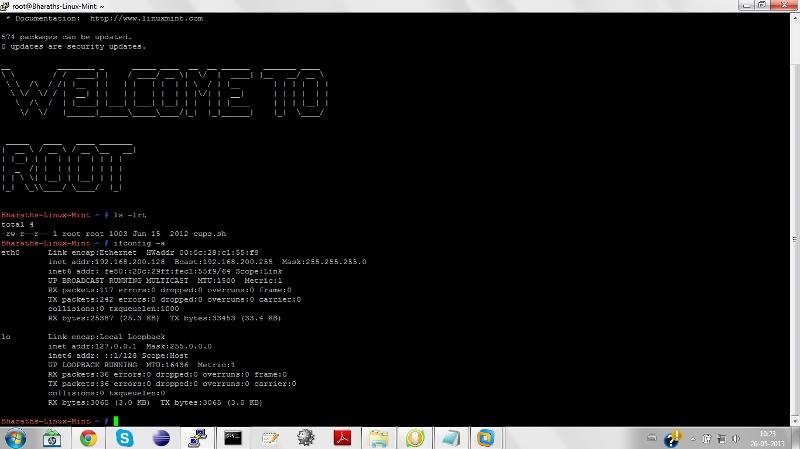 i.e. using NAT....surprisingly it worked as well...........Thanks a lot for your help and suggestion...absolutely awesome.........
i.e. using NAT....surprisingly it worked as well...........Thanks a lot for your help and suggestion...absolutely awesome.........
A million Thanks to you......................
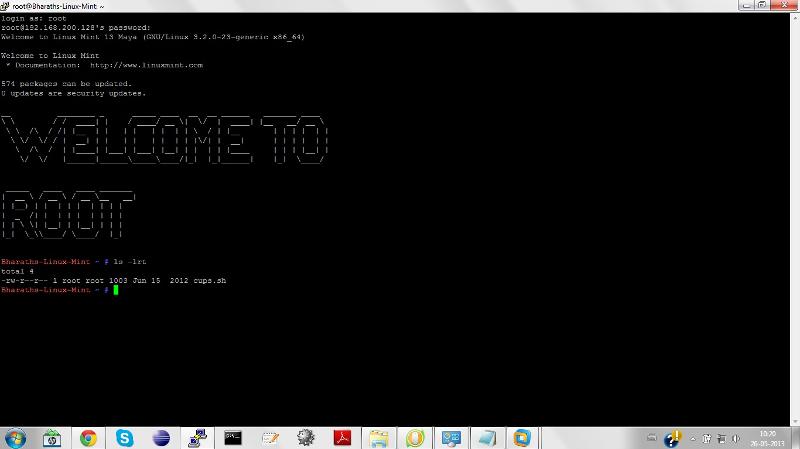
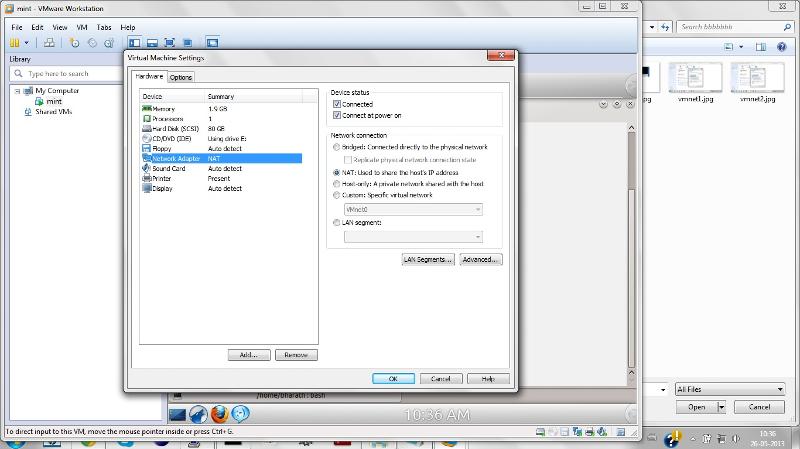 I have another question for you if you don't mind..Iam new to DNS...I would like to connect the Linux mint machine not using ip address(inet addr:192.168.200.128 )..I would like to connect it by using a machine name....how to implement DNS...
I have another question for you if you don't mind..Iam new to DNS...I would like to connect the Linux mint machine not using ip address(inet addr:192.168.200.128 )..I would like to connect it by using a machine name....how to implement DNS...
For this i have created one windows VM...in the workstation typically i have used..windows 2008R2 server machine could you please advise how to implement DNS in network...so that i connect linux VM using the machine name not using IP address... Thank you for helping again..
now iam installing windows2008R2 server... i will tell you once it completed.
C:\Windows\System32>ipconf
Windows IP Configuration
Host Name . . . . . . . . . . . . : HP-HP
Primary Dns Suffix . . . . . . . :
Node Type . . . . . . . . . . . . : Hybrid
IP Routing Enabled. . . . . . . . : No
WINS Proxy Enabled. . . . . . . . : No
PPP adapter Vodafone Connect:
Connection-specific DNS Suffix . :
Description . . . . . . . . . . . : Vodafone Connect
Physical Address. . . . . . . . . :
DHCP Enabled. . . . . . . . . . . : No
Autoconfiguration Enabled . . . . : Yes
IPv4 Address. . . . . . . . . . . : 10.135.117.102(Preferred)
Subnet Mask . . . . . . . . . . . : 255.255.255.255
Default Gateway . . . . . . . . . : 0.0.0.0
DNS Servers . . . . . . . . . . . : 10.174.30.244
10.11.230.3
NetBIOS over Tcpip. . . . . . . . : Disabled
Mobile Broadband adapter Mobile Broadband Connection:
Media State . . . . . . . . . . . : Media disconnected
Connection-specific DNS Suffix . :
Description . . . . . . . . . . . : HUAWEI Mobile Connect - Network Adapter
Physical Address. . . . . . . . . : 58-2C-80-13-92-63
DHCP Enabled. . . . . . . . . . . : No
Autoconfiguration Enabled . . . . : Yes
Wireless LAN adapter Wireless Network Connection:
Media State . . . . . . . . . . . : Media disconnected
Connection-specific DNS Suffix . :
Description . . . . . . . . . . . : Broadcom 4313GN 802.11b/g/n 1x1 Wi-Fi Ada
pter
Physical Address. . . . . . . . . : E0-06-E6-08-74-40
DHCP Enabled. . . . . . . . . . . : Yes
Autoconfiguration Enabled . . . . : Yes
Ethernet adapter Local Area Connection:
Media State . . . . . . . . . . . : Media disconnected
Connection-specific DNS Suffix . : asiapacific.hpqcorp.net
Description . . . . . . . . . . . : Realtek PCIe FE Family Controller
Physical Address. . . . . . . . . : A0-B3-CC-75-11-FB
DHCP Enabled. . . . . . . . . . . : Yes
Autoconfiguration Enabled . . . . : Yes
Ethernet adapter VMware Network Adapter VMnet1:
Connection-specific DNS Suffix . :
Description . . . . . . . . . . . : VMware Virtual Ethernet Adapter for VMnet
1
Physical Address. . . . . . . . . : 00-50-56-C0-00-01
DHCP Enabled. . . . . . . . . . . : No
Autoconfiguration Enabled . . . . : Yes
Link-local IPv6 Address . . . . . : fe80::718f:b5f7:765:e53f%2
IPv4 Address. . . . . . . . . . . : 192.168.171.1(Preferred)
Subnet Mask . . . . . . . . . . . : 255.255.255.0
Default Gateway . . . . . . . . . :
DHCPv6 IAID . . . . . . . . . . . : 419450966
DHCPv6 Client DUID. . . . . . . . : 00-01-00-01-17-22-F3-B4-A0
DNS Servers . . . . . . . . . . . : fec0:0:0:ffff::1%1
fec0:0:0:ffff::2%1
fec0:0:0:ffff::3%1
NetBIOS over Tcpip. . . . . . . . : Enabled
Ethernet adapter VMware Network Adapter VMnet8:
Connection-specific DNS Suffix . :
Description . . . . . . . . . . . : VMware Virtual Ethernet Adapter for VMnet
8
Physical Address. . . . . . . . . : 00-50-56-C0-00-08
DHCP Enabled. . . . . . . . . . . : No
Autoconfiguration Enabled . . . . : Yes
Link-local IPv6 Address . . . . . : fe80::810a:8e17:9fc:5dde%2
IPv4 Address. . . . . . . . . . . : 192.168.200.1(Preferred)
Subnet Mask . . . . . . . . . . . : 255.255.255.0
Default Gateway . . . . . . . . . :
DHCPv6 IAID . . . . . . . . . . . : 687886422
DHCPv6 Client DUID. . . . . . . . : 00-01-00-01-17-22-F3-B4-A0
DNS Servers . . . . . . . . . . . : fec0:0:0:ffff::1%1
fec0:0:0:ffff::2%1
fec0:0:0:ffff::3%1
NetBIOS over Tcpip. . . . . . . . : Enabled
Tunnel adapter isatap.{766FE2E0-064C-4F7C
Media State . . . . . . . . . . . : Media disconnected
Connection-specific DNS Suffix . :
Description . . . . . . . . . . . : Microsoft ISATAP Adapter
Physical Address. . . . . . . . . : 00-00-00-00-00-00-00-E0
DHCP Enabled. . . . . . . . . . . : No
Autoconfiguration Enabled . . . . : Yes
Tunnel adapter isatap.{E3F9118A-8EE4-4A75
Media State . . . . . . . . . . . : Media disconnected
Connection-specific DNS Suffix . :
Description . . . . . . . . . . . : Microsoft ISATAP Adapter #2
Physical Address. . . . . . . . . : 00-00-00-00-00-00-00-E0
DHCP Enabled. . . . . . . . . . . : No
Autoconfiguration Enabled . . . . : Yes
Tunnel adapter isatap.{846F8B08-AD3F-4BC2
Media State . . . . . . . . . . . : Media disconnected
Connection-specific DNS Suffix . :
Description . . . . . . . . . . . : Microsoft ISATAP Adapter #3
Physical Address. . . . . . . . . : 00-00-00-00-00-00-00-E0
DHCP Enabled. . . . . . . . . . . : No
Autoconfiguration Enabled . . . . : Yes
Tunnel adapter isatap.asiapacific.hpqcorp
Media State . . . . . . . . . . . : Media disconnected
Connection-specific DNS Suffix . :
Description . . . . . . . . . . . : Microsoft ISATAP Adapter #4
Physical Address. . . . . . . . . : 00-00-00-00-00-00-00-E0
DHCP Enabled. . . . . . . . . . . : No
Autoconfiguration Enabled . . . . : Yes
Tunnel adapter Teredo Tunneling Pseudo-Interface:
Media State . . . . . . . . . . . : Media disconnected
Connection-specific DNS Suffix . :
Description . . . . . . . . . . . : Teredo Tunneling Pseudo-Interface
Physical Address. . . . . . . . . : 00-00-00-00-00-00-00-E0
DHCP Enabled. . . . . . . . . . . : No
Autoconfiguration Enabled . . . . : Yes
Tunnel adapter isatap.{81DB7B40-6D69-4BF6
Media State . . . . . . . . . . . : Media disconnected
Connection-specific DNS Suffix . :
Description . . . . . . . . . . . : Microsoft ISATAP Adapter #6
Physical Address. . . . . . . . . : 00-00-00-00-00-00-00-E0
DHCP Enabled. . . . . . . . . . . : No
Autoconfiguration Enabled . . . . : Yes
Tunnel adapter isatap.{821A038A-C56C-43AF
Media State . . . . . . . . . . . : Media disconnected
Connection-specific DNS Suffix . :
Description . . . . . . . . . . . : Microsoft ISATAP Adapter #7
Physical Address. . . . . . . . . : 00-00-00-00-00-00-00-E0
DHCP Enabled. . . . . . . . . . . : No
Autoconfiguration Enabled . . . . : Yes
C:\Windows\System32>
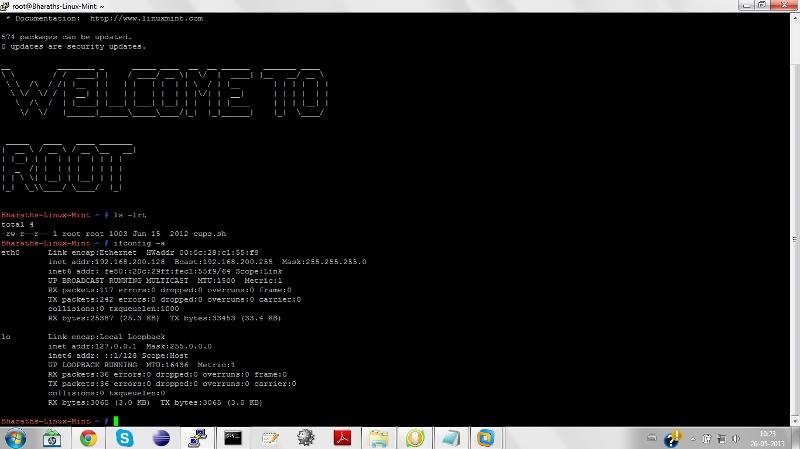 i.e. using NAT....surprisingly it worked as well...........Thanks a lot for your help and suggestion...absolutely awesome.........
i.e. using NAT....surprisingly it worked as well...........Thanks a lot for your help and suggestion...absolutely awesome.........A million Thanks to you......................
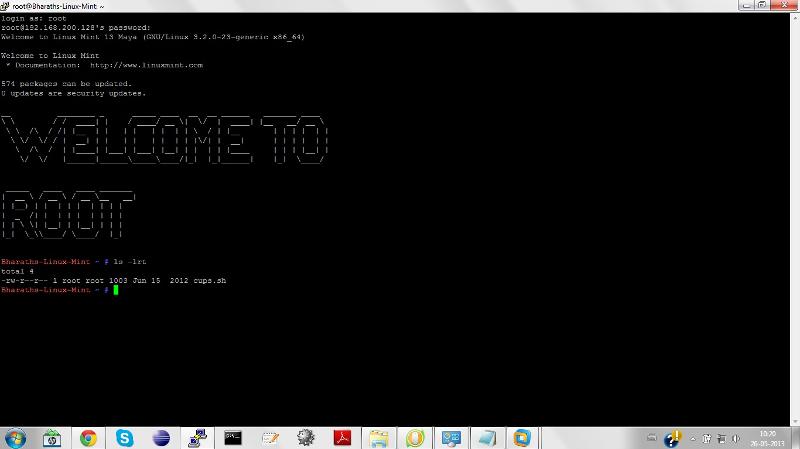
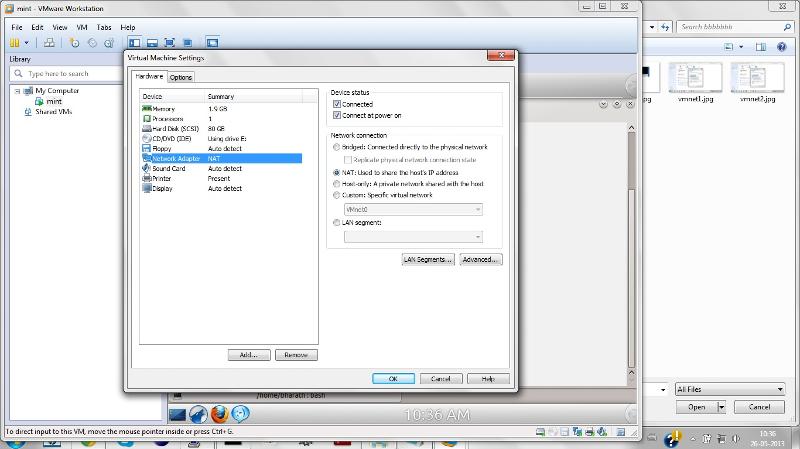 I have another question for you if you don't mind..Iam new to DNS...I would like to connect the Linux mint machine not using ip address(inet addr:192.168.200.128 )..I would like to connect it by using a machine name....how to implement DNS...
I have another question for you if you don't mind..Iam new to DNS...I would like to connect the Linux mint machine not using ip address(inet addr:192.168.200.128 )..I would like to connect it by using a machine name....how to implement DNS...For this i have created one windows VM...in the workstation typically i have used..windows 2008R2 server machine could you please advise how to implement DNS in network...so that i connect linux VM using the machine name not using IP address... Thank you for helping again..
now iam installing windows2008R2 server... i will tell you once it completed.
C:\Windows\System32>ipconf
Windows IP Configuration
Host Name . . . . . . . . . . . . : HP-HP
Primary Dns Suffix . . . . . . . :
Node Type . . . . . . . . . . . . : Hybrid
IP Routing Enabled. . . . . . . . : No
WINS Proxy Enabled. . . . . . . . : No
PPP adapter Vodafone Connect:
Connection-specific DNS Suffix . :
Description . . . . . . . . . . . : Vodafone Connect
Physical Address. . . . . . . . . :
DHCP Enabled. . . . . . . . . . . : No
Autoconfiguration Enabled . . . . : Yes
IPv4 Address. . . . . . . . . . . : 10.135.117.102(Preferred)
Subnet Mask . . . . . . . . . . . : 255.255.255.255
Default Gateway . . . . . . . . . : 0.0.0.0
DNS Servers . . . . . . . . . . . : 10.174.30.244
10.11.230.3
NetBIOS over Tcpip. . . . . . . . : Disabled
Mobile Broadband adapter Mobile Broadband Connection:
Media State . . . . . . . . . . . : Media disconnected
Connection-specific DNS Suffix . :
Description . . . . . . . . . . . : HUAWEI Mobile Connect - Network Adapter
Physical Address. . . . . . . . . : 58-2C-80-13-92-63
DHCP Enabled. . . . . . . . . . . : No
Autoconfiguration Enabled . . . . : Yes
Wireless LAN adapter Wireless Network Connection:
Media State . . . . . . . . . . . : Media disconnected
Connection-specific DNS Suffix . :
Description . . . . . . . . . . . : Broadcom 4313GN 802.11b/g/n 1x1 Wi-Fi Ada
pter
Physical Address. . . . . . . . . : E0-06-E6-08-74-40
DHCP Enabled. . . . . . . . . . . : Yes
Autoconfiguration Enabled . . . . : Yes
Ethernet adapter Local Area Connection:
Media State . . . . . . . . . . . : Media disconnected
Connection-specific DNS Suffix . : asiapacific.hpqcorp.net
Description . . . . . . . . . . . : Realtek PCIe FE Family Controller
Physical Address. . . . . . . . . : A0-B3-CC-75-11-FB
DHCP Enabled. . . . . . . . . . . : Yes
Autoconfiguration Enabled . . . . : Yes
Ethernet adapter VMware Network Adapter VMnet1:
Connection-specific DNS Suffix . :
Description . . . . . . . . . . . : VMware Virtual Ethernet Adapter for VMnet
1
Physical Address. . . . . . . . . : 00-50-56-C0-00-01
DHCP Enabled. . . . . . . . . . . : No
Autoconfiguration Enabled . . . . : Yes
Link-local IPv6 Address . . . . . : fe80::718f:b5f7:765:e53f%2
IPv4 Address. . . . . . . . . . . : 192.168.171.1(Preferred)
Subnet Mask . . . . . . . . . . . : 255.255.255.0
Default Gateway . . . . . . . . . :
DHCPv6 IAID . . . . . . . . . . . : 419450966
DHCPv6 Client DUID. . . . . . . . : 00-01-00-01-17-22-F3-B4-A0
DNS Servers . . . . . . . . . . . : fec0:0:0:ffff::1%1
fec0:0:0:ffff::2%1
fec0:0:0:ffff::3%1
NetBIOS over Tcpip. . . . . . . . : Enabled
Ethernet adapter VMware Network Adapter VMnet8:
Connection-specific DNS Suffix . :
Description . . . . . . . . . . . : VMware Virtual Ethernet Adapter for VMnet
8
Physical Address. . . . . . . . . : 00-50-56-C0-00-08
DHCP Enabled. . . . . . . . . . . : No
Autoconfiguration Enabled . . . . : Yes
Link-local IPv6 Address . . . . . : fe80::810a:8e17:9fc:5dde%2
IPv4 Address. . . . . . . . . . . : 192.168.200.1(Preferred)
Subnet Mask . . . . . . . . . . . : 255.255.255.0
Default Gateway . . . . . . . . . :
DHCPv6 IAID . . . . . . . . . . . : 687886422
DHCPv6 Client DUID. . . . . . . . : 00-01-00-01-17-22-F3-B4-A0
DNS Servers . . . . . . . . . . . : fec0:0:0:ffff::1%1
fec0:0:0:ffff::2%1
fec0:0:0:ffff::3%1
NetBIOS over Tcpip. . . . . . . . : Enabled
Tunnel adapter isatap.{766FE2E0-064C-4F7C
Media State . . . . . . . . . . . : Media disconnected
Connection-specific DNS Suffix . :
Description . . . . . . . . . . . : Microsoft ISATAP Adapter
Physical Address. . . . . . . . . : 00-00-00-00-00-00-00-E0
DHCP Enabled. . . . . . . . . . . : No
Autoconfiguration Enabled . . . . : Yes
Tunnel adapter isatap.{E3F9118A-8EE4-4A75
Media State . . . . . . . . . . . : Media disconnected
Connection-specific DNS Suffix . :
Description . . . . . . . . . . . : Microsoft ISATAP Adapter #2
Physical Address. . . . . . . . . : 00-00-00-00-00-00-00-E0
DHCP Enabled. . . . . . . . . . . : No
Autoconfiguration Enabled . . . . : Yes
Tunnel adapter isatap.{846F8B08-AD3F-4BC2
Media State . . . . . . . . . . . : Media disconnected
Connection-specific DNS Suffix . :
Description . . . . . . . . . . . : Microsoft ISATAP Adapter #3
Physical Address. . . . . . . . . : 00-00-00-00-00-00-00-E0
DHCP Enabled. . . . . . . . . . . : No
Autoconfiguration Enabled . . . . : Yes
Tunnel adapter isatap.asiapacific.hpqcorp
Media State . . . . . . . . . . . : Media disconnected
Connection-specific DNS Suffix . :
Description . . . . . . . . . . . : Microsoft ISATAP Adapter #4
Physical Address. . . . . . . . . : 00-00-00-00-00-00-00-E0
DHCP Enabled. . . . . . . . . . . : No
Autoconfiguration Enabled . . . . : Yes
Tunnel adapter Teredo Tunneling Pseudo-Interface:
Media State . . . . . . . . . . . : Media disconnected
Connection-specific DNS Suffix . :
Description . . . . . . . . . . . : Teredo Tunneling Pseudo-Interface
Physical Address. . . . . . . . . : 00-00-00-00-00-00-00-E0
DHCP Enabled. . . . . . . . . . . : No
Autoconfiguration Enabled . . . . : Yes
Tunnel adapter isatap.{81DB7B40-6D69-4BF6
Media State . . . . . . . . . . . : Media disconnected
Connection-specific DNS Suffix . :
Description . . . . . . . . . . . : Microsoft ISATAP Adapter #6
Physical Address. . . . . . . . . : 00-00-00-00-00-00-00-E0
DHCP Enabled. . . . . . . . . . . : No
Autoconfiguration Enabled . . . . : Yes
Tunnel adapter isatap.{821A038A-C56C-43AF
Media State . . . . . . . . . . . : Media disconnected
Connection-specific DNS Suffix . :
Description . . . . . . . . . . . : Microsoft ISATAP Adapter #7
Physical Address. . . . . . . . . : 00-00-00-00-00-00-00-E0
DHCP Enabled. . . . . . . . . . . : No
Autoconfiguration Enabled . . . . : Yes
C:\Windows\System32>
ASKER
An Excellent thinking by you....it works well
You might be able to add a hosts entry on your windows box
eg in file
\windows\system32\drivers\
192.168.200.128 hostname.youlike.com
eg in file
\windows\system32\drivers\
192.168.200.128 hostname.youlike.com
If you want to prevent the linux box from having internet access,
use the host-only network instead of NAT.
use the host-only network instead of NAT.
ASKER
@bevhost Thanks a lot for your suggestions and sorry for the late reply.. actually i was in a vacation for last 4 days...i was not able to access the internet.
My aim is to know the How DNS stuff works.....as i told you earlier i would like to connect the Linux mint machine via putty from the Win7 host OS using machine name(instead ip address) So that i installed the DNS server which came along with the AD Directory services in the W2K8R2 server as VM in the vmware workstation and set the static ip as well.
Please find the attachments as well and advise awaiting for your reply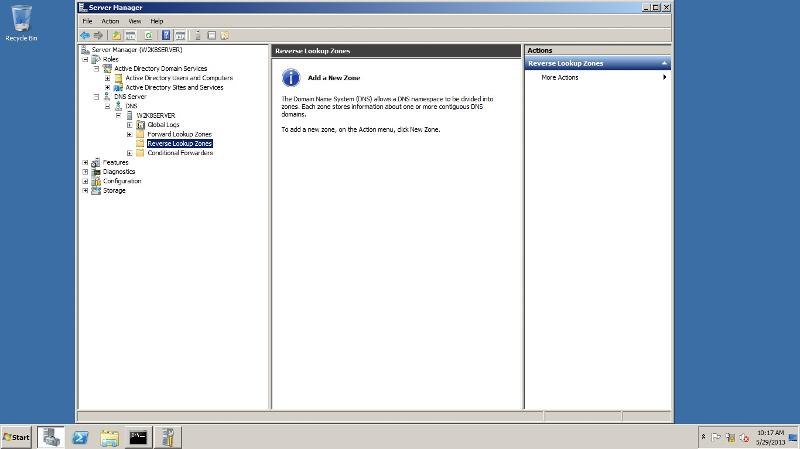

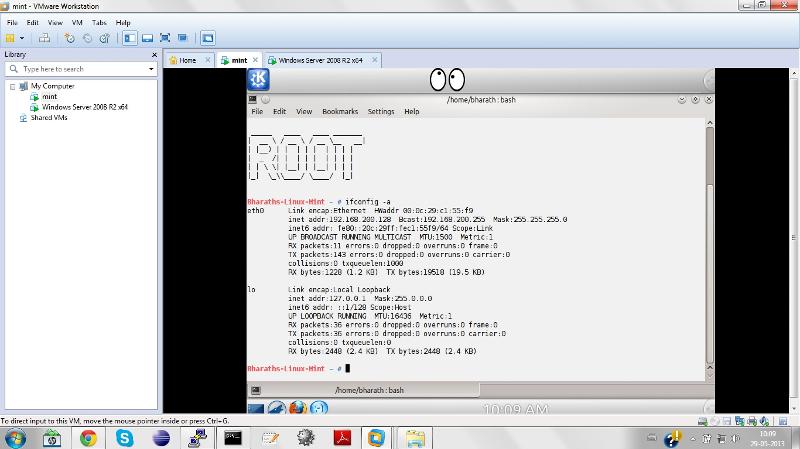
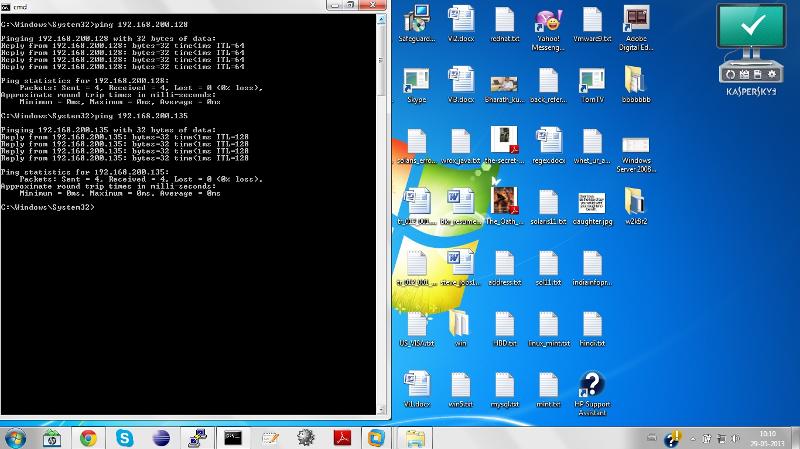
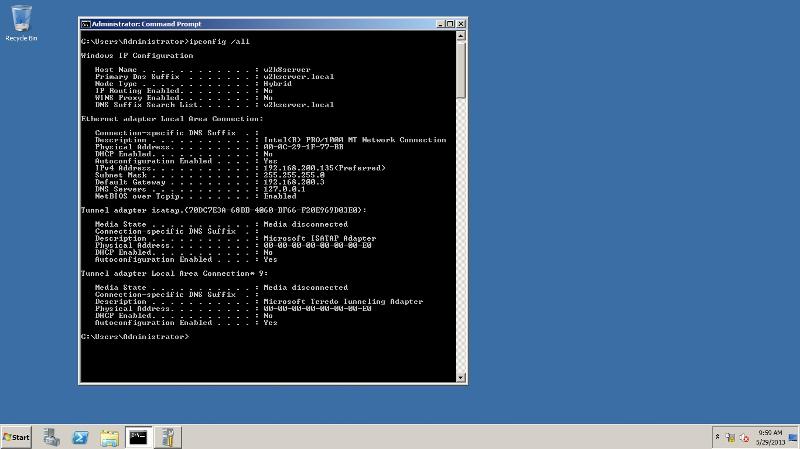 HOST Machine windows7 ip address
HOST Machine windows7 ip address
==========================
C:\Windows\System32>ipconf
Windows IP Configuration
PPP adapter Vodafone Connect:
Connection-specific DNS Suffix . :
IPv4 Address. . . . . . . . . . . : 10.128.242.1
Subnet Mask . . . . . . . . . . . : 255.255.255.255
Default Gateway . . . . . . . . . : 0.0.0.0
Mobile Broadband adapter Mobile Broadband Connection:
Media State . . . . . . . . . . . : Media disconnected
Connection-specific DNS Suffix . :
Wireless LAN adapter Wireless Network Connection:
Media State . . . . . . . . . . . : Media disconnected
Connection-specific DNS Suffix . :
Ethernet adapter Local Area Connection:
Media State . . . . . . . . . . . : Media disconnected
Connection-specific DNS Suffix . : asiapacific.hpqcorp.net
Ethernet adapter VMware Network Adapter VMnet1:
Connection-specific DNS Suffix . :
Link-local IPv6 Address . . . . . : fe80::718f:b5f7:765:e53f%2
IPv4 Address. . . . . . . . . . . : 192.168.171.1
Subnet Mask . . . . . . . . . . . : 255.255.255.0
Default Gateway . . . . . . . . . :
Ethernet adapter VMware Network Adapter VMnet8:
Connection-specific DNS Suffix . :
Link-local IPv6 Address . . . . . : fe80::810a:8e17:9fc:5dde%2
IPv4 Address. . . . . . . . . . . : 192.168.200.1
Subnet Mask . . . . . . . . . . . : 255.255.255.0
Default Gateway . . . . . . . . . :
Tunnel adapter isatap.{E3F9118A-8EE4-4A75
Media State . . . . . . . . . . . : Media disconnected
Connection-specific DNS Suffix . :
Tunnel adapter isatap.{846F8B08-AD3F-4BC2
Media State . . . . . . . . . . . : Media disconnected
Connection-specific DNS Suffix . :
Tunnel adapter isatap.asiapacific.hpqcorp
Media State . . . . . . . . . . . : Media disconnected
Connection-specific DNS Suffix . :
Tunnel adapter Teredo Tunneling Pseudo-Interface:
Media State . . . . . . . . . . . : Media disconnected
Connection-specific DNS Suffix . :
Tunnel adapter isatap.{81DB7B40-6D69-4BF6
Media State . . . . . . . . . . . : Media disconnected
Connection-specific DNS Suffix . :
Tunnel adapter isatap.{821A038A-C56C-43AF
Media State . . . . . . . . . . . : Media disconnected
Connection-specific DNS Suffix . :
C:\Windows\System32>
VM1 Linux mint ip address:
==========================
192.168.200.128
VM2 Windows 2008 R2 server:
==========================
static ip : 192.168.200.135
My aim is to know the How DNS stuff works.....as i told you earlier i would like to connect the Linux mint machine via putty from the Win7 host OS using machine name(instead ip address) So that i installed the DNS server which came along with the AD Directory services in the W2K8R2 server as VM in the vmware workstation and set the static ip as well.
Please find the attachments as well and advise awaiting for your reply
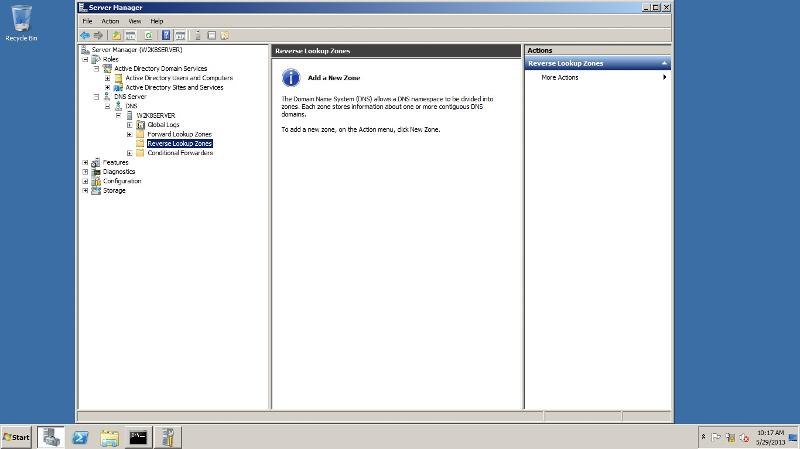

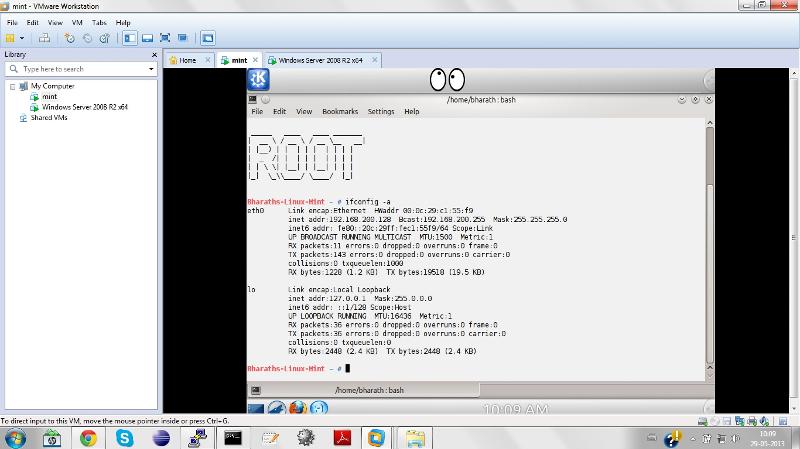
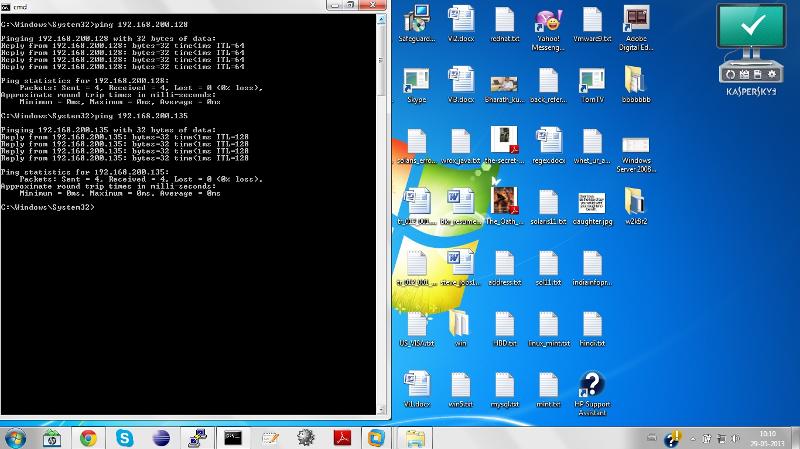
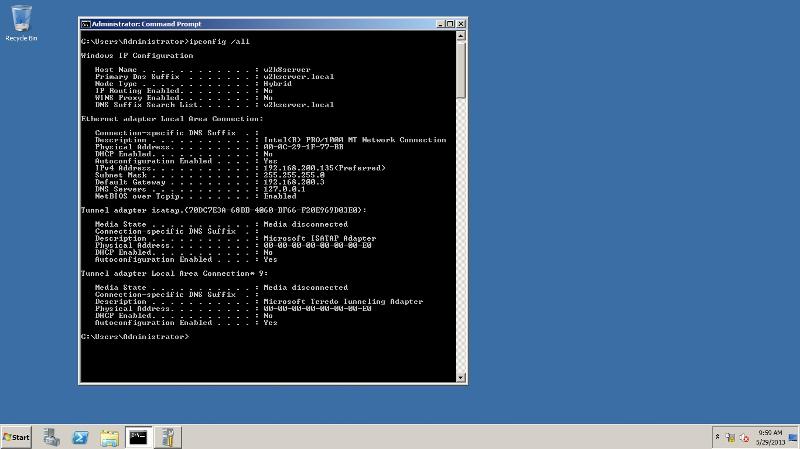 HOST Machine windows7 ip address
HOST Machine windows7 ip address ==========================
C:\Windows\System32>ipconf
Windows IP Configuration
PPP adapter Vodafone Connect:
Connection-specific DNS Suffix . :
IPv4 Address. . . . . . . . . . . : 10.128.242.1
Subnet Mask . . . . . . . . . . . : 255.255.255.255
Default Gateway . . . . . . . . . : 0.0.0.0
Mobile Broadband adapter Mobile Broadband Connection:
Media State . . . . . . . . . . . : Media disconnected
Connection-specific DNS Suffix . :
Wireless LAN adapter Wireless Network Connection:
Media State . . . . . . . . . . . : Media disconnected
Connection-specific DNS Suffix . :
Ethernet adapter Local Area Connection:
Media State . . . . . . . . . . . : Media disconnected
Connection-specific DNS Suffix . : asiapacific.hpqcorp.net
Ethernet adapter VMware Network Adapter VMnet1:
Connection-specific DNS Suffix . :
Link-local IPv6 Address . . . . . : fe80::718f:b5f7:765:e53f%2
IPv4 Address. . . . . . . . . . . : 192.168.171.1
Subnet Mask . . . . . . . . . . . : 255.255.255.0
Default Gateway . . . . . . . . . :
Ethernet adapter VMware Network Adapter VMnet8:
Connection-specific DNS Suffix . :
Link-local IPv6 Address . . . . . : fe80::810a:8e17:9fc:5dde%2
IPv4 Address. . . . . . . . . . . : 192.168.200.1
Subnet Mask . . . . . . . . . . . : 255.255.255.0
Default Gateway . . . . . . . . . :
Tunnel adapter isatap.{E3F9118A-8EE4-4A75
Media State . . . . . . . . . . . : Media disconnected
Connection-specific DNS Suffix . :
Tunnel adapter isatap.{846F8B08-AD3F-4BC2
Media State . . . . . . . . . . . : Media disconnected
Connection-specific DNS Suffix . :
Tunnel adapter isatap.asiapacific.hpqcorp
Media State . . . . . . . . . . . : Media disconnected
Connection-specific DNS Suffix . :
Tunnel adapter Teredo Tunneling Pseudo-Interface:
Media State . . . . . . . . . . . : Media disconnected
Connection-specific DNS Suffix . :
Tunnel adapter isatap.{81DB7B40-6D69-4BF6
Media State . . . . . . . . . . . : Media disconnected
Connection-specific DNS Suffix . :
Tunnel adapter isatap.{821A038A-C56C-43AF
Media State . . . . . . . . . . . : Media disconnected
Connection-specific DNS Suffix . :
C:\Windows\System32>
VM1 Linux mint ip address:
==========================
192.168.200.128
VM2 Windows 2008 R2 server:
==========================
static ip : 192.168.200.135
ASKER
@bevhost Thank you for your quick answer i will read that article carefully and i will try to implement in my system. If i can get any problems i will contact you again...
A million thanks to you !!!!!!!!!
))))))))))))))))) Have a wonderful day ((((((((((((((((((((
A million thanks to you !!!!!!!!!
))))))))))))))))) Have a wonderful day ((((((((((((((((((((
You should probably ask any more new questions in a different thread.
ASKER