HP P3015n Tray problems
Hi, I am installing an HP P3015n. XP SP3 clients are printing directly to the printer IP.
Because they are printing from a clunky EMR program I am forced to use an older HP Universal (V-5.0) PS driver. (No the EMR program balks at a PCL driver)
Problem is clients often print to the manual Tray 1 rather than Tray 2 regardless of what I place in the Printing Prefs /Paper/Quality paper source definitions or the paper size/types I define for Tray1
Question: Am I missing a setting Or: Is there a way I can disable Tray 1 so it is never seen as an option?
This is the driver I am using:
Universal Post Script ones
Found here: http://h20000.www2.hp.com/bizsupport/TechSupport/SoftwareDescription.jsp?lang=en&cc=ca&prodTypeId=18972&prodSeriesId=3815797&prodNameId=4191067&swEnvOID=228&swLang=8&mode=2&taskId=135&swItem=ds-99375-5
TIA...
G
Because they are printing from a clunky EMR program I am forced to use an older HP Universal (V-5.0) PS driver. (No the EMR program balks at a PCL driver)
Problem is clients often print to the manual Tray 1 rather than Tray 2 regardless of what I place in the Printing Prefs /Paper/Quality paper source definitions or the paper size/types I define for Tray1
Question: Am I missing a setting Or: Is there a way I can disable Tray 1 so it is never seen as an option?
This is the driver I am using:
Universal Post Script ones
Found here: http://h20000.www2.hp.com/bizsupport/TechSupport/SoftwareDescription.jsp?lang=en&cc=ca&prodTypeId=18972&prodSeriesId=3815797&prodNameId=4191067&swEnvOID=228&swLang=8&mode=2&taskId=135&swItem=ds-99375-5
TIA...
G
It would be good if we had a better idea as to when the problem happens. It may be that some of the clients have the driver set to default to a different paper size (the good old A4/Letter issue - when will the US join the rest of the world and go metric??).
Another possibility has to do with Word, which saves the paper size and type with the document. If you print an old document you may find that the settings from an old printer do not match the new one, and you get the problem. Also, changing the paper settings at print time has no effect in Word: it just ignores them. Instead you need to change the paper settings in Page Setup (or under Page Layout in Word 2010).
If the above issues are what's happening, your best bet may be to set the printer so it will automatically resize between A4 and Letter. This can be done from the front panel menu (it's called "Override A4/Letter" in the Configure Device > Printing menu). See page 21 of the User Guide
Another possibility has to do with Word, which saves the paper size and type with the document. If you print an old document you may find that the settings from an old printer do not match the new one, and you get the problem. Also, changing the paper settings at print time has no effect in Word: it just ignores them. Instead you need to change the paper settings in Page Setup (or under Page Layout in Word 2010).
If the above issues are what's happening, your best bet may be to set the printer so it will automatically resize between A4 and Letter. This can be done from the front panel menu (it's called "Override A4/Letter" in the Configure Device > Printing menu). See page 21 of the User Guide
If they are not using tray 1 at all, then I would leave the PC print drivers set to:
paper source = Automatically Select
paper type = Unspecified
**** Please be sure that this is set in both places in the print driver properties
1- General Tab | Preferences
2- Advanced Tab | Printing Defaults
This will make the jobs route to the default paper tray of the printer in most situations.
Next step is to connect to the 3015 via a browser and set:
Tray 1 size = Legal
Tray 1 type = Letterhead
Tray 2 size = Letter
Tray 2 type = Plain
(The above tray 2 settings assume that you are in the USA)
This should keep all print jobs going to the default tray (Tray 2).
(Assuming that there are not more than 2 trays on this printer)
If a PC is setup incorrectly, the 3015 will prompt them to load the specified paper type that the PC (print driver/application) is requesting.
To help troubleshoot the above, you can connect to the 3015 via a browser and look at the Usage Page to see trays and Media Types that have been being used.
Example is attached:
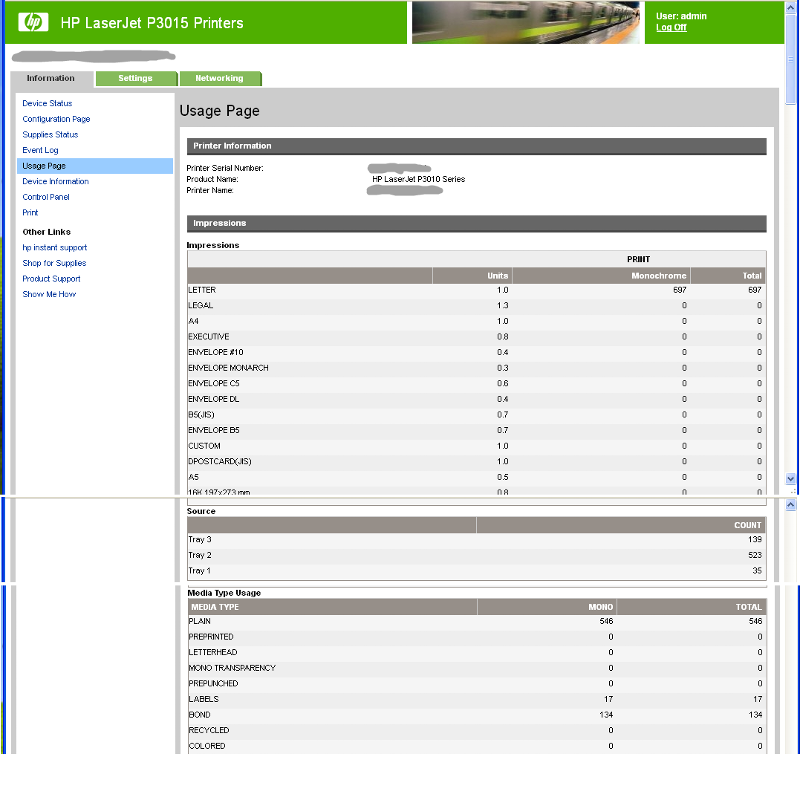
paper source = Automatically Select
paper type = Unspecified
**** Please be sure that this is set in both places in the print driver properties
1- General Tab | Preferences
2- Advanced Tab | Printing Defaults
This will make the jobs route to the default paper tray of the printer in most situations.
Next step is to connect to the 3015 via a browser and set:
Tray 1 size = Legal
Tray 1 type = Letterhead
Tray 2 size = Letter
Tray 2 type = Plain
(The above tray 2 settings assume that you are in the USA)
This should keep all print jobs going to the default tray (Tray 2).
(Assuming that there are not more than 2 trays on this printer)
If a PC is setup incorrectly, the 3015 will prompt them to load the specified paper type that the PC (print driver/application) is requesting.
To help troubleshoot the above, you can connect to the 3015 via a browser and look at the Usage Page to see trays and Media Types that have been being used.
Example is attached:
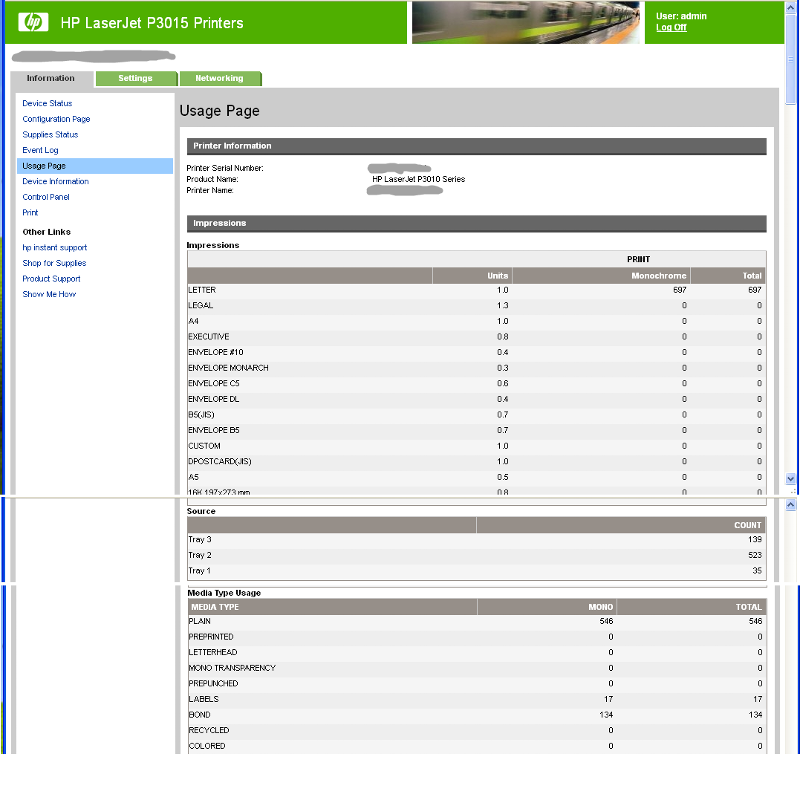
ASKER CERTIFIED SOLUTION
membership
This solution is only available to members.
To access this solution, you must be a member of Experts Exchange.
Any idea yet what documents cause the problem? And what's the problem with the paper sensor?
ASKER
Printer is still flakey with hardware sensor problems and any mis guidance in the trays must be the EMP program. Thanks the legal should cure any normal problems and I have used that suggestion.
Open the printer properties, go to the Advanced tab and click on the Printing Defaults button in the bottom left corner. Set the tray there if it is not already set.
On some older HP drivers that setting also needs to be set to specify a particular tray. Newer drivers just pick up the printing preferences and use those.