Windows XP Updates - Installation Help
I get prompted to install the updates listed below but when I click install, I get one failure and eight successes and yet something happens and it turns out that none of these updates are are installing.
Question: How can I install these updates. The Auto update feature is NOT working in this case.
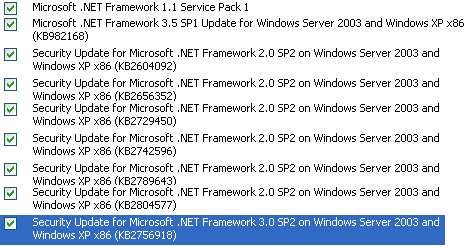
Question: How can I install these updates. The Auto update feature is NOT working in this case.
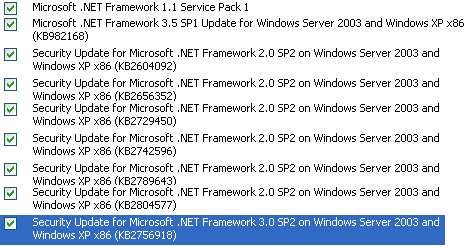
SOLUTION
membership
This solution is only available to members.
To access this solution, you must be a member of Experts Exchange.
Hi,
Try this:
Stop the windows update service.
Delete the SoftwareDistribution folder from C:\Windows
Start the Windows Update service and check the updates again.
Sudeep
Try this:
Stop the windows update service.
Delete the SoftwareDistribution folder from C:\Windows
Start the Windows Update service and check the updates again.
Sudeep
Net Framework 1.1 Service Pack 1 fails on all my XP computers. Uncheck it and ignore it.
try this fixit : http://support.microsoft.com/kb/910339
it has more info also
it has more info also
ASKER
I deleted the SoftwareDistribution folder from C:\Windows
I unchecked/stopped trying to install the Framework 1.1 service pack 1.
But the other updates are still not installing.
I unchecked/stopped trying to install the Framework 1.1 service pack 1.
But the other updates are still not installing.
since it is XP - how long ago was it installed? thre can be more more problems - if so - which ones?
maybe a good time to do a fresh install - after backup
maybe a good time to do a fresh install - after backup
ASKER
Is there anyway to just install the framework 2 and 3 stuff? I would hate to reinstall the entire XP O/S. Too time-consuming.
ASKER CERTIFIED SOLUTION
membership
This solution is only available to members.
To access this solution, you must be a member of Experts Exchange.
Did you try downloading and installing the updates manually as I suggested?
ASKER
ScottCha: Yes I did. and I got the "Successfully installed" message. However, My automatic updates still flag these same updates as needed.
DaveBaldwin: I will check out the netfx_setupverifier. Thanks.
DaveBaldwin: I will check out the netfx_setupverifier. Thanks.
At this point I'd back up the data, and do a clean install of Winodows XP and then copy the data back.
It can be a pain but the whole process should take about 4 hours and you will know for sure the problem will be resolved.
It can be a pain but the whole process should take about 4 hours and you will know for sure the problem will be resolved.
SOLUTION
membership
This solution is only available to members.
To access this solution, you must be a member of Experts Exchange.
ASKER
However, when I reboot the modules which appeared as successful installs are again appearing in the automatic updates screen.