After CHCKDSK system wont boot, just cycles
Sorry about the wording on the title.
Ran out of room for tags this is a Dell Inspirton E1505 laptop
This started when I saw some items in EVENT VIEWER (now I forget what they were) but when I checked MICROSOFT.COM the suggested solution was to do a checkdisk. I did that and as usual it said it'll do that on the next system reboot. I did a restart at that time. It just never came back from that chckdsk. I waited for HOURS and it still sat there with a black screen not apparently able to go further in the bootup process. I did a hard restart (pulled the power) and that's when the above-mentioned problem started. It just cycles from the bios splash screen to the boot choices menu, and no matter which choice you make, it just goes back around to the bios splash screen and cycles that way no matter what.
Any possiblitly that there's something I can do to make that disk bootable again ?
Thanks in advance.
Ran out of room for tags this is a Dell Inspirton E1505 laptop
This started when I saw some items in EVENT VIEWER (now I forget what they were) but when I checked MICROSOFT.COM the suggested solution was to do a checkdisk. I did that and as usual it said it'll do that on the next system reboot. I did a restart at that time. It just never came back from that chckdsk. I waited for HOURS and it still sat there with a black screen not apparently able to go further in the bootup process. I did a hard restart (pulled the power) and that's when the above-mentioned problem started. It just cycles from the bios splash screen to the boot choices menu, and no matter which choice you make, it just goes back around to the bios splash screen and cycles that way no matter what.
Any possiblitly that there's something I can do to make that disk bootable again ?
Thanks in advance.
Try running from the cd. I have never had a problem with chkdsk but it has been said it could actually do damage to the hd.
ASKER
I'm not sure what you mean by "running from the cd..."
Do you mean I should use my original install CD to boot from ?
I do have the cd, but won't that just either overwrite the original Windows OS on the disk OR add a new partition to the disk with a new Windows OS on it ? IF I do that, wouldn't it be impossible to get to my original files and directories ?
Do you mean I should use my original install CD to boot from ?
I do have the cd, but won't that just either overwrite the original Windows OS on the disk OR add a new partition to the disk with a new Windows OS on it ? IF I do that, wouldn't it be impossible to get to my original files and directories ?
ASKER CERTIFIED SOLUTION
membership
This solution is only available to members.
To access this solution, you must be a member of Experts Exchange.
I would check to see if the hard drive is seen in the bios. If not try reseating the cable to the drive. If you have a usb memory stick plugged into one of your usb ports remove it and reboot again.
I would always be on the cautious side before running the repair I would back up your data first. There are many times I tried to do a repair and it caused my clients to lose data. Some of the clients may not have lost all of their data but some did and they were not happy because they did not have any backups of their data.
If you have the Dell Operating System Installation disk, it shouldn't overwrite any data... if what you actually have is a System Restore disk, it could well overwrite everything and put it back to the state it was in when it came from the factory... though usually with XP on a Dell, that's done with a recovery partition which is accessed by pressing Ctrl+F11 before the blue bar appears which indicates the Dell MBR is installed. e.g.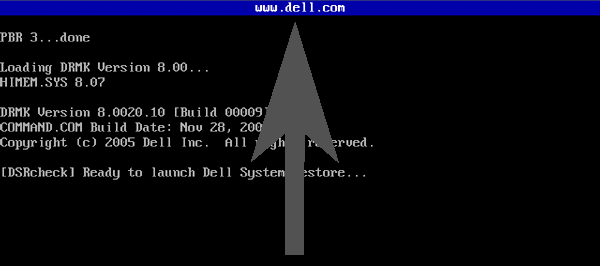 If that blue bar doesn't appear immediately after the BIOS screen, that would indicate there's something wrong with the Dell MBR, in which case you wouldn't be able to use it to access the recovery partition (still, that's OK too, since using that will wipe out all your data).
If that blue bar doesn't appear immediately after the BIOS screen, that would indicate there's something wrong with the Dell MBR, in which case you wouldn't be able to use it to access the recovery partition (still, that's OK too, since using that will wipe out all your data).
However, if you can access the 'F8' Advanced Options Menu screen, there's an option there that might help... Disable automatic restart on system failure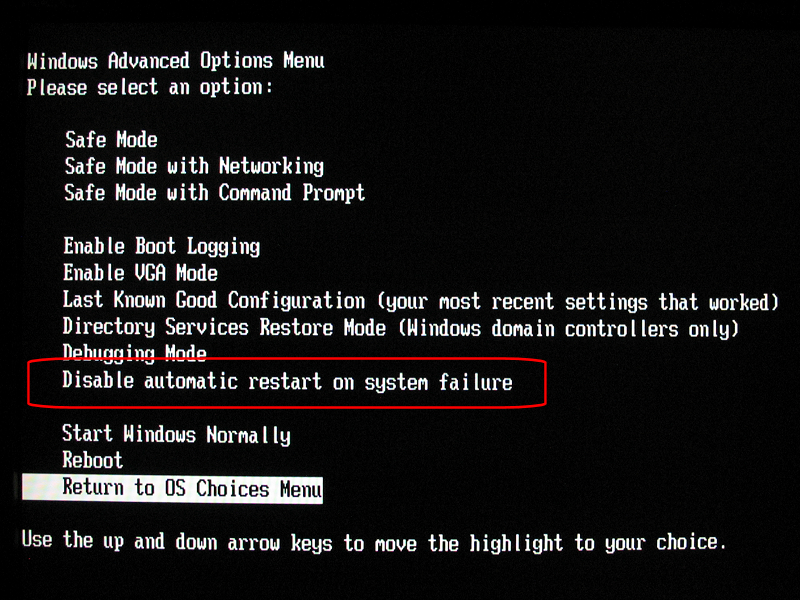 select that and see if it gives you more info about what's wrong... then you should be able to make a more-informed decision on whether to do a repair install with the Dell Windows XP Reinstallation CD (if that's what you actually have).
select that and see if it gives you more info about what's wrong... then you should be able to make a more-informed decision on whether to do a repair install with the Dell Windows XP Reinstallation CD (if that's what you actually have).
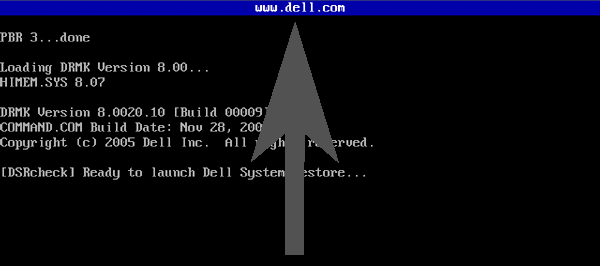 If that blue bar doesn't appear immediately after the BIOS screen, that would indicate there's something wrong with the Dell MBR, in which case you wouldn't be able to use it to access the recovery partition (still, that's OK too, since using that will wipe out all your data).
If that blue bar doesn't appear immediately after the BIOS screen, that would indicate there's something wrong with the Dell MBR, in which case you wouldn't be able to use it to access the recovery partition (still, that's OK too, since using that will wipe out all your data).However, if you can access the 'F8' Advanced Options Menu screen, there's an option there that might help... Disable automatic restart on system failure
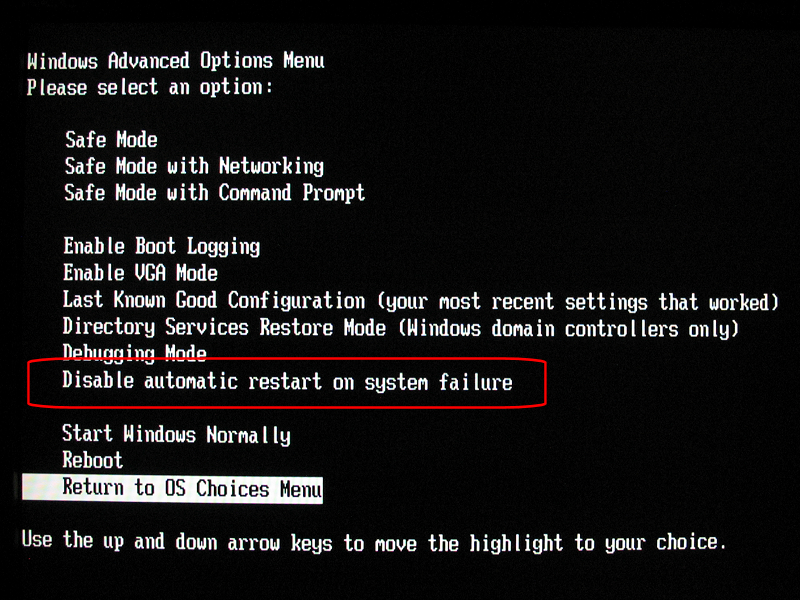 select that and see if it gives you more info about what's wrong... then you should be able to make a more-informed decision on whether to do a repair install with the Dell Windows XP Reinstallation CD (if that's what you actually have).
select that and see if it gives you more info about what's wrong... then you should be able to make a more-informed decision on whether to do a repair install with the Dell Windows XP Reinstallation CD (if that's what you actually have).
since you had disk problems - i would test the disk first - i believe Dell has a disk diag that can be started from the bios <F12> key : http://www.cs.utexas.edu/~deke/laptopsupport/manuals/d600/diag.htm
please run the long diag !
this will show the disk status - if needed replace it
and try to take your backup first!
please run the long diag !
this will show the disk status - if needed replace it
and try to take your backup first!
ASKER
Wow what a pleasant surprise - I figured this was gonna go many more rounds, but
you were right, I was able to use the cd to boot it and then everything else fell into place with no loss of anything. THANKS TO ALL.
you were right, I was able to use the cd to boot it and then everything else fell into place with no loss of anything. THANKS TO ALL.