Help with Windows 7 Internet Explorer 'Kiosk'
I'm supporting an organization who is putting on some summer events for which they will have multiple laptops deployed for information and registration. They want to limit access to just 3 websites, and while we're at it, prevent them 'playing around' with the system.
I'm currently Using Windows 7 Pro and IE9. I have things working pretty well except for 1 thing, they want 3 pages active (tabs), but I don't want to leave access to the navigation bar because there is nothing to prevent them from going to whatever site they want. We want to avoid additional software for that purpose.
So, ideally there is a way to open 3 pages while launching IE in 'kiosk' mode.
I'm open to using alternate browsers, I've seen some plugins but I am hoping someone else can help narrow this down a bit quicker.
Much appreciated.
I'm currently Using Windows 7 Pro and IE9. I have things working pretty well except for 1 thing, they want 3 pages active (tabs), but I don't want to leave access to the navigation bar because there is nothing to prevent them from going to whatever site they want. We want to avoid additional software for that purpose.
So, ideally there is a way to open 3 pages while launching IE in 'kiosk' mode.
I'm open to using alternate browsers, I've seen some plugins but I am hoping someone else can help narrow this down a bit quicker.
Much appreciated.
ASKER
We're looking for free so 4th option is no good. The first 3 are just the basics and don't specifically address my particular issue which is wanting to limit to 3 sites while kiosk mode.
The top level need is to limit access to 3 sites while preventing people from 'playing' with the computer.
One thing I'm looking at now is a combination of Group Policy to lock down system while using IE Content Advisor to restrict to just the 3 sites.
The top level need is to limit access to 3 sites while preventing people from 'playing' with the computer.
One thing I'm looking at now is a combination of Group Policy to lock down system while using IE Content Advisor to restrict to just the 3 sites.
This might help,
http://deployhappiness.com/group-policy-kiosk-mode-locking-down/
http://deployhappiness.com/group-policy-kiosk-mode-locking-down/
ASKER
I appreciate the effort, but you are missing the point. Setting up the Kiosk is easy. Here is the hard part.
iexplore -k launches IE with a single window, you don't have tabs and if you still have 'open in new window' enabled, it doesn't give you access to that new window. You can click on a link and move from your current page, to your linked page, but this customer wants 3 pages up.
Now, if you don't launch IE in Kiosk mode, there doesn't seem to be a way to limit them to 3 sites. As long as they have access to the 'navigation bar' they can type in what they want. I can remove the navigation bar, but then it only shows 1 window, with no tabs.
Hopefully that provides a greater insight into what I'm trying to do so that any further response from you will have a little more relevance.
Thanks,
iexplore -k launches IE with a single window, you don't have tabs and if you still have 'open in new window' enabled, it doesn't give you access to that new window. You can click on a link and move from your current page, to your linked page, but this customer wants 3 pages up.
Now, if you don't launch IE in Kiosk mode, there doesn't seem to be a way to limit them to 3 sites. As long as they have access to the 'navigation bar' they can type in what they want. I can remove the navigation bar, but then it only shows 1 window, with no tabs.
Hopefully that provides a greater insight into what I'm trying to do so that any further response from you will have a little more relevance.
Thanks,
If the page that loads is the Home page, can you set it to 3 pages to automatically load the 3 you want into tabs,
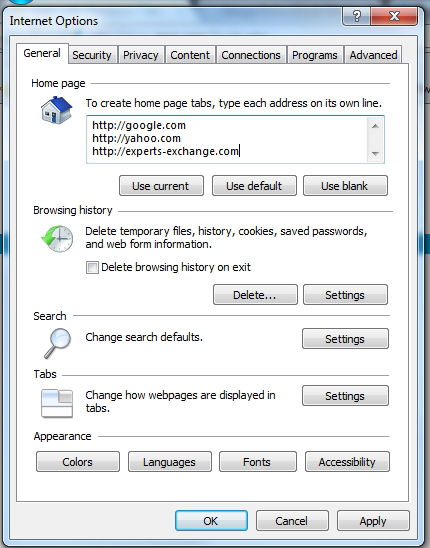 I apologize if i'm pointing in the wrong direction, just trying to help find a solution. From your description it sounds like tabs are disabled, i don't know if this Home Page setting will bypass that or not, just an idea.
I apologize if i'm pointing in the wrong direction, just trying to help find a solution. From your description it sounds like tabs are disabled, i don't know if this Home Page setting will bypass that or not, just an idea.
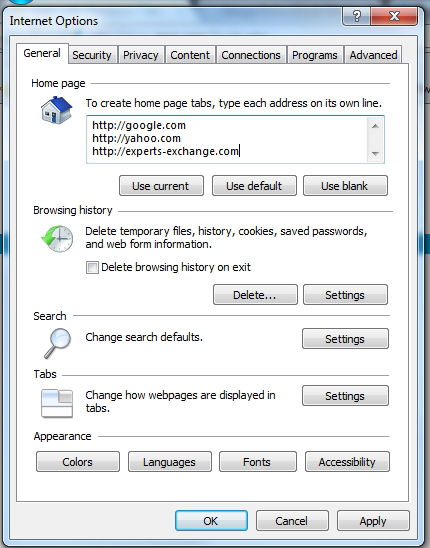 I apologize if i'm pointing in the wrong direction, just trying to help find a solution. From your description it sounds like tabs are disabled, i don't know if this Home Page setting will bypass that or not, just an idea.
I apologize if i'm pointing in the wrong direction, just trying to help find a solution. From your description it sounds like tabs are disabled, i don't know if this Home Page setting will bypass that or not, just an idea.
ASKER
Thanks again, but in 'Kiosk' mode, or when the navigation bar is disabled, tabs aren't visible and navigating between multiple open pages doesn't seem to be possible.
Looks like locking down the system as much as possible without enabling 'kiosk' mode with the addition of Content Advisor is a decent way to lock down the system. I'd still be interested in any more ideas.
Looks like locking down the system as much as possible without enabling 'kiosk' mode with the addition of Content Advisor is a decent way to lock down the system. I'd still be interested in any more ideas.
ASKER CERTIFIED SOLUTION
membership
This solution is only available to members.
To access this solution, you must be a member of Experts Exchange.
ASKER
Tailorddigital, that is a good thought, and it would work, but we need to have the 3 windows open. In the end we've decided to go the GPO/Content Advisor route, and it looks like it will work pretty good.
Thanks for the help.
Thanks for the help.
http://sysadministrivia.blogspot.com/2012/05/creating-kiosk-machine-with-windows-7.html
http://www.ehow.com/how_7503804_build-internet-kiosk.html
Paid solution,
http://shop.inteset.com/lock-down-windows-7-and-run-internet-explorer-as-a-customized-kiosk-application