Oramcle
asked on
Second SATA drive not recognized dell dimension 3100
Dell dimension 3100
Processor: Intel(R) Pentium(R) 4 CPU 2.80 GHz 2.79 GHz
OS: Windows 8
I have upgraded my dell dimension 3100 to windows 8. i just installed from the scratch.
I have two harddisk
1. 60 GB SSD
2. 160 GB SATA Drive.
I have installed windows 8 on SSD on one 40 GM partition and Linux MINT on 20 GB partition.
The question is when i login on Linux i can to see the second 160 GB hard Drive but from windows 8 i am not seeing the second drive.
I am not an expert in PC hardware if you want me to install any driver please let me know exactly what driver & where i can down load them
Please help me.
Oram
Processor: Intel(R) Pentium(R) 4 CPU 2.80 GHz 2.79 GHz
OS: Windows 8
I have upgraded my dell dimension 3100 to windows 8. i just installed from the scratch.
I have two harddisk
1. 60 GB SSD
2. 160 GB SATA Drive.
I have installed windows 8 on SSD on one 40 GM partition and Linux MINT on 20 GB partition.
The question is when i login on Linux i can to see the second 160 GB hard Drive but from windows 8 i am not seeing the second drive.
I am not an expert in PC hardware if you want me to install any driver please let me know exactly what driver & where i can down load them
Please help me.
Oram
ASKER
Thank you n2fc,
I am not seeing this drive from Disk Management.
I am not seeing this drive from Disk Management.
All drives should be in lower half of center screen...
You need to assign it a letter by right-clicking on it and selecting "Change drive letter"
You need to assign it a letter by right-clicking on it and selecting "Change drive letter"
I would say scroll down on bottom pane, but normally all HD's show ahead of all CD's...
You say you can see the 2nd HD when you boot into Linux...
What port is it showing up on there? Is it on the next SATA (Disk 1)?
Unless you have a weird BIOS setting of some sort, it seems odd that Linux sees it & Windows not!
You say you can see the 2nd HD when you boot into Linux...
What port is it showing up on there? Is it on the next SATA (Disk 1)?
Unless you have a weird BIOS setting of some sort, it seems odd that Linux sees it & Windows not!
in some cases, it worked after swithching the sata connections a couple of times : http://answers.microsoft.com/en-us/windows/forum/windows_8-windows_install/windows-8-upgrade-does-not-see-second-hard-drive/b1412f21-56c9-4021-929e-4385b1f675e8
i found another intresting post : http://social.technet.microsoft.com/Forums/en-US/w8itproinstall/thread/3c58601c-9591-4fa2-89bf-8cc22ab9a588/
This is VERY INTERSTING! IDE boot will not work with Windows 8 Upgrade Release.
My system builder found that win7 Indexing shuts off win8 access to PC-AT-IDE external bays as of November 28 2012. All external and internal access to PC-AT-IDE user data is lost as of December 01 2012. This condition results immediately after running a reinstall using option to Remove everything and reinstall Windows. System builder is unable to find a hardware solution and states that this is solely an operating system problem: a fact confirmed by Microsoft Research.
Microsoft is aware of the global issue where SSD based machine locates IDE disks, but Windows 8 cannot install IDE drives (internal or external). Microsoft advises upcoming Windows 8 release will resolve This IDE Issue. This issue is identified by Windows 8 Team Research.
For now you may see your disks in Device Manager, but they cannot be accessed in Computer Management / Disk Management. If you elect to keep any IDE attached to Windows 8 system, multiple system hardware conflicts are likely until next release, and software outcomes are also possible.
so check in the bios if ahci is turned on, and the sata controllers are set to sata -not IDE, or compatible
i found another intresting post : http://social.technet.microsoft.com/Forums/en-US/w8itproinstall/thread/3c58601c-9591-4fa2-89bf-8cc22ab9a588/
This is VERY INTERSTING! IDE boot will not work with Windows 8 Upgrade Release.
My system builder found that win7 Indexing shuts off win8 access to PC-AT-IDE external bays as of November 28 2012. All external and internal access to PC-AT-IDE user data is lost as of December 01 2012. This condition results immediately after running a reinstall using option to Remove everything and reinstall Windows. System builder is unable to find a hardware solution and states that this is solely an operating system problem: a fact confirmed by Microsoft Research.
Microsoft is aware of the global issue where SSD based machine locates IDE disks, but Windows 8 cannot install IDE drives (internal or external). Microsoft advises upcoming Windows 8 release will resolve This IDE Issue. This issue is identified by Windows 8 Team Research.
For now you may see your disks in Device Manager, but they cannot be accessed in Computer Management / Disk Management. If you elect to keep any IDE attached to Windows 8 system, multiple system hardware conflicts are likely until next release, and software outcomes are also possible.
so check in the bios if ahci is turned on, and the sata controllers are set to sata -not IDE, or compatible
Thanks for popping in nobus! Never even thought to check if other drive was IDE (but I did ask about BIOS settings)... Good catch on the possibility of running SATA in IDE mode!
ASKER
Thank you all, i will check & update you.
i was astonished as well, you know, when i read that
there are several others reporting similar problems on the net
there are several others reporting similar problems on the net
ASKER CERTIFIED SOLUTION
membership
This solution is only available to members.
To access this solution, you must be a member of Experts Exchange.
ASKER
Hi Garycase/All, Both these drives are SATA i can confirm that, like you said 2nd SATA drive is not visible from BIOS as well.
I have unplug & plug those drive several time still no help.
Thank you
orm
I have unplug & plug those drive several time still no help.
Thank you
orm
did you check in the bios, if the 2nd sata port is not disabled, as Garycase suggested?
ASKER
nobus, Thank you that was the issue 2nd sata port was disabled, I have enabled that now it is working.
Thank you for all nobus, garycase, n2fc
Thank you for all nobus, garycase, n2fc
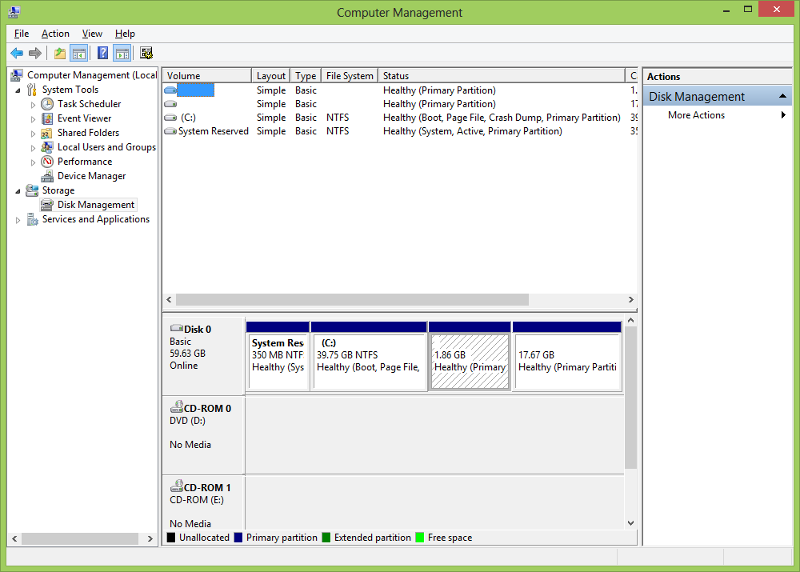
If unsure how to access this, see here:
http://pcsupport.about.com/od/windows-8/a/disk-management-windows-8.htm