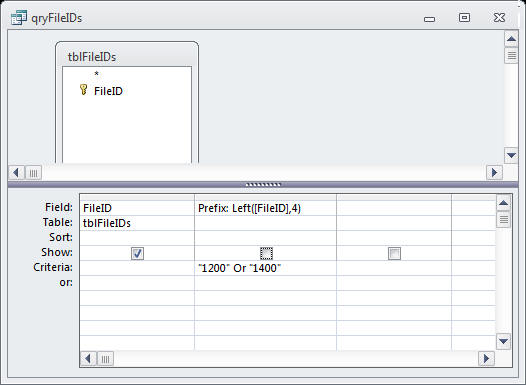mijwil
asked on
Wildcard entries
I am trying to filter a field "IMA_ItemID"
The Item ID in this field are formatted as follows:
1200-####
1400-####
2600-####
etc.
I'm looking to have check boxes that will include all items selected. I need a wildcard statement which I do not know the syntax for. e.g. "1200*" ; "1400*"
The exact form name is "13frmInventory"
Thanks
The Item ID in this field are formatted as follows:
1200-####
1400-####
2600-####
etc.
I'm looking to have check boxes that will include all items selected. I need a wildcard statement which I do not know the syntax for. e.g. "1200*" ; "1400*"
The exact form name is "13frmInventory"
Thanks
Is the ItemID a number field or a text field?
ASKER
It is a text field
ASKER
Yes I want to use check boxes, radial buttons or something of that nature. I am trying to do this in VBA.
I'm looking to piece together a filter. This form is for inventory value and I have 3000 different items in it. They are categorized in 10 different categories. Lets say I want to analyze how much $$ inventory I have in the 1200 and 1400 categories. I can check off those 2 and see the sum figure at the bottom of my form. I may want to analyze 3 or 4 categories together. I'm looking for something like this:
Dim Item1200 as string
Item1200 = [IMA_ItemID] Like 1200* (this is the line I don't know how to write)
IF Checkbox2 = -1 then
Me.Filter = Me.Filter & " And " & Item1200
etc.....
I think I can figure out all the combinations, I just don't know how to write the line for a wildcard.
I'm looking to piece together a filter. This form is for inventory value and I have 3000 different items in it. They are categorized in 10 different categories. Lets say I want to analyze how much $$ inventory I have in the 1200 and 1400 categories. I can check off those 2 and see the sum figure at the bottom of my form. I may want to analyze 3 or 4 categories together. I'm looking for something like this:
Dim Item1200 as string
Item1200 = [IMA_ItemID] Like 1200* (this is the line I don't know how to write)
IF Checkbox2 = -1 then
Me.Filter = Me.Filter & " And " & Item1200
etc.....
I think I can figure out all the combinations, I just don't know how to write the line for a wildcard.
ASKER CERTIFIED SOLUTION
membership
This solution is only available to members.
To access this solution, you must be a member of Experts Exchange.
ASKER
PERFECT! Thanks for your help. Worked first try.