Techrunner
asked on
Mailboxes Not Accessed for certain time
Hello Experts,
I have exchange 2010 SP2
I am looking for a way to get a report that list the mailboxes based on distribution group that have not been accessed in 15 day or 30 days and export them into excel format.
Please any help
Thanks
I have exchange 2010 SP2
I am looking for a way to get a report that list the mailboxes based on distribution group that have not been accessed in 15 day or 30 days and export them into excel format.
Please any help
Thanks
If you are going to filter the users based on DG membership, try something like this:
# group name goes here, or obtain it from user prompt
$members = Get-DistributionGroupMember -Identity "sec grp"
$arrResult = @()
# modify the end date here
$date = (get-date).AddDays(-15)
foreach ($m in $members) {
$objProperties = New-Object PSObject
$temp = Get-MailboxStatistics -Identity $m.SamAccountName
# skip users that have never logged in
if (!$temp.LastLogonTime) { continue; }
if ($temp.LastLogonTime -lt $date) {
# Add another properties to export as necessary
Add-Member -InputObject $objProperties -MemberType NoteProperty -Name "DisplayName" -Value $m.DisplayName
Add-Member -InputObject $objProperties -MemberType NoteProperty -Name "SamAccountName" -Value
$m.SamAccountName
Add-Member -InputObject $objProperties -MemberType NoteProperty -Name "PrimarySmtpAddress" -Value
$m.PrimarySmtpAddress
Add-Member -InputObject $objProperties -MemberType NoteProperty -Name "LastLogonTime" -Value
$temp.LastLogonTime
$arrResult += $objProperties
}
}
# modify export path here
$arrResult | Export-Csv -Path ".\test.csv" -NoTypeInformationASKER
Hi,
Thanks for the reply. Is there any to get status based on groups.
Thanks
Thanks for the reply. Is there any to get status based on groups.
Thanks
get-mailboxstatistics -server am-lon-ex02 | where {($_.LastLogonTime -lt (get-date).adddays(-30)) -and ($_.ObjectClass -eq "Mailbox")} | out-file mailboxes.txt
ASKER
Currently I am using Promodag reports to generate exchange reports I am not this will fulfill my requirement
Thanks
Thanks
ASKER
The above script is batch file or vb script ??
Thanks
Thanks
mine is exchange powershell
ASKER
How I can run the above command with exchange shell. Just copy and paste the above script ??
yes just replace this
am-lon-ex02your exchange server name
ASKER
Do you I have to completely copy the script ( replacing server name ) and paste it to exchange powershell.
THanks
THanks
ASKER CERTIFIED SOLUTION
membership
This solution is only available to members.
To access this solution, you must be a member of Experts Exchange.
ASKER
Thanks for the experts help.
I solved it myself using Promodag Reporting Tool.
I solved it myself using Promodag Reporting Tool.
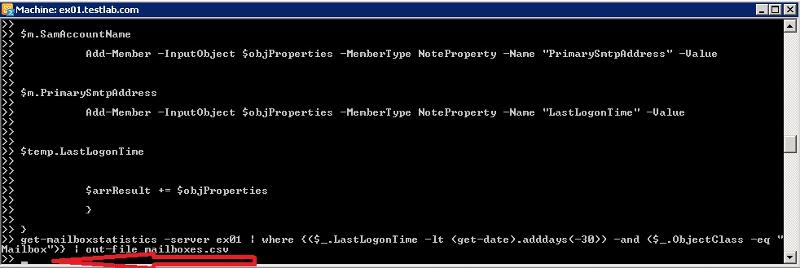
Get-MailboxStatistics -resultsize unlimited | where {$_.LastLogonTime -eq $null | ft displayName,lastlogontime,
List of mailboxes that haven’t been accessed in the last X days. Let’s use 7 days as the value here:
Get-MailboxStatistics -resultsize unlimited | where {$_.LastLogonTime -lt (get-date).AddDays(-7)} | ft displayName,lastlogontime,
Source : http://social.technet.microsoft.com/forums/en-US/exchangesvrdeploylegacy/thread/26875361-95a7-47db-ade2-47d3fc8ccf21