Littlet5621
asked on
Create SQL view That groups on column A then creates column D from sum column B if in date range of date column C
I am trying to create a sales history view table that groups data on the Item number then crates a column per week that finds the sum of the qty sold for up to a year. Here is a example of our current data.
How the data looks in the table.
How i want the view table to look
Current date "2013-05-31"
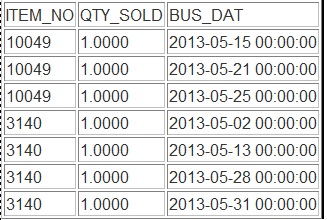 Weeks are not based on calendar week they are based on 7 days after current date for week one then 7 days after end of week two and so on and so forth. if data does not exist for that week it needs to put 0 for that week.
Weeks are not based on calendar week they are based on 7 days after current date for week one then 7 days after end of week two and so on and so forth. if data does not exist for that week it needs to put 0 for that week.
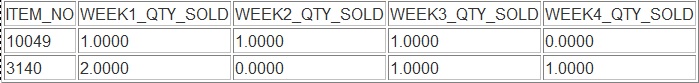 I will be joining this to our ITEM table so all our items appear no matter if they where sold in this years time or not.
I will be joining this to our ITEM table so all our items appear no matter if they where sold in this years time or not.
This is the basic code i have generated so far,but it does not work:
How the data looks in the table.
How i want the view table to look
Current date "2013-05-31"
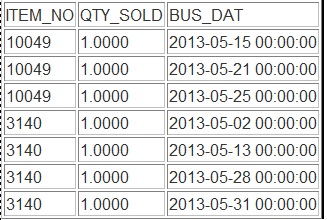 Weeks are not based on calendar week they are based on 7 days after current date for week one then 7 days after end of week two and so on and so forth. if data does not exist for that week it needs to put 0 for that week.
Weeks are not based on calendar week they are based on 7 days after current date for week one then 7 days after end of week two and so on and so forth. if data does not exist for that week it needs to put 0 for that week.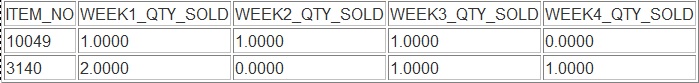 I will be joining this to our ITEM table so all our items appear no matter if they where sold in this years time or not.
I will be joining this to our ITEM table so all our items appear no matter if they where sold in this years time or not.This is the basic code i have generated so far,but it does not work:
SELECT dbo.IM_ITEM.ITEM_NO,
dbo.IM_ITEM.DESCR,
dbo.IM_ITEM.CATEG_COD,
dbo.IM_ITEM.SUBCAT_COD,
TOT_QTY_SOLD.ITEM_NO AS Expr1,
TOT_QTY_SOLD.WEEK1_QTY_SOLD
FROM dbo.IM_ITEM
LEFT OUTER JOIN
(SELECT ITEM_NO,
CASE
WHEN CAST([PS_TKT_HIST_LIN.BUS_DAT Start Date] AS DATE) < CAST(GETDATE AS DATE) AND CAST([BUS_DAT Start Date] AS DATE) > CAST(GETDATE() - 7 AS DATE) THEN 'Y'
ELSE 'N'
END AS WEEK1_QTY_SOLD
FROM dbo.PS_TKT_HIST_LIN
GROUP BY ITEM_NO,
BUS_DAT) AS TOT_QTY_SOLD ON dbo.IM_ITEM.ITEM_NO = TOT_QTY_SOLD.ITEM_NO
The week definition is confusing. You say week one is 7 days after the current date but in your code you go 7 days before the getdate()-7. Some date sample should help.
ASKER
Thanks for the reply s
a i believe Sudonim is correct about the pivot and have went back and tried but my big problem selecting the dates properly to produce the total sales for each week. Below i went into greater detail about the weeks let me know if this helps make more sense.
This table is showing all sales between 2013-05-31 and 2013-05-01 for these two item numbers.
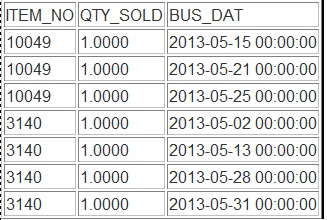 I want to show in WEEK1_QTY_SOLD all sales between the current date (2013-05-31) to seven days prior to the current date (2013-05-24). Then for WEEK2_QTY_SOLD I want to show sales between eight days prior to current date (2013-05-25) to fourteen days prior to current date (2013-05-17). WEEK3_QTY_SOLD would represent the total number of sales between the fifteenth days prior to the current date (2013-05-16) to twenty two days prior to the current date (2013-05-10). This would go on until i got fifty two weeks worth of sales history.
I want to show in WEEK1_QTY_SOLD all sales between the current date (2013-05-31) to seven days prior to the current date (2013-05-24). Then for WEEK2_QTY_SOLD I want to show sales between eight days prior to current date (2013-05-25) to fourteen days prior to current date (2013-05-17). WEEK3_QTY_SOLD would represent the total number of sales between the fifteenth days prior to the current date (2013-05-16) to twenty two days prior to the current date (2013-05-10). This would go on until i got fifty two weeks worth of sales history.
The view would look like this in the end.
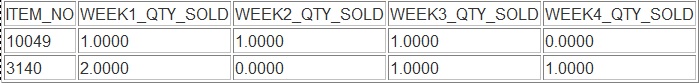
let me know if you have any more questions.
a i believe Sudonim is correct about the pivot and have went back and tried but my big problem selecting the dates properly to produce the total sales for each week. Below i went into greater detail about the weeks let me know if this helps make more sense.
This table is showing all sales between 2013-05-31 and 2013-05-01 for these two item numbers.
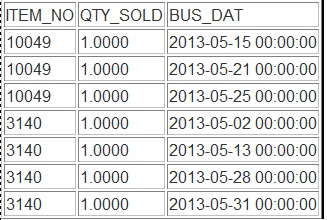 I want to show in WEEK1_QTY_SOLD all sales between the current date (2013-05-31) to seven days prior to the current date (2013-05-24). Then for WEEK2_QTY_SOLD I want to show sales between eight days prior to current date (2013-05-25) to fourteen days prior to current date (2013-05-17). WEEK3_QTY_SOLD would represent the total number of sales between the fifteenth days prior to the current date (2013-05-16) to twenty two days prior to the current date (2013-05-10). This would go on until i got fifty two weeks worth of sales history.
I want to show in WEEK1_QTY_SOLD all sales between the current date (2013-05-31) to seven days prior to the current date (2013-05-24). Then for WEEK2_QTY_SOLD I want to show sales between eight days prior to current date (2013-05-25) to fourteen days prior to current date (2013-05-17). WEEK3_QTY_SOLD would represent the total number of sales between the fifteenth days prior to the current date (2013-05-16) to twenty two days prior to the current date (2013-05-10). This would go on until i got fifty two weeks worth of sales history. The view would look like this in the end.
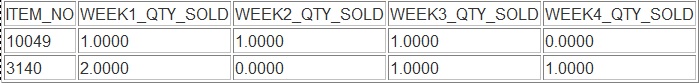
let me know if you have any more questions.
Isn't the [BUS_DAT Start Date] of datetime already? I see you CAST-ed it.
Wait a sec, is the column name BUS_DAT or [BUS_DAT StartDate]?
ASKER
BUS_DAT is the column name
The Current date is the start date.
Also i removed the cast on BUS_DAT here is what it looks like now.
The Current date is the start date.
Also i removed the cast on BUS_DAT here is what it looks like now.
SELECT dbo.IM_ITEM.ITEM_NO, dbo.IM_ITEM.DESCR, dbo.IM_ITEM.CATEG_COD, dbo.IM_ITEM.SUBCAT_COD,TOT_QTY_SOLD.WEEK1_QTY_SOLD
FROM dbo.IM_ITEM LEFT OUTER JOIN
(SELECT ITEM_NO,
SUM(CASE WHEN BUS_DAT BETWEEN CAST(GETDATE() AS DATETIME) AND CAST(GETDATE()-7 AS DATETIME) THEN QTY_SOLD ELSE 0 END) WEEK1_QTY_SOLD,
SUM(CASE WHEN BUS_DAT BETWEEN CAST(GETDATE()-8 AS DATETIME) AND CAST(GETDATE()-14 AS DATETIME) THEN QTY_SOLD ELSE 0 END) WEEK2_QTY_SOLD,
SUM(CASE WHEN BUS_DAT BETWEEN CAST(GETDATE()-15 AS DATETIME) AND CAST(GETDATE()-21 AS DATETIME) THEN QTY_SOLD ELSE 0 END) WEEK3_QTY_SOLD,
SUM(CASE WHEN BUS_DAT BETWEEN CAST(GETDATE()-22 AS DATETIME) AND CAST(GETDATE()-28 AS DATETIME) THEN QTY_SOLD ELSE 0 END) WEEK4_QTY_SOLD,
FROM dbo.PS_TKT_HIST_LIN
GROUP BY ITEM_NO,BUS_DAT) AS TOT_QTY_SOLD ON dbo.IM_ITEM.ITEM_NO = TOT_QTY_SOLD.ITEM_NO
Try this:
;
WITH QTY_WEEK as
(
SELECT
ITEM_NO,
CASE
WHEN datediff(DD,[BUS_DAT], GETDATE()) <=7 then 'Week_01'
WHEN datediff(DD,[BUS_DAT], GETDATE()) <=14 then 'Week_02'
WHEN datediff(DD,[BUS_DAT], GETDATE()) <=21 then 'Week_03'
WHEN datediff(DD,[BUS_DAT], GETDATE()) <=28 then 'Week_04'
-- and so on using a multiple of 7 for each week up to 52 weeks
--WHEN datediff(DD,[BUS_DAT], GETDATE()) <=728 then 'Week_52'
ELSE NULL
END AS SALE_WEEK,
QTY_SOLD
FROM
dbo.PS_TKT_HIST_LIN
),
TOT_QTY_WEEK as
(
SELECT
ITEM_NO,
[Week_01],
[Week_02],
[Week_03],
[Week_04]
-- ... [Week_52]
FROM
QTY_WEEK
PIVOT(SUM(QTY_SOLD) FOR SALE_WEEK IN ([Week_01],[Week_02],[Week_03],[Week_04]/* , ..., [Week_52] */)) as pvt
)
select * from TOT_QTY_WEEKASKER CERTIFIED SOLUTION
membership
This solution is only available to members.
To access this solution, you must be a member of Experts Exchange.
ASKER
I am just course why week 52 is set to 728 days and not 364 days
It's just a mistake. You're right, it should be 364.
ASKER
O OK. Thanks for the help Ive been banging my head against a wall for week trying to figure this thing out.
One more thing. If you are only interested in the sales in the last year I recommend to put a filter on BUS_DATE for dates within the last year. Also you should make sure that you have an index on that column. This will help with performance.
Here is the updated code:
Here is the updated code:
;
WITH QTY_WEEK as
(
SELECT
ITEM_NO,
CASE
WHEN datediff(DD,[BUS_DAT], GETDATE()) <=7 then 'Week_01'
WHEN datediff(DD,[BUS_DAT], GETDATE()) <=14 then 'Week_02'
WHEN datediff(DD,[BUS_DAT], GETDATE()) <=21 then 'Week_03'
WHEN datediff(DD,[BUS_DAT], GETDATE()) <=28 then 'Week_04'
WHEN datediff(DD,[BUS_DAT], GETDATE()) <=35 then 'Week_05'
WHEN datediff(DD,[BUS_DAT], GETDATE()) <=42 then 'Week_06'
WHEN datediff(DD,[BUS_DAT], GETDATE()) <=49 then 'Week_07'
-- and so on using a multiple of 7 for each week up to 52 weeks
--WHEN datediff(DD,[BUS_DAT], GETDATE()) <=728 then 'Week_52'
ELSE NULL
END AS SALE_WEEK,
QTY_SOLD
FROM
dbo.PS_TKT_HIST_LIN
WHERE
[BUS_DAT]>=DATEADD(YY, -1, GETDATE())
),
TOT_QTY_WEEK as
(
SELECT
ITEM_NO,
isnull([Week_01],0) as [Week_01],
isnull([Week_02],0) as [Week_02],
isnull([Week_03],0) as [Week_03],
isnull([Week_04],0) as [Week_04],
isnull([Week_05],0) as [Week_05],
isnull([Week_06],0) as [Week_06],
isnull([Week_07],0) as [Week_07]
-- ... ISNULL([Week_52],0) as [Week_52]
FROM
QTY_WEEK
PIVOT(SUM(QTY_SOLD) FOR SALE_WEEK IN ([Week_01],[Week_02],[Week_03],[Week_04],[Week_05],[Week_06],[Week_07]/* , ..., [Week_52] */)) as pvt
)
select * from TOT_QTY_WEEKASKER
How do i turn this Query into a view?
>>How do i turn this Query into a view?
:)
add "create view <<a-name-you-choose>> as" at the top, above the select statement
full syntax: http://msdn.microsoft.com/en-us/library/ms187956(v=sql.90).aspx
:)
add "create view <<a-name-you-choose>> as" at the top, above the select statement
full syntax: http://msdn.microsoft.com/en-us/library/ms187956(v=sql.90).aspx
create view vwTotQtyWeeks
as
WITH QTY_WEEK as
(
SELECT
ITEM_NO,
CASE
WHEN datediff(DD,[BUS_DAT], GETDATE()) <=7 then 'Week_01'
WHEN datediff(DD,[BUS_DAT], GETDATE()) <=14 then 'Week_02'
WHEN datediff(DD,[BUS_DAT], GETDATE()) <=21 then 'Week_03'
WHEN datediff(DD,[BUS_DAT], GETDATE()) <=28 then 'Week_04'
WHEN datediff(DD,[BUS_DAT], GETDATE()) <=35 then 'Week_05'
WHEN datediff(DD,[BUS_DAT], GETDATE()) <=42 then 'Week_06'
WHEN datediff(DD,[BUS_DAT], GETDATE()) <=49 then 'Week_07'
-- and so on using a multiple of 7 for each week up to 52 weeks
--WHEN datediff(DD,[BUS_DAT], GETDATE()) <=728 then 'Week_52'
ELSE NULL
END AS SALE_WEEK,
QTY_SOLD
FROM
dbo.PS_TKT_HIST_LIN
WHERE
[BUS_DAT]>=DATEADD(YY, -1, GETDATE())
),
TOT_QTY_WEEK as
(
SELECT
ITEM_NO,
isnull([Week_01],0) as [Week_01],
isnull([Week_02],0) as [Week_02],
isnull([Week_03],0) as [Week_03],
isnull([Week_04],0) as [Week_04],
isnull([Week_05],0) as [Week_05],
isnull([Week_06],0) as [Week_06],
isnull([Week_07],0) as [Week_07]
-- ... ISNULL([Week_52],0) as [Week_52]
FROM
QTY_WEEK
PIVOT(SUM(QTY_SOLD) FOR SALE_WEEK IN ([Week_01],[Week_02],[Week_03],[Week_04],[Week_05],[Week_06],[Week_07]/* , ..., [Week_52] */)) as pvt
)
select * from TOT_QTY_WEEK
GO
-- to call
select * from vwTotQtyWeeks
You need to look at some pivot type examples, based on having already calculated a dataset of all the data you want in your table....
Problem with SQL pivot is that you need to specifically list the titles of the columns you want creating.
I seem to remember seeing a tutorial someone had managed to create dynamic columns in sql, so that the pivot behaved more like the pivot table option in exel/crystal reports etc...
https://www.simple-talk.com/blogs/2007/09/14/pivots-with-dynamic-columns-in-sql-server-2005/