Exchange 2007 Mailbox Restore Error -543
Hi,
I am having trouble with an Exchange 2007 mailbox restore for a DR test. The backup is taken using ShadowProtect which leaves the database in a dirty state. I have been following their guide which can be found here
ShadowProtect Exchange 2007 Recovery Options
When i run the recommended command (ESEUTIL /R E00) i receive the following message
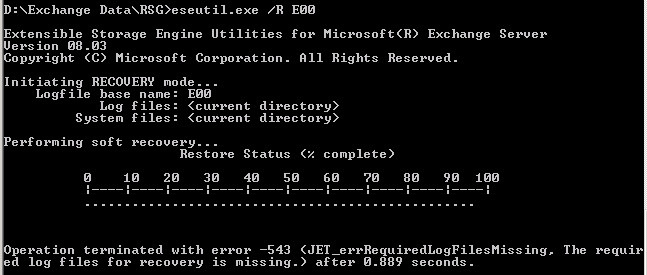
I placed the backed up log files in the same directory as the database in a folder called RSG
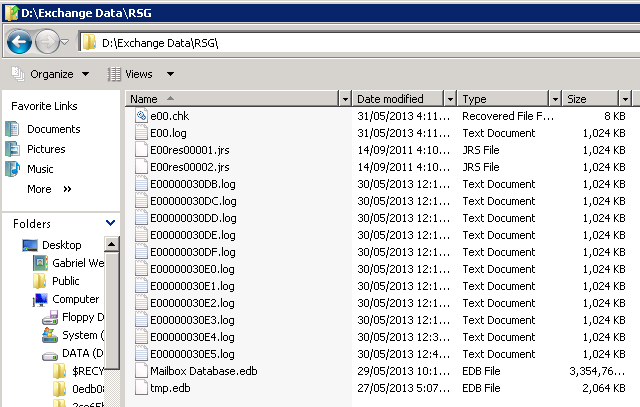
I tried to specify it further and the command completes but still leaves the database in a dirty shutdown state.
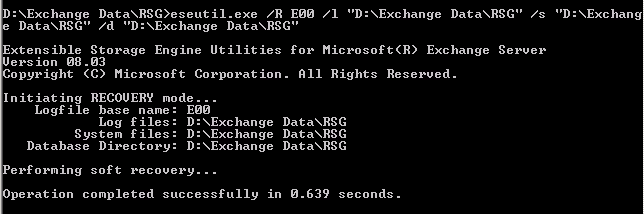
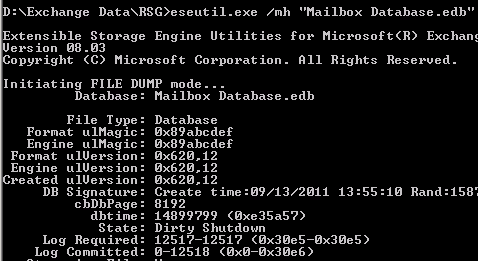
I must be doing something wrong. I ran an integrity check on the actual database to make sure the DB wasn't corrupt before the backup was taken and it is fine.
Any help with this will be greatly appreciated!
Wolf
I am having trouble with an Exchange 2007 mailbox restore for a DR test. The backup is taken using ShadowProtect which leaves the database in a dirty state. I have been following their guide which can be found here
ShadowProtect Exchange 2007 Recovery Options
When i run the recommended command (ESEUTIL /R E00) i receive the following message
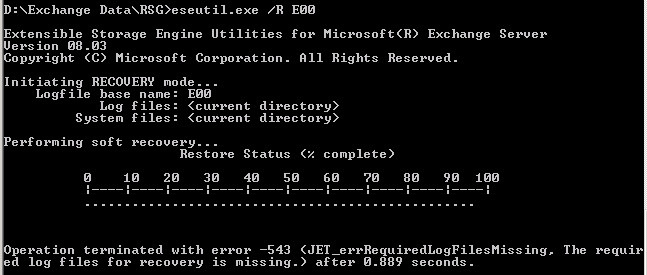
I placed the backed up log files in the same directory as the database in a folder called RSG
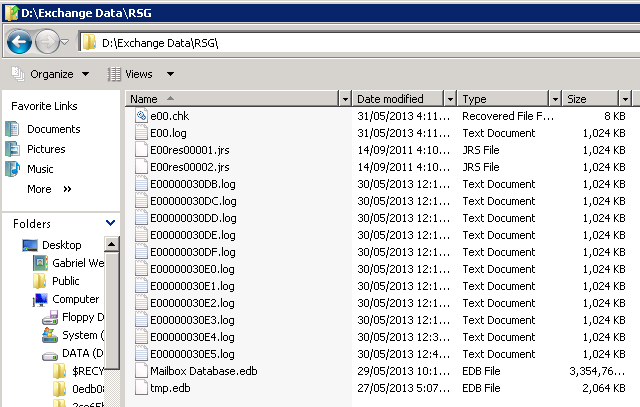
I tried to specify it further and the command completes but still leaves the database in a dirty shutdown state.
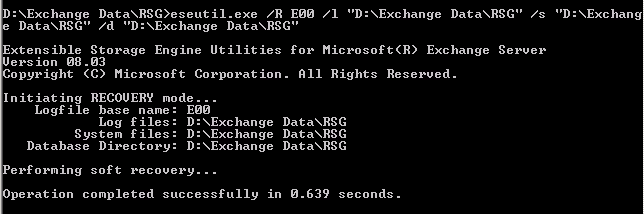
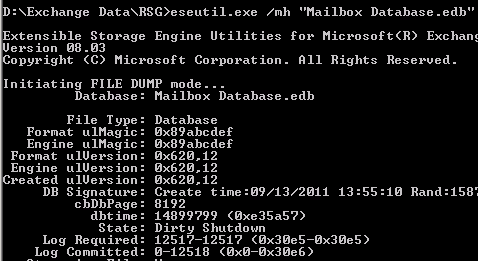
I must be doing something wrong. I ran an integrity check on the actual database to make sure the DB wasn't corrupt before the backup was taken and it is fine.
Any help with this will be greatly appreciated!
Wolf
SOLUTION
membership
This solution is only available to members.
To access this solution, you must be a member of Experts Exchange.
ASKER
Hi Rancy,
I will try this when i am at work tomorrow but i am not sure what you mean by
Does that mean i delete all the logs in the First Storage Group folder (original location) or in the RSG folder i created after running the command?
Thanks
I will try this when i am at work tomorrow but i am not sure what you mean by
ensure no logs at the Original location of RSG as per Exchange
Does that mean i delete all the logs in the First Storage Group folder (original location) or in the RSG folder i created after running the command?
Thanks
Look you created RSG and when you try to mount some DB even if it fails it will create some logs so have to remove them ...... NO touching FSG or production DB\Logs
- Rancy
- Rancy
ASKER
Ok thanks. I understand. I will get back to you when i try this at work tomorrow.
ASKER
Hi,
The soft recovery still failed but the repair worked. I still need to be able to do a soft recovery though so i will continue to work on that. I will use a different backup set and start again and use your suggested command.
I'll let you know how i go.
Wolf
The soft recovery still failed but the repair worked. I still need to be able to do a soft recovery though so i will continue to work on that. I will use a different backup set and start again and use your suggested command.
I'll let you know how i go.
Wolf
ASKER CERTIFIED SOLUTION
membership
This solution is only available to members.
To access this solution, you must be a member of Experts Exchange.
No the checkbox for "This DB can be overwritten by a restore" should be by default when you create a RSG and restore and mount until something or someone changed it
What you did is perfectly awesome !!
- Rancy
What you did is perfectly awesome !!
- Rancy
Also check this once
How to Restore an Exchange Server 2003 Storage Group with Backup Exec
http://theether.net/kb/100037
- Rancy
How to Restore an Exchange Server 2003 Storage Group with Backup Exec
http://theether.net/kb/100037
- Rancy
ASKER
Thanks Rancy. Your Repair command worked great and the recovery command lead me down the path of doing some more research.
ASKER