maqskywalker
asked on
correctly fetching json data from Web Service json array
Hi experts,
I need help in an example i'm working on. Below I'm describing two examples.
Example 2 is the one I need help on.
Example 1 works correctly and my example 2 is a modification of example 1.
I'm using Visual Studio 2010, SQL Server 2008, VB as the code language and jquery.
So i saw this link and I worked on this example:
jQuery Tutorial: Build Hovercards for your Website
http://time2hack.com/2013/03/jquery-tutorial-build-hovercards-for-your-website.html
Example 1
So for my example these are the steps I did:
Step 1 Create JSON file
Step 2 Create ASP.NET page, Add CSS to ASP.NET page , Add JavaScript that fetches JSON file
Step 3 Run Application
So now this is what I did.
Step 1 Create JSON file
I created a JSON file called hover_data_products.json this is the code in this file:
Step 2 Create ASP.NET page
So now I create a asp.net called TestProducts.aspx.
I placed my JSON file in the same directory as this asp.net page.
This is what my visual studio directory looks like:

This is the code for TestProducts.aspx
This is the code for TestProducts.aspx.vb
Step 3 Run Application
So now when I run TestProducts.aspx , I get the following:
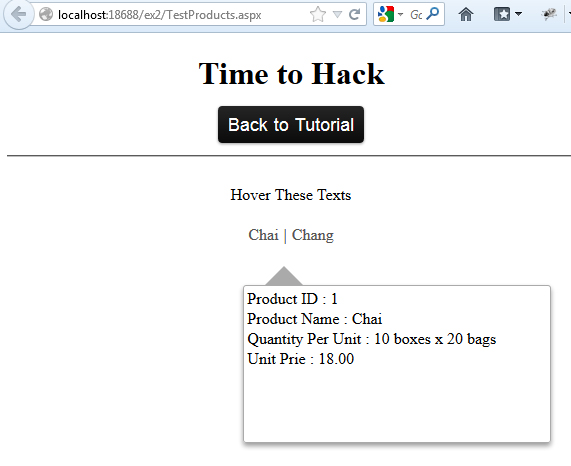
So the example works correctly. In the asp page I'm successfully fetching the json data from the json file called hover_data_products.json that is found in the same app directory.
Example 2
So now I'm creating example 2. This example should produce the same result as example 1 but in this example instead of fetching the data from a json file that is in the application directory. I'm going to have a Web Service that returns json data from a sql server table.
So here are the steps:
Step 1 Create the SQL Server Table
Step 2 Create Web Service that outputs JSON array
Step 3 Create ASP.NET page, Add CSS to ASP.NET page , Add JavaScript that fetches JSON file
Step 4 Run Application
Step 1 Create the SQL Server Table
So first I created a table called Drinks
This is the code to create the table:
So after I created the table , it looks like this:
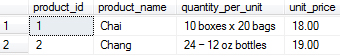
Step 2 Create Web Service that outputs JSON array
So now I created a .asmx Web Service called ProductsWebService.asmx
This is the code for it:
In the Web.config file of my directory make sure add connection string like this:
So now when I view this WebService in the web browser I get this:
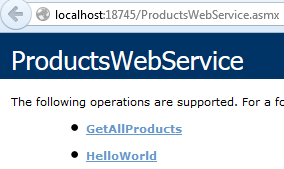
The method I am using in this example is the GetAllProducts method.
If I click the GetAllProducts link, then I get an option to invoke it. If I click Invoke then I get this json data array:
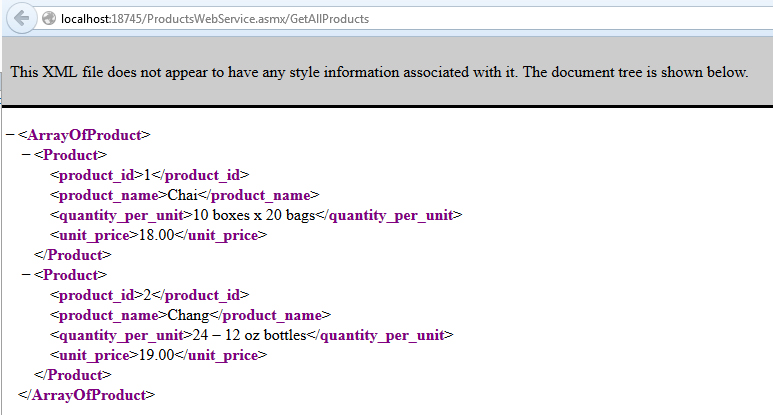
Step 3 Create ASP.NET page
So now I'm on step 3. I create a page called GetProducts.aspx
I also add the appropriate css and javascript code to this page.
At this point my project directory looks like this:

The final code for GetProducts.aspx looks like this:
The final code for GetProducts.aspx.vb looks like this:
Step 4 Run Application
So when I run GetProducts.aspx , I get this:
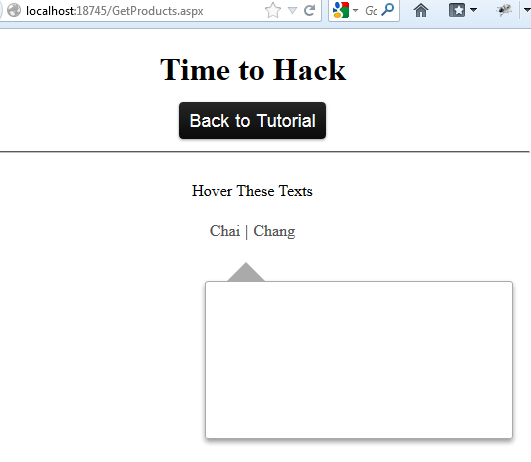
When I mouse over either the Chai or Chang words I should see the data just like in example 1 above but it's not showing up in this example.
I'm sure the problem is in how i'm fetching the json data from the web service.
I think the error is in the Javascript in the part where i'm using the $.getJSON function.
Anyone know how I should be calling my Web Service array?
I need help in an example i'm working on. Below I'm describing two examples.
Example 2 is the one I need help on.
Example 1 works correctly and my example 2 is a modification of example 1.
I'm using Visual Studio 2010, SQL Server 2008, VB as the code language and jquery.
So i saw this link and I worked on this example:
jQuery Tutorial: Build Hovercards for your Website
http://time2hack.com/2013/03/jquery-tutorial-build-hovercards-for-your-website.html
Example 1
So for my example these are the steps I did:
Step 1 Create JSON file
Step 2 Create ASP.NET page, Add CSS to ASP.NET page , Add JavaScript that fetches JSON file
Step 3 Run Application
So now this is what I did.
Step 1 Create JSON file
I created a JSON file called hover_data_products.json this is the code in this file:
{
"TeamID_01" : {
"product_id" : "1",
"product_name" : "Chai",
"quantity_per_unit" : "10 boxes x 20 bags",
"unit_price" : "18.00"
} ,
"TeamID_02" : {
"product_id" : "2",
"product_name" : "Chang",
"quantity_per_unit" : "24 - 12 oz bottles",
"unit_price" : "19.00"
}
}Step 2 Create ASP.NET page
So now I create a asp.net called TestProducts.aspx.
I placed my JSON file in the same directory as this asp.net page.
This is what my visual studio directory looks like:

This is the code for TestProducts.aspx
<%@ Page Language="VB" AutoEventWireup="false" CodeFile="TestProducts.aspx.vb" Inherits="TestProducts" %>
<!DOCTYPE html PUBLIC "-//W3C//DTD XHTML 1.0 Transitional//EN" "http://www.w3.org/TR/xhtml1/DTD/xhtml1-transitional.dtd">
<html xmlns="http://www.w3.org/1999/xhtml">
<head runat="server">
<title></title>
<style type="text/css">
.link{
background: #222;
background: -moz-linear-gradient(#252525, #0A0A0A) ;
background: -o-linear-gradient(#252525, #0A0A0A);
background: -webkit-gradient(linear, 0% 0%, 0% 100%, from(#252525), to(#0A0A0A));
background: -webkit-linear-gradient(#252525, #0A0A0A);
-webkit-box-shadow: rgba(0, 0, 0, 0.4) 0px 1px 2px;
-moz-box-shadow: rgba(0, 0, 0, 0.4) 0px 1px 2px;
box-shadow: rgba(0, 0, 0, 0.4) 0px 1px 2px;
color:#fff;
padding: 8px 10px;
text-decoration: none;
font-weight: normal;
font-size: 18px;
font-family: Arial,Verdana;
word-spacing: 1px;
border-radius: 4px;
-webkit-border-radius: 4px;
-moz-border-radius: 4px;
-o-border-radius: 4px;
-ms-border-radius: 4px;
}
.link:hover{
background:#62ABD8 !important;
background: -moz-linear-gradient(#80BADE, #62ABD8) ;
background: -o-linear-gradient(#80BADE, #62ABD8);
background: -webkit-gradient(linear, 0% 0%, 0% 100%, from(#80BADE), to(#62ABD8));
background: -webkit-linear-gradient(#80BADE, #62ABD8);
-webkit-box-shadow: rgba(0, 0, 0, 0.4) 0px 1px 2px;
-moz-box-shadow: rgba(0, 0, 0, 0.4) 0px 1px 2px;
box-shadow: rgba(0, 0, 0, 0.4) 0px 1px 2px;
}
.link:active{
background:#62ABD8 !important;
background: -moz-linear-gradient(#80BADE, #62ABD8) ;
background: -o-linear-gradient(#80BADE, #62ABD8);
background: -webkit-gradient(linear, 0% 0%, 0% 100%, from(#80BADE), to(#62ABD8));
background: -webkit-linear-gradient(#80BADE, #62ABD8);
-webkit-box-shadow: inset rgba(0, 0, 0, 0.4) 0px 1px 2px;
-moz-box-shadow: inset rgba(0, 0, 0, 0.4) 0px 1px 2px;
box-shadow: inset rgba(0, 0, 0, 0.4) 0px 1px 2px;
}
</style>
<style type='text/css'>
.links{
color: #555;
padding: 5px;
cursor: pointer;
}
.hovercard {
display: none;
position: absolute;
width:300px;
padding:3px;
height: 150px;
border:1px solid #aaa;
border-radius: 3px;
background-color: #fff;
-webkit-box-shadow: rgba(0, 0, 0, 0.4) 0px 3px 4px;
-moz-box-shadow: rgba(0, 0, 0, 0.4) 0px 3px 4px;
box-shadow: rgba(0, 0, 0, 0.4) 0px 3px 4px;
}
.hovercard:before {
content: "";
position: absolute;
bottom: 100%;
left: 20px;
border-bottom: 20px solid black;
border-bottom-color: inherit;
border-left: 20px solid transparent;
border-right: 20px solid transparent;
}
.hovercard h3{
font-family: Verdana, Georgia;
border-bottom: 1px dashed #ccc;
}
.hovercard a{
text-decoration: none;
cursor: pointer;
border-bottom: 1px dashed #eee;
}
</style>
<script type="text/javascript" src="Scripts/jquery-1.9.1.min.js"></script>
<script type='text/javascript'>
$(document).ready(function (e) {
$('span[rel="hovercard"]').hover(
function (e) {
position = $(this).position();
x = $(this).data('url');
$.getJSON('hover_data_products.json', function (data) {
$('.hovercard').html('</h3>Product ID : ' + eval('data.' + x + '.product_id') + '<br/></h3>Product Name : ' + eval('data.' + x + '.product_name') + '<br/></h3>Quantity Per Unit : ' + eval('data.' + x + '.quantity_per_unit') + '<br/></h3>Unit Prie : ' + eval('data.' + x + '.unit_price'))
})
$('.hovercard').show().css('top', position.bottom).css('left', position.left);
//Mouse In code
},
function (e) {
$('.hovercard').hide();
//Mouse Out code
$('hovercard').html('');
});
});
</script>
</head>
<body>
<form id="form1" runat="server">
<div style="width:100%;text-align:center;margin:0 auto;">
<div><center><h1>Time to Hack</h1>
<h3><a href="" class="link">Back to Tutorial</a></h3></center>
</div>
<hr>
<br/>
<div>Hover These Texts</div><br>
<span rel='hovercard' data-url='TeamID_01' class="links">Chai</span>|<span rel='hovercard' data-url='TeamID_02' class="links">Chang</span>
</div>
<br>
<br>
<div class="hovercard"></div>
<style type="text/css">
#pankaj{
display: block;
width:728;
height:90;
line-height: 50px;
font-weight: 25px;
text-align: center;
margin: 0 auto;
border:1px solid #ccc;
margin-top: 10px;
-webkit-transition: 2000ms;
}
#pankaj:hover{
transform: rotateY(180deg);
-webkit-transform: rotateY(180deg);
-webkit-transition: 2000ms;
-moz-transform: rotateY(180deg);
-moz-transition: 2000ms;
-ms-transform: rotateY(180deg);
-ms-transition: 2000ms;
-o-transform: rotateY(180deg);
-o-transition: 2000ms;
}
.style1
{
width: 60%;
}
.style2
{
width: 163px;
text-align: center;
}
.style3
{
width: 437px;
}
</style>
</form>
</body>
</html>This is the code for TestProducts.aspx.vb
Partial Class TestProducts
Inherits System.Web.UI.Page
End ClassStep 3 Run Application
So now when I run TestProducts.aspx , I get the following:
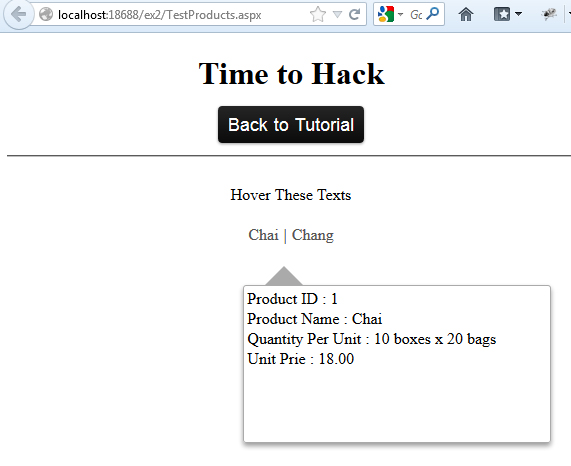
So the example works correctly. In the asp page I'm successfully fetching the json data from the json file called hover_data_products.json that is found in the same app directory.
Example 2
So now I'm creating example 2. This example should produce the same result as example 1 but in this example instead of fetching the data from a json file that is in the application directory. I'm going to have a Web Service that returns json data from a sql server table.
So here are the steps:
Step 1 Create the SQL Server Table
Step 2 Create Web Service that outputs JSON array
Step 3 Create ASP.NET page, Add CSS to ASP.NET page , Add JavaScript that fetches JSON file
Step 4 Run Application
Step 1 Create the SQL Server Table
So first I created a table called Drinks
This is the code to create the table:
CREATE TABLE [dbo].[Drinks](
[product_id] [int] NULL,
[product_name] [varchar](50) NULL,
[quantity_per_unit] [varchar](50) NULL,
[unit_price] [varchar](50) NULL
) ON [PRIMARY]
GO
INSERT [dbo].[Drinks] ([product_id], [product_name], [quantity_per_unit], [unit_price]) VALUES (1, N'Chai', N'10 boxes x 20 bags', N'18.00')
INSERT [dbo].[Drinks] ([product_id], [product_name], [quantity_per_unit], [unit_price]) VALUES (2, N'Chang', N'24 – 12 oz bottles', N'19.00')So after I created the table , it looks like this:
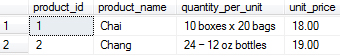
Step 2 Create Web Service that outputs JSON array
So now I created a .asmx Web Service called ProductsWebService.asmx
This is the code for it:
Imports System.Web.Services
Imports System.Web.Services.Protocols
Imports System.ComponentModel
Imports System.Web
Imports System.Web.Script.Services
Imports System.Data.SqlClient
Imports System.Data
Imports System.Collections.Generic
Imports System.Runtime.Serialization.Json
Imports System.IO
Imports System.Text
' To allow this Web Service to be called from script, using ASP.NET AJAX, uncomment the following line.
' <System.Web.Script.Services.ScriptService()> _
<System.Web.Services.WebService(Namespace:="http://tempuri.org/")> _
<System.Web.Services.WebServiceBinding(ConformsTo:=WsiProfiles.BasicProfile1_1)> _
<ToolboxItem(False)> _
Public Class ProductsWebService
Inherits System.Web.Services.WebService
<WebMethod()> _
Public Function HelloWorld() As String
Return "Hello World"
End Function
' This method returns a Json type.
<WebMethod()> _
<ScriptMethod(UseHttpGet:=False, ResponseFormat:=ResponseFormat.Json)> _
Public Function GetAllProducts() As List(Of Product)
'Dim reports As New List(Of ModelReport.Report)()
Dim reports As New List(Of Product)()
Dim connectionString As String = ConfigurationManager.ConnectionStrings("TestDatabaseConnectionString").ConnectionString
Using connection As New SqlConnection(connectionString)
Using command As SqlCommand = connection.CreateCommand
Dim sql As String = "SELECT [product_id], [product_name], [quantity_per_unit], [unit_price] FROM [TestDatabase].[dbo].[Drinks]"
connection.Open()
command.CommandText = sql
Using reader As SqlDataReader = command.ExecuteReader()
While reader.Read()
'Dim report As New ModelReport.Report()
Dim report As New Product()
report.product_id = reader("product_id").ToString()
report.product_name = reader("product_name").ToString()
report.quantity_per_unit = reader("quantity_per_unit").ToString()
report.unit_price = reader("unit_price").ToString()
reports.Add(report)
End While
End Using
End Using
End Using
Return reports
End Function
End Class
Public Class Product
' Integer type
Private privateproduct_id As Integer
Public Property product_id() As Integer
Get
Return privateproduct_id
End Get
Set(ByVal value As Integer)
privateproduct_id = value
End Set
End Property
' String type
Private privateproduct_name As String
Public Property product_name() As String
Get
Return privateproduct_name
End Get
Set(ByVal value As String)
privateproduct_name = value
End Set
End Property
' String type
Private privatequantity_per_unit As String
Public Property quantity_per_unit() As String
Get
Return privatequantity_per_unit
End Get
Set(ByVal value As String)
privatequantity_per_unit = value
End Set
End Property
' String type
Private privateunit_price As String
Public Property unit_price() As String
Get
Return privateunit_price
End Get
Set(ByVal value As String)
privateunit_price = value
End Set
End Property
End ClassIn the Web.config file of my directory make sure add connection string like this:
<connectionStrings>
<add name="TestDatabaseConnectionString" connectionString="Data Source=MYServer;Initial Catalog=TestDatabase;Integrated Security=True"
providerName="System.Data.SqlClient" />
</connectionStrings>So now when I view this WebService in the web browser I get this:
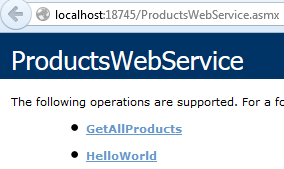
The method I am using in this example is the GetAllProducts method.
If I click the GetAllProducts link, then I get an option to invoke it. If I click Invoke then I get this json data array:
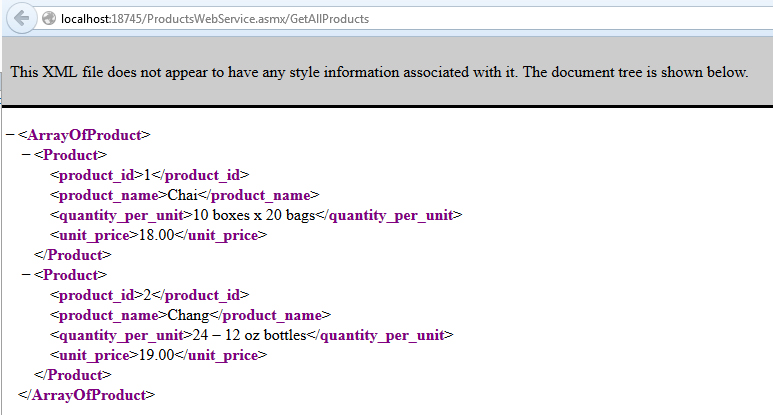
Step 3 Create ASP.NET page
So now I'm on step 3. I create a page called GetProducts.aspx
I also add the appropriate css and javascript code to this page.
At this point my project directory looks like this:

The final code for GetProducts.aspx looks like this:
<%@ Page Language="vb" AutoEventWireup="false" CodeBehind="GetProducts.aspx.vb" Inherits="ex3.GetProducts" %>
<!DOCTYPE html PUBLIC "-//W3C//DTD XHTML 1.0 Transitional//EN" "http://www.w3.org/TR/xhtml1/DTD/xhtml1-transitional.dtd">
<html xmlns="http://www.w3.org/1999/xhtml">
<head runat="server">
<title></title>
<style type="text/css">
.link{
background: #222;
background: -moz-linear-gradient(#252525, #0A0A0A) ;
background: -o-linear-gradient(#252525, #0A0A0A);
background: -webkit-gradient(linear, 0% 0%, 0% 100%, from(#252525), to(#0A0A0A));
background: -webkit-linear-gradient(#252525, #0A0A0A);
-webkit-box-shadow: rgba(0, 0, 0, 0.4) 0px 1px 2px;
-moz-box-shadow: rgba(0, 0, 0, 0.4) 0px 1px 2px;
box-shadow: rgba(0, 0, 0, 0.4) 0px 1px 2px;
color:#fff;
padding: 8px 10px;
text-decoration: none;
font-weight: normal;
font-size: 18px;
font-family: Arial,Verdana;
word-spacing: 1px;
border-radius: 4px;
-webkit-border-radius: 4px;
-moz-border-radius: 4px;
-o-border-radius: 4px;
-ms-border-radius: 4px;
}
.link:hover{
background:#62ABD8 !important;
background: -moz-linear-gradient(#80BADE, #62ABD8) ;
background: -o-linear-gradient(#80BADE, #62ABD8);
background: -webkit-gradient(linear, 0% 0%, 0% 100%, from(#80BADE), to(#62ABD8));
background: -webkit-linear-gradient(#80BADE, #62ABD8);
-webkit-box-shadow: rgba(0, 0, 0, 0.4) 0px 1px 2px;
-moz-box-shadow: rgba(0, 0, 0, 0.4) 0px 1px 2px;
box-shadow: rgba(0, 0, 0, 0.4) 0px 1px 2px;
}
.link:active{
background:#62ABD8 !important;
background: -moz-linear-gradient(#80BADE, #62ABD8) ;
background: -o-linear-gradient(#80BADE, #62ABD8);
background: -webkit-gradient(linear, 0% 0%, 0% 100%, from(#80BADE), to(#62ABD8));
background: -webkit-linear-gradient(#80BADE, #62ABD8);
-webkit-box-shadow: inset rgba(0, 0, 0, 0.4) 0px 1px 2px;
-moz-box-shadow: inset rgba(0, 0, 0, 0.4) 0px 1px 2px;
box-shadow: inset rgba(0, 0, 0, 0.4) 0px 1px 2px;
}
</style>
<style type='text/css'>
.links{
color: #555;
padding: 5px;
cursor: pointer;
}
.hovercard {
display: none;
position: absolute;
width:300px;
padding:3px;
height: 150px;
border:1px solid #aaa;
border-radius: 3px;
background-color: #fff;
-webkit-box-shadow: rgba(0, 0, 0, 0.4) 0px 3px 4px;
-moz-box-shadow: rgba(0, 0, 0, 0.4) 0px 3px 4px;
box-shadow: rgba(0, 0, 0, 0.4) 0px 3px 4px;
}
.hovercard:before {
content: "";
position: absolute;
bottom: 100%;
left: 20px;
border-bottom: 20px solid black;
border-bottom-color: inherit;
border-left: 20px solid transparent;
border-right: 20px solid transparent;
}
.hovercard h3{
font-family: Verdana, Georgia;
border-bottom: 1px dashed #ccc;
}
.hovercard a{
text-decoration: none;
cursor: pointer;
border-bottom: 1px dashed #eee;
}
</style>
<script type="text/javascript" src="Scripts/jquery-1.9.1.min.js"></script>
<script type='text/javascript'>
$(document).ready(function (e) {
$('span[rel="hovercard"]').hover(
function (e) {
position = $(this).position();
x = $(this).data('url');
//$.getJSON('hover_data_products.json', function (data) {
$.getJSON('ProductsWebService.asmx/GetAllProducts', function (data) {
$('.hovercard').html('</h3>Product ID : ' + eval('data.' + x + '.product_id') + '<br/></h3>Product Name : ' + eval('data.' + x + '.product_name') + '<br/></h3>Quantity Per Unit : ' + eval('data.' + x + '.quantity_per_unit') + '<br/></h3>Unit Prie : ' + eval('data.' + x + '.unit_price'))
})
$('.hovercard').show().css('top', position.bottom).css('left', position.left);
//Mouse In code
},
function (e) {
$('.hovercard').hide();
//Mouse Out code
$('hovercard').html('');
});
});
</script>
</head>
<body>
<form id="form1" runat="server">
<div style="width:100%;text-align:center;margin:0 auto;">
<div><center><h1>Time to Hack</h1>
<h3><a href="" class="link">Back to Tutorial</a></h3></center>
</div>
<hr>
<br/>
<div>Hover These Texts</div><br>
<span rel='hovercard' data-url='TeamID_01' class="links">Chai</span>|<span rel='hovercard' data-url='TeamID_02' class="links">Chang</span>
</div>
<br>
<br>
<div class="hovercard"></div>
<style type="text/css">
#pankaj{
display: block;
width:728;
height:90;
line-height: 50px;
font-weight: 25px;
text-align: center;
margin: 0 auto;
border:1px solid #ccc;
margin-top: 10px;
-webkit-transition: 2000ms;
}
#pankaj:hover{
transform: rotateY(180deg);
-webkit-transform: rotateY(180deg);
-webkit-transition: 2000ms;
-moz-transform: rotateY(180deg);
-moz-transition: 2000ms;
-ms-transform: rotateY(180deg);
-ms-transition: 2000ms;
-o-transform: rotateY(180deg);
-o-transition: 2000ms;
}
.style1
{
width: 60%;
}
.style2
{
width: 163px;
text-align: center;
}
.style3
{
width: 437px;
}
</style>
</form>
</body>
</html>The final code for GetProducts.aspx.vb looks like this:
Public Class GetProducts
Inherits System.Web.UI.Page
Protected Sub Page_Load(ByVal sender As Object, ByVal e As System.EventArgs) Handles Me.Load
End Sub
End ClassStep 4 Run Application
So when I run GetProducts.aspx , I get this:
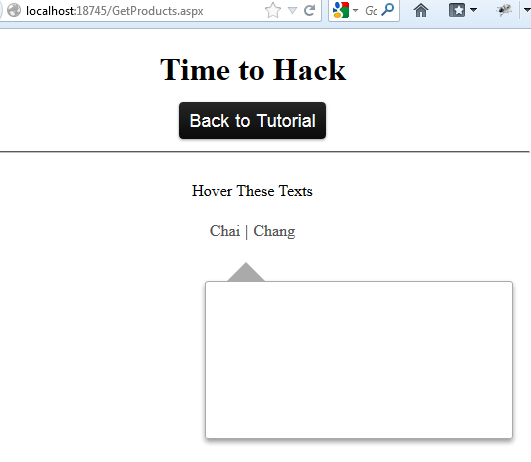
When I mouse over either the Chai or Chang words I should see the data just like in example 1 above but it's not showing up in this example.
I'm sure the problem is in how i'm fetching the json data from the web service.
I think the error is in the Javascript in the part where i'm using the $.getJSON function.
Anyone know how I should be calling my Web Service array?
ASKER CERTIFIED SOLUTION
membership
This solution is only available to members.
To access this solution, you must be a member of Experts Exchange.