Validation Rule (Formula)
Hello Experts,
I have a worksheet, that I need to control if the user should be entering a value into a cell.
See image...
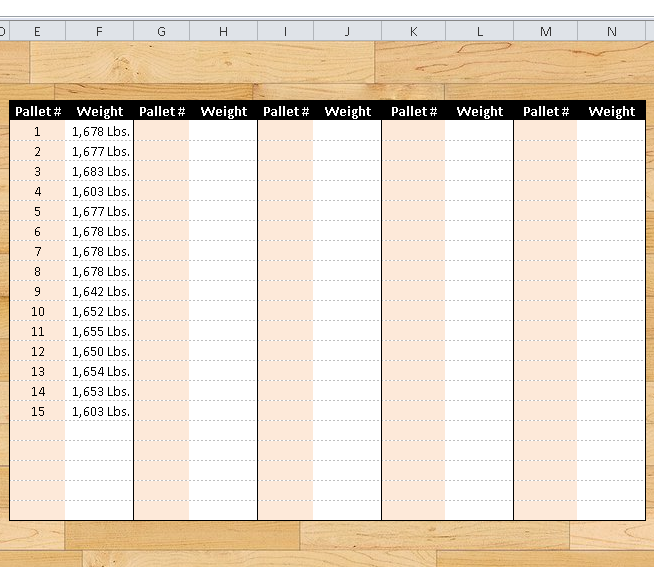
The weight columns, are the ONLY columns the user is allowed to type but ONLY IF there is a pallet # to the left.
Is it possible to reject a weight, if there's no pallet listed?
Thank you in advance for your help!
~ Geekamo
I have a worksheet, that I need to control if the user should be entering a value into a cell.
See image...
The weight columns, are the ONLY columns the user is allowed to type but ONLY IF there is a pallet # to the left.
Is it possible to reject a weight, if there's no pallet listed?
Thank you in advance for your help!
~ Geekamo
ASKER CERTIFIED SOLUTION
membership
This solution is only available to members.
To access this solution, you must be a member of Experts Exchange.
SOLUTION
membership
This solution is only available to members.
To access this solution, you must be a member of Experts Exchange.
Geekamo,
LEN function gives you the LENGTH of the data in the cell. So if your name was in A1, LEN(A1) would give you 7. I have no problem with you giving Matthewspatrick all the points. His response was first and chosen. I'm just glad you found a solution to your problem.
LEN function gives you the LENGTH of the data in the cell. So if your name was in A1, LEN(A1) would give you 7. I have no problem with you giving Matthewspatrick all the points. His response was first and chosen. I'm just glad you found a solution to your problem.
Either way suits me :)
ASKER
@ all,
400/100 split
Thank you again!
~ Geekamo
400/100 split
Thank you again!
~ Geekamo
ASKER
I ended up using, "=COUNT($E3)=1".
@ Flyster,
I wasn't familiar with the LEN function, but that's pretty cool how that function gets the same answer in a different way. (I just read up on it to see how it functions)
@ All,
For now, I'll stick with the COUNT function - only because I am more familiar with it. But you both gave me great answers.
Any objections to me splitting the points between you both?
~ Geekamo