WSUS Downstream Server - nothing in console
Well I setup a new WSUS server and configured it as a downstream of another server.
It rebooted
However when I go into the console, I see nothing.
Am I supposed to see a mirror of the upstream server?
When I open the WSUS console within the upstream server, and click "Downstream Servers" on the left, I can see the server that I setup, so I'm not sure what else is missing here...
Downstream server:
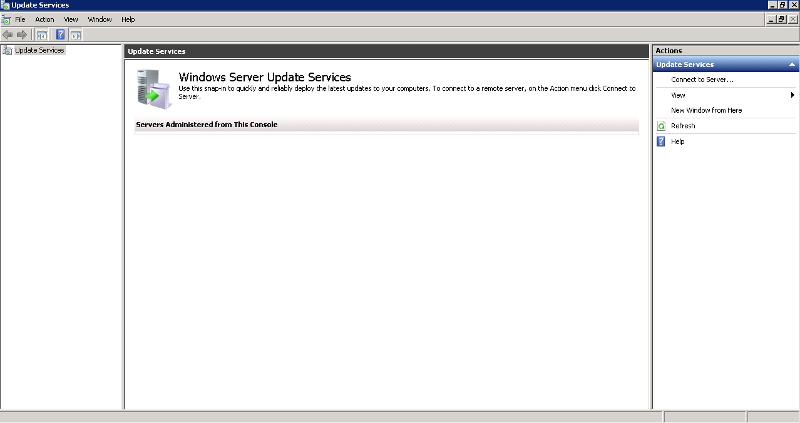
In the downstream server, I also tried clicking "Connect to Server..." and put in the upstream server name, but it comes back with "Cannot connect to '[servername]'. The server may be using another port or different Secure Sockets Layer setting."
It rebooted
However when I go into the console, I see nothing.
Am I supposed to see a mirror of the upstream server?
When I open the WSUS console within the upstream server, and click "Downstream Servers" on the left, I can see the server that I setup, so I'm not sure what else is missing here...
Downstream server:
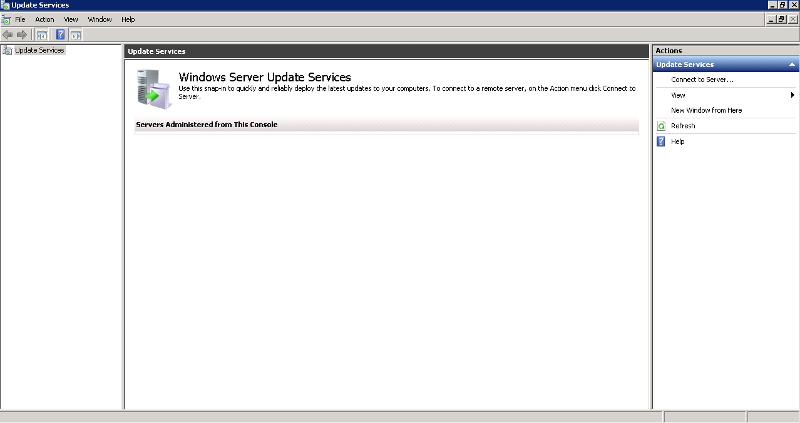
In the downstream server, I also tried clicking "Connect to Server..." and put in the upstream server name, but it comes back with "Cannot connect to '[servername]'. The server may be using another port or different Secure Sockets Layer setting."
ASKER CERTIFIED SOLUTION
membership
This solution is only available to members.
To access this solution, you must be a member of Experts Exchange.
SOLUTION
membership
This solution is only available to members.
To access this solution, you must be a member of Experts Exchange.
I believe the downstream server only shows up when it rolls up clients to the upstream server.
Switching upstream/downstream server position does not clear downstream server references. It must be deleted manually.
Switching upstream/downstream server position does not clear downstream server references. It must be deleted manually.
ASKER
And I don't know if I'm supposed to point any clients to the downstream server yet. I just figured I'd see a in the downstream server console a replica of the view on the upstream server's console. but I don't, just see blankness.
I followed a guide on MS's website on setting up a downstream WSUS role/server.