chima
asked on
SQLCMD mode setting - MS SQL Server Management Studio 2008 R2
Hello,
I'm going crazy with this. I'm in the Studio and at the menu I found the SQLCMD MODE, which I changed to "text." Now I can't find it in the menu. Where is it hidden?
I'm trying to execute this setting; setvar SqlSamplesDatabasePath "C:\Program Files\Microsoft SQL Server\MSSQL10_50.MSSQLSER
>>>Where can I do this?
I'm going crazy with this. I'm in the Studio and at the menu I found the SQLCMD MODE, which I changed to "text." Now I can't find it in the menu. Where is it hidden?
I'm trying to execute this setting; setvar SqlSamplesDatabasePath "C:\Program Files\Microsoft SQL Server\MSSQL10_50.MSSQLSER
>>>Where can I do this?
ASKER
777 thank you for the response. I have a couple more questions about this. I reckon I can search for these answers, yet if I may ask;
>>> Where is the "Data menu?"
•The Data menu to create a query.
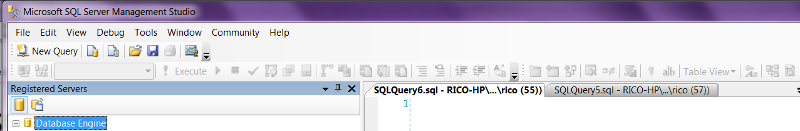
>>> I was able to see the SQLCMD with the "New Query"
•The New Query button on the T-SQL editor toolbar to create a new session with the same connection as the current session.
>>> I'm not sure when the SQLCMD is ON or OFF? If it shows up on the Query menu does that mean it is OFF?
>>> Where is the "Solution Explorer?"
•Solution Explorer to modify database objects and scripts within a database project.
>>> I found this on my search for "Solution Explorer," but it does not specify in what version?;
http://msdn.microsoft.com/en-us/library/ms173570(v=sql.105).aspx
This feature will be removed in a future version of Microsoft SQL Server. Avoid using this feature in new development work, and plan to modify applications that currently use this feature.
• The Schema Compare feature, by using Export to Editor.
• The Data Compare feature, by using Export to Editor.
>>> Where is the "Data menu?"
•The Data menu to create a query.
>>> I was able to see the SQLCMD with the "New Query"
•The New Query button on the T-SQL editor toolbar to create a new session with the same connection as the current session.
>>> I'm not sure when the SQLCMD is ON or OFF? If it shows up on the Query menu does that mean it is OFF?
>>> Where is the "Solution Explorer?"
•Solution Explorer to modify database objects and scripts within a database project.
>>> I found this on my search for "Solution Explorer," but it does not specify in what version?;
http://msdn.microsoft.com/en-us/library/ms173570(v=sql.105).aspx
This feature will be removed in a future version of Microsoft SQL Server. Avoid using this feature in new development work, and plan to modify applications that currently use this feature.
• The Schema Compare feature, by using Export to Editor.
• The Data Compare feature, by using Export to Editor.
ASKER CERTIFIED SOLUTION
membership
This solution is only available to members.
To access this solution, you must be a member of Experts Exchange.
It looks like MattSQL has you on the right track in your other related question here:
https://www.experts-exchange.com/questions/28154443/MS-SQL-Server-Management-Studio-R2.html?anchorAnswerId=39246138#a39246138
https://www.experts-exchange.com/questions/28154443/MS-SQL-Server-Management-Studio-R2.html?anchorAnswerId=39246138#a39246138
http://msdn.microsoft.com/en-us/library/aa833182(v=vs.90).aspx