asciiassasin
asked on
How do i set up backup on SBS 2003 to minimize backup time through the week?
I have a small business server 2003 with a full backup that runs every Friday night. I tried to also set up an incremental backup Monday-Thursday, but it always fails.
I could use some pointers on how to properly set this up.
I could use some pointers on how to properly set this up.
ASKER CERTIFIED SOLUTION
membership
This solution is only available to members.
To access this solution, you must be a member of Experts Exchange.
ASKER
Sorry it took so long. I only have access to the system after hours.
There is one other strange thing... Look at the title of the Backup Utility's Main screen.
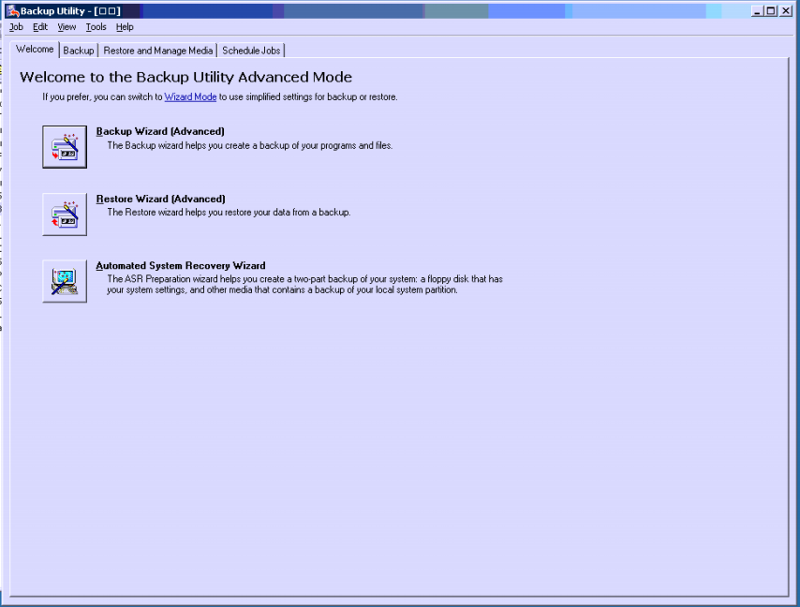
I don't know what those squares are in the title of that screen.
The external drive is a 1.8 TB drive over USB 2.0 (I know...that speed sucks - I've advised the client to purchase a PCIe USB3.0 board and an external USB 3.0 drive to help mitigate that particular bottleneck).
The server isn't exactly a powerhouse....
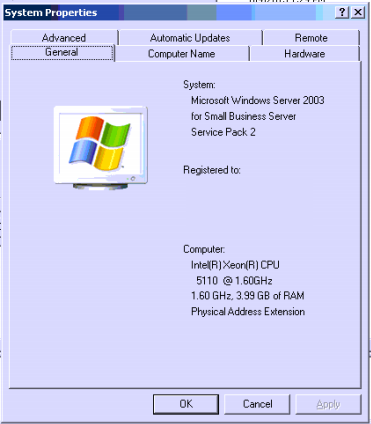
Shadow copies are turned off for C: and D:. Not sure if that is a problem either.

If you need anything else, just let me know.
Thanks for your help.
6/11/2013 4:18 AM
-------------------------------
Date: 6/11/2013
Time: 4:18 AM
User: #######
-------------------------------
Backup Runner started.
Launching NTBackup: ntbackup.exe backup "@C:\Program Files\Microsoft Windows Small Business Server\Backup\Small Business Backup Script.bks" /d "SBS Backup created on 6/11/2013 at 4:18 AM" /v:yes /r:no /rs:no /hc:off /m normal /j "Small Business Server Backup Job" /l:s /f "E:\Backup Files\Small Business Server Backup (02).bkf" /UM
NTBACKUP LOG FILE: C:\Documents and Settings\SBS Backup User\Local Settings\Application Data\Microsoft\Windows NT\NTBackup\data\backup07.log
=====================<BEGIN NTBACKUP LOG FILE>=====================
Backup Status
Operation: Backup
Active backup destination: File
Media name: "Small Business Server Backup (02).bkf created 6/11/2013 at 4:18 AM"
Volume shadow copy creation: Attempt 1.
----------------------
The operation did not successfully complete.
----------------------
=======================<END NTBACKUP LOG FILE>=====================
NTBackup finished the backup with errors.
For more information about failed backups, see the article on troubleshooting your backup at the following Web page: http://go.microsoft.com/fwlink/?LinkId=18414
Backup ended at Tuesday, June 11, 2013 4:18 AM
Backup Runner finished.There is one other strange thing... Look at the title of the Backup Utility's Main screen.
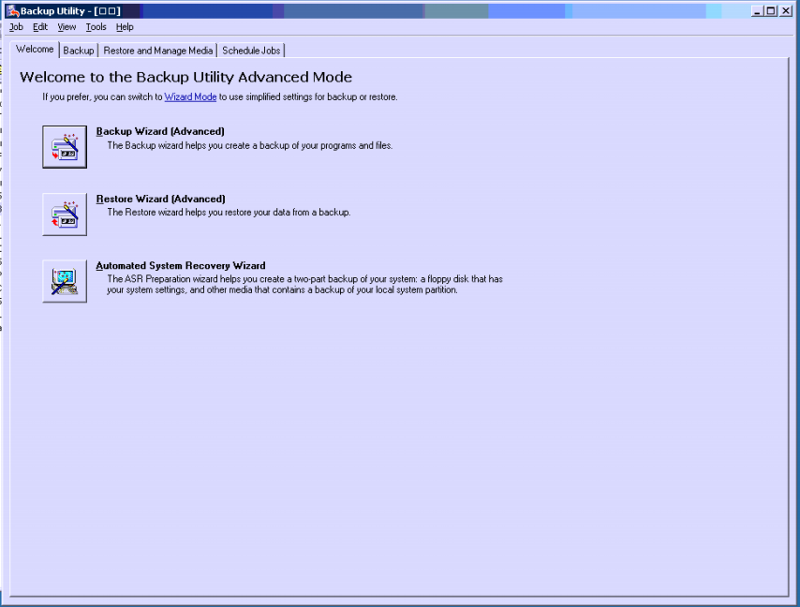
I don't know what those squares are in the title of that screen.
The external drive is a 1.8 TB drive over USB 2.0 (I know...that speed sucks - I've advised the client to purchase a PCIe USB3.0 board and an external USB 3.0 drive to help mitigate that particular bottleneck).
The server isn't exactly a powerhouse....
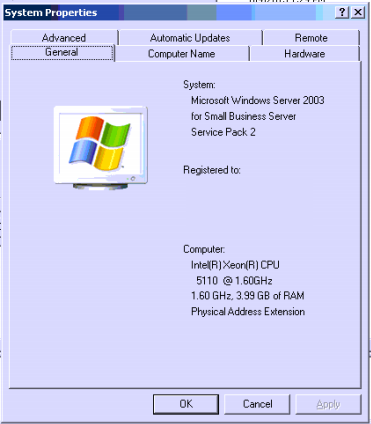
Shadow copies are turned off for C: and D:. Not sure if that is a problem either.

If you need anything else, just let me know.
Thanks for your help.
In order to get a quick backup it highly recommend to have shadow copy on. This allow the system to read locked file so it can back them up without delaying the backup or other system related services.
You also might want to look into another backup system. I used the free version of idera from r1soft.com and had no issues.
CT
You also might want to look into another backup system. I used the free version of idera from r1soft.com and had no issues.
CT
You are on the right track with the incremental backup, but you should enable shadow copy. You can also speed things up by only backing up daily certain areas that you know change regularly, such as files and your mail store. Backup things that are more static like the windows and program files directory as a separate job that only runs once a month.
In addition, outside the scope of your question, what are you doing with the backup files? Right now it looks like you are storing them on disk, but what happens if the whole server is lost? Would you lose your backups as well? We can't really discuss that here, but wanted to give you that information to think about.
In addition, outside the scope of your question, what are you doing with the backup files? Right now it looks like you are storing them on disk, but what happens if the whole server is lost? Would you lose your backups as well? We can't really discuss that here, but wanted to give you that information to think about.
what is the backup software you are using?
also I would suggest a gfs differential rotation system.
as for back ups to be faster, you should consider looking at different software that supports deduplication of your backup data in conjuctuons with an external USB or eSATA raid10 box. your will get better IO. these units with 4 drives for under $600 or so.
also I would suggest a gfs differential rotation system.
as for back ups to be faster, you should consider looking at different software that supports deduplication of your backup data in conjuctuons with an external USB or eSATA raid10 box. your will get better IO. these units with 4 drives for under $600 or so.
ASKER
Ok. I am trying to use the built in Windows Backup utility (primarily because this is a non-profit organization and they say they don't have the money for a decent backup solution like NovaStor or Acronis).
They do rotate the external drives once a week. (This should be done by a person on their staff daily, but whatever....)
I have turned shadow copy back on. Volumes C: and D: (same physical drive in a 2 drive RAID 1) are now using shadow copy. (The RAID and BIOS drivers are also suspect - since everything else has been left to rot. I haven't had time to check them for needed updates.)
They need updates applied to the server, but their software (SAGE for non-profits) is from 2011 and I am not sure how updating the .Net libraries and SQL server components are going to affect that software. They are not up to date with the SAGE updates because they have not paid SAGE the required update fees - so I cannot count on any help there should something go bad.
They don't even want to spend the money to upgrade their external drive to a USB 3.0 system (from the slow USB 2.0 system they use now). That would cost less than $200. If they don't have that...I am not really sure how I can help them.
The full backup (plus verification, because a non-verified backup is worthless) is taking almost 18 hours. I started the current full backup manually Saturday morning at 1:23 am and it is still verifying and says it has about 25 minutes more to go (it is now 5:53 pm Saturday).
This is without Exchange being a part of the full backup because I had read that you should not back up Exchange as a part of the full backup. Moving the Exchange database files to another drive (not the system drive) is recommended.
Now I have to back up the Echange data and verify that (which should take a few more hours).
They would save time by going the USB 3.0 route that I suggested or at least by getting another internal drive to back up to - then just syncing that drive with the external drive.
I have to be honest with you guys. I am REALLY at my wits end with trying to help people that seem to be always saying that they need a solution but that they don't have any money to spend on one. I am ready to tell them to find another tech to help them and just move on.
If I can, I am going to try and set up a batch file to run a system defrag on Friday at 7pm (after they are gone for the weekend), then have the batch launch the run the full system backup and then the Exchange backup. As slow as things are running, this will take probably 48 hours.
I can set up a second batch file to run the full system incremental backup and then the exchange incremental backup Mon - Thu. One issue has been the amount of data that the incremental backup seems to be included (much more than it seems they use daily).
I have disabled ALL scheduled tasks except the backups. I have uninstalled Defraggler (the freeware version was installed - didn't even look to see if it was running a weekly or daily defrag) as I know defragging can blow up the size of incremental backups.
I really want to update all of the .Net libraries and such (see image below), but I think I may just skip that and make sure the backups are working.
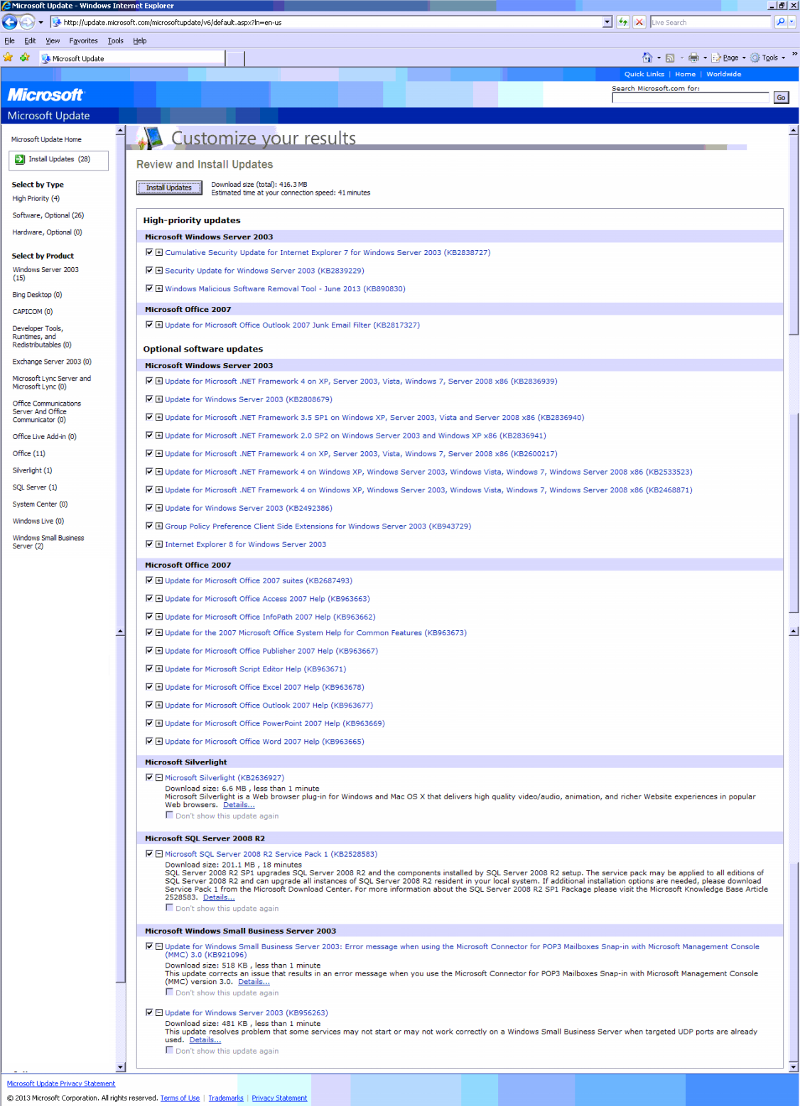
I've been fighting with this slow system after hours for over a week and I'm ready to move on - especially when I'm being asked to turn air into wine (even Jesus had water to work with).
They do rotate the external drives once a week. (This should be done by a person on their staff daily, but whatever....)
I have turned shadow copy back on. Volumes C: and D: (same physical drive in a 2 drive RAID 1) are now using shadow copy. (The RAID and BIOS drivers are also suspect - since everything else has been left to rot. I haven't had time to check them for needed updates.)
They need updates applied to the server, but their software (SAGE for non-profits) is from 2011 and I am not sure how updating the .Net libraries and SQL server components are going to affect that software. They are not up to date with the SAGE updates because they have not paid SAGE the required update fees - so I cannot count on any help there should something go bad.
They don't even want to spend the money to upgrade their external drive to a USB 3.0 system (from the slow USB 2.0 system they use now). That would cost less than $200. If they don't have that...I am not really sure how I can help them.
The full backup (plus verification, because a non-verified backup is worthless) is taking almost 18 hours. I started the current full backup manually Saturday morning at 1:23 am and it is still verifying and says it has about 25 minutes more to go (it is now 5:53 pm Saturday).
This is without Exchange being a part of the full backup because I had read that you should not back up Exchange as a part of the full backup. Moving the Exchange database files to another drive (not the system drive) is recommended.
Now I have to back up the Echange data and verify that (which should take a few more hours).
They would save time by going the USB 3.0 route that I suggested or at least by getting another internal drive to back up to - then just syncing that drive with the external drive.
I have to be honest with you guys. I am REALLY at my wits end with trying to help people that seem to be always saying that they need a solution but that they don't have any money to spend on one. I am ready to tell them to find another tech to help them and just move on.
If I can, I am going to try and set up a batch file to run a system defrag on Friday at 7pm (after they are gone for the weekend), then have the batch launch the run the full system backup and then the Exchange backup. As slow as things are running, this will take probably 48 hours.
I can set up a second batch file to run the full system incremental backup and then the exchange incremental backup Mon - Thu. One issue has been the amount of data that the incremental backup seems to be included (much more than it seems they use daily).
I have disabled ALL scheduled tasks except the backups. I have uninstalled Defraggler (the freeware version was installed - didn't even look to see if it was running a weekly or daily defrag) as I know defragging can blow up the size of incremental backups.
I really want to update all of the .Net libraries and such (see image below), but I think I may just skip that and make sure the backups are working.
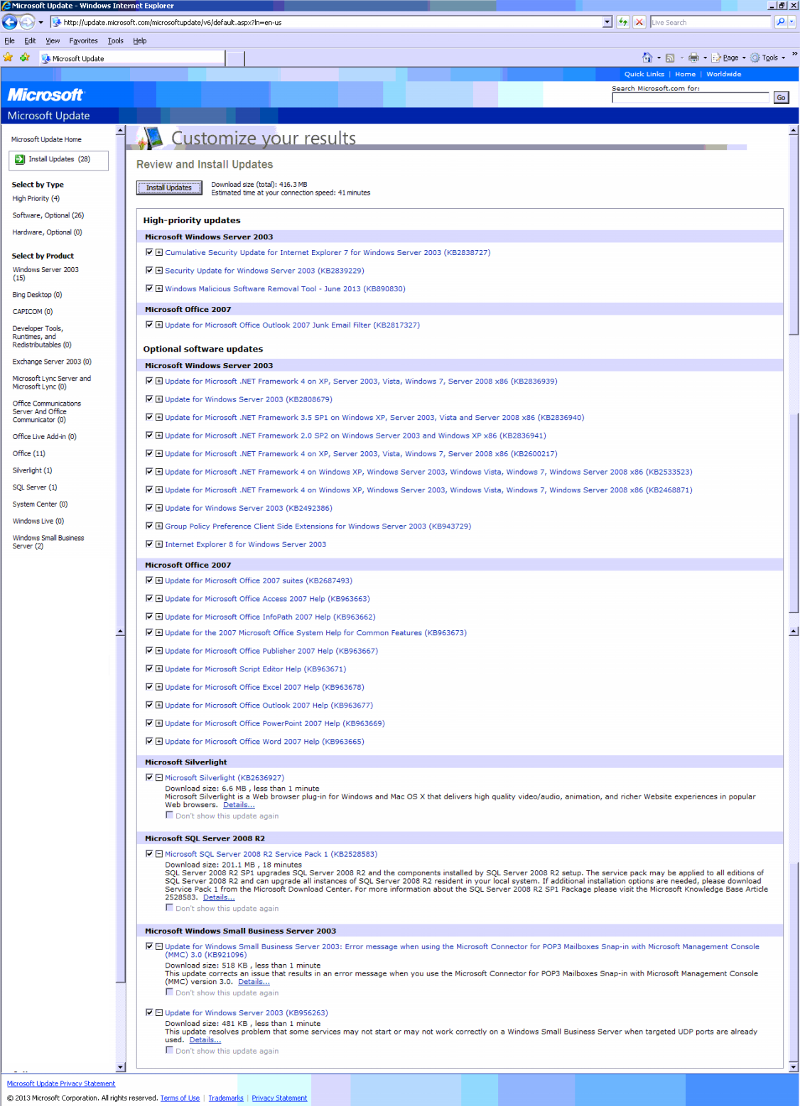
I've been fighting with this slow system after hours for over a week and I'm ready to move on - especially when I'm being asked to turn air into wine (even Jesus had water to work with).
ASKER
Because the exchange server data is on the same volume as the system files, I decided to break up the backup into 2 phases - (1) system backup and (2) exchange data backup. This should avoid the problems that Microsoft spoke of here.
I removed ALL scheduled tasks to eliminate anything that may slow the server down (including scheduled performance monitors).
I created one batch file to run the full system backup and then immediately launch the full exchange backup. This batch file is set to run every Friday at 7 pm.
I created a second batch file that will run a full system incremental backup and then immediately launch the incremental exchange backup. This batch file is scheduled to run Monday - Thursday at 7pm.
The only sceduled tasks are these two and the shadow copy events.
I will watch it and see how it works this week.
I removed ALL scheduled tasks to eliminate anything that may slow the server down (including scheduled performance monitors).
I created one batch file to run the full system backup and then immediately launch the full exchange backup. This batch file is set to run every Friday at 7 pm.
I created a second batch file that will run a full system incremental backup and then immediately launch the incremental exchange backup. This batch file is scheduled to run Monday - Thursday at 7pm.
The only sceduled tasks are these two and the shadow copy events.
I will watch it and see how it works this week.
1) Apply the updates.
2) You don't have to back up exchange and system state separately - from the KB you link "This problem was first corrected in Windows Server 2003 Service Pack 1."
3) How much data are you backing up - can't you archive non-volatile data to reduce the amount you have to backup daily?
2) You don't have to back up exchange and system state separately - from the KB you link "This problem was first corrected in Windows Server 2003 Service Pack 1."
3) How much data are you backing up - can't you archive non-volatile data to reduce the amount you have to backup daily?
ASKER
1) What if the updates hose the SAGE software? There is no relationship between this company and SAGE (they haven't paid their yearly dues to SAGE), so there is no contract if the SAGE software goes tits up.
2) I see that. But their backup utility seems a little hosed anyway. In the title bar of the utility, you see unprintable characters (squares). The same goes for the save as dialog box when you save a backup setting.
3) I don't know what data is non-volatile. I am only called in to put out fires. With no defrag scheduled, I should see a significantly smaller incremental backup Monday night.
2) I see that. But their backup utility seems a little hosed anyway. In the title bar of the utility, you see unprintable characters (squares). The same goes for the save as dialog box when you save a backup setting.
3) I don't know what data is non-volatile. I am only called in to put out fires. With no defrag scheduled, I should see a significantly smaller incremental backup Monday night.
I've worked for non-profits, I hear you. Regular companies who just don't want to spend money are like that as well. Just make sure they understand the cost of putting everything back if their system fails... like how much does it cost them per hour if their server is down? Also give them the "smoking crater" (loss of their entire building) and "hit by a bus" (what if the person who looks after the backups is gone) scenarios.
I used just windows backup for years and I know for a fact I was able to recover. It's not easy, but it works.
As for updates, push it back on them. Give them the risks of not updating and make it their descision.
I assume since they are running a 10 year old operating system, they are running hardware of a similar age? I'll tell you, I had a client that was in a scenario like this once... When the server failed we were able to get their mail going again, but they were two weeks without any historical data while we tried to find hardware that their version of netware would run on.
I used just windows backup for years and I know for a fact I was able to recover. It's not easy, but it works.
As for updates, push it back on them. Give them the risks of not updating and make it their descision.
I assume since they are running a 10 year old operating system, they are running hardware of a similar age? I'll tell you, I had a client that was in a scenario like this once... When the server failed we were able to get their mail going again, but they were two weeks without any historical data while we tried to find hardware that their version of netware would run on.
Let me rephrase: How much data are you backing up? You haven't said yet.
It should be fairly obvious which data is volatile and which isn't - look at 'last modifed' dates, if they are years ago, then it's probably 'non-volatile'. Talk to the users: "Where do you save stuff on this system? Which data is important to you?"
Can you also check the Exchange mailbox database properties to see when the last complete backup took place? IF Exchange isn't backed up completely then the logfiles grow and grow and grow until you've got terabytes of log...
3) I don't know what data is non-volatile. I am only called in to put out fires. With no defrag scheduled, I should see a significantly smaller incremental backup Monday night.
It should be fairly obvious which data is volatile and which isn't - look at 'last modifed' dates, if they are years ago, then it's probably 'non-volatile'. Talk to the users: "Where do you save stuff on this system? Which data is important to you?"
Can you also check the Exchange mailbox database properties to see when the last complete backup took place? IF Exchange isn't backed up completely then the logfiles grow and grow and grow until you've got terabytes of log...
ASKER
For some unknown reason (although I kept her completely in the loop as I made every change and tried every solution to solve her issues) the local admin took the external drive home Monday morning that had the Friday evening full backup on it that I had just run with the new batch files. I was really looking forward to Monday night's incremental backup on that drive.
So, Monday night's backup had no chance to give me a valid incremental backup (as far as size is concerned). Still, the incremental backup of both the full system and the Exchange data took only 3 hours (34.2GB for the full backup and just shy of 300MB for exchange).
Why she would have changed ANYTHING while I was still trying to work out their backup issues is beyond me. She knew the state of the backups (that they were not valid or up to date)...but whatever.
I asked her to bring back in the drive she took home. Maybe I can get a valid reading at some point this week.
The Exchange logfiles should be empty after I did the Exchange backup Friday (http://www.petri.co.il/backup_exchange_2000_2003_with_ntbackup.htm). Before that, I did a manual defrag of the Exchange store.
Now, suddenly, they have found $3,000 and want to replace 3 older desktops. The local admin told them that the server needed to be replaced in order to do that. While technically not true, it is true that the server needs rebuilding (whoever did it the first time seems to have borked a few things - like SQL server connections to sharepoint and such).
Now she wants a quote on how much time and $$$ to put in a new server and move all user apps and data from the old server to the new one. With no roadmap (other than the list of apps and users on the 2003 sbs) it will be difficult to give her an exact quote.
So, Monday night's backup had no chance to give me a valid incremental backup (as far as size is concerned). Still, the incremental backup of both the full system and the Exchange data took only 3 hours (34.2GB for the full backup and just shy of 300MB for exchange).
Why she would have changed ANYTHING while I was still trying to work out their backup issues is beyond me. She knew the state of the backups (that they were not valid or up to date)...but whatever.
I asked her to bring back in the drive she took home. Maybe I can get a valid reading at some point this week.
The Exchange logfiles should be empty after I did the Exchange backup Friday (http://www.petri.co.il/backup_exchange_2000_2003_with_ntbackup.htm). Before that, I did a manual defrag of the Exchange store.
Now, suddenly, they have found $3,000 and want to replace 3 older desktops. The local admin told them that the server needed to be replaced in order to do that. While technically not true, it is true that the server needs rebuilding (whoever did it the first time seems to have borked a few things - like SQL server connections to sharepoint and such).
Now she wants a quote on how much time and $$$ to put in a new server and move all user apps and data from the old server to the new one. With no roadmap (other than the list of apps and users on the 2003 sbs) it will be difficult to give her an exact quote.
If they are willing to look at new solutions, I would start digging into cloud based solutions for backup. Backing up to portable disk and taking them home is asking for trouble. What if the backup disks get damaged? Do they have any legal requirements to keep their financial data?
You should not be using the Windows Backup Utility in its native form to back up an SBS 2003. SBS has a special backup wizard which will properly back up that server.
The details for how to use that are very clearly spelled out in the official documentation:
http://www.microsoft.com/en-us/download/details.aspx?id=1215
Jeff
TechSoeasy
The details for how to use that are very clearly spelled out in the official documentation:
http://www.microsoft.com/en-us/download/details.aspx?id=1215
Jeff
TechSoeasy
ASKER
I am not sure about their legal requirements.
The client has finally decided to upgrade to 64 bit Windows Server 2012 and add RAM and USB 3.0 ports and an external 3.0 USB drive.
They don't have the money right now, but I have also convinced her to update to SSD drives as soon as the money is available.
We will be installing the first week of July. Wish me luck (no idea if they have all software/serial numbers to do the installs - one software package in particular may be an online only install that they no longer have a current account for).
The client has finally decided to upgrade to 64 bit Windows Server 2012 and add RAM and USB 3.0 ports and an external 3.0 USB drive.
They don't have the money right now, but I have also convinced her to update to SSD drives as soon as the money is available.
We will be installing the first week of July. Wish me luck (no idea if they have all software/serial numbers to do the installs - one software package in particular may be an online only install that they no longer have a current account for).
Good news. Best of luck. I guess the answer is still the same. Full backup once a week and then incremental other days. Maybe if you are lucky, they'll spring for proper backup software.
Did you upgrade to Server 2012 Essentials? If so, that too has a built-in backup procedure which is well documented.
Jeff
TechSoEasy
Jeff
TechSoEasy
ASKER
I'm upgrading next week. I'llhave to make this server a VM to make sure I don't miss anything.
The plan for doing it the first week of July was shot down when my contact went on vacation. She is back now and we can continue.
They want to ay me a flat fee to administer the server for 1 year. I tried to get them to do a contract for all PCs on the network - but the whole non-profit thing seems to be hit hard by the economy right now, so just the server it shall be.
I will talk with my contact tomorrow and update you on the process.
I have not been able to log into the server since she went on vacation. Not sure where the LogMeIn connection to the server went. That's what I'm going in to fix tomorrow.
We should also discuss the terms of the server administration agreement. I'll update you when I can see of the backups have even been running.
The plan for doing it the first week of July was shot down when my contact went on vacation. She is back now and we can continue.
They want to ay me a flat fee to administer the server for 1 year. I tried to get them to do a contract for all PCs on the network - but the whole non-profit thing seems to be hit hard by the economy right now, so just the server it shall be.
I will talk with my contact tomorrow and update you on the process.
I have not been able to log into the server since she went on vacation. Not sure where the LogMeIn connection to the server went. That's what I'm going in to fix tomorrow.
We should also discuss the terms of the server administration agreement. I'll update you when I can see of the backups have even been running.
Good luck with the upgrade.
Flat fee is okay provided you put a limit on the number of hours. I used to work for a company that offered this kind of "monthly service". We installed our monitoring software on their PCs and they got a four hour monthly service check.
Flat fee is okay provided you put a limit on the number of hours. I used to work for a company that offered this kind of "monthly service". We installed our monitoring software on their PCs and they got a four hour monthly service check.
Glad to hear your client move to a new server.
Can you please post the screenshot of the failed message which will give us some insight?
Thanks.