sound from itunes but not from media player
the sound on the laptop and external speaker is working.. however, when playing an audio file from windows media player, there is no sound. when playing from itunes, there is sound. not too sure if its some settings that we need to reset?
ASKER CERTIFIED SOLUTION
membership
This solution is only available to members.
To access this solution, you must be a member of Experts Exchange.
Which windows please and WMP version..
What format is the Audio?
Could be a DRM problem?
Could be a missing codec is your playing AC3 or a high definition audio
WMP can be finicky with some good quality audio codecs.
Any codecs packs installed?
Put your WMP 12 on to Now Playing
Check the volume is not muted
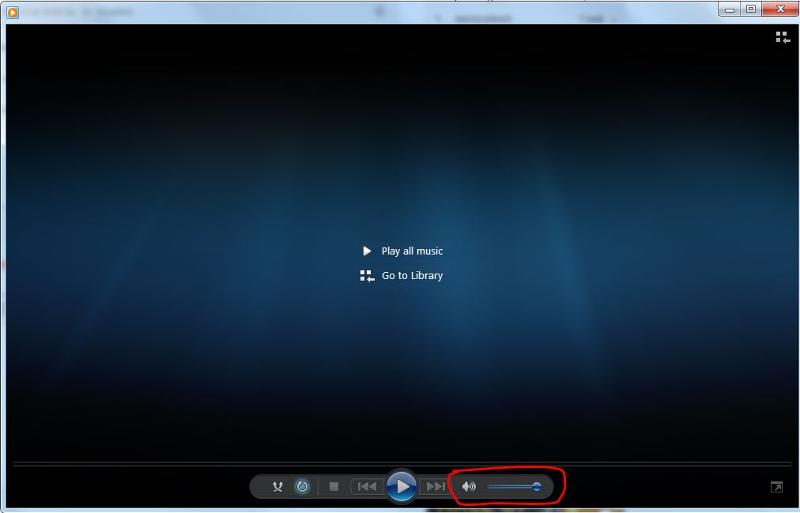 To switch back to Library go to the top right corner and click on the little squares.
To switch back to Library go to the top right corner and click on the little squares.
Drag and drop a track on and play it, in the now playing rightclick the black screen and go to enhancements> quite mode
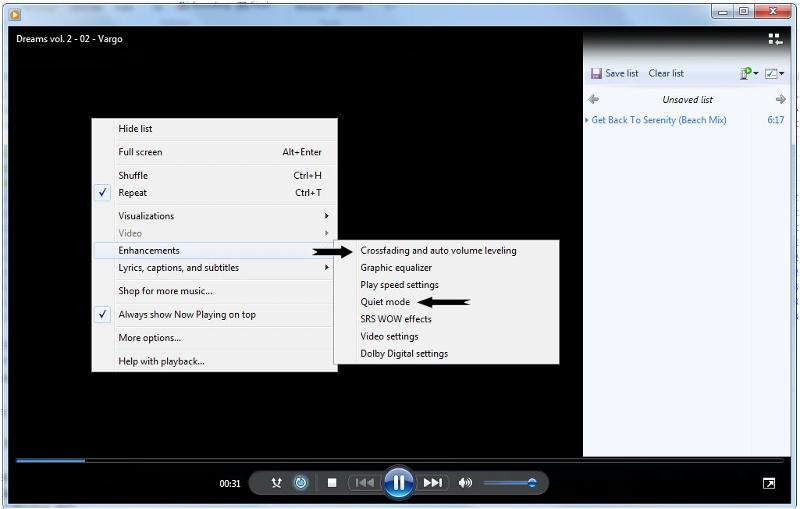 Quiet mode is off
Quiet mode is off
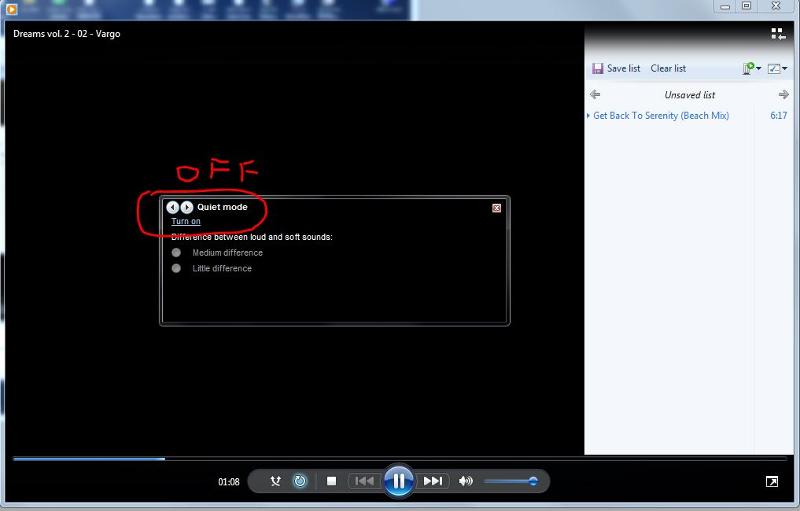 There is a little arrow in enhancements next to the Quiet mode that you can scroll through all your enhancements and check the settings.
There is a little arrow in enhancements next to the Quiet mode that you can scroll through all your enhancements and check the settings.
What format is the Audio?
Could be a DRM problem?
Could be a missing codec is your playing AC3 or a high definition audio
WMP can be finicky with some good quality audio codecs.
Any codecs packs installed?
Put your WMP 12 on to Now Playing
Check the volume is not muted
Drag and drop a track on and play it, in the now playing rightclick the black screen and go to enhancements> quite mode
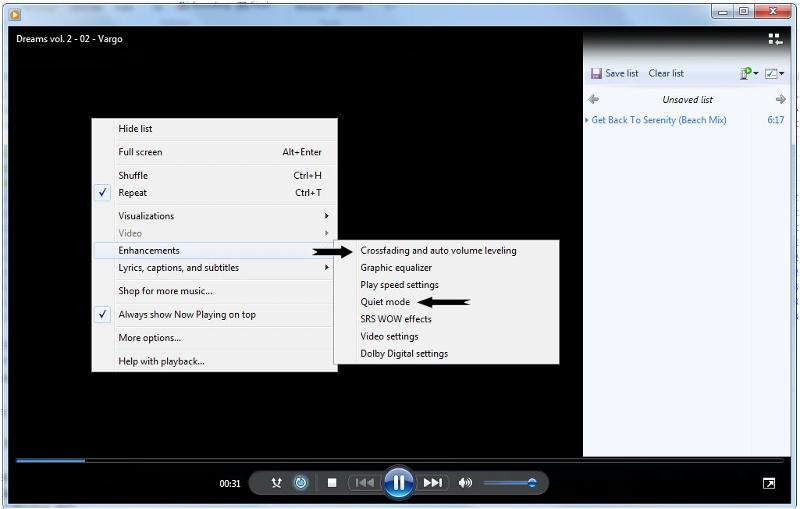 Quiet mode is off
Quiet mode is offASKER
i try 1st the easiest method from ded9 and it works.
ASKER
solution easy to use and works
That's great but I'd still like to know what it fixed for windows media player 11?
Cheers
Cheers
http://www.mydigitallife.info/how-to-uninstall-and-re-install-windows-media-player-12-wmp12-in-windows-7/
.... Thinkpads_User