Techrunner
asked on
GPO not working on Windows Server 2003
Dear Experts,
I have deployed registry settings that has to imported on some pc's. The GPO is working on Windows XP client computers but its not working on Windows 2003 Server.
I have Windows 2008 domain.
I have deployed registry using following the steps mentioned in this link
http://blogs.technet.com/b/askds/archive/2007/08/14/deploying-custom-registry-changes-through-group-policy.aspx
I would appreciate any help.
Thanks
I have deployed registry settings that has to imported on some pc's. The GPO is working on Windows XP client computers but its not working on Windows 2003 Server.
I have Windows 2008 domain.
I have deployed registry using following the steps mentioned in this link
http://blogs.technet.com/b/askds/archive/2007/08/14/deploying-custom-registry-changes-through-group-policy.aspx
I would appreciate any help.
Thanks
As You have given the link and the link says , its fairly straight forward and easy.
Open up your GPO you want to use and navigate to:
Computer Config>Preferences>Windows
Create a new registry Item (or use the wizard to) and set the appropriate info.
I have been doing this alot lately to clean up old Adobe Reader/Flash and Java installed that left key behind.
Thanks.
Open up your GPO you want to use and navigate to:
Computer Config>Preferences>Windows
Create a new registry Item (or use the wizard to) and set the appropriate info.
I have been doing this alot lately to clean up old Adobe Reader/Flash and Java installed that left key behind.
Thanks.
ASKER
I performed the following steps
- Exported the registry from different windows 2003 server to a file called as Lang.reg
- We create a new Group Policy object and link it to the OU
- Edited “User Configuration | Windows Settings | Scripts (Logon/Logoff).
- Under the Logon node, I add the settings Re (with the /s switch):
(with the /s switch):
- I copied the Lang.reg file to SYSVOL folder
- Gpupdate /force.
Thanks
- Exported the registry from different windows 2003 server to a file called as Lang.reg
- We create a new Group Policy object and link it to the OU
- Edited “User Configuration | Windows Settings | Scripts (Logon/Logoff).
- Under the Logon node, I add the settings Re
 (with the /s switch):
(with the /s switch):- I copied the Lang.reg file to SYSVOL folder
- Gpupdate /force.
Thanks
ASKER
I want to deploy the attached registry settings.
This registry will add Arabic language as keyboard so the users toggle english and arabic.
Thanks
lang.reg
This registry will add Arabic language as keyboard so the users toggle english and arabic.
Thanks
lang.reg
ASKER CERTIFIED SOLUTION
membership
This solution is only available to members.
To access this solution, you must be a member of Experts Exchange.
ASKER
You mean I shall copy regedit.exe to sysvol folder, it means that it will run regedit.exe from sysvol not from default windows folder ? Is that what you mean ?
Thanks
Thanks
ASKER
Hello Experts
I confirmed that logon script is not working on following OS Its working only with XP
windows 2003
windows 7
windows 2008
Any help would be much appreciated!
I confirmed that logon script is not working on following OS Its working only with XP
windows 2003
windows 7
windows 2008
Any help would be much appreciated!
ASKER
ASKER
I used Windows 2008 GPP feature and its working.
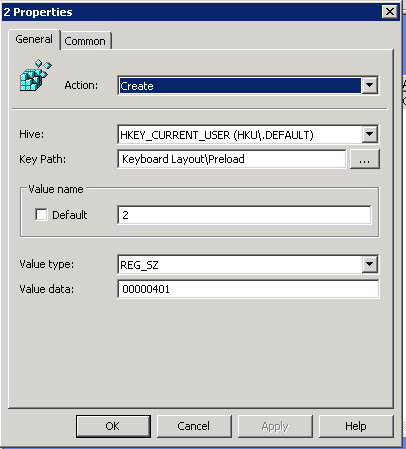
Is the GPO linked to where your servers are?
Thanks
Mike