Problem installing SQL 2012 Express
Hi Experts,
We are tryning to MS SQL 2012 in our PC but we keep getting an error.
We have MS SQL 2008 installed and was doing an upgrade.
We tried uninstalling SQL2008 and same error.
Please help
Thank you all
We are tryning to MS SQL 2012 in our PC but we keep getting an error.
We have MS SQL 2008 installed and was doing an upgrade.
We tried uninstalling SQL2008 and same error.
Please help
Thank you all
ASKER
Another thing for your info:
We tried uninstalling with ccleaner and revo uninstaller and still same error (whith revoe, the SQL apps dont show if we uninstall first via revo)
We tried uninstalling with ccleaner and revo uninstaller and still same error (whith revoe, the SQL apps dont show if we uninstall first via revo)
ASKER CERTIFIED SOLUTION
membership
This solution is only available to members.
To access this solution, you must be a member of Experts Exchange.
Install System update Readiness tool and then try to uninstall sql server
http://www.microsoft.com/en-us/download/details.aspx?id=14668
This tool is being offered because an inconsistency was found in the Windows servicing store which may prevent the successful installation of future updates, service packs, and software.
http://www.microsoft.com/en-us/download/details.aspx?id=14668
This tool is being offered because an inconsistency was found in the Windows servicing store which may prevent the successful installation of future updates, service packs, and software.
ASKER
FYI also... here is the screen shot of our failed 2008 install and also the error log:
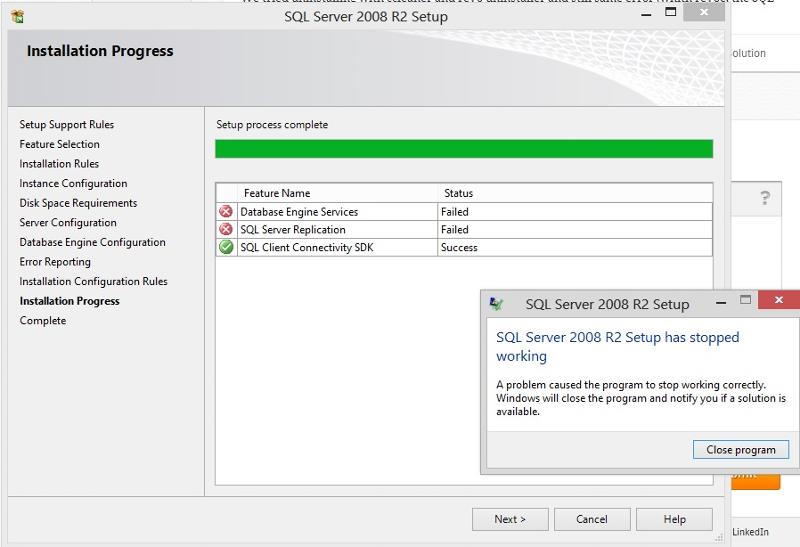
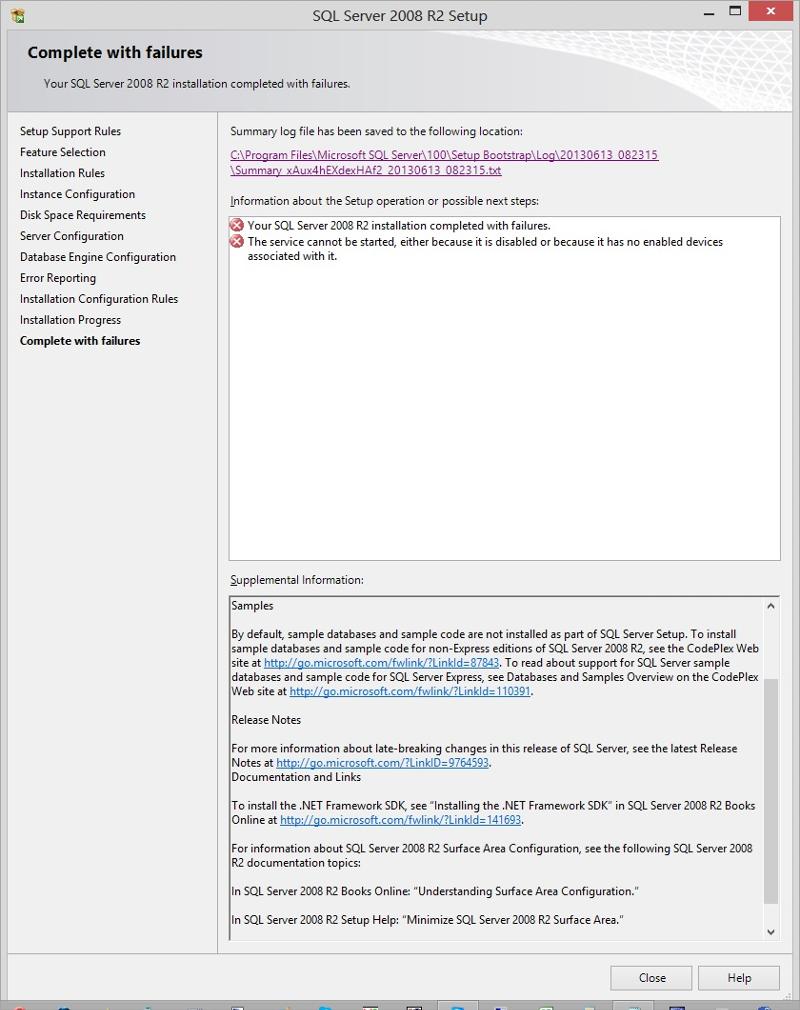
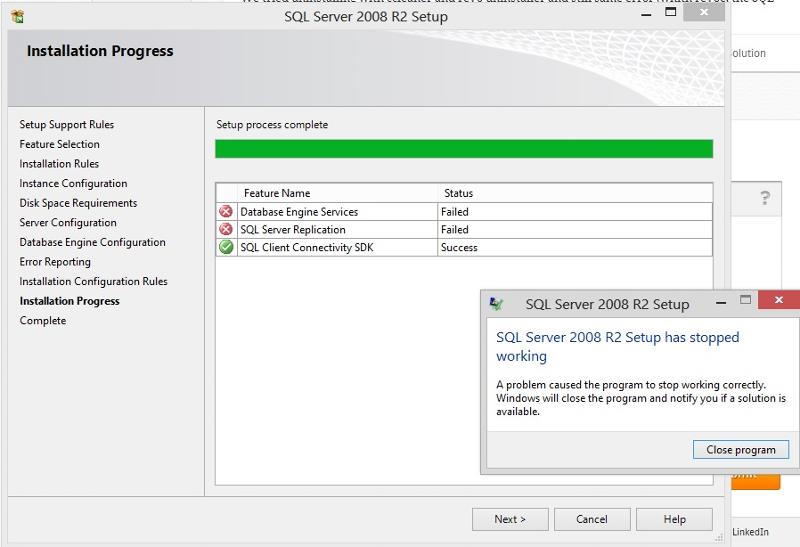
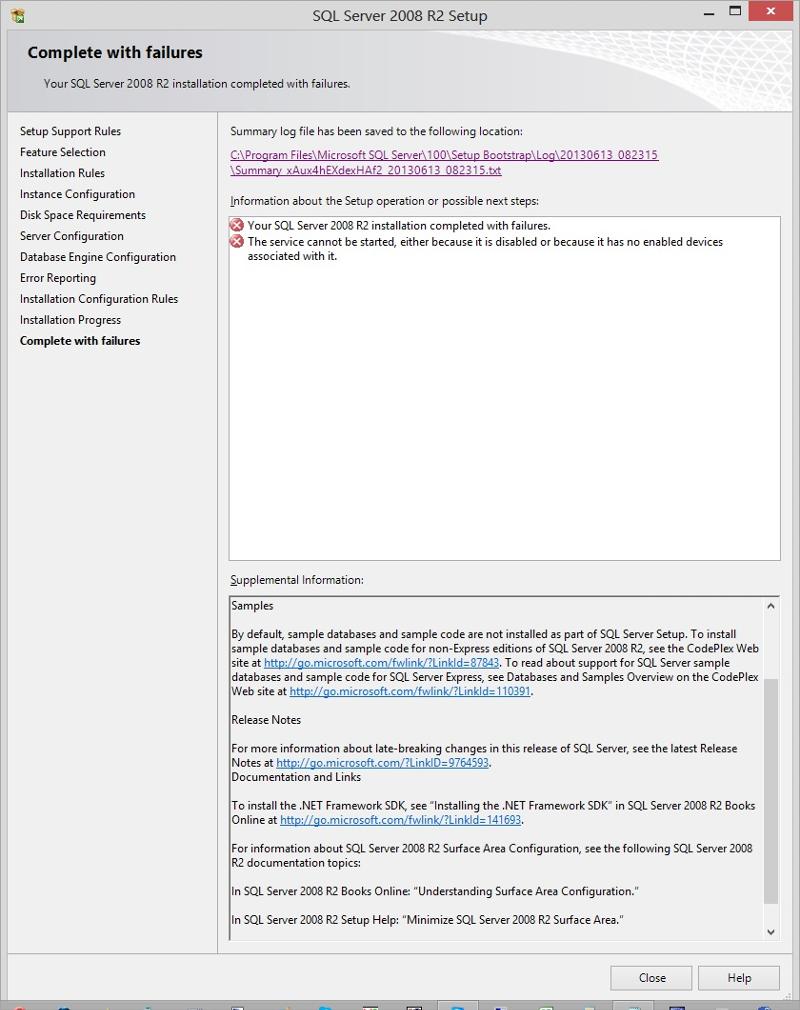
Overall summary:
Final result: SQL Server installation failed. To continue, investigate the reason for the failure, correct the problem, uninstall SQL Server, and then rerun SQL Server Setup.
Exit code (Decimal): -595541211
Exit facility code: 1152
Exit error code: 49957
Exit message: SQL Server installation failed. To continue, investigate the reason for the failure, correct the problem, uninstall SQL Server, and then rerun SQL Server Setup.
Start time: 2013-06-13 08:24:08
End time: 2013-06-13 08:42:04
Requested action: Install
Log with failure: C:\Program Files\Microsoft SQL Server\100\Setup Bootstrap\Log\20130613_082315\Detail.txt
Exception help link: http%3a%2f%2fgo.microsoft.com%2ffwlink%3fLinkId%3d20476%26ProdName%3dMicrosoft%2bSQL%2bServer%26EvtSrc%3dsetup.rll%26EvtID%3d50000%26ProdVer%3d10.50.4000.0%26EvtType%3d0xDC112D1C%400xDC80C325
Machine Properties:
Machine name: PCADMIN
Machine processor count: 8
OS version: Future Windows Version
OS service pack:
OS region: United States
OS language: English (United States)
OS architecture: x64
Process architecture: 64 Bit
OS clustered: No
Product features discovered:
Product Instance Instance ID Feature Language Edition Version Clustered
Package properties:
Description: SQL Server Database Services 2008 R2
ProductName: SQL Server 2008 R2
Type: RTM
Version: 10
Installation location: c:\3bffb6a848d06eebe80751c8\x64\setup\
Installation edition: EXPRESS
Slipstream: True
SP Level 2
User Input Settings:
ACTION: Install
ADDCURRENTUSERASSQLADMIN: True
AGTSVCACCOUNT: NT AUTHORITY\NETWORK SERVICE
AGTSVCPASSWORD: *****
AGTSVCSTARTUPTYPE: Disabled
ASBACKUPDIR: Backup
ASCOLLATION: Latin1_General_CI_AS
ASCONFIGDIR: Config
ASDATADIR: Data
ASDOMAINGROUP: <empty>
ASLOGDIR: Log
ASPROVIDERMSOLAP: 1
ASSVCACCOUNT: <empty>
ASSVCPASSWORD: *****
ASSVCSTARTUPTYPE: Automatic
ASSYSADMINACCOUNTS: <empty>
ASTEMPDIR: Temp
BROWSERSVCSTARTUPTYPE: Automatic
CONFIGURATIONFILE:
CUSOURCE:
ENABLERANU: True
ENU: True
ERRORREPORTING: False
FARMACCOUNT: <empty>
FARMADMINPORT: 0
FARMPASSWORD: *****
FEATURES: SQLENGINE,REPLICATION,SNAC_SDK
FILESTREAMLEVEL: 0
FILESTREAMSHARENAME: <empty>
FTSVCACCOUNT: <empty>
FTSVCPASSWORD: *****
HELP: False
INDICATEPROGRESS: False
INSTALLSHAREDDIR: C:\Program Files\Microsoft SQL Server\
INSTALLSHAREDWOWDIR: C:\Program Files (x86)\Microsoft SQL Server\
INSTALLSQLDATADIR: <empty>
INSTANCEDIR: C:\Program Files\Microsoft SQL Server\
INSTANCEID: MSSQLSERVER
INSTANCENAME: MSSQLSERVER
ISSVCACCOUNT: NT AUTHORITY\NetworkService
ISSVCPASSWORD: *****
ISSVCSTARTUPTYPE: Automatic
NPENABLED: 0
PASSPHRASE: *****
PCUSOURCE: c:\3bffb6a848d06eebe80751c8\PCUSOURCE
PID: *****
QUIET: False
QUIETSIMPLE: False
ROLE: AllFeatures_WithDefaults
RSINSTALLMODE: FilesOnlyMode
RSSVCACCOUNT: NT AUTHORITY\NETWORK SERVICE
RSSVCPASSWORD: *****
RSSVCSTARTUPTYPE: Automatic
SAPWD: *****
SECURITYMODE: SQL
SQLBACKUPDIR: <empty>
SQLCOLLATION: SQL_Latin1_General_CP1_CI_AS
SQLSVCACCOUNT: NT AUTHORITY\NETWORK SERVICE
SQLSVCPASSWORD: *****
SQLSVCSTARTUPTYPE: Automatic
SQLSYSADMINACCOUNTS: PCADMIN\USERRUN
SQLTEMPDBDIR: <empty>
SQLTEMPDBLOGDIR: <empty>
SQLUSERDBDIR: <empty>
SQLUSERDBLOGDIR: <empty>
SQMREPORTING: False
TCPENABLED: 0
UIMODE: AutoAdvance
X86: False
Configuration file: C:\Program Files\Microsoft SQL Server\100\Setup Bootstrap\Log\20130613_082315\ConfigurationFile.ini
Detailed results:
Feature: Database Engine Services
Status: Failed: see logs for details
MSI status: Passed
Configuration status: Failed: see details below
Configuration error code: 0xDC80C325
Configuration error description: The service cannot be started, either because it is disabled or because it has no enabled devices associated with it.
Configuration log: C:\Program Files\Microsoft SQL Server\100\Setup Bootstrap\Log\20130613_082315\Detail.txt
Feature: SQL Client Connectivity SDK
Status: Passed
MSI status: Passed
Configuration status: Passed
Feature: SQL Server Replication
Status: Failed: see logs for details
MSI status: Passed
Configuration status: Failed: see details below
Configuration error code: 0xDC80C325
Configuration error description: The service cannot be started, either because it is disabled or because it has no enabled devices associated with it.
Configuration log: C:\Program Files\Microsoft SQL Server\100\Setup Bootstrap\Log\20130613_082315\Detail.txt
Rules with failures:
Global rules:
Scenario specific rules:
Rules report file: C:\Program Files\Microsoft SQL Server\100\Setup Bootstrap\Log\20130613_082315\SystemConfigurationCheck_Report.htmASKER
How de we verify if windows installer service enabled?
(we are downloading the Readiness Tool to see if this helps)
(we are downloading the Readiness Tool to see if this helps)
Launch services.msc from run and check whether windows installer service is started..you can right click on the windows installer service and start.
You can also try this fixit
Close all apps and then run this fixit
http://support.microsoft.com/mats/program_install_and_uninstall/
Restart system and then try install sql
Ded9
You can also try this fixit
Close all apps and then run this fixit
http://support.microsoft.com/mats/program_install_and_uninstall/
Restart system and then try install sql
Ded9
ASKER
Yiu are correct... not started, it "Manual"
Ok, started the service and will proceed retsart PC.
Question, should we change the "Manual" to "Automatic" or leave as it is?
Ok, started the service and will proceed retsart PC.
Question, should we change the "Manual" to "Automatic" or leave as it is?
ASKER
Just downloaded the readiness too. Forgot to give you guys the info of the PC being installed.
It's a Windows 8 Pro notebook.
Should we proceed with Readiness Tool install?
It's a Windows 8 Pro notebook.
Should we proceed with Readiness Tool install?
SOLUTION
membership
This solution is only available to members.
To access this solution, you must be a member of Experts Exchange.
The System Update Readiness Tool is not for Windows 8. Use Deployment Image Servicing and Management to fix Windows Update errors in Windows 8.
http://support.microsoft.com/kb/947821
http://support.microsoft.com/kb/947821
ASKER
takecoffe... the link does not have Windows 8, only w7 and server, see below:
All supported x86-based versions of Windows Vista Download the update package now.
All supported x64-based versions of Windows Vista Download the update package now.
All supported x86-based versions of Windows Server 2008 Download the update package now.
All supported x64-based versions of Windows Server 2008 Download the update package now.
All supported IA-64-based versions of Windows Server 2008 Download the update package now.
All supported x86-based versions of Windows 7 Download the update package now.
All supported x64-based versions of Windows 7 Download the update package now.
All supported x64-based versions of Windows Server 2008 R2 Download the update package now.
All supported IA-64-based versions of Windows Server 2008 R2 Download the update package now.ASKER
ded9... the 'Startup Type' is grey out; can't set to automatic.
System readiness tool is included in windows 8 and does not require a download.
Its used to resolve windows update issue ...i think its not an update issue but installation issue.
Ded9
Its used to resolve windows update issue ...i think its not an update issue but installation issue.
Ded9
ASKER
ok thanx
SOLUTION
membership
This solution is only available to members.
To access this solution, you must be a member of Experts Exchange.
ASKER
ded9... the fix it dodn't work. Will ry restart and redo...
readline tool is not only for updates
This tool is being offered because an inconsistency was found in the Windows servicing store which may prevent the successful installation of future updates, service packs, and software.
As its in build in Windows 8 you need to run following command
Open an elevated command prompt. To do this, click Start, click All Programs, click Accessories , right-click Command Prompt, and then click Run as administrator. If you are prompted for an administrator password or for a confirmation, type the password, or click Allow.
Type the following commands. Press Enter after each command.
DISM.exe /Online /Cleanup-image /Scanhealth
DISM.exe /Online /Cleanup-image /Restorehealth
This tool is being offered because an inconsistency was found in the Windows servicing store which may prevent the successful installation of future updates, service packs, and software.
As its in build in Windows 8 you need to run following command
Open an elevated command prompt. To do this, click Start, click All Programs, click Accessories , right-click Command Prompt, and then click Run as administrator. If you are prompted for an administrator password or for a confirmation, type the password, or click Allow.
Type the following commands. Press Enter after each command.
DISM.exe /Online /Cleanup-image /Scanhealth
DISM.exe /Online /Cleanup-image /Restorehealth
SOLUTION
membership
This solution is only available to members.
To access this solution, you must be a member of Experts Exchange.
ASKER
ASKER
takecoffe... just ran the first of the 2 lines recommended (see belkow), is it a long processes since its now 20% for the past 3 min)
DISM.exe /Online /Cleanup-image /Scanhealth
DISM.exe /Online /Cleanup-image /Restorehealth
DISM.exe /Online /Cleanup-image /Scanhealth
DISM.exe /Online /Cleanup-image /Restorehealth
SOLUTION
membership
This solution is only available to members.
To access this solution, you must be a member of Experts Exchange.
ASKER
is still 20%, can we interrupt them?
SOLUTION
membership
This solution is only available to members.
To access this solution, you must be a member of Experts Exchange.
ASKER
Ok I have interrupted and proceeded uninstall and if it was successful.
Now we are about to start installing SQL 2012 express fresh install.
Should we run DISM first? or can proceed?
Now we are about to start installing SQL 2012 express fresh install.
Should we run DISM first? or can proceed?
Dism is for resolving windows updates issue not for application installation.
Ded9
Ded9
ASKER
Ok thanx! We just ran ccleaner to clean out all temp data and delete registry (if any SQL links were left).
Now we'll proceed install SQL 2012
Now we'll proceed install SQL 2012
ASKER
For some reason, SQL 2013 stops installing. It goes thru all the steps and after we "Accept" the install, it halts for a while then disappear.
What can be happening?
What can be happening?
SOLUTION
membership
This solution is only available to members.
To access this solution, you must be a member of Experts Exchange.
ASKER
We have not tried creating account, but will try. We'll create a user with admin permission. Is that sufficient or should we add anything else to this new user?
Also just for FYI, here is what we did to try to successfully have SQL 2012 working in our Windows 8 Pro (non with success):
1. Upgrade current SQL 2008 to SQL 2012 engine only not SQL 2012 studio, then reboot
(didn't work)
2. uninstall SQL 2008 engine/studio also the SQL 2012 engine, reboot,
then install just SQL 2012 engine, reboot,
(never started as stated in ID: 39249535)
3. uninstall SQL 2012 engine, reboot,
install SQL 2008 engine, reboot, (seem to worked),
installed SQL 2012 sutdio, reboot,
(seems to installed but when restart, there is no studio)
All files used to install SQL engine/studio 2008 and 2012 were recently download.
The files for SQL 2008:
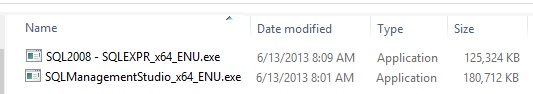
The files for SQL 2012:
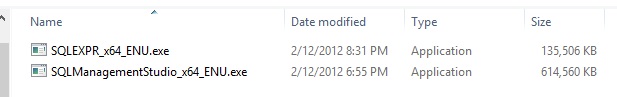
When we fully uninstalled, we rebooted and deleted all SQL folders and cleaned registry with ccleaners. Then we ran the installed process described above.
The following the folder installed right now in both Program Files:
(we use the apps WinDirStat for this)
C:\Program Files:
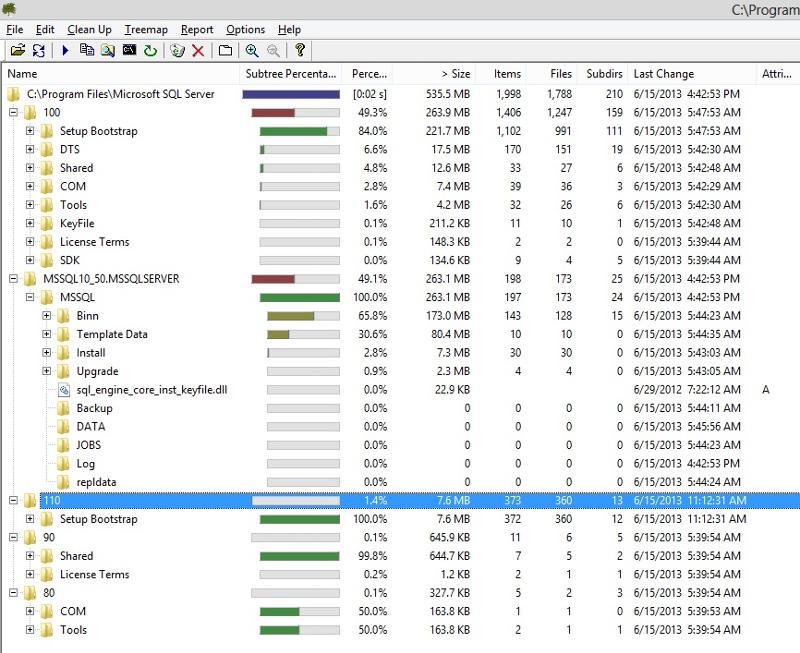
C:\Program Files (x86)\Microsoft SQL Server:
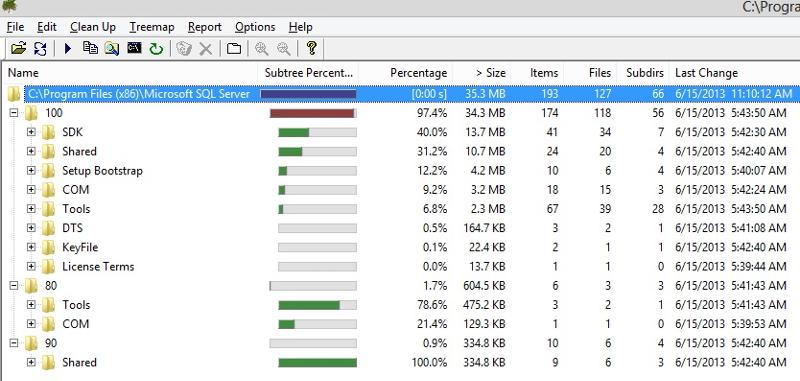
We are showing all this just incase we need to do something else.
We will proceed with the latest recommendation of creating a new user with admin permission.
Please advice if admin permission will be sufficient or should we add anything else to this new user?
Thanx in advance
Also just for FYI, here is what we did to try to successfully have SQL 2012 working in our Windows 8 Pro (non with success):
1. Upgrade current SQL 2008 to SQL 2012 engine only not SQL 2012 studio, then reboot
(didn't work)
2. uninstall SQL 2008 engine/studio also the SQL 2012 engine, reboot,
then install just SQL 2012 engine, reboot,
(never started as stated in ID: 39249535)
3. uninstall SQL 2012 engine, reboot,
install SQL 2008 engine, reboot, (seem to worked),
installed SQL 2012 sutdio, reboot,
(seems to installed but when restart, there is no studio)
All files used to install SQL engine/studio 2008 and 2012 were recently download.
The files for SQL 2008:
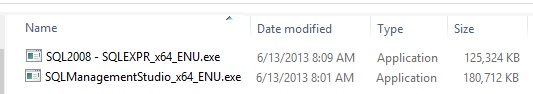
The files for SQL 2012:
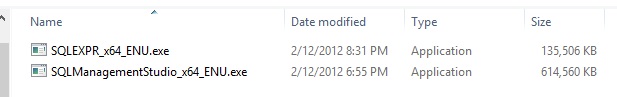
When we fully uninstalled, we rebooted and deleted all SQL folders and cleaned registry with ccleaners. Then we ran the installed process described above.
The following the folder installed right now in both Program Files:
(we use the apps WinDirStat for this)
C:\Program Files:
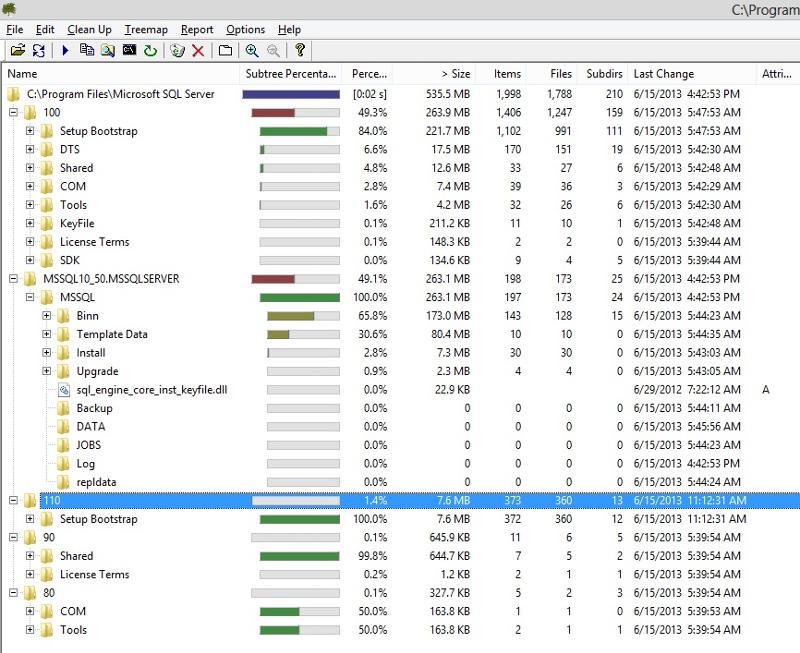
C:\Program Files (x86)\Microsoft SQL Server:
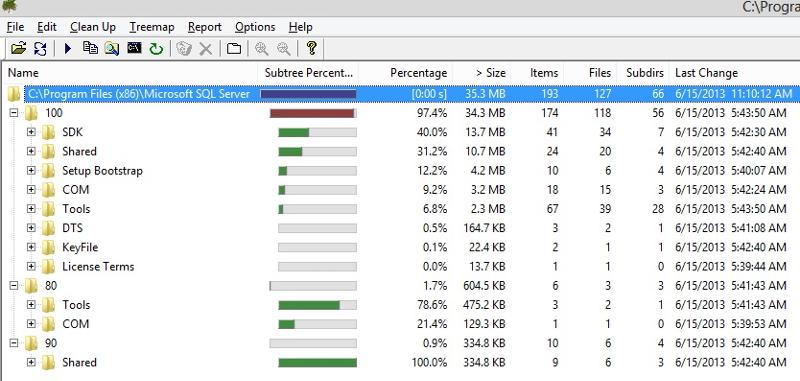
We are showing all this just incase we need to do something else.
We will proceed with the latest recommendation of creating a new user with admin permission.
Please advice if admin permission will be sufficient or should we add anything else to this new user?
Thanx in advance
I think admin permission will be better option but also uninstall your av...reboot and then try installing.
Run a malwarebytes free scan just to be sure there is no virus infection.
Ded9
Run a malwarebytes free scan just to be sure there is no virus infection.
Ded9
ASKER
We have tried everything recommended here except this recent this last entry of uninstalling AV (note: malware scan has already been run also bitdefender, spybot and others).
For some reason we have had no success and loss almost a week of work in this computer since we need SQL installed here; this has been very frustrating. And what bother the most this computer is new, just has 4 months of use.
Sadly, we will proceed and install again SQL 2008 again as it was.
Nevertheless, here is the last error (note that we made sure Windows installer was running even for some strange reason it keeps turning off):
If anything should ring a bell for you guys, please advice.
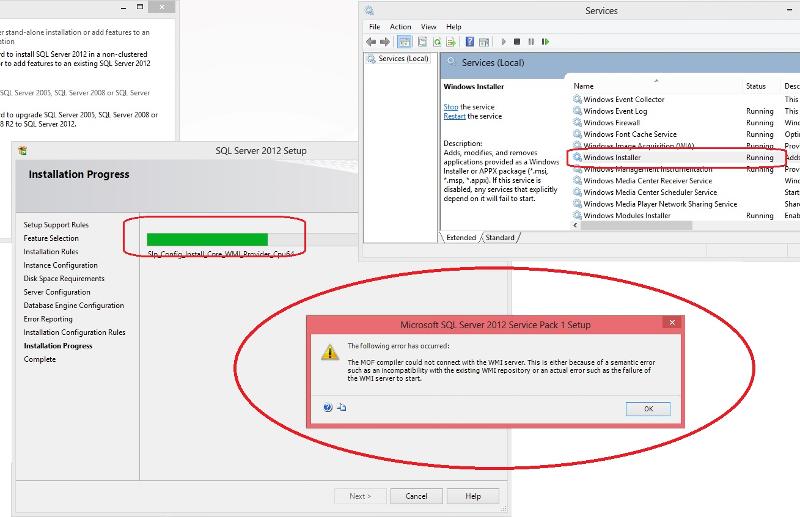
also...
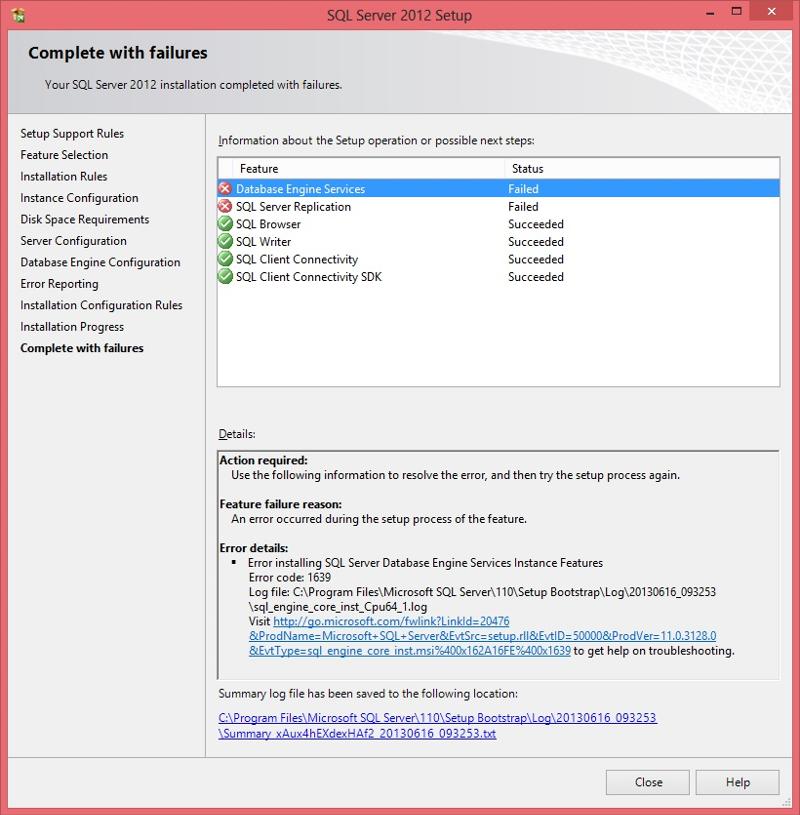
For some reason we have had no success and loss almost a week of work in this computer since we need SQL installed here; this has been very frustrating. And what bother the most this computer is new, just has 4 months of use.
Sadly, we will proceed and install again SQL 2008 again as it was.
Nevertheless, here is the last error (note that we made sure Windows installer was running even for some strange reason it keeps turning off):
If anything should ring a bell for you guys, please advice.
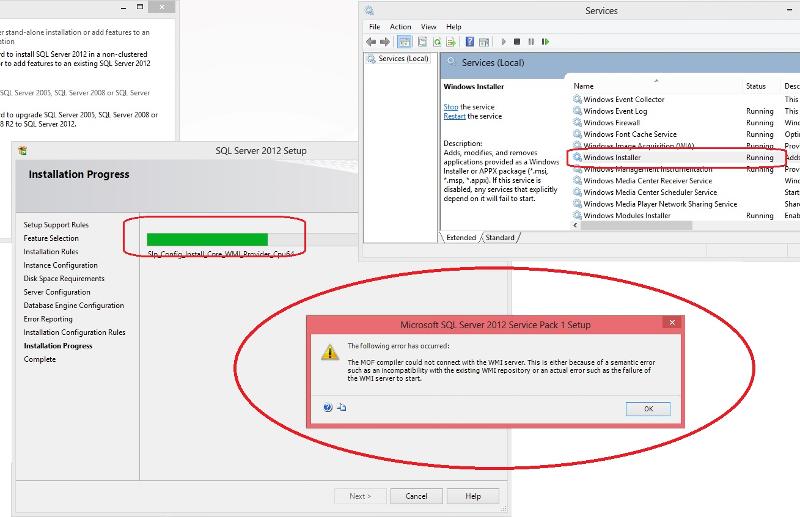
also...
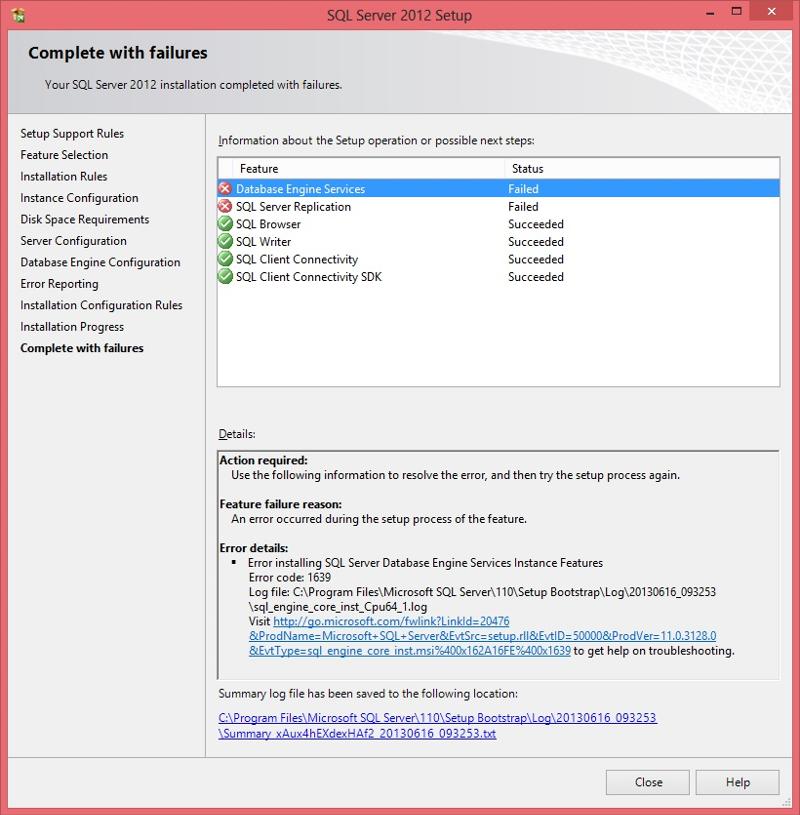
SOLUTION
membership
This solution is only available to members.
To access this solution, you must be a member of Experts Exchange.
ASKER
Just read the link and it says is caused by SQL 2008r2.
We uninstalled SQL 2008e2, do you mean that even if we uninstalled, it left these type of issues?
(we will try you recommendation but we started installing SQL 2008 r2 again).
We uninstalled SQL 2008e2, do you mean that even if we uninstalled, it left these type of issues?
(we will try you recommendation but we started installing SQL 2008 r2 again).
ASKER
Just finish installing SQL 2008 R 2.
Question: we would like to leave the 2008 engine as is, can we installed SQL 2003 studio instead only without the engine?
Please advice.
(note: we will try the recommendation later one)
Question: we would like to leave the 2008 engine as is, can we installed SQL 2003 studio instead only without the engine?
Please advice.
(note: we will try the recommendation later one)
Backup your data and go for a clean install. Sound like lot of corruption. In future you might end up with other problems in sql. Reinstall windows and then install the latest version of sql.
Ded9
Ded9
ASKER
Ok thanx
ASKER
Thanx for all your help. Will run the 2012 install in another time using the last recommendation.
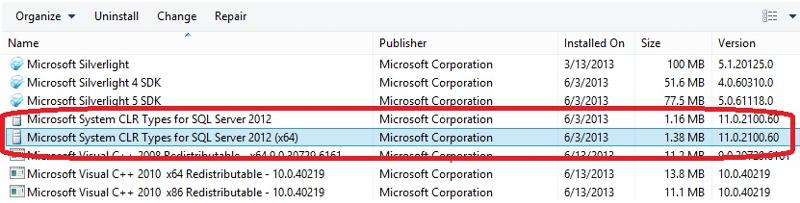
ASKER
TITLE: SQL Server 2008 R2 Setup
--------------------------
The following error has occurred:
The service cannot be started, either because it is disabled or because it has no enabled devices associated with it.
For help, click: http://go.microsoft.com/fwlink?LinkID=20476&ProdName=Microsoft+SQL+Server&EvtSrc=setup.rll&EvtID=50000&ProdVer=10.50.4000.0&EvtType=0xDC112D1C%25400xDC80C325
--------------------------
BUTTONS:
OK
--------------------------