How to use wildcard in query criteria
See embedded picture please.
I have a form with controls "display" and "block" with parameter values and a query which uses these parameters in criteria.
The default values of two of the criteria field are * per default.
However the query renders no records under these conditions.
If I put * in the criteria of the query directly, it displays all records, but not when the criteria refers to the appropriate controls on the form.
If I select actual values in the controls, the query renders correctly.
What am I doing wrong. I believe I have done this before.
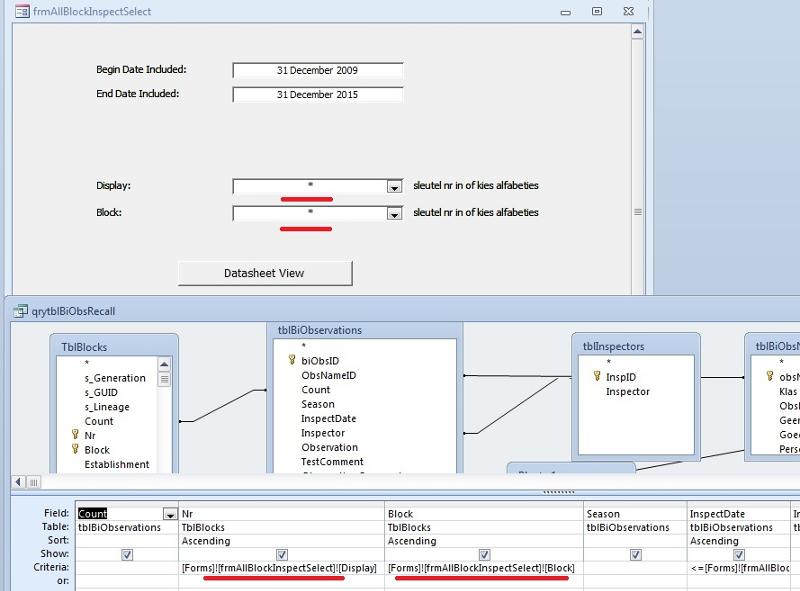
I have a form with controls "display" and "block" with parameter values and a query which uses these parameters in criteria.
The default values of two of the criteria field are * per default.
However the query renders no records under these conditions.
If I put * in the criteria of the query directly, it displays all records, but not when the criteria refers to the appropriate controls on the form.
If I select actual values in the controls, the query renders correctly.
What am I doing wrong. I believe I have done this before.
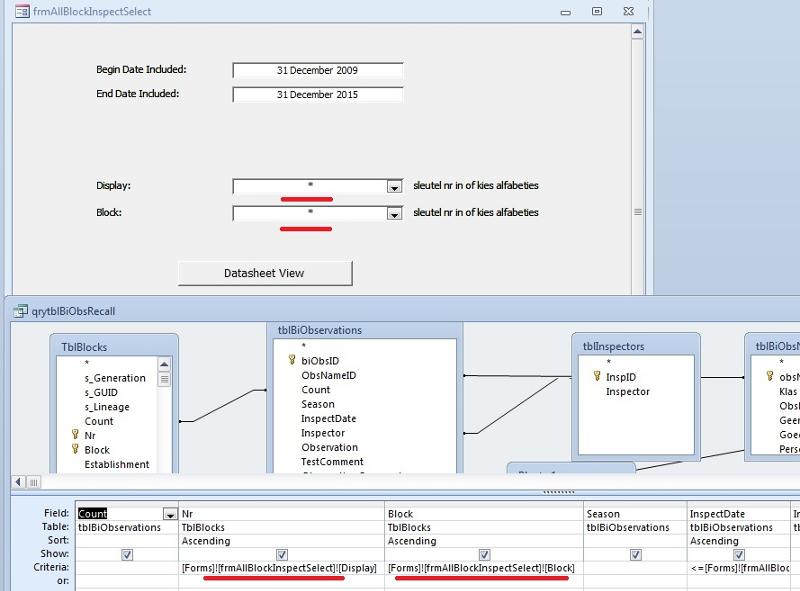
ASKER CERTIFIED SOLUTION
membership
This solution is only available to members.
To access this solution, you must be a member of Experts Exchange.
ASKER
The "Like Forms!NameOfform!NameOfCon
So it's either some column = the form control or the form control = "*"
Jim.