Offline address book error
20:31:30 Synchronizer Version 12.0.6670
20:31:30 Synchronizing Mailbox 'Brian Anthony'
20:31:30 Done
20:32:15 Microsoft Exchange offline address book
20:32:15 Not downloading Offline address book files. A server (URL) could not be located.
20:32:15 0X8004010F
Error attached in screen shot
Dell Laptop
XP
Outlook version 2007 (12.0.6668.5000 SP3
1.jpg
20:31:30 Synchronizing Mailbox 'Brian Anthony'
20:31:30 Done
20:32:15 Microsoft Exchange offline address book
20:32:15 Not downloading Offline address book files. A server (URL) could not be located.
20:32:15 0X8004010F
Error attached in screen shot
Dell Laptop
XP
Outlook version 2007 (12.0.6668.5000 SP3
1.jpg
ASKER
Need more detailed instructions where do enter the FQDN. See screen shot
Untitled.jpg
Untitled.jpg
Hi,
It does not look like a problem with proxy server as you are not using a proxy server in internet explorer. Is this user using a domain joined laptop and is the user in office network or connected thru internet?
This could be a problem with Autodiscover service. Could you please run Test E-mail Auto Configuration for outlook and share the output. You need to hold down Ctrl key and right click on Outlook icon in notification area. Please refer attached screenshot.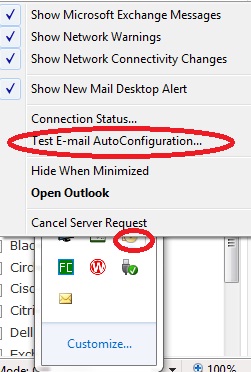
It does not look like a problem with proxy server as you are not using a proxy server in internet explorer. Is this user using a domain joined laptop and is the user in office network or connected thru internet?
This could be a problem with Autodiscover service. Could you please run Test E-mail Auto Configuration for outlook and share the output. You need to hold down Ctrl key and right click on Outlook icon in notification area. Please refer attached screenshot.
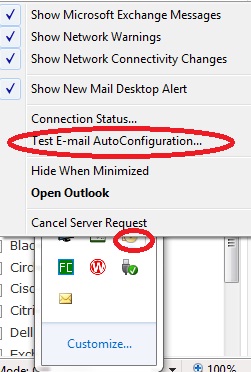
ASKER
Is this user using a domain joined laptop?
YES
And is the user in office network or connected thru internet?
IN THE OFFICE DOES NOT GET MESSAGE
OUT OF OFFICE AND THEY GET THE MESSAGE
YES
And is the user in office network or connected thru internet?
IN THE OFFICE DOES NOT GET MESSAGE
OUT OF OFFICE AND THEY GET THE MESSAGE
It looks like Autodiscover service is not configured for external (internet) access. Autodiscover service provides the URL which outlook uses for downloading Offline Address Book. Since Autodiscover is not working in internet, outlook is unable to download OAB and it is triggering this error.
In order for Autodiscover to work externally you should create either one of the following Public DNS Host Names and it should point to external interface of your Reverse Proxy (ISA Server, Forefront TMG or Firewall)
MyDomain.com
AutoDiscover.MyDomain.com
Or you could create following SRV record in internet. This requires outlook rollup update http://support.microsoft.com/?kbid=940881
Service: _autodiscover
Protocol: _tcp
Port Number: 443
Host: mail.mydomain.com
When connected externally, Outlook tries to connect to the following URLs for accessing Autodiscover. If they are not reachable, it will search for the SRV record. If any one the following is working, then Outlook will get Autodiscover service information and will be able to download OAB.
•https://<smtpdomain>/Autodiscover
•https://autodiscover.<smtpdomain>/Autodiscove
•http://autodiscover.<smtpdomain>/Autodiscove
Service: _autodiscover
Protocol: _tcp
Port Number: 443
Host: mail.contoso.com
In order for Autodiscover to work externally you should create either one of the following Public DNS Host Names and it should point to external interface of your Reverse Proxy (ISA Server, Forefront TMG or Firewall)
MyDomain.com
AutoDiscover.MyDomain.com
Or you could create following SRV record in internet. This requires outlook rollup update http://support.microsoft.com/?kbid=940881
Service: _autodiscover
Protocol: _tcp
Port Number: 443
Host: mail.mydomain.com
When connected externally, Outlook tries to connect to the following URLs for accessing Autodiscover. If they are not reachable, it will search for the SRV record. If any one the following is working, then Outlook will get Autodiscover service information and will be able to download OAB.
•https://<smtpdomain>/Autodiscover
•https://autodiscover.<smtpdomain>/Autodiscove
•http://autodiscover.<smtpdomain>/Autodiscove
Service: _autodiscover
Protocol: _tcp
Port Number: 443
Host: mail.contoso.com
ASKER
Ok but why is this the only laptop that has this problem?
So you are saying for other users if they are connecting from out of office thru internet, they did not get this alert. Then we need to check if there is any problem with user account. Would it be possible to check the same user connect from a different laptop from internet and see if the error is coming up? Also we could try creating a new outlook profile for this user in the same laptop and see if error is coming.
ASKER
Same user different laptop no problem.
ASKER
Different user on the problem laptop and its a problem
Could you please check the Application Log in Event Viewer to see if any related events are logged?
Also, please remove Cached Mode in Outlook Profile, login to outlook and then revert to Cached Mode and see if error is still coming.
Please let me know if the same error is generating if we create a new test profile for the user.
Also, please remove Cached Mode in Outlook Profile, login to outlook and then revert to Cached Mode and see if error is still coming.
Please let me know if the same error is generating if we create a new test profile for the user.
ASKER CERTIFIED SOLUTION
membership
This solution is only available to members.
To access this solution, you must be a member of Experts Exchange.
ASKER
Figure out the problem after I solved a mapped drive problem. They ended up being both related.
This could happen if Proxy Server is configured for internet access and Client Access Server or Array IP address is not added to the exclusion list.
Please try the following steps.
1.Start Internet Explorer, click Tools, and then click Internet Options.
2.On the Connections tab, click LAN settings.
3.elect the Bypass proxy server for local addresses check box, and then click Advanced.
4.Type the FQDN of the Exchange 2007 CAS server, and then click OK.
5.Restart Outlook.
Reference: http://support.microsoft.com/kb/939765