elletter
asked on
MS Access
Good afternoon all,
I created an Access program that generates different reports for a customer. Now I was asked if I could generate a text file for EDI purposes. I have a query that includes all necessary fields but I have no idea how to generate that text file.
Below are the parameters of the download file I need to create:
AII ID Length Start End Decs
2 1 2
AECST# 5 3 7
AEFIL# 8 8 15 0
AEPTEX 4 16 19 0
AECREF 15 20 34
AEMODE 2 35 36 0
AEDEST 2 37 38
AESTOR 2 39 40
AEETD 8 41 48
AECACD 4 49 52
AERELT 1 53 53
AEVESS 23 54 76
AEPOUL 5 77 81 0
AEFLAG 2 82 83
AEHAZM 1 84 84
AEIBCD 2 85 86 0
AEIBNO 15 87 101
AEBKNO 30 102 131
AEWVR 1 132 132
AEDEMP 3 133 135
The record length is 265 bytes, there are 4 lines in total the above is just for the first line. This is an example of how it should look:
T112245200000002402J388516
Like I said, I got the query ready I just need help with the output. Please let me know if you need more details. Hope you can help!
I created an Access program that generates different reports for a customer. Now I was asked if I could generate a text file for EDI purposes. I have a query that includes all necessary fields but I have no idea how to generate that text file.
Below are the parameters of the download file I need to create:
AII ID Length Start End Decs
2 1 2
AECST# 5 3 7
AEFIL# 8 8 15 0
AEPTEX 4 16 19 0
AECREF 15 20 34
AEMODE 2 35 36 0
AEDEST 2 37 38
AESTOR 2 39 40
AEETD 8 41 48
AECACD 4 49 52
AERELT 1 53 53
AEVESS 23 54 76
AEPOUL 5 77 81 0
AEFLAG 2 82 83
AEHAZM 1 84 84
AEIBCD 2 85 86 0
AEIBNO 15 87 101
AEBKNO 30 102 131
AEWVR 1 132 132
AEDEMP 3 133 135
The record length is 265 bytes, there are 4 lines in total the above is just for the first line. This is an example of how it should look:
T112245200000002402J388516
Like I said, I got the query ready I just need help with the output. Please let me know if you need more details. Hope you can help!
I have not played with Access in many years but take a look at DoCmd.TransferText method.
ASKER
Thanks terencino, i'll try it and let you know.
ASKER
When i tried to export the query it also exports the headers and I don't see an advance option.
Hi what version Access do you have? You will need to create the specification if you are going to export via code, which you need to do to get the text file without headers. The picture below shows the Advanced button at the bottom of the Export Text Wizard dialog.
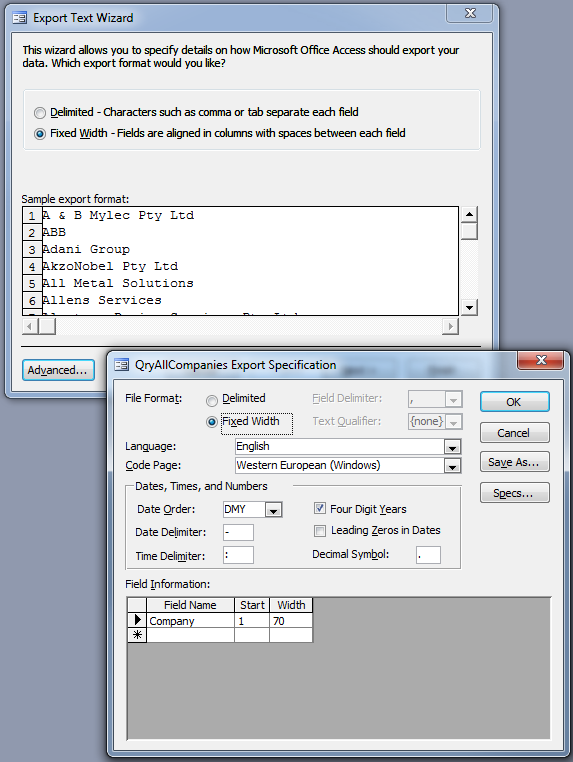 The code would be something like this, using DoCmd.TransferText. The False argument specifies no headers.
The code would be something like this, using DoCmd.TransferText. The False argument specifies no headers.
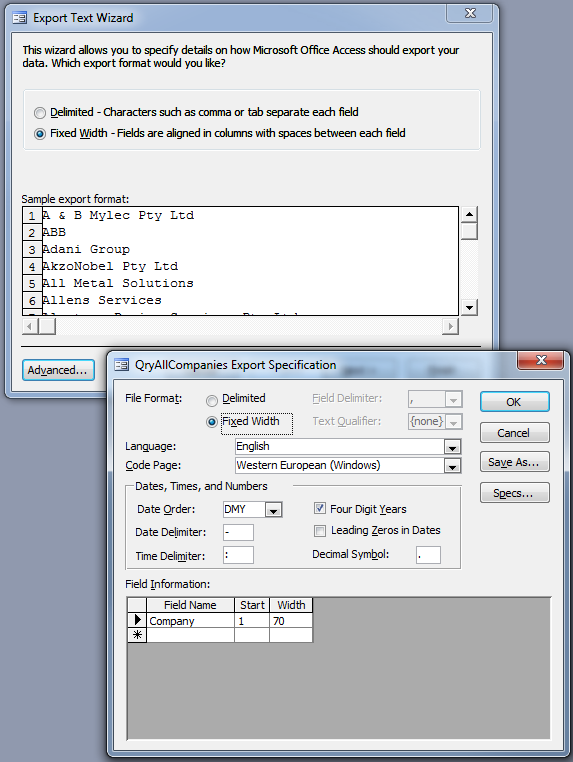 The code would be something like this, using DoCmd.TransferText. The False argument specifies no headers.
The code would be something like this, using DoCmd.TransferText. The False argument specifies no headers.Sub ExportQueryX()
DoCmd.TransferText acExportFixed, "Specification", "QueryName", "Path_and_FileName.TXT", False
End SubASKER
That is exactly what i need terencino, but i'm not getting that wizard. I'm running access 2010, this is what i get:

If i click next i will get an error: Too fiew parameters. Expected 1
Qry-Export-file.bmp

If i click next i will get an error: Too fiew parameters. Expected 1
Qry-Export-file.bmp
ASKER CERTIFIED SOLUTION
membership
This solution is only available to members.
To access this solution, you must be a member of Experts Exchange.
ASKER
Thanks Terry that did the trick.
Let me know if you have problems (and your version of Access) and I'll provide you with a step-by-step, although I suspect you will be Ok
...Terry