how to uninstall IE 10? it's not under
Uninstall and update in control panel add/remove programs. Help I need to un-install IE10. I'm on Windows 7 Pro.
ASKER CERTIFIED SOLUTION
membership
This solution is only available to members.
To access this solution, you must be a member of Experts Exchange.
ASKER
Done that same results!
ASKER
Yes, I am. I've done this before that's why it was strange to me that I wasn't able to see it on that list.
ASKER
The crazy thing is that I don't even have Microsoft Update column.
Let's make sure we're on the same wavelength here, because there is no "Microsoft Update" column in what I'm talking about. In the "View Installed Updates" portion of "Programs and Features", there's a section called "Microsoft Windows". The default columns displayed in that section are Name, Program, Version, Publisher, Installed On. There are many other optional columns that can be selected, but there is NOT a column called "Microsoft Update". I'd love to see a screenshot of your "Microsoft Windows" section sorted descending by the Name column, as posted in my previous comment. Can you do that?
Frank,
It's 2am in my neck of the woods. I'm going to get some shut-eye now and will check back in with you tomorrow. Regards, Joe
It's 2am in my neck of the woods. I'm going to get some shut-eye now and will check back in with you tomorrow. Regards, Joe
Click the 'start' orb.
Type in appwiz.cpl and hit Enter.
On the left side of the dialog window that opens, click View installed updates.
Click on the 'Name' column header twice to make the arrowhead point 'down' (as shown in the screengrab posted in http:#a39255203 ).
Most people will have Adobe Reader XI at the top, then Microsoft .NET Framework 4 (at least Client, and possibly Extended, if installed), then Microsoft Office (if any Office components are installed), Microsoft Silverlight, then Microsoft Windows (If any SQL or Visual Studio components are installed, they'll appear before the Microsoft Windows section when sorted by Name with the arrowhead pointing down).
Type in appwiz.cpl and hit Enter.
On the left side of the dialog window that opens, click View installed updates.
Click on the 'Name' column header twice to make the arrowhead point 'down' (as shown in the screengrab posted in http:#a39255203 ).
Most people will have Adobe Reader XI at the top, then Microsoft .NET Framework 4 (at least Client, and possibly Extended, if installed), then Microsoft Office (if any Office components are installed), Microsoft Silverlight, then Microsoft Windows (If any SQL or Visual Studio components are installed, they'll appear before the Microsoft Windows section when sorted by Name with the arrowhead pointing down).
ASKER
thanks!
You're welcome!
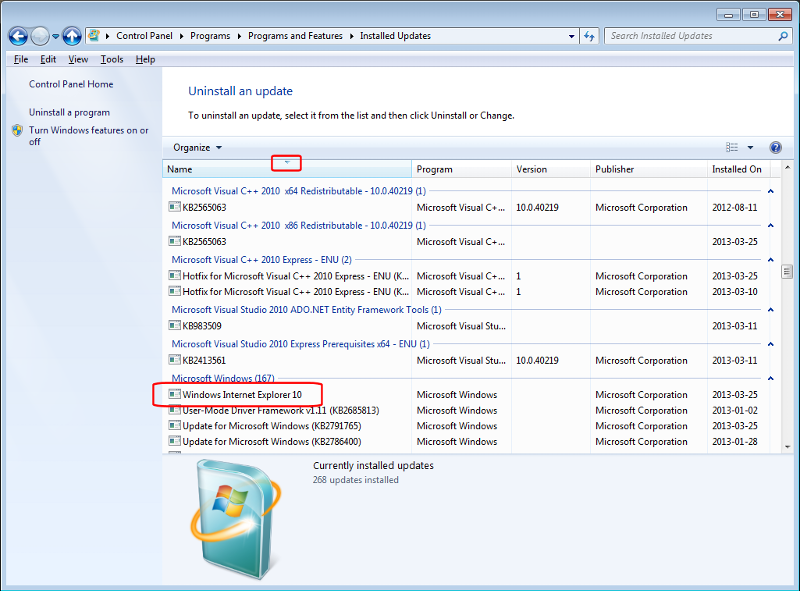
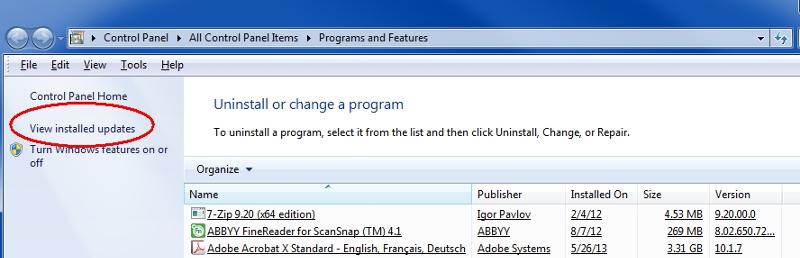
ASKER
It's not there. Maybe I have some spyware?