Image Processor creates a subfolder to insert converted graphics: how to prevent this?
Dear Experts:
I am running the Image Processor with the following settings:
Selected Folder: C:\Graphics\11
Include All sub-folders
Save in same location
Save as JPEG, Quality 8, Convert Profile to SRGB
The trouble is that the image processor creates new folders where it saves the newly created JPGs, but as a matter of fact, I would like the graphics to be saved in the same location.
I tried to re-create this image processor action with a user-defined action, but regrettably without success.
Is somebody out there who could help me out.
Thank you very much in advance for your valuable help.
Regards, Andreas
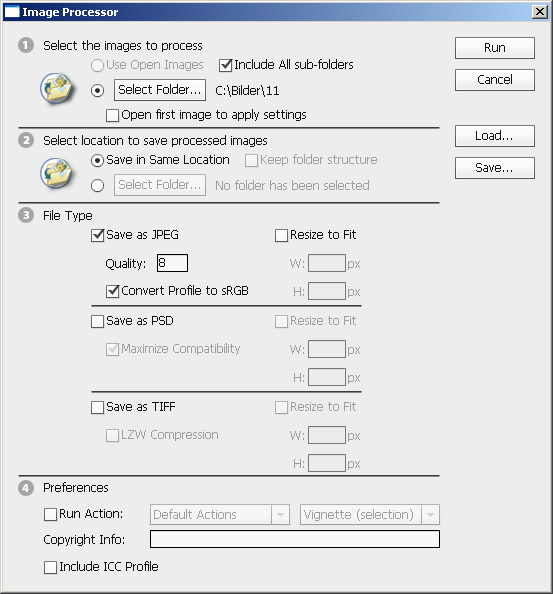
I am running the Image Processor with the following settings:
Selected Folder: C:\Graphics\11
Include All sub-folders
Save in same location
Save as JPEG, Quality 8, Convert Profile to SRGB
The trouble is that the image processor creates new folders where it saves the newly created JPGs, but as a matter of fact, I would like the graphics to be saved in the same location.
I tried to re-create this image processor action with a user-defined action, but regrettably without success.
Is somebody out there who could help me out.
Thank you very much in advance for your valuable help.
Regards, Andreas
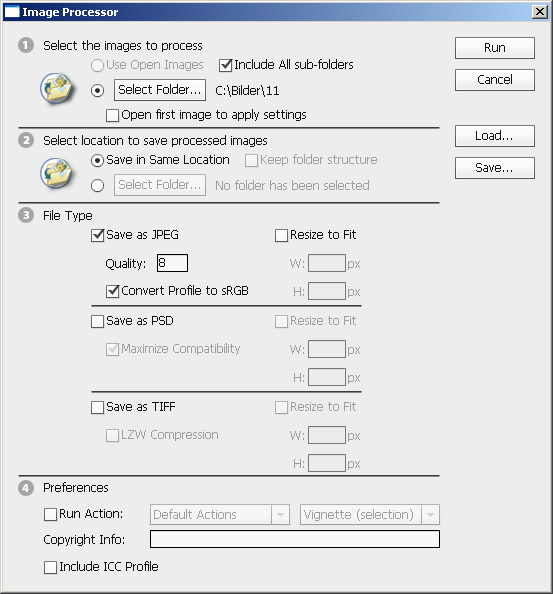
ASKER CERTIFIED SOLUTION
membership
This solution is only available to members.
To access this solution, you must be a member of Experts Exchange.
ASKER
Hi,
I also checked the checkbox next to 'Keep folder structure'
Thank you very much for your swift and professional help.
Regards, Andreas
I also checked the checkbox next to 'Keep folder structure'
Thank you very much for your swift and professional help.
Regards, Andreas
ASKER
ok, thank you very much for your swift support. I will give it a try and then award points. Thank you.
Regards, Andreas