Converting doc file into jpg file
Hi
I want to convert this document (attached) into a jpeg file - what can i use to do so??
A1-Telecoms-LETTERHEAD2.docx
I want to convert this document (attached) into a jpeg file - what can i use to do so??
A1-Telecoms-LETTERHEAD2.docx
ASKER CERTIFIED SOLUTION
membership
This solution is only available to members.
To access this solution, you must be a member of Experts Exchange.
SOLUTION
membership
This solution is only available to members.
To access this solution, you must be a member of Experts Exchange.
Hi,
Maybe create a pdf and then use gimp or another software to convert in jpeg
Maybe create a pdf and then use gimp or another software to convert in jpeg
ASKER
None of these provide a hi-res image - seems best way is to redesign in Gimp?
SOLUTION
membership
This solution is only available to members.
To access this solution, you must be a member of Experts Exchange.
ASKER
Once pasted as picture I was able to import into Gimp and save as hires jpg
ASKER
The print quality is whats lacking....
then don't use jpg as it is a lossy protocol.. png/.tiff/.bmp are better
ASKER
I tried them but same issue - a screen shot in my opinion is of a low resolution, unless I'm mistaken.
ASKER
tx, but the logo has lines in it. I had same problem...
I see no difference in the logos in the docx file - unless I really missed some subtlety.
A1-Telecoms-LETTERHEAD2.docx
A1-Telecoms-LETTERHEAD2.docx
ASKER
The bottom one shows feint lines through it to my eyes...
Yep - I see the lines!
I tried a screenshot (with Win7 snipping tool) & it did a better job!
A1-Telecoms-LETTERHEAD2.docx
I tried a screenshot (with Win7 snipping tool) & it did a better job!
A1-Telecoms-LETTERHEAD2.docx
what about taking a picture of it? then you have a high quality jpg
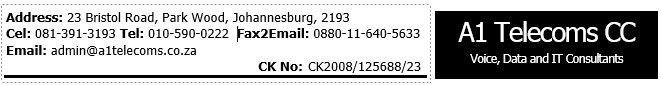
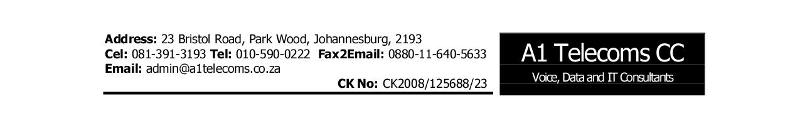
ASKER
How can this be done?