Can I use a form to enter information into various tables?
I seem to be making a mess of this new database. I really need a form that looks a lot like an Excel spreadsheet. The form needs to be used to both view and enter data.
I am going to try to attach the database I'm working on and the Excel spreadsheet it is replacing.
Any help would be greatly appreciated!
Oops, I forgot to mention the problem I'm having is that I cannot enter any information into the form. Not only does it not populate the tables, but it won't even accept input.
HUB.xlsx
HUB.accdb
I am going to try to attach the database I'm working on and the Excel spreadsheet it is replacing.
Any help would be greatly appreciated!
Oops, I forgot to mention the problem I'm having is that I cannot enter any information into the form. Not only does it not populate the tables, but it won't even accept input.
HUB.xlsx
HUB.accdb
SOLUTION
membership
This solution is only available to members.
To access this solution, you must be a member of Experts Exchange.
That makes sense. You don't have any records in tblPhysicians!
What exactly were you trying to do?
What exactly were you trying to do?
ASKER
I need to use the form to enter information into the underlying tables as well as view date filtered informatin. If a physician does not exist in the tblPhysicians, I need to be able to add it.
Generally speaking, a recordsource that includes several queries is going to be read-only. Since you need to enter data, you would probably be better off with a main form and several linked subforms. This will allow you to enter data.
Forget about making it look like an Excel workbook. Workbooks don't support normalized data, and Access does.
You might need many-to-many relationships between tblHubData and the other tables, since most likely a physician or client would be linked to multiple hub data records. See my Access Archon #178 for a sample database illustrating forms for entering data in a many-to-many relationship.
http://www.helenfeddema.com/Files/accarch178.zip
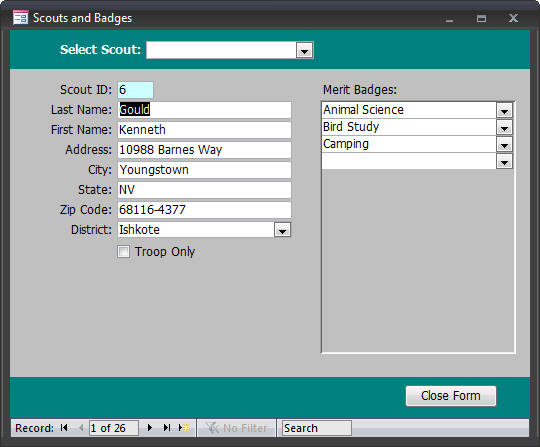
Forget about making it look like an Excel workbook. Workbooks don't support normalized data, and Access does.
You might need many-to-many relationships between tblHubData and the other tables, since most likely a physician or client would be linked to multiple hub data records. See my Access Archon #178 for a sample database illustrating forms for entering data in a many-to-many relationship.
http://www.helenfeddema.com/Files/accarch178.zip
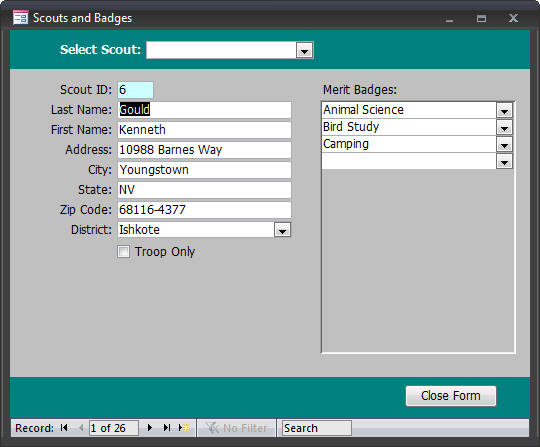
ASKER CERTIFIED SOLUTION
membership
This solution is only available to members.
To access this solution, you must be a member of Experts Exchange.
ASKER
Helen, thanks for posting. I had already headed in that direction, as you can see with the CR form and the HubSubform. Making it all work is the problem.
I wish I could forget about making it look/feel like Excel. But I know my execs, if it looks or feels too different they won't use it. Many such past experiences with them.
Thank you so much for the link. I'm going to go look right now.
I wish I could forget about making it look/feel like Excel. But I know my execs, if it looks or feels too different they won't use it. Many such past experiences with them.
Thank you so much for the link. I'm going to go look right now.
ASKER
Just saw your second post. That's exactly what I need. But not only for the Physicians and Clients tables but also for the Employees table and occassionally maybe even for the Specialties table too.
All in the name of making it as user friendly and minimizing the learning curve for management who is extremely comfortable with Excel but has rarely seen Access.
All in the name of making it as user friendly and minimizing the learning curve for management who is extremely comfortable with Excel but has rarely seen Access.
ASKER
Thank you both so much.
I am going to create a new question because I think I need to back up and start over with this form. Maybe if I can started it correctly some of the errors will resolve themselves.
new question: How to create a form to enter information into multiple tables (sry, I tried to link to it but it didn't work)
I am going to create a new question because I think I need to back up and start over with this form. Maybe if I can started it correctly some of the errors will resolve themselves.
new question: How to create a form to enter information into multiple tables (sry, I tried to link to it but it didn't work)
ASKER
I really appreciate your help!
error.docx
HUB.accdb