NerdfaceKillah
asked on
Windows 8 network transfer slows to 0kbps and then errors out
Hmm, I'm having similar problems and eventually what happens is this: "There is a problem accessing z:\sharename" Make sure you are connected to the network and try again.
Basically transferring 3 different ISO files which are a few GB each to a file server. The transfer starts out fast, eventually comes to a complete crawl and eventually shows the error noted above. I have an Intel I210 NIC and just updated the drivers to the latest available which is May of 2013.
The problem still occurs.
It seems like it's a one way thing. When I send a large file to the file server it fails but I can transfer from the file server to my computer.
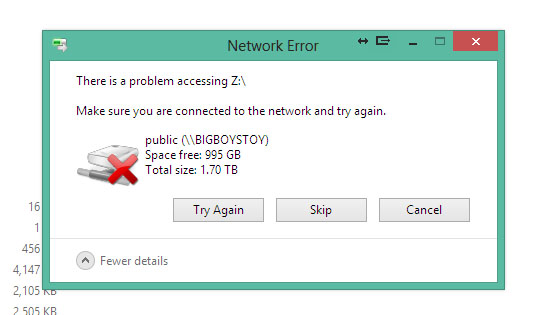
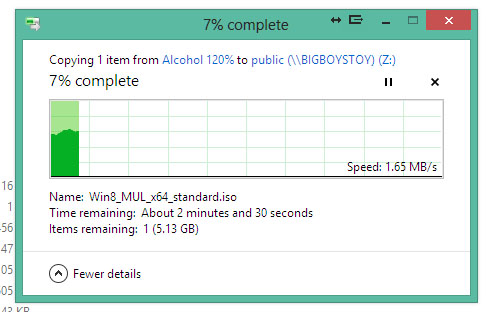
The only other weird thing is that it looks like the actual file goes through and completes the transfer.
Basically transferring 3 different ISO files which are a few GB each to a file server. The transfer starts out fast, eventually comes to a complete crawl and eventually shows the error noted above. I have an Intel I210 NIC and just updated the drivers to the latest available which is May of 2013.
The problem still occurs.
It seems like it's a one way thing. When I send a large file to the file server it fails but I can transfer from the file server to my computer.
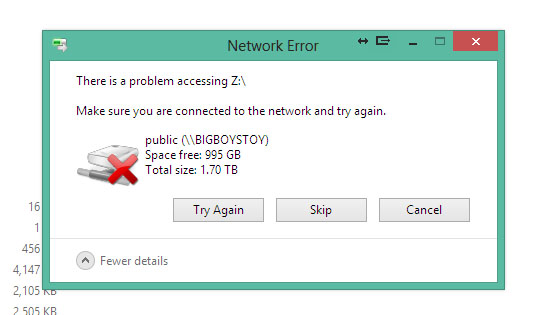
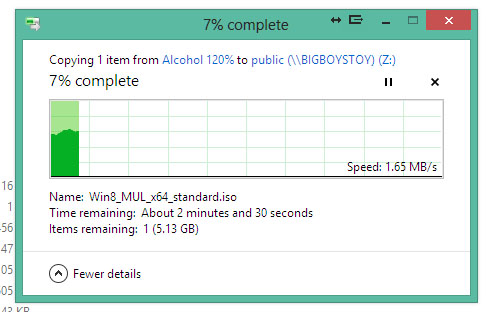
The only other weird thing is that it looks like the actual file goes through and completes the transfer.
ASKER CERTIFIED SOLUTION
membership
This solution is only available to members.
To access this solution, you must be a member of Experts Exchange.
ASKER
Rookie mistake, ended up updating the driver on the server side and all is well. Driver was outdated, 2010, updated to 2013 and all is well.
ASKER
I tried two different set of gigabit NICS that are working properly in another computer so I know the NICS that I tested with are properly working as well.
I tried 5 different Ethernet cables. I tried a different router as well, nothing changes, it still happens.