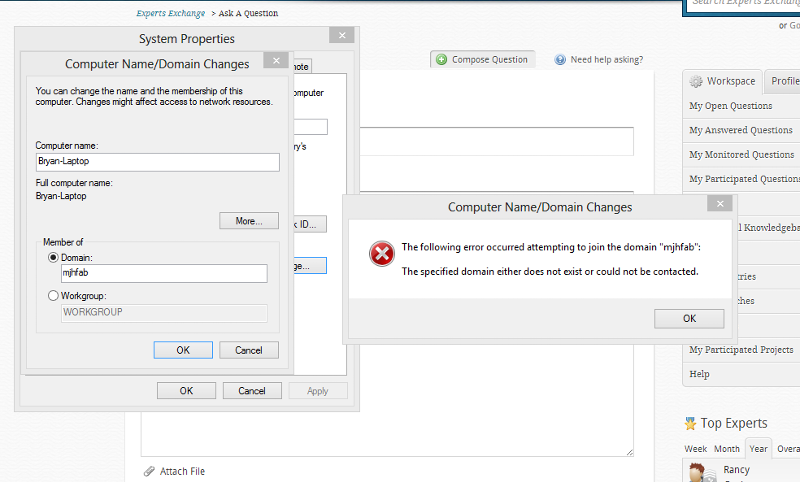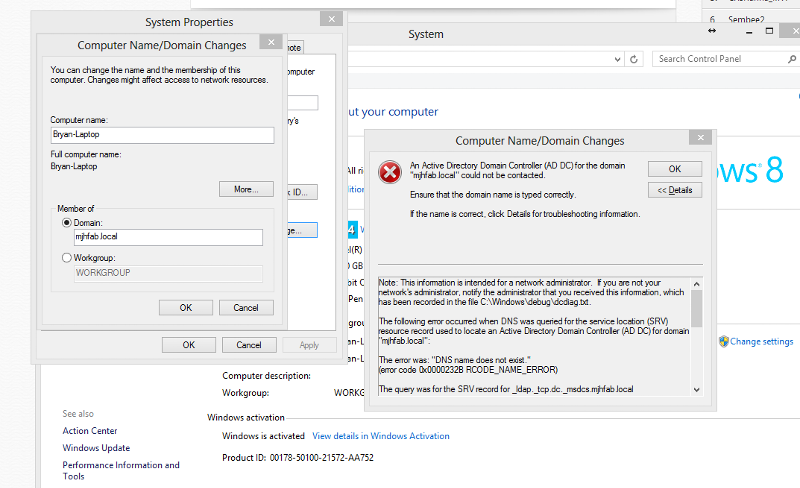Issues joining to domain
Are you able to join the domain if you specify its full DNS name (mjhfab.local rather than simply mjhfab, for example)?
ASKER
Run ipconfig /all on the machine you're trying to join to the domain and verify that it's using only the DC for DNS. If that machine is getting a DHCP address from your router, for example, it may be using the wrong DNS server(s). If it's using 8.8.8.8 or some other public DNS server, it won't be able to query DNS for information about your domain, which is what appears to be happening here.
Problem is with the IP setting change the default gateway to the server IP once and then join the domain.
this is one workaround. Try this first.
To resolve the issue, you have to check if the DC is accessible from the machine. Seems it is not. Once you resolve the connectivity issue it will correct all such issues.
this is one workaround. Try this first.
To resolve the issue, you have to check if the DC is accessible from the machine. Seems it is not. Once you resolve the connectivity issue it will correct all such issues.
@pradeep08_81Problem is with the IP setting change the default gateway to the server IP once and then join the domain. Totally Wrong and incorrect unless the client is physically attached to the server.
The gateway has nothing to do with domain name resolution.
The correct answer was already given.. Change the primary dns entry to point to the domain controllers ip address. This should be the only dns entry on the client.
The gateway has nothing to do with domain name resolution.
The correct answer was already given.. Change the primary dns entry to point to the domain controllers ip address. This should be the only dns entry on the client.
Check the wins entries to make sure they are correct.
@ve3ofa,
I faced this issue in my test lab where I did this and the issue gone in 1 sec. If you change the gateway IP it does nothing but directly point to the DC and machine can be join to the domain.
I know gateway has nothing to with the DNS, but I have written this is a workaround not a resolution. I have already written for resolution you have to check connectivity issue and DNS issue from the desktop to server DC .
I faced this issue in my test lab where I did this and the issue gone in 1 sec. If you change the gateway IP it does nothing but directly point to the DC and machine can be join to the domain.
I know gateway has nothing to with the DNS, but I have written this is a workaround not a resolution. I have already written for resolution you have to check connectivity issue and DNS issue from the desktop to server DC .
I can use a sledgehammer to drive in a nail or I can use a hammer, which is correct?
Using your 'work-around', once the computer is joined to the domain, this doesn't magically change the dns entries so if the user was then to change the gateway back to the proper address the machine will not be able to authenticate with the domain.
If they don't then all of their traffic will have to be processed by the DC's network controller and then sent to the proper network gateway to be processed by the router and then directed to the proper location, for no real justifiable reasoning. Eventually the cached credentials will expire and the user won't be able to logon, gpo will not work, dns will scavenge the machine, it will expire from AD
Do it right, do it once is my policy
Using your 'work-around', once the computer is joined to the domain, this doesn't magically change the dns entries so if the user was then to change the gateway back to the proper address the machine will not be able to authenticate with the domain.
If they don't then all of their traffic will have to be processed by the DC's network controller and then sent to the proper network gateway to be processed by the router and then directed to the proper location, for no real justifiable reasoning. Eventually the cached credentials will expire and the user won't be able to logon, gpo will not work, dns will scavenge the machine, it will expire from AD
Do it right, do it once is my policy
ASKER CERTIFIED SOLUTION
membership
This solution is only available to members.
To access this solution, you must be a member of Experts Exchange.