Hosting Esxi 3.5 , 4.0 on vCenter 5.0
Hello Experts,
We are planning to add our old ESXi server to vCenter 5.0 ,
Esxi 3.5 and 4.0 I can add it to the vCenter 5.0 ?
I got a link which expilans about the compatibilty.
http://partnerweb.vmware.com/comp_guide2/sim/interop_matrix.php , So this is the right place where I am looking right?
What are the things which I need to consider before this move?
How can I upgrade these old ESXi once I have added them to the vCenter 5.0 ? Upgrade path
Thanks,
-Prashant Girennavar.
We are planning to add our old ESXi server to vCenter 5.0 ,
Esxi 3.5 and 4.0 I can add it to the vCenter 5.0 ?
I got a link which expilans about the compatibilty.
http://partnerweb.vmware.com/comp_guide2/sim/interop_matrix.php , So this is the right place where I am looking right?
What are the things which I need to consider before this move?
How can I upgrade these old ESXi once I have added them to the vCenter 5.0 ? Upgrade path
Thanks,
-Prashant Girennavar.
ESXi 4 Upgrade to ESXi 5 Using Update Manager
http://www.sysadmintutorials.com/tutorials/vmware-vsphere-5-x/vcenter-5-x/update-manager/esxi-4-upgrade-to-esxi-5-using-update-manager/
http://www.youtube.com/watch?v=4BTQUjHIdRQ
http://www.sysadmintutorials.com/tutorials/vmware-vsphere-5-x/vcenter-5-x/update-manager/esxi-4-upgrade-to-esxi-5-using-update-manager/
http://www.youtube.com/watch?v=4BTQUjHIdRQ
Yes, they can be added, just be careful before you upgrade to ESXi 5.0, you do not update the virtual machine versions to version8/9 which is not supported on ESXi 3.5 and 4.x.
I would recommend the use of Update Manager, if you are not used to using Update Manager.
You can download the CDROM Installer, insert in the Server, Reboot and Upgrade (in-place upgrade)
Check that your Host Servers are on the HCL, requirements have changed a lot between 3.5 and 4.1.
I would recommend the use of Update Manager, if you are not used to using Update Manager.
You can download the CDROM Installer, insert in the Server, Reboot and Upgrade (in-place upgrade)
Check that your Host Servers are on the HCL, requirements have changed a lot between 3.5 and 4.1.
ASKER
Thanks Hanccokcka,
What are the upgradation plans for Esxi 3.5 to Esxi 5.0 or Esxi 5.1 ?
Can I directly upgrade them to 5.0 or 5.1?
-Prashant Girennavar.
What are the upgradation plans for Esxi 3.5 to Esxi 5.0 or Esxi 5.1 ?
Can I directly upgrade them to 5.0 or 5.1?
-Prashant Girennavar.
Supported Upgrade Paths to ESXi 5.1 Update 1, you will need to be at least on ESXi 4.0.
This is a lot of work to go from 3.5 --> 4.0 ---> 5.1 (and a lot could go wrong).
Personally, I would recommend fresh CDROM installs using the VMware-VMvisor-Installer-5
Document the configuration, should not take long to re-do the configuration after fresh installation (5mins)
Are you sure your 3.5 servers are even supported for 5.1U1, it's a big jump...
This is a lot of work to go from 3.5 --> 4.0 ---> 5.1 (and a lot could go wrong).
Personally, I would recommend fresh CDROM installs using the VMware-VMvisor-Installer-5
Document the configuration, should not take long to re-do the configuration after fresh installation (5mins)
Are you sure your 3.5 servers are even supported for 5.1U1, it's a big jump...
ASKER
The ultimate goal is have the ESXi upgraded to 5.0 or 5.1 so that we have the updated version on ESXi host and add them to our vCenter 5.0.
Thanks for the graduation path ,
If we want to freshly install the Esxi host 5.1 on these Esxi 3.5 what are the pre-requisties I need to meet ? I mean how about the VM;S which are already hosted on these ESXi host?
Not sure about this since I have not performed this before.
Please suggest.
Thanks,
-Prashant Girennavar.
Thanks for the graduation path ,
If we want to freshly install the Esxi host 5.1 on these Esxi 3.5 what are the pre-requisties I need to meet ? I mean how about the VM;S which are already hosted on these ESXi host?
Not sure about this since I have not performed this before.
Please suggest.
Thanks,
-Prashant Girennavar.
Backup the VMs, The installer "may" detect the existing VMFS partitions, and ask you to preserve the VMFS partitions, which is where the VMs are installed, and then install ESXi 5.1.
But we've had some installs, where the disks have been completely scrubbed, so I would recommend Full backups of all the VMs before you start.
Also check the HCL, what are your servers?
But we've had some installs, where the disks have been completely scrubbed, so I would recommend Full backups of all the VMs before you start.
Also check the HCL, what are your servers?
ASKER
Thanks Hanccocka,
I did check for HCL for few of our HP servers and have a confusion in understanding it,
when I went to HCL for VMWare site. I found below information
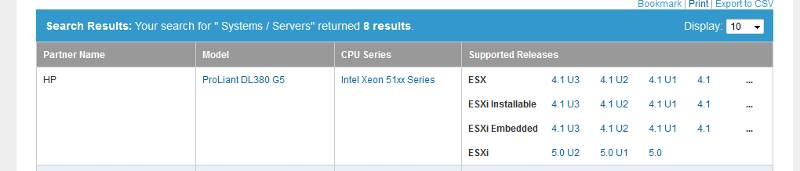
I understood , Esxi Embedded , and ESXi Installable , however I did not understnad the ESXi and ESX support information .
It shows ESxi 5.1 U2.....etc support for ProLiant DL380 G5 what does it mean ? Does it mean I can update it to Esxi 5.1?
-Prashant Girennavar.
I did check for HCL for few of our HP servers and have a confusion in understanding it,
when I went to HCL for VMWare site. I found below information
I understood , Esxi Embedded , and ESXi Installable , however I did not understnad the ESXi and ESX support information .
It shows ESxi 5.1 U2.....etc support for ProLiant DL380 G5 what does it mean ? Does it mean I can update it to Esxi 5.1?
-Prashant Girennavar.
ASKER CERTIFIED SOLUTION
membership
This solution is only available to members.
To access this solution, you must be a member of Experts Exchange.
you can not upgrade 3.5 to 5.0 directly ( you have to go with fresh install)
Please refer below link which will clear all your doubts
http://communities.vmware.com/thread/324714?start=0&tstart=0