How to create Outlook 2010 server side rule
Hi there,
I am trying to create an Outlook server side rule to automatically reply to all incoming messages. The rule will be applied to a common mailbox shared by many users. The rule should work even if Outlook is closed and not running on user's computer.
we are using Outlook 2010, SP1 and Exchange 2003, SP2.
I appreciate all your help in advance!
I am trying to create an Outlook server side rule to automatically reply to all incoming messages. The rule will be applied to a common mailbox shared by many users. The rule should work even if Outlook is closed and not running on user's computer.
we are using Outlook 2010, SP1 and Exchange 2003, SP2.
I appreciate all your help in advance!
Hello BeerTime,
unfortunately there are no transport rules in Exchange 2003. But you can set out of office to that mailbox.
Regards,
Jarda
unfortunately there are no transport rules in Exchange 2003. But you can set out of office to that mailbox.
Regards,
Jarda
ASKER
Thanks, I don't want to use out of office built-in rule for this. This a general mailbox for receiving resumes related to job posings, and the rule that I am trying to create should basically send acknowledgement.
ASKER
I am using Exchange 2003, SP2
In that case, you need to call a script using a rule.
ASKER
Is there no other ways to create Outlook rule to run on the server side, without depending on Outlook client rule running on users's computer? I prefer not to use any custom scripting if possible.
ASKER CERTIFIED SOLUTION
membership
This solution is only available to members.
To access this solution, you must be a member of Experts Exchange.
ASKER
Thanks, according to the article, if I allow “Allow automatic Replies” on the exchange server, I assume the automatic reply from server side is going to be available for all mailboxes?
I'm now worried about message storming, what if the automatic reply is replying to another out of office message, is there any way to control this or configure how many auto reply message allowed per email address?
I'm now worried about message storming, what if the automatic reply is replying to another out of office message, is there any way to control this or configure how many auto reply message allowed per email address?
You need to allow Auto Reply, if you need external user to receive the alert, for internal not required.
ASKER
Can I create Outlook rule for a secondary mailbox added in Outlook 2010? The rule should reply back from the secondary mailbox email address.
Use OWA or setup a rule by configuring it with a separate profile.
ASKER
I can certainly configure the rule in OWA or under secondary profile.
Does it work when Outlook is opened with different primary profile, and have this profile as secondary?
Does it work when Outlook is opened with different primary profile, and have this profile as secondary?
It should work, as it is server side rule not a client side. Test it.
ASKER
Thanks, I will test it out and let you know.
okay
ASKER
hi there,
Is it possible to create Oultook client-side rule for a secondary mailbox? by default, when you create Oultook rule, it gets applied to the primary mailbox, but we want the rule to run automatically run on the secondary mailbox in Outlook. I prefer not to create a rule and run manually on the secondary mailbox if possible.
Thanks!
Is it possible to create Oultook client-side rule for a secondary mailbox? by default, when you create Oultook rule, it gets applied to the primary mailbox, but we want the rule to run automatically run on the secondary mailbox in Outlook. I prefer not to create a rule and run manually on the secondary mailbox if possible.
Thanks!
I don't think that is achievable here. Whatever available options are given, i provided to you.
ASKER
Thanks, that's what I thought.
ASKER
Thank you so much for your help on this question, we've decided to use outlook client side rule as suppose to server side rule.
Thanks :)
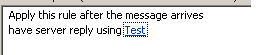
http://www.rethinkit.com/blog/tech-tip-outlook-auto-reply-to-all-messages-using-a-server-side-rule/