tcexperts77
asked on
Windows Live Mail will not show the Menu Bar
I have a Windows 7 Pro computer with Windows Live Mail.
I need to import all my messages from Windows Live Mail on my old XP PC.
I exported the messages successfully, but cannot import them in my new W7 PC because I cannot show the Menu Bar.
With the Menu Bar, I could click on "File" - "Import".
I have tried to show the Menu Bar by holding down "Alt"+"M", "Alt"+"F", "Alt"+"E", "Alt"+ any other key I could think of, but nothing shows.
I have also tried to right-click everywhere possible in the program window to show the menu bar (like I can do successfully with other programs), but nothing works.
Please Help!
I need to import all my messages from Windows Live Mail on my old XP PC.
I exported the messages successfully, but cannot import them in my new W7 PC because I cannot show the Menu Bar.
With the Menu Bar, I could click on "File" - "Import".
I have tried to show the Menu Bar by holding down "Alt"+"M", "Alt"+"F", "Alt"+"E", "Alt"+ any other key I could think of, but nothing shows.
I have also tried to right-click everywhere possible in the program window to show the menu bar (like I can do successfully with other programs), but nothing works.
Please Help!
tcexperts77---
If you mean File, Edit, View, Favorites, Tools and Help, they do not exist in Windows Live Mail.
Rather you have the Ribbon. You click the little blue icon at the very top left of the WLM screen just under the Title Bar ( right over the big Email Message button and just to the left of the Home tab). The drop down menu offers Import Messages.
If you mean File, Edit, View, Favorites, Tools and Help, they do not exist in Windows Live Mail.
Rather you have the Ribbon. You click the little blue icon at the very top left of the WLM screen just under the Title Bar ( right over the big Email Message button and just to the left of the Home tab). The drop down menu offers Import Messages.
ASKER
TO LeeTutor:
The page did not help.
Every solution pointed to fixing everything else but Windows Live Mail.
I see the Menu Bar on every program on my PC except Windows Live Mail.
TO jcimarron:
There may not be a menu bar in your Windows Live, but there is on other PCs I have.
My XP PC and my other Windows 7 PC both show the Menu Bar when I press "Alt" + "M" keys.
I don't really care as much about seeing it, except I NEED to import messages from my old Windows Live. To do that, I don't see any other way except to use the Menu Bar.
The page did not help.
Every solution pointed to fixing everything else but Windows Live Mail.
I see the Menu Bar on every program on my PC except Windows Live Mail.
TO jcimarron:
There may not be a menu bar in your Windows Live, but there is on other PCs I have.
My XP PC and my other Windows 7 PC both show the Menu Bar when I press "Alt" + "M" keys.
I don't really care as much about seeing it, except I NEED to import messages from my old Windows Live. To do that, I don't see any other way except to use the Menu Bar.
Can you post a screen dump I'm confused with your reference to being able to see the menue bar except for WLM
your refs>I see the Menu Bar on every program on my PC except Windows Live Mail.
I'm running windows 7 prof with WLM version 2011 I went back to that so I keep my unique settings for coloured emails.
and imported all my emails from XP and anywhere needed
first make sure your on the home page tab then go over to the top left corner see the little arrow next to the paper looking icon and expand that little arrow
then
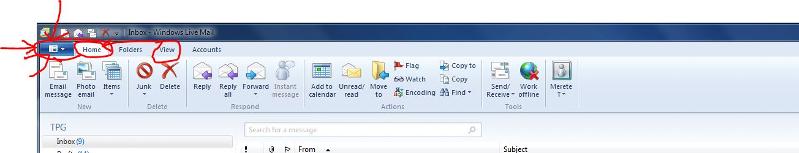 select Import
select Import
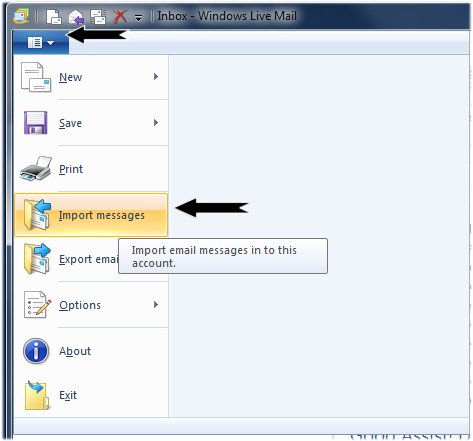 from outlook express 6/or your stored folder
from outlook express 6/or your stored folder
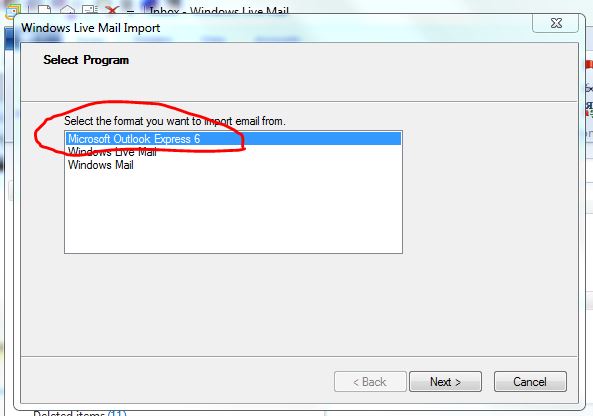 It will convert them first if from OE 6 and then stick them into what is called Storage folders
It will convert them first if from OE 6 and then stick them into what is called Storage folders
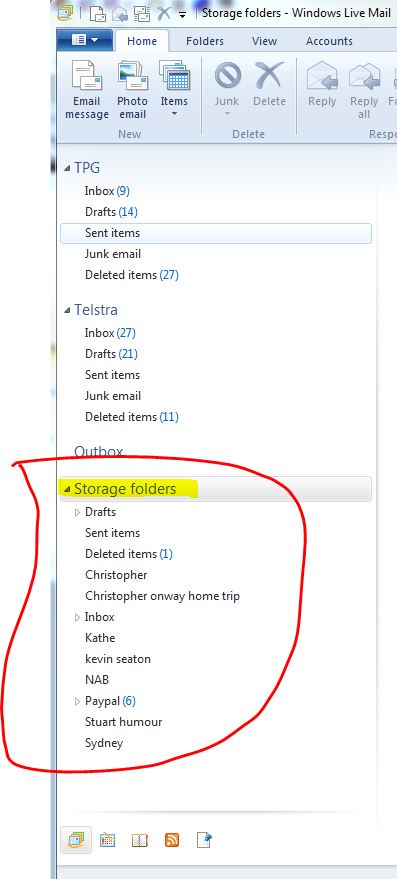
your refs>I see the Menu Bar on every program on my PC except Windows Live Mail.
I'm running windows 7 prof with WLM version 2011 I went back to that so I keep my unique settings for coloured emails.
and imported all my emails from XP and anywhere needed
first make sure your on the home page tab then go over to the top left corner see the little arrow next to the paper looking icon and expand that little arrow
then
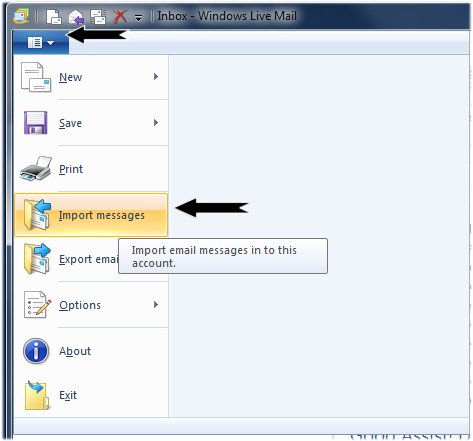 from outlook express 6/or your stored folder
from outlook express 6/or your stored folder
Please check responses here so we don't repeat
duplicate
https://www.experts-exchange.com/questions/28164905/Windows-Live-Mail-will-not-show-the-Menu-Bar.html
Adding your problem is probably related to to using a keyboard shortcut to access the WLM menue to import using my method above works.
Cheers
duplicate
https://www.experts-exchange.com/questions/28164905/Windows-Live-Mail-will-not-show-the-Menu-Bar.html
Adding your problem is probably related to to using a keyboard shortcut to access the WLM menue to import using my method above works.
Cheers
ASKER
Your screen shot is exactly what I need to see - I think I also have WLM version 2011.
The problem is when I click on the "down arrow" in the home tab, nothing shows.
I do not get the drop-down you show (your 2nd screen shot) where I can select "Import".
The problem is when I click on the "down arrow" in the home tab, nothing shows.
I do not get the drop-down you show (your 2nd screen shot) where I can select "Import".
Would love to see it please.
It's NEXT to the home tab right?
At least we have some progress.
What do you see if you hit the ALT key alone, I see 1-2-3-4 and F for File and H for home
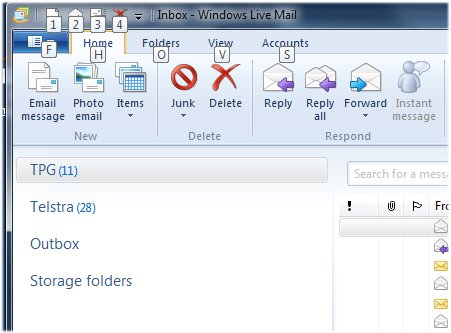 Sounds like your WLM is either corrupted or something wrong?
Sounds like your WLM is either corrupted or something wrong?
According to these you need to show menue possibly it's disabled?
But if you have the side arrow but no menue?
Have read
http://answers.microsoft.com/en-us/windows/forum/windows_7-networking/no-file-menu-available-in-windows-live-mail-not/204d8320-6265-4cde-9d13-89fc61d99ff7
then check
http://liveunplugged.wordpress.com/2010/09/11/windows-live-mail-wave-4-ribbon-gui/
Where did you download it?
Since Windows 7 doesn't have an email client you can just copy your mail store folder elsewhere and uninstall it and reinstall it
It's not windows Mail is it?
I have never used it if even possible?
I cant hide that Icon or move it or disable it in any view or option? minimised it's still there
WLM 2011
http://www.microsoft.com/en-au/download/details.aspx?id=29224
It's NEXT to the home tab right?
At least we have some progress.
What do you see if you hit the ALT key alone, I see 1-2-3-4 and F for File and H for home
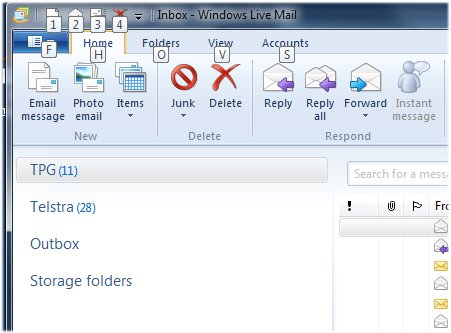 Sounds like your WLM is either corrupted or something wrong?
Sounds like your WLM is either corrupted or something wrong?According to these you need to show menue possibly it's disabled?
But if you have the side arrow but no menue?
Have read
http://answers.microsoft.com/en-us/windows/forum/windows_7-networking/no-file-menu-available-in-windows-live-mail-not/204d8320-6265-4cde-9d13-89fc61d99ff7
then check
http://liveunplugged.wordpress.com/2010/09/11/windows-live-mail-wave-4-ribbon-gui/
Where did you download it?
Since Windows 7 doesn't have an email client you can just copy your mail store folder elsewhere and uninstall it and reinstall it
It's not windows Mail is it?
I have never used it if even possible?
I cant hide that Icon or move it or disable it in any view or option? minimised it's still there
WLM 2011
http://www.microsoft.com/en-au/download/details.aspx?id=29224
tcexperts77--
"The problem is when I click on the "down arrow" in the home tab, nothing shows"
Merete has done an excellent job of posting screenshots to show what I suggested in http:#a39268567
However if you have no drop down menu after clicking that "down arrow" (which is the "little blue icon" I mentioned--or by using ALT+F) your WLM is corrupted.
Repair WLM. (Control Panel|Programs and Features and highlight Windows Live Essentials. Click Uninstall/Change at the top menubar. Follow directions. You will be offered a choice to Repair or Uninstall. Choose Repair.)
You may be interested in
http://windows.microsoft.com/en-us/windows-live/mail-import-backup-restore
http://liveunplugged.wordpress.com/2010/09/11/windows-live-mail-wave-4-ribbon-gui/
Windows Live Mail did not come with Win XP, but it can be installed.
"The problem is when I click on the "down arrow" in the home tab, nothing shows"
Merete has done an excellent job of posting screenshots to show what I suggested in http:#a39268567
However if you have no drop down menu after clicking that "down arrow" (which is the "little blue icon" I mentioned--or by using ALT+F) your WLM is corrupted.
Repair WLM. (Control Panel|Programs and Features and highlight Windows Live Essentials. Click Uninstall/Change at the top menubar. Follow directions. You will be offered a choice to Repair or Uninstall. Choose Repair.)
You may be interested in
http://windows.microsoft.com/en-us/windows-live/mail-import-backup-restore
http://liveunplugged.wordpress.com/2010/09/11/windows-live-mail-wave-4-ribbon-gui/
Windows Live Mail did not come with Win XP, but it can be installed.
ASKER
OK, will try this on Monday.
ASKER CERTIFIED SOLUTION
membership
This solution is only available to members.
To access this solution, you must be a member of Experts Exchange.
ASKER
ASKER
Clicking all around (and on) that icon with my left and my right mouse button did nothing.
A window finally showed when I clicked somewhere on "Quick Views" below (or the wrench next to it?). The window that opened was not what was on your views -- instead it was a window regarding importing messages -- which was exactly what I wanted!
Although your solution was not exactly correct, it allowed me to "stumble" on the final solution. Thanks to your efforts I was able to solve this AND I learned how to post screen shots!
A window finally showed when I clicked somewhere on "Quick Views" below (or the wrench next to it?). The window that opened was not what was on your views -- instead it was a window regarding importing messages -- which was exactly what I wanted!
Although your solution was not exactly correct, it allowed me to "stumble" on the final solution. Thanks to your efforts I was able to solve this AND I learned how to post screen shots!
Thank you
"Grins" glad you learnt how to upload images to EE
I see exactly what your seeing when I hold my mouse over that Blue Tab
looks like a Letter with a small arrow next to it. clicking anywhere on that Blue opens the tab.
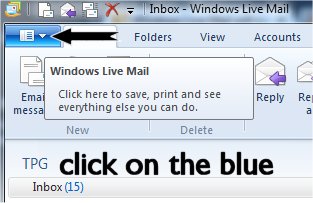 To finish on one note if you are interested in getting to the bottom of this
To finish on one note if you are interested in getting to the bottom of this
take a look at my 3 mg video.
Open this link to download it, fill in the letters and the download, play in VLC or media player classic
http://www.filedropper.com/clickonblue

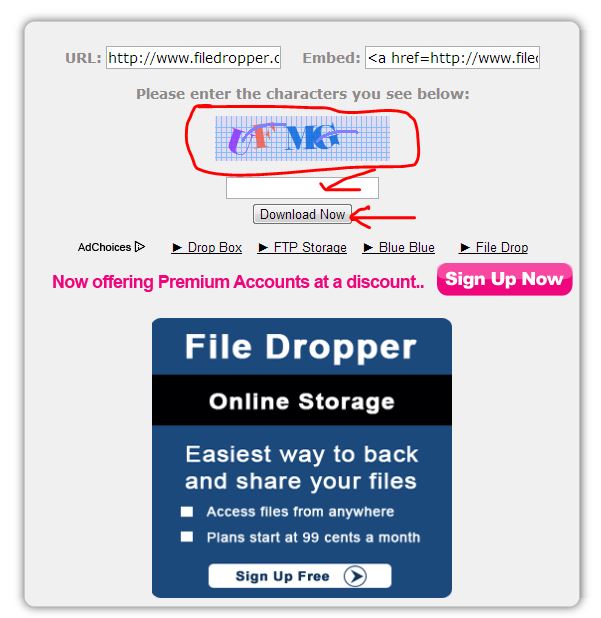
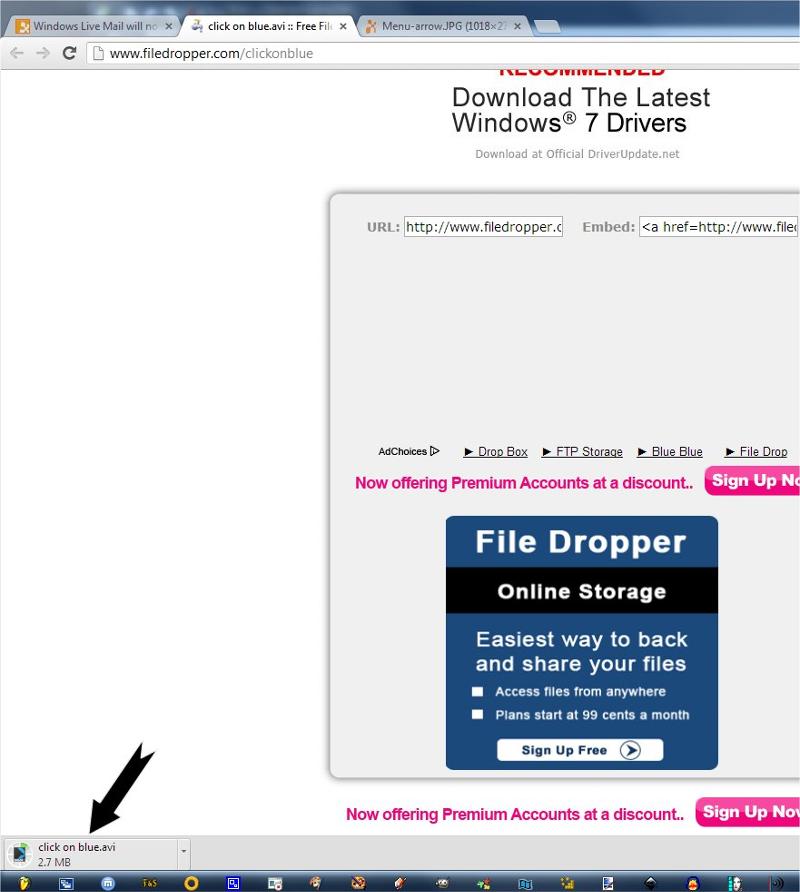 Let me know if this applies.
Let me know if this applies.
Cheers
"Grins" glad you learnt how to upload images to EE
I see exactly what your seeing when I hold my mouse over that Blue Tab
looks like a Letter with a small arrow next to it. clicking anywhere on that Blue opens the tab.
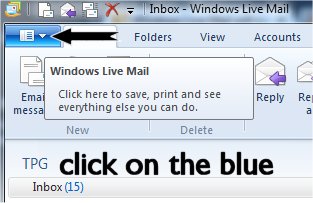 To finish on one note if you are interested in getting to the bottom of this
To finish on one note if you are interested in getting to the bottom of thistake a look at my 3 mg video.
Open this link to download it, fill in the letters and the download, play in VLC or media player classic
http://www.filedropper.com/clickonblue
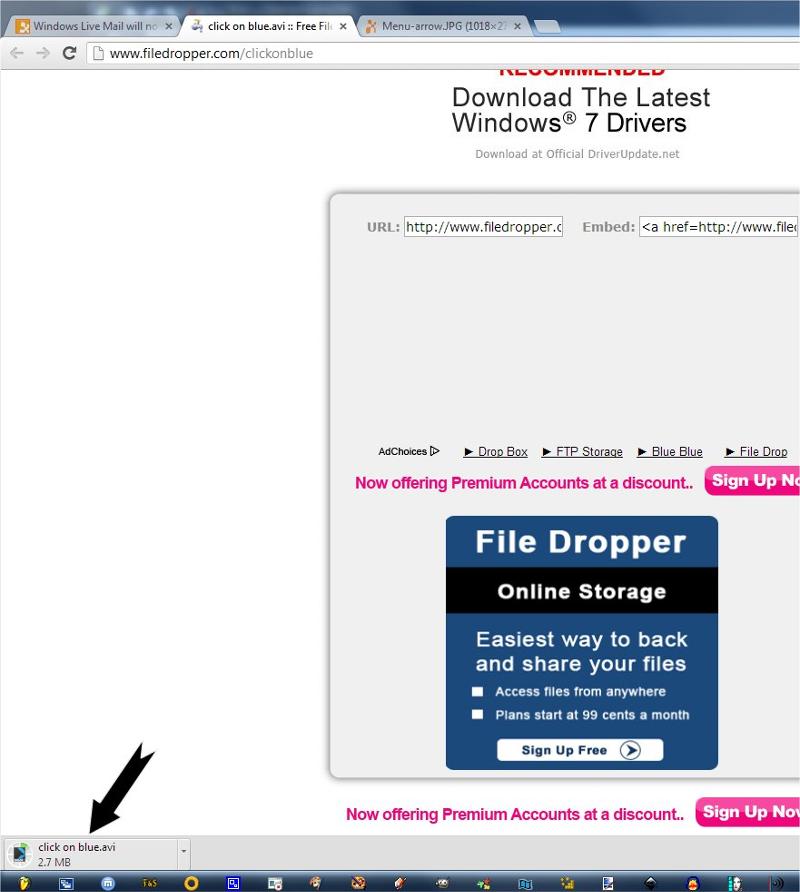 Let me know if this applies.
Let me know if this applies.Cheers
http://www.sevenforums.com/tutorials/517-menu-bar-turn-off.html