Firstcom
asked on
Unable to add ADML templates to the Group Policy Management Editor
I am trying to restrict users' computers to USB & CD Drives through Group Policy. If I look at the Local Group Policy Editor, I see Computer Configuration/Administrati
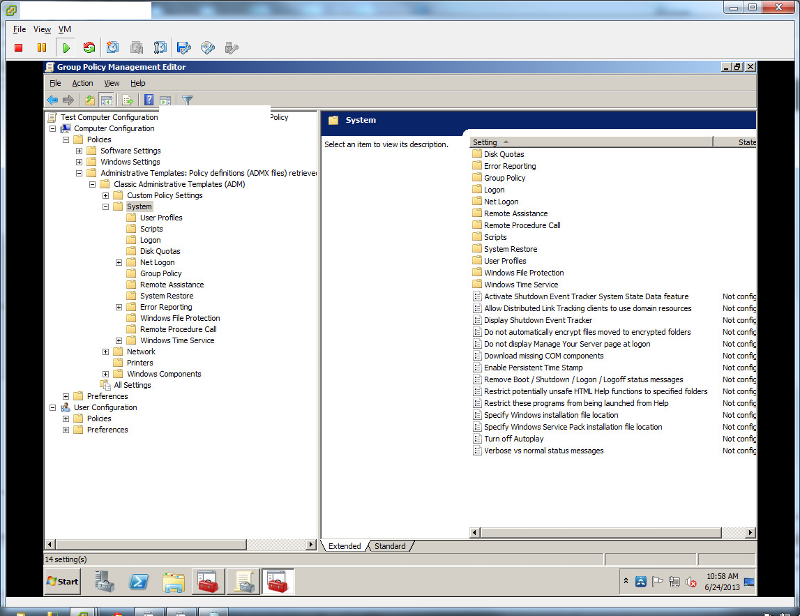
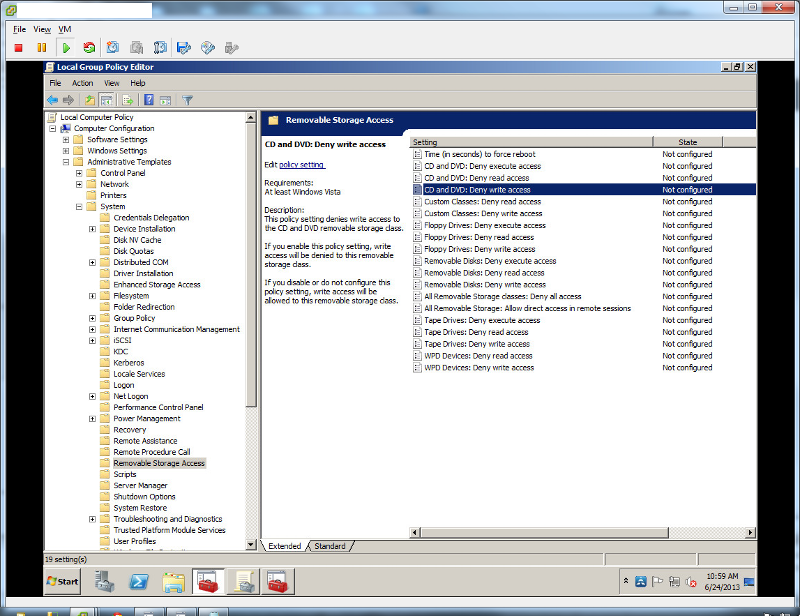
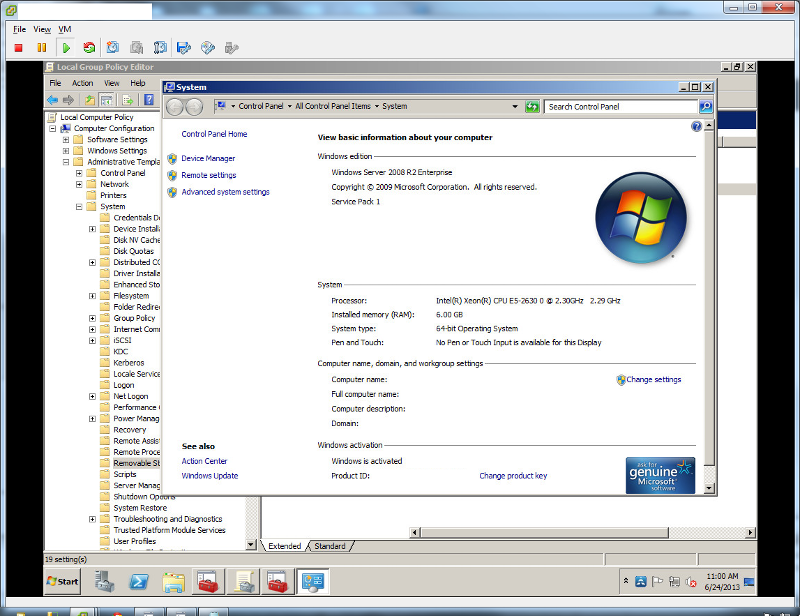
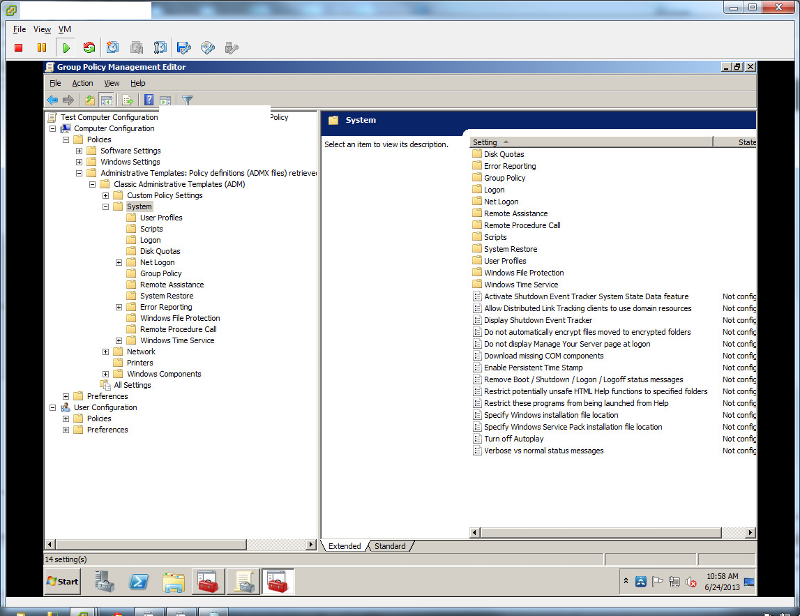
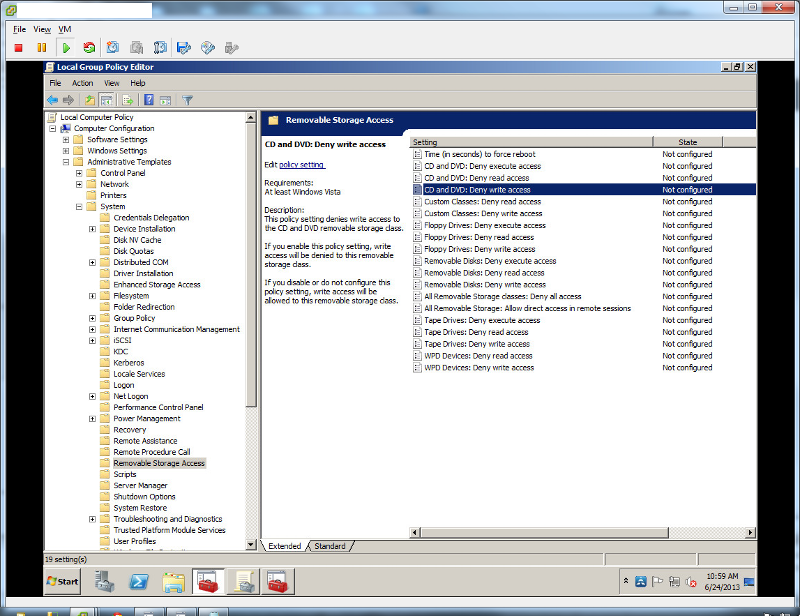
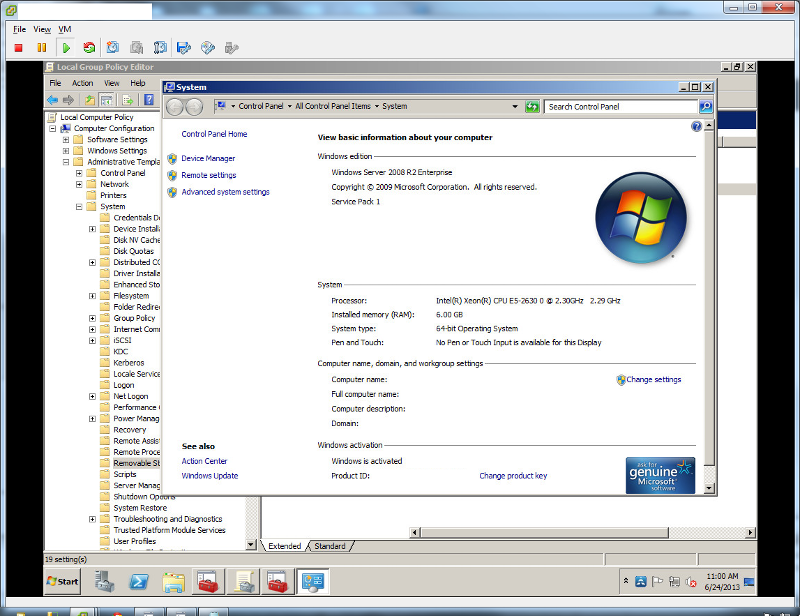
ASKER
Dan,
If that is the case, what would be the best way to restrict USB & CDROM user through the Group Policy Management Editor?
If that is the case, what would be the best way to restrict USB & CDROM user through the Group Policy Management Editor?
ASKER CERTIFIED SOLUTION
membership
This solution is only available to members.
To access this solution, you must be a member of Experts Exchange.
I think is normal. You have imported the template file into a GPO. That GPO can be configurated for what you need then applied to computers.
The local computer policy can't show that template, only the GPO that you create can.
If you have applied the GPO to computer you can see the settings using the RSOP.
The GPO do not modify the local security policy.
Dan